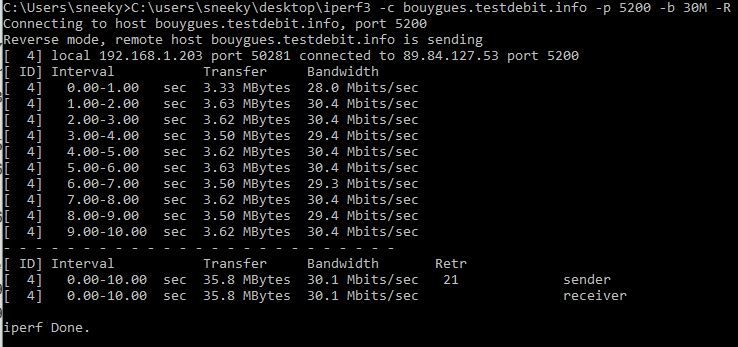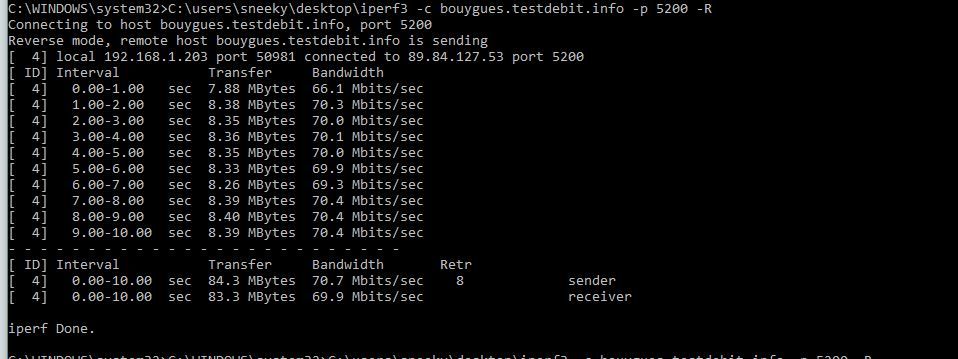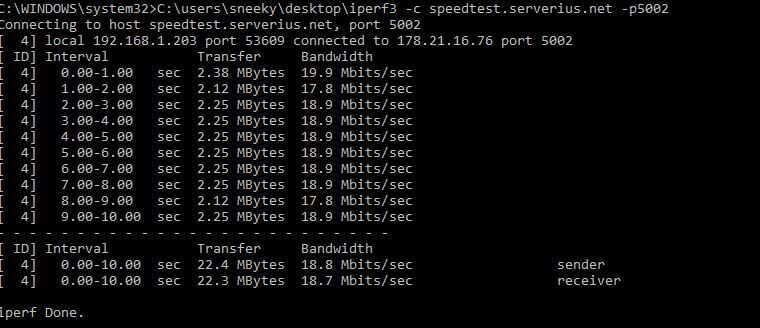Odd TBB test ?
- Subscribe to RSS Feed
- Mark Topic as New
- Mark Topic as Read
- Float this Topic for Current User
- Bookmark
- Subscribe
- Printer Friendly Page
- Plusnet Community
- :
- Forum
- :
- Help with my Plusnet services
- :
- Fibre Broadband
- :
- Re: Odd TBB test ?
Re: Odd TBB test ?
18-05-2017 11:34 AM - edited 18-05-2017 11:35 AM
- Mark as New
- Bookmark
- Subscribe
- Subscribe to RSS Feed
- Highlight
- Report to Moderator
@rongtw show me the same thing with an iperf3 test to rule out browsers ect, showing me a test just from a browser prospective doesn't make sense!
@philcecchini is showing me the same thing from 3 points of view, your showing me just 1.
Re: Odd TBB test ?
18-05-2017 12:06 PM - edited 18-05-2017 12:06 PM
- Mark as New
- Bookmark
- Subscribe
- Subscribe to RSS Feed
- Highlight
- Report to Moderator
@30FTTC06 think i done it right
samsung 850evo 250gig , WD black 2 TB . Asus Phoebus sound ,
16 gig Avexir ram 2400 , water cooling Corsair H100i gtx ,
Corsair 750HXI Psu , Phanteks Enthoo pro case .
Re: Odd TBB test ?
18-05-2017 12:09 PM - edited 18-05-2017 12:14 PM
- Mark as New
- Bookmark
- Subscribe
- Subscribe to RSS Feed
- Highlight
- Report to Moderator
Re: Odd TBB test ?
18-05-2017 12:26 PM
- Mark as New
- Bookmark
- Subscribe
- Subscribe to RSS Feed
- Highlight
- Report to Moderator
samsung 850evo 250gig , WD black 2 TB . Asus Phoebus sound ,
16 gig Avexir ram 2400 , water cooling Corsair H100i gtx ,
Corsair 750HXI Psu , Phanteks Enthoo pro case .
Re: Odd TBB test ?
18-05-2017 12:47 PM - edited 18-05-2017 1:01 PM
- Mark as New
- Bookmark
- Subscribe
- Subscribe to RSS Feed
- Highlight
- Report to Moderator
Ok, so what that is telling me at this moment is, taking into account that your test is from france! your test isn't showing me any issue at this point in time. But, that doesn't mean you don't have a problem. However, when you do and you can corroborate it with a TBB test that makes more sense.
what would make even more sense is if a single thread test was made available somewhere uk based for people to test against. Multithread tests just mask too many problems.
You can also run your own server like so: (iperf3 -s) Then from another machine (iperf3 -c 192.168.1.10 -p 5201) 192.168.1.10 being the ip address of the server!
EDIT: Sorry I gave the wrong default port it's 5201
Forward test: (Upload) iperf3 -c 192.168.0.10 -p 5201
Reverse test (Download) iperf3 -c 192.168.0.10 -p 5201 -R
Re: Odd TBB test ?
18-05-2017 1:51 PM - edited 18-05-2017 1:57 PM
- Mark as New
- Bookmark
- Subscribe
- Subscribe to RSS Feed
- Highlight
- Report to Moderator
More useless info...... for those interested.
As an example the 1st test is what I would call the best I can expect from my line so it's a benchmark with QOS enabled testing from a Raspberry pi because I know it's plugged directly into my router and it's quiet. Test conditions for me are to look at my live Bandwith monitor in the router to make sure all is quiet before testing with no kids around, and the second test is from when my line was performing poorly.
This is my line now, very tight figures.
iperf3 -c bouygues.testdebit.info -p 5200 -R
Connecting to host bouygues.testdebit.info, port 5200
Reverse mode, remote host bouygues.testdebit.info is sending
[ 4] local 192.168.0.14 port 53814 connected to 89.84.127.53 port 5200
[ ID] Interval Transfer Bandwidth
[ 4] 0.00-1.00 sec 3.91 MBytes 32.8 Mbits/sec
[ 4] 1.00-2.00 sec 3.96 MBytes 33.2 Mbits/sec
[ 4] 2.00-3.00 sec 3.99 MBytes 33.5 Mbits/sec
[ 4] 3.00-4.00 sec 3.99 MBytes 33.5 Mbits/sec
[ 4] 4.00-5.00 sec 3.99 MBytes 33.5 Mbits/sec
[ 4] 5.00-6.00 sec 3.99 MBytes 33.5 Mbits/sec
[ 4] 6.00-7.00 sec 3.99 MBytes 33.5 Mbits/sec
[ 4] 7.00-8.00 sec 3.99 MBytes 33.5 Mbits/sec
[ 4] 8.00-9.00 sec 3.99 MBytes 33.5 Mbits/sec
[ 4] 9.00-10.00 sec 3.99 MBytes 33.5 Mbits/sec
- - - - - - - - - - - - - - - - - - - - - - - - -
[ ID] Interval Transfer Bandwidth Retr
[ 4] 0.00-10.00 sec 41.2 MBytes 34.6 Mbits/sec 12 sender
[ 4] 0.00-10.00 sec 39.9 MBytes 33.5 Mbits/sec receiver
iperf Done.
This was my line before with ramp-up and lower thoughput at times, but not all the time.
iperf3 -c bouygues.testdebit.info -p 5200 -R
Connecting to host bouygues.testdebit.info, port 5200
Reverse mode, remote host bouygues.testdebit.info is sending
[ 4] local xx.xx.xx.xx port 22302 connected to 89.84.127.53 port 5200
[ ID] Interval Transfer Bandwidth
[ 4] 0.00-1.00 sec 650 KBytes 5.32 Mbits/sec
[ 4] 1.00-2.00 sec 1.27 MBytes 10.6 Mbits/sec
[ 4] 2.00-3.00 sec 2.21 MBytes 18.6 Mbits/sec
[ 4] 3.00-4.00 sec 3.36 MBytes 28.2 Mbits/sec
[ 4] 4.00-5.00 sec 3.66 MBytes 30.7 Mbits/sec
[ 4] 5.00-6.00 sec 3.82 MBytes 32.0 Mbits/sec
[ 4] 6.00-7.00 sec 3.84 MBytes 32.2 Mbits/sec
[ 4] 7.00-8.00 sec 3.85 MBytes 32.3 Mbits/sec
[ 4] 8.00-9.00 sec 3.84 MBytes 32.2 Mbits/sec
[ 4] 9.00-10.00 sec 3.85 MBytes 32.3 Mbits/sec
- - - - - - - - - - - - - - - - - - - - - - - - -
[ ID] Interval Transfer Bandwidth Retr
[ 4] 0.00-10.00 sec 31.5 MBytes 26.4 Mbits/sec 15 sender
[ 4] 0.00-10.00 sec 30.6 MBytes 25.7 Mbits/sec receiver
iperf Done.
To note, my Rpi will only do a max of around 84mbps up 94mbps down Rpi B+
@rongtw as a baseline from tests on your line that I have seen before, I would expect your tests to be slightly more tighter, more like the figures in my top test seeing as I have an 850m line and yours is, well I guess I could throw a stone at the box from your gaff. IE unsure of your test conditions. (not your sincerity)
But either way, I would expect tests of a line not working as expected to show across more than just 1 test in single thread terms.
Re: Odd TBB test ?
18-05-2017 3:44 PM
- Mark as New
- Bookmark
- Subscribe
- Subscribe to RSS Feed
- Highlight
- Report to Moderator
@Kelly wrote:
People using iperf: is there another test site we can use to compare against? (Just to make sure you're not seeing a saturated link somewhere to that French test site)
Don't know about iperf but you can do a similar test with netperf to a London server wg with 0.5s interims =
netperf -D -0.5 -H flent-london.bufferbloat.net -t TCP_MAERTS -l 10
Re: Odd TBB test ?
18-05-2017 4:00 PM
- Mark as New
- Bookmark
- Subscribe
- Subscribe to RSS Feed
- Highlight
- Report to Moderator
Nothing special here, PC to unmanaged gigabit switch, to Asus DSL55NU (in router mode) to HG615.
Re: Odd TBB test ?
18-05-2017 4:14 PM - edited 18-05-2017 4:20 PM
- Mark as New
- Bookmark
- Subscribe
- Subscribe to RSS Feed
- Highlight
- Report to Moderator
That works well, but not on my rpi ![]()
Cheers for that, will they get grumpy on repeat tests ?
I know with the uni's etc bwctl/perfSONAR it's like a gentlemans club and your expected to ask first..... 😕
@philcecchini thanks for that, Nice bit of kit.
Re: Odd TBB test ?
18-05-2017 7:10 PM
- Mark as New
- Bookmark
- Subscribe
- Subscribe to RSS Feed
- Highlight
- Report to Moderator
@30FTTC06 just done this one
samsung 850evo 250gig , WD black 2 TB . Asus Phoebus sound ,
16 gig Avexir ram 2400 , water cooling Corsair H100i gtx ,
Corsair 750HXI Psu , Phanteks Enthoo pro case .
Re: Odd TBB test ?
18-05-2017 7:27 PM - edited 18-05-2017 7:43 PM
- Mark as New
- Bookmark
- Subscribe
- Subscribe to RSS Feed
- Highlight
- Report to Moderator
Your uploads are looking good ![]()
@rongtw Highlight the text and press Enter, you can then paste to a notepad/whatever ![]()
Re: Odd TBB test ?
18-05-2017 10:26 PM
- Mark as New
- Bookmark
- Subscribe
- Subscribe to RSS Feed
- Highlight
- Report to Moderator
am just learning ![]()
samsung 850evo 250gig , WD black 2 TB . Asus Phoebus sound ,
16 gig Avexir ram 2400 , water cooling Corsair H100i gtx ,
Corsair 750HXI Psu , Phanteks Enthoo pro case .
Re: Odd TBB test ?
19-05-2017 7:11 AM
- Mark as New
- Bookmark
- Subscribe
- Subscribe to RSS Feed
- Highlight
- Report to Moderator
this morning @30FTTC06 yes my cabinet is across road from me ![]()
C:\WINDOWS\system32>C:\users\sneeky\desktop\iperf3 -c speedtest.serverius.net -p 5002 -R
Connecting to host speedtest.serverius.net, port 5002
Reverse mode, remote host speedtest.serverius.net is sending
[ 4] local 192.168.1.203 port 51961 connected to 178.21.16.76 port 5002
[ ID] Interval Transfer Bandwidth
[ 4] 0.00-1.00 sec 8.22 MBytes 68.9 Mbits/sec
[ 4] 1.00-2.00 sec 8.93 MBytes 74.9 Mbits/sec
[ 4] 2.00-3.00 sec 8.94 MBytes 75.0 Mbits/sec
[ 4] 3.00-4.00 sec 8.60 MBytes 72.1 Mbits/sec
[ 4] 4.00-5.00 sec 8.56 MBytes 71.8 Mbits/sec
[ 4] 5.00-6.00 sec 8.93 MBytes 74.9 Mbits/sec
[ 4] 6.00-7.00 sec 8.20 MBytes 68.8 Mbits/sec
[ 4] 7.00-8.00 sec 8.93 MBytes 74.9 Mbits/sec
[ 4] 8.00-9.00 sec 8.94 MBytes 74.9 Mbits/sec
[ 4] 9.00-10.00 sec 8.92 MBytes 74.8 Mbits/sec
- - - - - - - - - - - - - - - - - - - - - - - - -
[ ID] Interval Transfer Bandwidth Retr
[ 4] 0.00-10.00 sec 87.8 MBytes 73.7 Mbits/sec 0 sender
[ 4] 0.00-10.00 sec 87.4 MBytes 73.3 Mbits/sec receiver
iperf Done.
samsung 850evo 250gig , WD black 2 TB . Asus Phoebus sound ,
16 gig Avexir ram 2400 , water cooling Corsair H100i gtx ,
Corsair 750HXI Psu , Phanteks Enthoo pro case .
Re: Odd TBB test ?
19-05-2017 9:21 AM - edited 19-05-2017 9:30 AM
- Mark as New
- Bookmark
- Subscribe
- Subscribe to RSS Feed
- Highlight
- Report to Moderator
@rongtw that looks very good, infact, I would say nearly as good & fast as a test across my lan to a raspberry pi ![]()
What Network card are you using out of intrest ?
Less than 10 retries is pretty good, best I can manage is 7/10 on a good day from them servers...
iperf3 -c speedtest.serverius.net -p 5002 -R Connecting to host speedtest.serverius.net, port 5002 Reverse mode, remote host speedtest.serverius.net is sending [ 4] local 192.168.0.14 port 34540 connected to 178.21.16.76 port 5002 [ ID] Interval Transfer Bandwidth [ 4] 0.00-1.00 sec 4.27 MBytes 35.8 Mbits/sec [ 4] 1.00-2.00 sec 4.43 MBytes 37.2 Mbits/sec [ 4] 2.00-3.00 sec 4.43 MBytes 37.2 Mbits/sec [ 4] 3.00-4.00 sec 4.43 MBytes 37.1 Mbits/sec [ 4] 4.00-5.00 sec 4.31 MBytes 36.2 Mbits/sec [ 4] 5.00-6.00 sec 4.31 MBytes 36.2 Mbits/sec [ 4] 6.00-7.00 sec 4.31 MBytes 36.1 Mbits/sec [ 4] 7.00-8.00 sec 4.31 MBytes 36.2 Mbits/sec [ 4] 8.00-9.00 sec 4.31 MBytes 36.2 Mbits/sec [ 4] 9.00-10.00 sec 4.31 MBytes 36.1 Mbits/sec - - - - - - - - - - - - - - - - - - - - - - - - - [ ID] Interval Transfer Bandwidth Retr [ 4] 0.00-10.00 sec 43.9 MBytes 36.8 Mbits/sec 7 sender [ 4] 0.00-10.00 sec 43.8 MBytes 36.7 Mbits/sec receiver iperf Done.
Anyway, now you have a baseline as well as me.
EDIT: Ahh yes i see it's an Intel
Intel® I218V, 1 x Gigabit LAN Controller(s), featuring GAMEFIRST III
Intel® LAN- Dual interconnect between the Integrated LAN controller and Physical Layer (PHY)
Anti-surge LANGuard
Re: Odd TBB test ?
19-05-2017 10:14 AM
- Mark as New
- Bookmark
- Subscribe
- Subscribe to RSS Feed
- Highlight
- Report to Moderator
This is what my Lan looks like through the Router/Switches etc..
Forward iperf3 -c 192.168.0.44 -p 5201 Connecting to host 192.168.0.33, port 5201 [ 4] local 192.168.0.101 port 9821 connected to 192.168.0.33 port 5201 [ ID] Interval Transfer Bandwidth [ 4] 0.00-1.00 sec 113 MBytes 950 Mbits/sec [ 4] 1.00-2.00 sec 113 MBytes 949 Mbits/sec [ 4] 2.00-3.00 sec 113 MBytes 949 Mbits/sec [ 4] 3.00-4.00 sec 113 MBytes 949 Mbits/sec [ 4] 4.00-5.00 sec 113 MBytes 949 Mbits/sec [ 4] 5.00-6.00 sec 113 MBytes 949 Mbits/sec [ 4] 6.00-7.00 sec 113 MBytes 949 Mbits/sec [ 4] 7.00-8.00 sec 113 MBytes 949 Mbits/sec [ 4] 8.00-9.00 sec 113 MBytes 949 Mbits/sec [ 4] 9.00-10.00 sec 113 MBytes 949 Mbits/sec - - - - - - - - - - - - - - - - - - - - - - - - - [ ID] Interval Transfer Bandwidth [ 4] 0.00-10.00 sec 1.10 GBytes 949 Mbits/sec sender [ 4] 0.00-10.00 sec 1.10 GBytes 949 Mbits/sec receiver iperf Done. Reverse: iperf3 -c 192.168.0.44 -p 5201 -R Connecting to host 192.168.0.33, port 5201 Reverse mode, remote host 192.168.0.33 is sending [ 4] local 192.168.0.101 port 9827 connected to 192.168.0.33 port 5201 [ ID] Interval Transfer Bandwidth [ 4] 0.00-1.00 sec 113 MBytes 945 Mbits/sec [ 4] 1.00-2.00 sec 112 MBytes 943 Mbits/sec [ 4] 2.00-3.00 sec 112 MBytes 943 Mbits/sec [ 4] 3.00-4.00 sec 112 MBytes 943 Mbits/sec [ 4] 4.00-5.00 sec 112 MBytes 943 Mbits/sec [ 4] 5.00-6.00 sec 112 MBytes 943 Mbits/sec [ 4] 6.00-7.00 sec 112 MBytes 943 Mbits/sec [ 4] 7.00-8.00 sec 112 MBytes 943 Mbits/sec [ 4] 8.00-9.00 sec 112 MBytes 943 Mbits/sec [ 4] 9.00-10.00 sec 112 MBytes 943 Mbits/sec - - - - - - - - - - - - - - - - - - - - - - - - - [ ID] Interval Transfer Bandwidth [ 4] 0.00-10.00 sec 1.10 GBytes 943 Mbits/sec sender [ 4] 0.00-10.00 sec 1.10 GBytes 943 Mbits/sec receiver iperf Done.
- Subscribe to RSS Feed
- Mark Topic as New
- Mark Topic as Read
- Float this Topic for Current User
- Bookmark
- Subscribe
- Printer Friendly Page