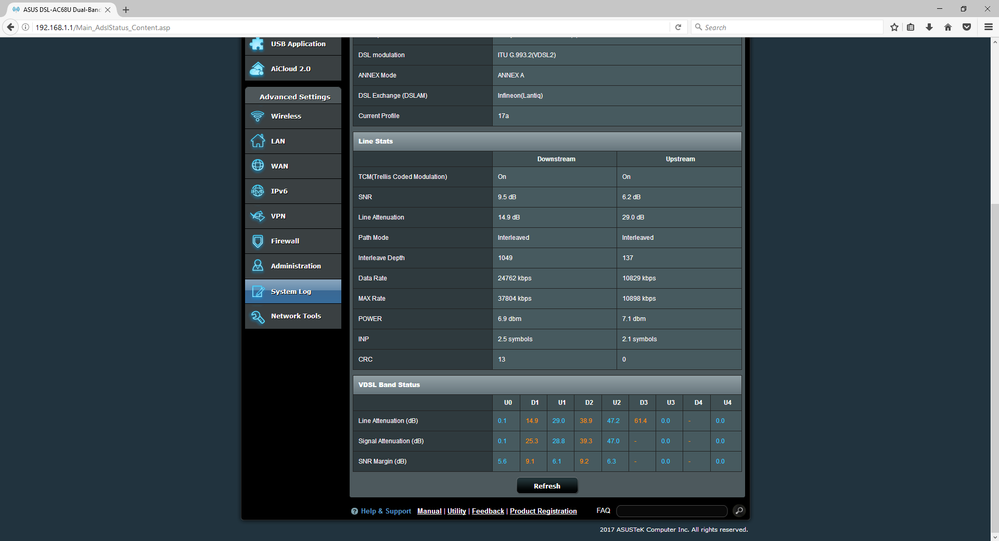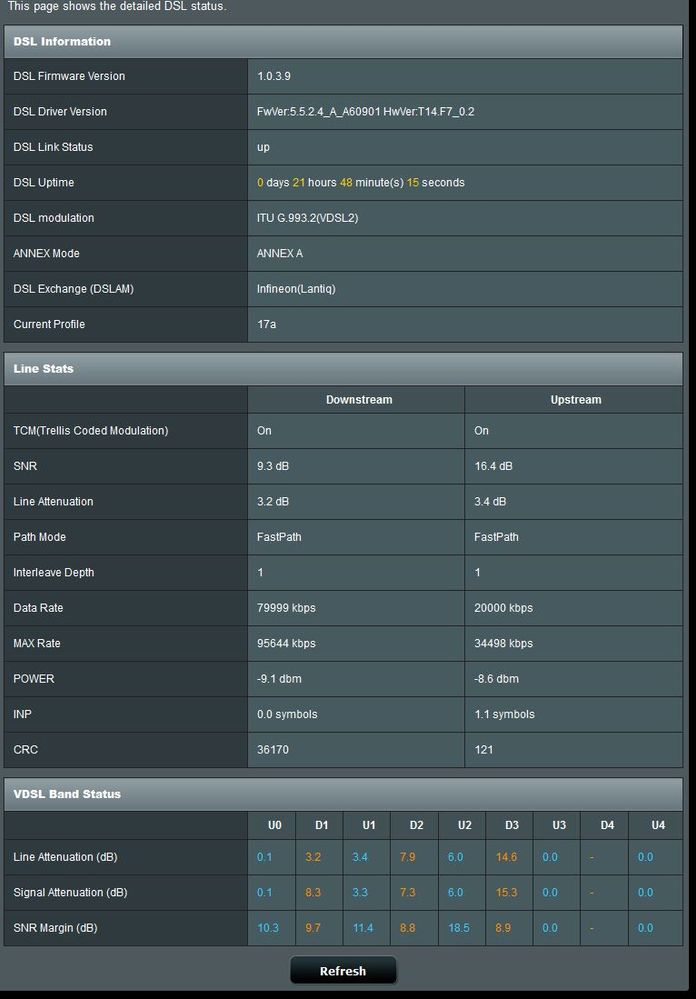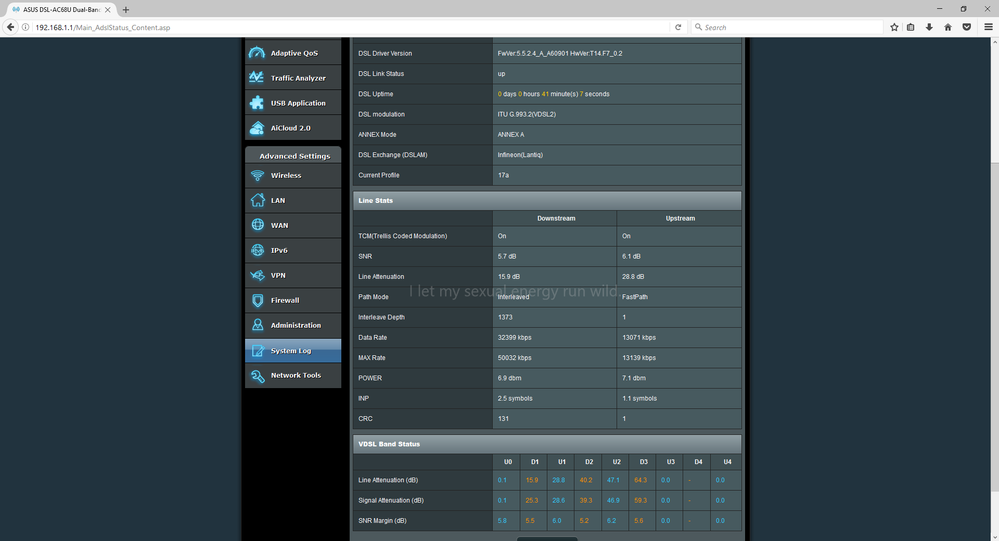New line - connection unstable
- Subscribe to RSS Feed
- Mark Topic as New
- Mark Topic as Read
- Float this Topic for Current User
- Bookmark
- Subscribe
- Printer Friendly Page
- Plusnet Community
- :
- Forum
- :
- Help with my Plusnet services
- :
- Fibre Broadband
- :
- Re: New line - connection unstable
New line - connection unstable
04-05-2017 7:14 PM
- Mark as New
- Bookmark
- Subscribe
- Subscribe to RSS Feed
- Highlight
- Report to Moderator
Hey all,
I've just recently had my line updated to Fibre (torture while we waited!)
Since the line has gone live we've had a problem with it being highly unstable.
Now I know to expect some instability due to new line configuration and such but my connection would drop when even the slightlest load was placed on it, 500mb download? Reset, low quality video stream from Youtube? Reset...
Now I've had a play with my router settings and increased the stability adjustment to 10 dB which seems to have helped but of course it's had an impact on my speed.
Is there any advice anyone can give for this and is it possible to check the status of the line as well? (really hoping OR haven't done a rush job)
Re: New line - connection unstable
04-05-2017 8:25 PM
- Mark as New
- Bookmark
- Subscribe
- Subscribe to RSS Feed
- Highlight
- Report to Moderator
Changing the SNRM on a Fibre connection has no effect at all so you must have something else going on. Can you provide any connection stats from the router?
Re: New line - connection unstable
04-05-2017 8:53 PM
- Mark as New
- Bookmark
- Subscribe
- Subscribe to RSS Feed
- Highlight
- Report to Moderator
Which service have you gone for? Unlimited Fibre or Unlimited Fibre Extra?
There is a known problem with the Unlimited Fibre, more details on this thread it might be worth posting there and asking @Bob Pullen to make the mod on your router.
Re: New line - connection unstable
04-05-2017 8:59 PM - edited 04-05-2017 9:02 PM
- Mark as New
- Bookmark
- Subscribe
- Subscribe to RSS Feed
- Highlight
- Report to Moderator
I've gone for the Unlimited Fibre Extra.
Sorry I probably should have mentioned earlier on that we're using an Asus AC68U as well (although the PN router also has issues being reported by other's in the house)
As for stats for my router (hoping this pastes in correctly)
Re: New line - connection unstable
04-05-2017 10:33 PM
- Mark as New
- Bookmark
- Subscribe
- Subscribe to RSS Feed
- Highlight
- Report to Moderator
@deansmith02 i have the DSL AC68U this is what i have
samsung 850evo 250gig , WD black 2 TB . Asus Phoebus sound ,
16 gig Avexir ram 2400 , water cooling Corsair H100i gtx ,
Corsair 750HXI Psu , Phanteks Enthoo pro case .
Re: New line - connection unstable
05-05-2017 2:44 PM
- Mark as New
- Bookmark
- Subscribe
- Subscribe to RSS Feed
- Highlight
- Report to Moderator
Hey Dean, welcome to the community forums firstly.
I am sorry to hear you're having problems with your connection. Things seemed pretty unstable last week:

Testing your line, your router is still in sync below your estimates:
| Test Outcome | Pass |
| Test Outcome Code | GTC_FTTC_SERVICE_0003 |
| Description | No problem found, OAM test is not currently supported on this line. |
| Main Fault Location | OK |
| Sync Status | In Sync |
| Downstream Speed | 27.0 Mbps |
| Upstream Speed | 11.7 Mbps |
| Appointment Required | N |
| Fault Report Advised | N |
| NTE Power Status | PowerOn |
| Voice Line Test Result | Pass |
| Bridge Tap | Not Detected |
| Radio Frequency Ingress | Not Detected |
| Repetitive Electrical Impulse Noise | Not Detected |
| Cross Talk | Not Detected |
| Estimated Line Length In Metres | 649.5 |
| Upstream Rate Assessment | Reasonable |
| Downstream Rate Assessment | Low |
| Interference Pattern | Regular Interference Observed Daily |
| Service Impact | Retrains Observed |
| Interference Duration Longest Occurrence | From 09:15 to 09:30 |
| Interference Location | Customer Premise |
| Home Wiring Problem | Not Detected |
| Downstream Policing Discard Rate | 0.0 |
| Customer Traffic Level | Upstream and Downstream Traffic Detected |
| Technology | VDSL |
| Profile Name | 0.128M-80M Downstream, Error Protection Off - 0.128M-20M Upstream, Error Protection Off |
If you haven't already I've advise plugging your router into the test socket, as explained here: https://community.plus.net/t5/Library/Testing-From-The-Master-Socket/ba-p/1322242 and if you still experience problems then to raise a fault to us at http://faults.plus.net as it's likely to need an engineer to investigate this.
Re: New line - connection unstable
06-05-2017 12:15 PM - edited 06-05-2017 1:23 PM
- Mark as New
- Bookmark
- Subscribe
- Subscribe to RSS Feed
- Highlight
- Report to Moderator
Hey all, thanks for the replies.
Ok, so I've got the faceplate of the master socket off and router (and only the router) plugged in to the test socket.
My router stats seem to be a little more in line with a stable connection and the speed and load testing that I've done haven't caused a drop out as yet and so far it's been a stable connection for the last 40 minutes.
Speed is still a little slower than expected but I understand it can take a little while for this to settle on a new line anyway and the router seems to be picking up the correct line speed now (within reason) so I'd say this is a settling down issue with the speed.
To give you an idea, router plugged in to the test socket and no stability adjustment in place (I could get it stable with a value of 13db in this before).
So this leaves me wondering if there's a problem with the faceplate connector on my master socket as the connection seems fine in the test socket?
Any ideas here?
Once again thank you all for the help.
Edit:
My current DSL stats:
Update:
It's been a little over an hour since I reconnected the faceplate and i've been running speed tests and downloading to put it to the test under pressure.
So far I've had no drop outs and the speed is for the most part remaining constant with a few spikes in the right direction.
While I was reconnecting the faceplate I noticed that the socket itself was actually a little loose (seemed fine with the faceplate on?) so I tightened up the screws, could it be that this was the cause of the issues? I'm pretty sure it's cabling that connects to the back though which would rule this out wouldn't it? Any insights would be appreciated.
Re: New line - connection unstable
06-05-2017 4:22 PM
- Mark as New
- Bookmark
- Subscribe
- Subscribe to RSS Feed
- Highlight
- Report to Moderator
Are there any extension sockets (which would normally be disconnected when you expose the test socket)?
Do you have a filtered faceplate?
Also, are you using any powerline network adapters?
Re: New line - connection unstable
06-05-2017 4:27 PM - edited 07-05-2017 11:18 AM
- Mark as New
- Bookmark
- Subscribe
- Subscribe to RSS Feed
- Highlight
- Report to Moderator
No extensions
The faceplate requires a filter to be plugged in to it
Yes I use powerline adaptors but the problems come no matter how I'm connected be it wired over powerline or direct to router (with no powerlines connected) or wireless.
That being said I've had no stability issues since re-connecting the faceplate, a solid 4 hours of uninterrupted connection so far but I'm about to put it through a painful stress test by streaming a game, so far all previous levels of load that would have killed the connection have managed to go through without a hitch so I'm hoping by some strange reason the faceplate being loose was the problem and that it's now sorted, one way to find out!
Any other suggestions on putting this to the test?
Update - 07-05-17
Line became unstable again last night around 9pm, left it to "settle" over night without any load, now my router is scheduled for an automatic restart cycle every Sunday at 2am so one of the down time cycles I expected, the rest that I'm getting are issues relating to either "ethernet disconnected / link down" or "connection reset by peer".
Going to get the report logged with the fault team today as my hopes of the loose faceplate being the issue turned out to be wrong. Dang.
- Subscribe to RSS Feed
- Mark Topic as New
- Mark Topic as Read
- Float this Topic for Current User
- Bookmark
- Subscribe
- Printer Friendly Page
- Plusnet Community
- :
- Forum
- :
- Help with my Plusnet services
- :
- Fibre Broadband
- :
- Re: New line - connection unstable