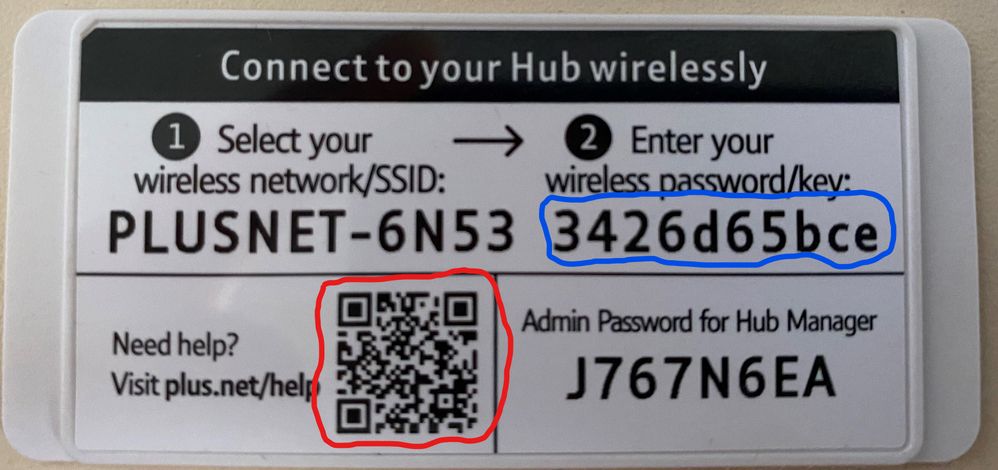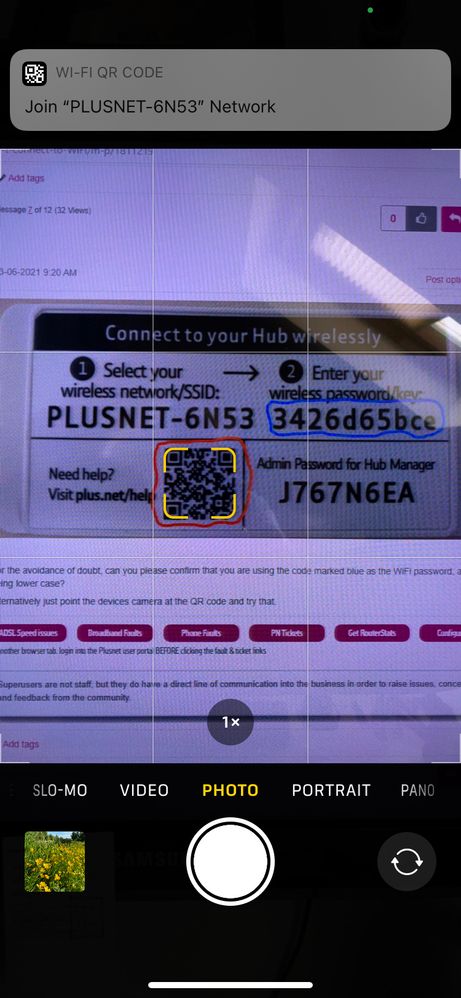New customer - can't connect to WiFi
- Subscribe to RSS Feed
- Mark Topic as New
- Mark Topic as Read
- Float this Topic for Current User
- Bookmark
- Subscribe
- Printer Friendly Page
- Plusnet Community
- :
- Forum
- :
- Help with my Plusnet services
- :
- Fibre Broadband
- :
- Re: New customer - can't connect to WiFi
New customer - can't connect to WiFi
03-06-2021 8:36 AM
- Mark as New
- Bookmark
- Subscribe
- Subscribe to RSS Feed
- Highlight
- Report to Moderator
My fibre broadband was set up yesterday but none of my devices will connect. Android phone and HP tablet say "unable to connect" and iPhone keeps telling me the password is incorrect.
I have wired connections set up which seem to be working OK, but no devices will connect to WiFi.
Please help!
Re: New customer - can't connect to WiFi
03-06-2021 8:42 AM
- Mark as New
- Bookmark
- Subscribe
- Subscribe to RSS Feed
- Highlight
- Report to Moderator
Which iPhone what iOS? Some iPhones do flip flop between the 2.4GHz and 5GHz bands if they have identical SSIDs. Logging into the router and going to advance settings and splitting the WI-FI channel names (just add “5”) onto the 5GHz name has delivered improved connectivity.
In another browser tab, login into the Plusnet user portal BEFORE clicking the fault & ticket links
Superusers are not staff, but they do have a direct line of communication into the business in order to raise issues, concerns and feedback from the community.
If this post helped, please click the Thumbs Up and if it fixed your issue, please click the This fixed my problem green button below.
Re: New customer - can't connect to WiFi
03-06-2021 8:46 AM - edited 03-06-2021 8:53 AM
- Mark as New
- Bookmark
- Subscribe
- Subscribe to RSS Feed
- Highlight
- Report to Moderator
I'll look up how to do WPS and give that a try.
EDIT: Can't find any settings for WPS on Android or HP tablet.
You have completely lost me on that bit about iPhones!
Re: New customer - can't connect to WiFi
03-06-2021 8:56 AM
- Mark as New
- Bookmark
- Subscribe
- Subscribe to RSS Feed
- Highlight
- Report to Moderator
Connecting devices should chose one depending on its capability and the relative strength of each and then stick to that channel. Some iPhones do not stick to the chosen frequency overly well but flip flop between the two of them. I have seen iPhones do this and also report incorrect password. Making the SSIDs distinct can eliminate that issue albeit not overly conveniently!
In another browser tab, login into the Plusnet user portal BEFORE clicking the fault & ticket links
Superusers are not staff, but they do have a direct line of communication into the business in order to raise issues, concerns and feedback from the community.
If this post helped, please click the Thumbs Up and if it fixed your issue, please click the This fixed my problem green button below.
Re: New customer - can't connect to WiFi
03-06-2021 8:59 AM
- Mark as New
- Bookmark
- Subscribe
- Subscribe to RSS Feed
- Highlight
- Report to Moderator
OK. So how do I solve that? And also connect to Android and HP tablet via WiFi?
Re: New customer - can't connect to WiFi
03-06-2021 9:02 AM
- Mark as New
- Bookmark
- Subscribe
- Subscribe to RSS Feed
- Highlight
- Report to Moderator
Is this the Plusnet supplied router - without modification?
In another browser tab, login into the Plusnet user portal BEFORE clicking the fault & ticket links
Superusers are not staff, but they do have a direct line of communication into the business in order to raise issues, concerns and feedback from the community.
If this post helped, please click the Thumbs Up and if it fixed your issue, please click the This fixed my problem green button below.
Re: New customer - can't connect to WiFi
03-06-2021 9:03 AM
- Mark as New
- Bookmark
- Subscribe
- Subscribe to RSS Feed
- Highlight
- Report to Moderator
I can't find out how to get devices to connect to WPS. Pressed the button on the router and opened settings on my phone while stood next to it but no options for it and nothing pops up.
Yep router straight out of the box yesterday. Not a good start!
Re: New customer - can't connect to WiFi
03-06-2021 9:20 AM
- Mark as New
- Bookmark
- Subscribe
- Subscribe to RSS Feed
- Highlight
- Report to Moderator
For the avoidance of doubt, can you please confirm that you are using the code marked blue as the WiFi password, all letters being lower case?
Alternatively just point the devices camera at the QR code and try that.
In another browser tab, login into the Plusnet user portal BEFORE clicking the fault & ticket links
Superusers are not staff, but they do have a direct line of communication into the business in order to raise issues, concerns and feedback from the community.
If this post helped, please click the Thumbs Up and if it fixed your issue, please click the This fixed my problem green button below.
Re: New customer - can't connect to WiFi
03-06-2021 9:24 AM
- Mark as New
- Bookmark
- Subscribe
- Subscribe to RSS Feed
- Highlight
- Report to Moderator
Yep sure am!
Will go try the QR code now.
Re: New customer - can't connect to WiFi
03-06-2021 9:33 AM
- Mark as New
- Bookmark
- Subscribe
- Subscribe to RSS Feed
- Highlight
- Report to Moderator
Can't find anything on that help page to solve my problems. ![]()
Re: New customer - can't connect to WiFi
03-06-2021 9:35 AM
- Mark as New
- Bookmark
- Subscribe
- Subscribe to RSS Feed
- Highlight
- Report to Moderator
I am confused. Scanning the QR code should present a "Join WiFi" prompt. Clicking JOIN should do exactly that.
In another browser tab, login into the Plusnet user portal BEFORE clicking the fault & ticket links
Superusers are not staff, but they do have a direct line of communication into the business in order to raise issues, concerns and feedback from the community.
If this post helped, please click the Thumbs Up and if it fixed your issue, please click the This fixed my problem green button below.
Re: New customer - can't connect to WiFi
03-06-2021 9:42 AM
- Mark as New
- Bookmark
- Subscribe
- Subscribe to RSS Feed
- Highlight
- Report to Moderator
When I scan the QR code it takes me to a Help & Support page.
Re: New customer - can't connect to WiFi
03-06-2021 9:55 AM
- Mark as New
- Bookmark
- Subscribe
- Subscribe to RSS Feed
- Highlight
- Report to Moderator
Most odd - when I scan the QR code on an iPhone (as in taking a photo ... not using a QR scanner!) this is what happens. Clicking the JOIN prompt at the top initiates the join dialogue. As above, which iPhone and what iOS?
@bobpullen - my illustration is using a PN Hub One despatched around 2 years ago. Has the QR content been changed?
I am running out of ideas to assist - best hand this over to staff! @Gandalf
In another browser tab, login into the Plusnet user portal BEFORE clicking the fault & ticket links
Superusers are not staff, but they do have a direct line of communication into the business in order to raise issues, concerns and feedback from the community.
If this post helped, please click the Thumbs Up and if it fixed your issue, please click the This fixed my problem green button below.
Re: New customer - can't connect to WiFi
03-06-2021 9:57 AM
- Mark as New
- Bookmark
- Subscribe
- Subscribe to RSS Feed
- Highlight
- Report to Moderator
On both my Android and iPhone it takes me to the help page.
Re: New customer - can't connect to WiFi
03-06-2021 10:26 AM - edited 03-06-2021 10:28 AM
- Mark as New
- Bookmark
- Subscribe
- Subscribe to RSS Feed
- Highlight
- Report to Moderator
@gemmarathbone As you were obviously with a different ISP previously, I wonder if the following might help:-
On both your Android and iPhone, do a 'soft reset' - totally power down the phones, wait a couple of minutes, then restart them and once restarted, try the usual connection method - select your PN router from the list and press the connect button, this should bring up the box to enter the password (key) on the router - in the case of my old PN router that was 2C906E4FD6 - note that it is case sensitive.
Try the same thing on the HP tablet.
HTH
- Subscribe to RSS Feed
- Mark Topic as New
- Mark Topic as Read
- Float this Topic for Current User
- Bookmark
- Subscribe
- Printer Friendly Page
- Plusnet Community
- :
- Forum
- :
- Help with my Plusnet services
- :
- Fibre Broadband
- :
- Re: New customer - can't connect to WiFi