Turn on suggestions
Auto-suggest helps you quickly narrow down your search results by suggesting possible matches as you type.
Showing results for
New FTTC installation, strange Ping graph
Topic Options
- Subscribe to RSS Feed
- Mark Topic as New
- Mark Topic as Read
- Float this Topic for Current User
- Bookmark
- Subscribe
- Printer Friendly Page
- Plusnet Community
- :
- Forum
- :
- Help with my Plusnet services
- :
- Fibre Broadband
- :
- New FTTC installation, strange Ping graph
New FTTC installation, strange Ping graph
15-04-2015 9:14 PM
- Mark as New
- Bookmark
- Subscribe
- Subscribe to RSS Feed
- Highlight
- Report to Moderator
Hi,
I have just had FTTC enabled and so far am very happy, I have one slight problem regarding the TBB Ping monitor graph that has been generated over the last few hours
as you can see it seems to have a large amount of jitter (much more than I am used to) It does not seem to be significantly affected by usage as for several hours there was nothing uploading/downloading at all.
Can anyone help me interpret what it signifies. (I'm using s Billion 8800axl not the supplied ECI modem)
Thanks
Tom
I have just had FTTC enabled and so far am very happy, I have one slight problem regarding the TBB Ping monitor graph that has been generated over the last few hours
as you can see it seems to have a large amount of jitter (much more than I am used to) It does not seem to be significantly affected by usage as for several hours there was nothing uploading/downloading at all.
Can anyone help me interpret what it signifies. (I'm using s Billion 8800axl not the supplied ECI modem)
Thanks
Tom
Message 1 of 5
(899 Views)
4 REPLIES 4
Re: New FTTC installation, strange Ping graph
16-04-2015 12:00 AM
- Mark as New
- Bookmark
- Subscribe
- Subscribe to RSS Feed
- Highlight
- Report to Moderator
Message 2 of 5
(485 Views)
Re: New FTTC installation, strange Ping graph
16-04-2015 8:31 AM
- Mark as New
- Bookmark
- Subscribe
- Subscribe to RSS Feed
- Highlight
- Report to Moderator
Quote from: Jaggies I have the same router and see spikes as well, but much further apart:
I'm sure I read on the Billion forum of another person having the same regular widely dispersed spikes, that only seemed to occur if WiFi is turned on, my spikes however seem to be much more regular.
Message 3 of 5
(485 Views)
Re: New FTTC installation, strange Ping graph
16-04-2015 11:40 AM
- Mark as New
- Bookmark
- Subscribe
- Subscribe to RSS Feed
- Highlight
- Report to Moderator
Mystery solved, It seems that when I poll the snmp data to plot interface stats and line stats it causes the router to respond slower to ping requests. Hopefully this is just cosmetic and won't affect actual latency.
Message 4 of 5
(485 Views)
Re: New FTTC installation, strange Ping graph
16-04-2015 8:34 PM
- Mark as New
- Bookmark
- Subscribe
- Subscribe to RSS Feed
- Highlight
- Report to Moderator
Quote from: frogfoot spikes, that only seemed to occur if WiFi is turned on
Well, my wifi is certainly turned on.
If I could be bothered I could turn the wifi off overnight and see if that gets rid of the spikes, but as it doesn't affect anything I'll probably not bother unless it becomes intrusive.
Message 5 of 5
(485 Views)
Topic Options
- Subscribe to RSS Feed
- Mark Topic as New
- Mark Topic as Read
- Float this Topic for Current User
- Bookmark
- Subscribe
- Printer Friendly Page
- Plusnet Community
- :
- Forum
- :
- Help with my Plusnet services
- :
- Fibre Broadband
- :
- New FTTC installation, strange Ping graph

