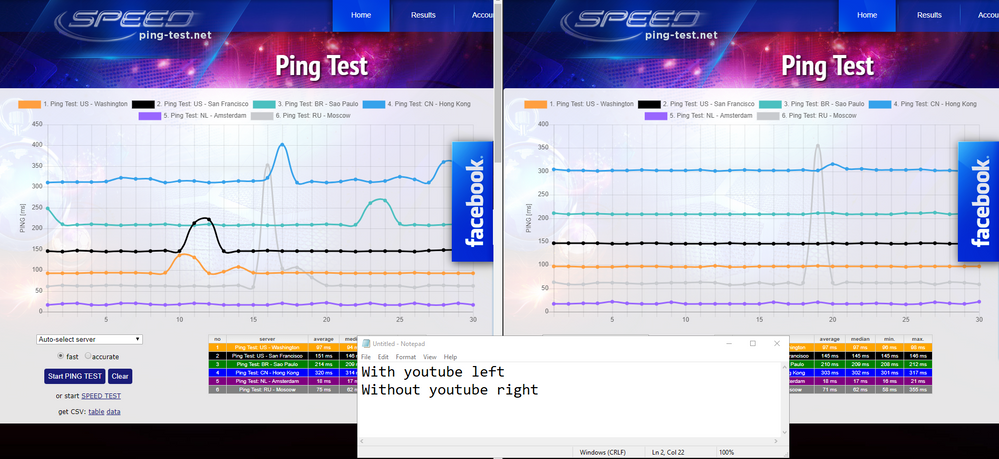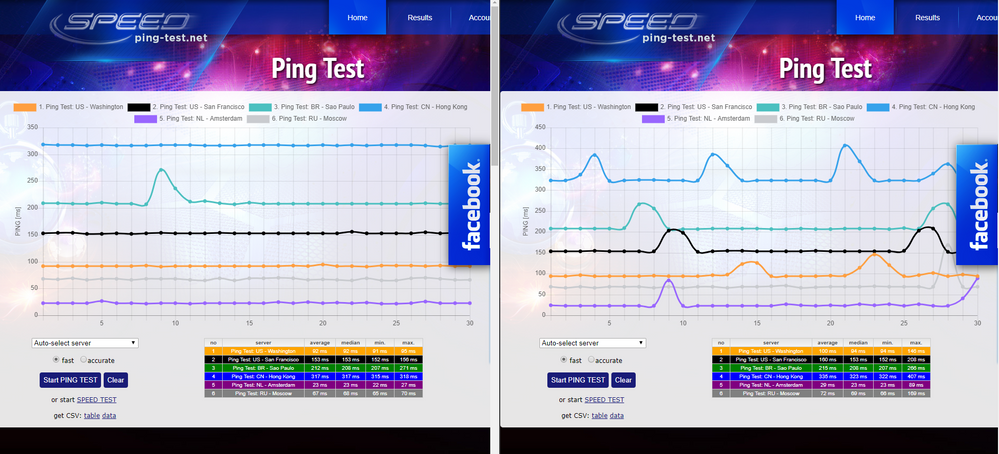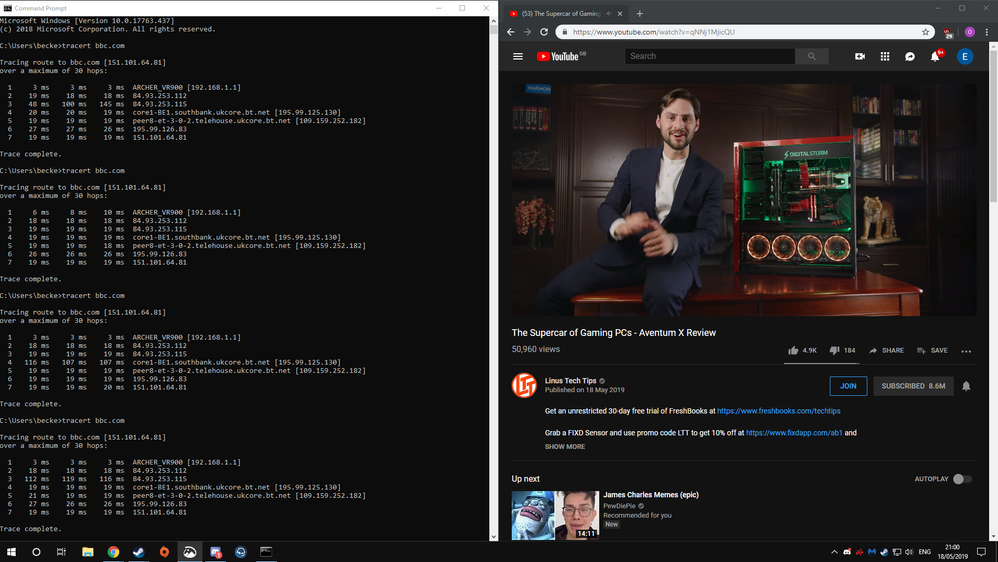My Ping and I
- Subscribe to RSS Feed
- Mark Topic as New
- Mark Topic as Read
- Float this Topic for Current User
- Bookmark
- Subscribe
- Printer Friendly Page
- Plusnet Community
- :
- Forum
- :
- Help with my Plusnet services
- :
- Fibre Broadband
- :
- Re: My Ping and I
Re: My Ping and I
17-05-2019 7:32 PM
- Mark as New
- Bookmark
- Subscribe
- Subscribe to RSS Feed
- Highlight
- Report to Moderator
@Doglet Thanks for the comment. I am wired, wouldn't play any other way.
I have spent allot of money on a gaming rig and have played online PC gaming since early 2000s and never had an issue with connection (as dial-up evolved into what we have now).
Always gonna have cheats on any platform (pc+mouse on console, really? lol) but that isn't really why I'm on the Plusnet forums ![]()
@Gandalf No, I don't have the original reports as I have formatted my PC (yet another thing I have done to ensure the problem isn't at my end). Do you have the link to download it again and I will run some more for you...
Re: My Ping and I
17-05-2019 7:37 PM
- Mark as New
- Bookmark
- Subscribe
- Subscribe to RSS Feed
- Highlight
- Report to Moderator
Re: My Ping and I
17-05-2019 7:49 PM - edited 17-05-2019 7:50 PM
- Mark as New
- Bookmark
- Subscribe
- Subscribe to RSS Feed
- Highlight
- Report to Moderator
Right, apparently League of Legends uses Peer-2-Peer, to distribute game updates.
Try disabling P2P in this game and any other peer-2-peer file sharing you may have on other computers.
P2P file sharing will slow down your internet because it's using bandwidth, but also often ISPs will detect file sharing and slow down your connection, especially in peak periods.
Re: My Ping and I
17-05-2019 7:53 PM
- Mark as New
- Bookmark
- Subscribe
- Subscribe to RSS Feed
- Highlight
- Report to Moderator
It may be a good shout though to disable any P2P file sharing.
Re: My Ping and I
17-05-2019 8:00 PM
- Mark as New
- Bookmark
- Subscribe
- Subscribe to RSS Feed
- Highlight
- Report to Moderator
Re: My Ping and I
17-05-2019 8:04 PM
- Mark as New
- Bookmark
- Subscribe
- Subscribe to RSS Feed
- Highlight
- Report to Moderator
You mean getting destroyed on CS? Yes xD
but seriously yes, my games have similar behavior 23ms then spikes to 100 for a second or two then back to 23 then up to 60ms rinse repeat
Re: My Ping and I
17-05-2019 8:34 PM
- Mark as New
- Bookmark
- Subscribe
- Subscribe to RSS Feed
- Highlight
- Report to Moderator
I've been having the same issue, it happened about a week or two ago when the internet disconnected, and it gave me 146.198.214.xxx ip.
Re: My Ping and I
17-05-2019 11:16 PM
- Mark as New
- Bookmark
- Subscribe
- Subscribe to RSS Feed
- Highlight
- Report to Moderator
Ok I give up, I've been trying all evening to get the Wireshark to run a test that is small enough to upload. I started with a file size of 4gb then after trimming down other connections (ethernet only), taking out the downloading element of the test and running it for <2mins the file was ~200mb and still wouldn't upload to the forums due to the upload cap...
Re: My Ping and I
18-05-2019 1:18 AM
- Mark as New
- Bookmark
- Subscribe
- Subscribe to RSS Feed
- Highlight
- Report to Moderator
Perhaps just a 20 second test would do or stick it on google drive?
So I've been running tests via Ethernet, needless to stay it's still unplayable. The quality monitor is starting to show just how rough it is.
Ran a gang of traceroutes, not sure what information can be gleaned from this other than I'm lagging all over the place.
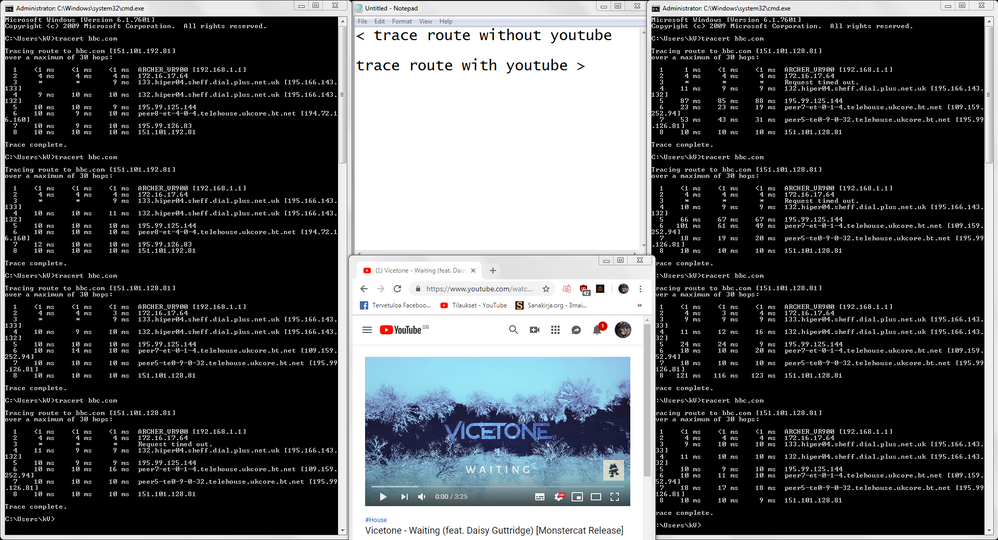
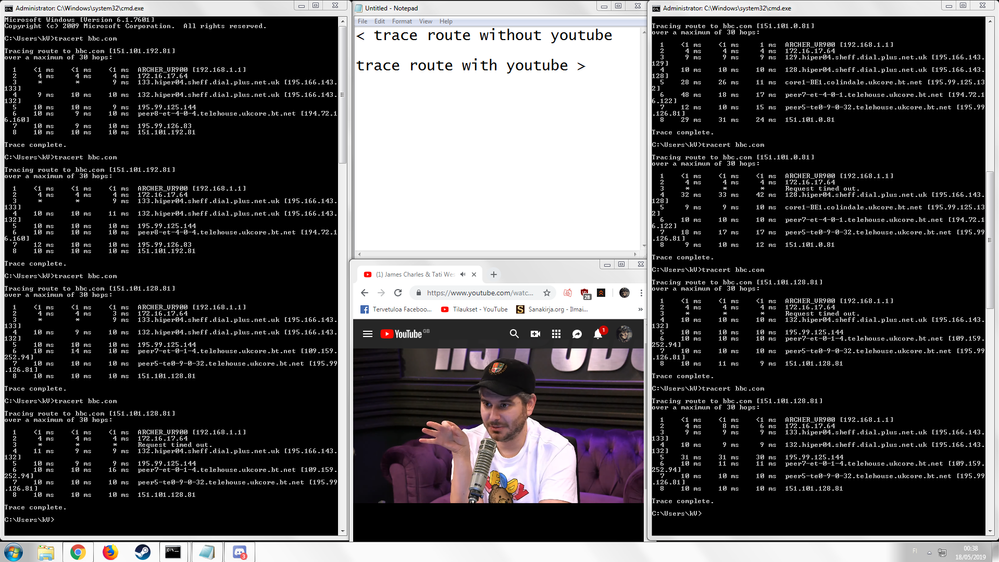
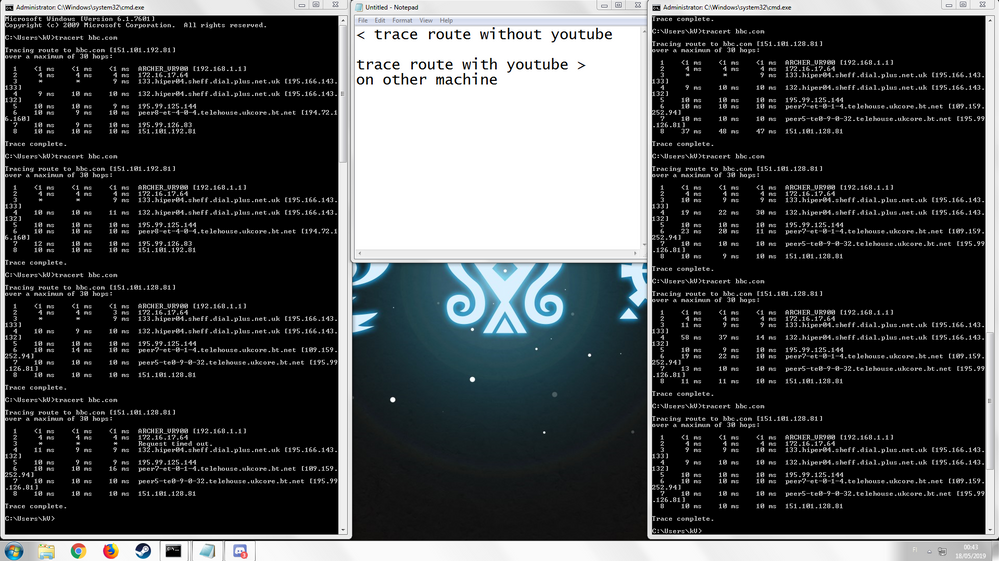
Like I mentioned previously the numbers don't really do it justice until you try and play something and you really can't.
Appreciate what you're doing Gandalf but it's quite funny the dismissive attitude tech support will have when it comes to latency and the fact it isn't considered a fault when online gaming is an advertised feature of the package. Low ping and stability being the most important things when gaming. A connection like that wouldn't of been considered playable 20 years ago ![]()
Re: My Ping and I
18-05-2019 11:20 AM - edited 18-05-2019 11:27 AM
- Mark as New
- Bookmark
- Subscribe
- Subscribe to RSS Feed
- Highlight
- Report to Moderator
I'm off to work now and I'm guessing you wont be on when I get back @Gandalf. Can you try adding the Static IP to my account so I can try it out tonight? Regarding the quality monitor, the periods of packet loss and average ping around 11:30pm and 9am correspond with 8mb/s steam downloads, not so concerned with that it's more everything in-between.
Re: My Ping and I
18-05-2019 4:07 PM - edited 18-05-2019 4:18 PM
- Mark as New
- Bookmark
- Subscribe
- Subscribe to RSS Feed
- Highlight
- Report to Moderator
Sorry for the delayed response and thanks for the detail everyone, I'll go through this tonight and tomorrow.
For now just two things I've added a static IP onto your account @ElGappo once you reboot your router it should apply. Regarding the Wireshark captures unfortunately we're unable to open file sharing websites internally as these are blocked however @jbligh87 you should be able to add it onto your support ticket.
Anyone else who has Wireshark captures to show us if you let me know I'll raise a ticket onto your account too so you can add it onto there for us to look at.
Re: My Ping and I
18-05-2019 6:00 PM
- Mark as New
- Bookmark
- Subscribe
- Subscribe to RSS Feed
- Highlight
- Report to Moderator
I have tried uploading to the question on my account, it doesn't tell me if it has worked or not and the comment I added isn't showing. It also says the max file size is 4mb... my wireshark is ~200mb. No idea if these are uploading -.-
Re: My Ping and I
18-05-2019 6:02 PM
- Mark as New
- Bookmark
- Subscribe
- Subscribe to RSS Feed
- Highlight
- Report to Moderator
Re: My Ping and I
18-05-2019 9:02 PM
- Mark as New
- Bookmark
- Subscribe
- Subscribe to RSS Feed
- Highlight
- Report to Moderator
@Gandalf First looks with static IP. Fixed nothing, perhaps even worse. tests with a single 1080 30fps video.
Re: My Ping and I
18-05-2019 10:26 PM - edited 18-05-2019 10:26 PM
- Mark as New
- Bookmark
- Subscribe
- Subscribe to RSS Feed
- Highlight
- Report to Moderator
My download speed is also 20Mbps lower than it was previously. https://www.speedtest.net/result/8268241292.png vs
- Subscribe to RSS Feed
- Mark Topic as New
- Mark Topic as Read
- Float this Topic for Current User
- Bookmark
- Subscribe
- Printer Friendly Page