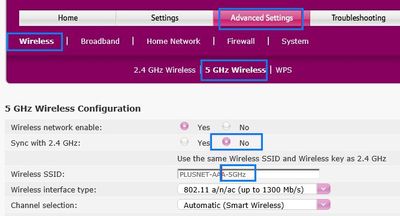MacBook Pro keeps dropping WiFi Plusnet hub one
- Subscribe to RSS Feed
- Mark Topic as New
- Mark Topic as Read
- Float this Topic for Current User
- Bookmark
- Subscribe
- Printer Friendly Page
- Plusnet Community
- :
- Forum
- :
- Help with my Plusnet services
- :
- Fibre Broadband
- :
- Re: MacBook Pro keeps dropping WiFi Plusnet hub on...
MacBook Pro keeps dropping WiFi Plusnet hub one
03-06-2018 10:10 PM
- Mark as New
- Bookmark
- Subscribe
- Subscribe to RSS Feed
- Highlight
- Report to Moderator
Re: MacBook Pro keeps dropping WiFi Plusnet hub one
04-06-2018 9:39 AM
- Mark as New
- Bookmark
- Subscribe
- Subscribe to RSS Feed
- Highlight
- Report to Moderator
Have you tried splitting 2.4 and 5 GHz wifi networks, and renaming 5 ghz wifi network?
I believe other macbook owners have reported similar symptoms in the past.
https://community.plus.net/t5/My-Router/2-4ghz-and-or-5ghz-best-practice/td-p/1351950
Then connect the macbook to either 2.4 or 5 GHz to see if it makes a difference.
Re: MacBook Pro keeps dropping WiFi Plusnet hub one
04-06-2018 4:43 PM
- Mark as New
- Bookmark
- Subscribe
- Subscribe to RSS Feed
- Highlight
- Report to Moderator
Re: MacBook Pro keeps dropping WiFi Plusnet hub one
16-06-2018 10:03 PM
- Mark as New
- Bookmark
- Subscribe
- Subscribe to RSS Feed
- Highlight
- Report to Moderator
Are the apple devices that have defaulted to the 5 ghz network to put them on the 2.4 ghz network? I have also noticed that my iPhone doesn't pick up wificalling since switching over to the new hub, will putting this on the 2.4 fix this as well?
Thanks in advance.
Re: MacBook Pro keeps dropping WiFi Plusnet hub one
26-10-2018 9:24 PM
- Mark as New
- Bookmark
- Subscribe
- Subscribe to RSS Feed
- Highlight
- Report to Moderator
Since getting my first MacbookPro last week (early 2011 model) I have looked into this at length. As advised above, I have split my WiFi networks into 2.4Ghz and 5Ghz. The Macbook now connects to the 2.4Ghz but will not connect to 5Ghz – get the same invalid password message as other users.
I believe it is a WPA problem with the router as similar BT router users report the same issue. To prove it, I briefly set the 5Ghz password to none and the Macbook connected immediately.
Therefore, I have now made the Macbook “forget” the 5Ghz and only allow it to connect to 2.4Ghz.
As for the IPhone problem, when you say “WiFi Calling” are you referring to the EE WiFi calling or Apple’s “Calls on other devices”? If it is the later, I have discovered that you need to make sure the Apple devices you want to share calls on are all connected to the same WiFi network. IPhone 5 and above can connect to 5Ghz but I am not sure about IPads, but you need to make each device forget either the 2.4Ghz or 5Ghz network so that they are all on the same one.
The above is all very well for use at home but absolutely no use for someone trying to use their Mac at a different location using a BT or Plusnet Hub. I think that BT/Plusnet really need to get their finger out on this one. One can read numerous complaints to Apple about this issue but in my mind, it is BT/Plusnet at fault as it is only their routers that seem to have this issue. Surely a firmware patch should have been issued by now to resolve it. However, I assume that they will blame Apple as it is only their machines that don't work with this particular router. End result being no one ends up taking responsibility to fix it!
- Subscribe to RSS Feed
- Mark Topic as New
- Mark Topic as Read
- Float this Topic for Current User
- Bookmark
- Subscribe
- Printer Friendly Page
- Plusnet Community
- :
- Forum
- :
- Help with my Plusnet services
- :
- Fibre Broadband
- :
- Re: MacBook Pro keeps dropping WiFi Plusnet hub on...