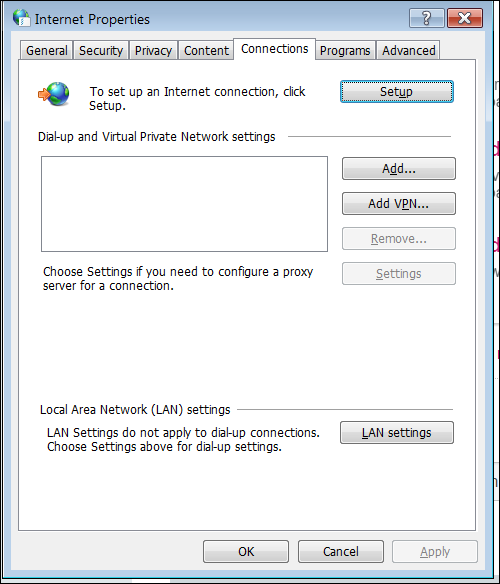Just moved to Fibre - very unhappy with support
- Subscribe to RSS Feed
- Mark Topic as New
- Mark Topic as Read
- Float this Topic for Current User
- Bookmark
- Subscribe
- Printer Friendly Page
- Plusnet Community
- :
- Forum
- :
- Help with my Plusnet services
- :
- Fibre Broadband
- :
- Re: Just moved to Fibre - very unhappy with suppor...
Just moved to Fibre - very unhappy with support
31-05-2017 9:05 PM
- Mark as New
- Bookmark
- Subscribe
- Subscribe to RSS Feed
- Highlight
- Report to Moderator
I took up the option of Fibre and went live on the 25th May.
So far:-
1. Router/hub didn't work except for wifi - Vodafone suresignal didn't function and neither did the PC which is ethernet cabled
2. Returned broken router and new router arrived.
3. Vodafone suresignal hardwired works as does wifi for all that have wifi. But ethernet produces Error 651 on my Windows 7 PC
4. Via a process of elimination and my neighbours PC as a working model, I have changed all of the cables.
5. Brought out of retirement an old laptop also running Windows 7 - same result error 651. PC and laptop built by different organisations, so unlikely to be build related.
6. Googled error 651 and have a) disabled IPv6, b) clean booted, c) reset the log file, d) replaced raspppoe.sys - in fact I have done everything which relates to an error 651 fix, that can be found via google. Still getting error 651.
So what now? I have tried to explain that I have applied a logical process to this problem (I worked in IT all of my life from starting as an operator at John Colliers in 1967 to ending up as a director with Fujitsu, retiring many years ago - I know about logical elimination), but Plusnet seem unhappy to "go the extra mile" as the successfully advertise.
Then I saw a thread about fibre and error 651 in 2014 and I quote from this thread "Now trying to login via router -or- PPPoE its not connecting.. getting Error651 - ive rung thru to faults since Tuesday about this, finally getting a fault raised Friday for Plusnet Faults Dept to check the line [95334087] - its something plusnets end apparently to do with the authorisation of the logins.".
Can someone get past first line support and hopefully do the necessary checks at Plusnet's end before I terminate everything and go somewhere else! I was a Plusnet advocate, I could still be. HELP!
Re: Just moved to Fibre - very unhappy with support
31-05-2017 9:33 PM - edited 31-05-2017 9:35 PM
- Mark as New
- Bookmark
- Subscribe
- Subscribe to RSS Feed
- Highlight
- Report to Moderator
Are you saying that you're connected to the internet and Wifi based access works fine but your hardwired connections show 651?
651 is an error about connecting using PPPoE from windows - but you wouldn't be doing that, you'd be connecting using the standard network stack, as the Hub One is doing the PPPoE connection
Re: Just moved to Fibre - very unhappy with support
31-05-2017 9:47 PM - edited 31-05-2017 9:50 PM
- Mark as New
- Bookmark
- Subscribe
- Subscribe to RSS Feed
- Highlight
- Report to Moderator
As @SteveA says above your router should be making the connection, not Windows.
In the control panel select Internet options->Connections tab and click the box to never dial a connection and see if that helps.
Re: Just moved to Fibre - very unhappy with support
31-05-2017 11:26 PM
- Mark as New
- Bookmark
- Subscribe
- Subscribe to RSS Feed
- Highlight
- Report to Moderator
Just to be sure, I have deleted my supposed internet connection. As you suggested Control Panel > Internet Options>Connections Tab. Selecting Setup brings up "How do you want to connect?" Showing in the box is "Broadband (PPPoE) Connect using DSL or cable that requires a user name and password". Selecting the only option of this connection brings up another window "Type the information from your Internet service provider (ISP)". At this point I provide my username and password. The connection name is already set as Broadband Connection and I press Connect. There is nothing about dialing. The result is "Connection failed with error 651". I can't do that which you believe I should be able to do!
Re: Just moved to Fibre - very unhappy with support
31-05-2017 11:44 PM
- Mark as New
- Bookmark
- Subscribe
- Subscribe to RSS Feed
- Highlight
- Report to Moderator
The place to enter your username and password is in the router, not Windows.
What do you see if you click the link below
Re: Just moved to Fibre - very unhappy with support
01-06-2017 9:20 AM
- Mark as New
- Bookmark
- Subscribe
- Subscribe to RSS Feed
- Highlight
- Report to Moderator
All the options in the internet connections tab should be empty:
Because you're using the LAN connection (either WifI or wired Ethernet) to connect to the router and from there out onto the internet.
Re: Just moved to Fibre - very unhappy with support
01-06-2017 9:28 AM
- Mark as New
- Bookmark
- Subscribe
- Subscribe to RSS Feed
- Highlight
- Report to Moderator
You can also delete the PPPoE dialer using this technique http://www.hacktrix.com/how-to-delete-a-dialup-connection-in-windows-7
Re: Just moved to Fibre - very unhappy with support
01-06-2017 10:01 AM
- Mark as New
- Bookmark
- Subscribe
- Subscribe to RSS Feed
- Highlight
- Report to Moderator
Hi there,
Sorry to hear you're having problems with your connecting via ethernet.
As above, you don't need to setup a PPPoE connection or manually connect using your PC. The router would handle the authentication. The instance you'd do this yourself is if you were using a standalone modem with no router.
Not much I can advise that's not really been advised already, but have you tried removing/disabling the PPPoE network connections and just having Local Area Connection or Ethernet Adapter enabled?
And then see whether you can get online automatically in this way.
Let us know how you get on.
Anoush.
- Subscribe to RSS Feed
- Mark Topic as New
- Mark Topic as Read
- Float this Topic for Current User
- Bookmark
- Subscribe
- Printer Friendly Page
- Plusnet Community
- :
- Forum
- :
- Help with my Plusnet services
- :
- Fibre Broadband
- :
- Re: Just moved to Fibre - very unhappy with suppor...