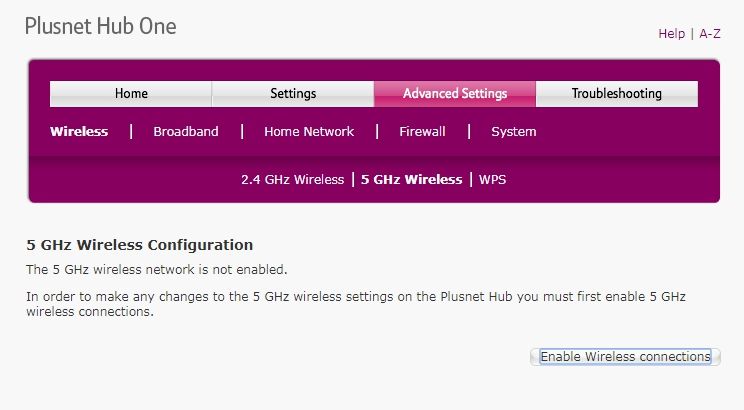It's BACK!!! The HubOne "Home Network" router reboot bug!
FIXED- Subscribe to RSS Feed
- Mark Topic as New
- Mark Topic as Read
- Float this Topic for Current User
- Bookmark
- Subscribe
- Printer Friendly Page
- Plusnet Community
- :
- Forum
- :
- Help with my Plusnet services
- :
- Fibre Broadband
- :
- It's BACK!!! The HubOne "Home Network" router rebo...
Re: It's BACK!!! The HubOne "Hone Network" router reboot bug!
03-11-2017 8:53 AM
- Mark as New
- Bookmark
- Subscribe
- Subscribe to RSS Feed
- Highlight
- Report to Moderator
@7up, thanks for the video.
@7up wrote:
The router footer shows: Software version 4.7.5.1.83.8.237.2.2 | Last updated 04/08/17
The problem is that I don't believe it. Why would something just decide to stop working on a device that essentially has had no code change since August?
If only I had a pound for every time I heard something like this ![]()
Things stop working. To me, it's an accepted element of technology.
You're on the latest firmware revision and no config changes have been pushed to your router since that firmware update was applied.
If you've still reason to doubt me then here are the ACS transactions for your router. You'll note there's been nothing since the firmware update was applied (American date format):
End Time Policy Function Status 08/05/2017 3:04 FW_UPG_H1A_MR2_2_RE... Reboot Success 08/05/2017 0:38 FW_UPG_H1A_MR2_2_DO... Download File Success 03/17/2017 23:37 Disable_QosShaping_... Set Parameter Value... Success 09/18/2016 12:58 FW_UPG_H1A_MR1_1_DO... Firmware Update Success 09/16/2016 13:38 DataCollection_1A Data Collection Success 05/28/2016 12:46 Configure_PPP_Crede... ConfigurePPPCredent... Success 05/28/2016 12:46 Set_PII_24hrs Set Parameter Value... Success
At the time of posting earlier I had just the desktop PC connected. Then I tried the admin page from my phone, same thing. Netbook does the same too.
That answers one of the next questions I was going to ask i.e. have you tried a browser other than Firefox? In fact, I suppose the question still applies if you're using Firefox on your phone too?
So Bob, just for you, I've just made you a video on my phone - just my netbook connected (as you'll see) and it has the exact same effect as the desktop PC:
Thanks, looks like wifi's disabled too which helps narrow things down. I'm not doubting what you're saying, but I can tell you with 100% confidence that my advice around the updates from our side is correct.
@bobpullen wrote:
Regarding any recent update, there has been none.Not quite true that is it Bob. Over in this thread:https://community.plus.net/t5/My-Router/Hub-One-Firmware-Updates/td-p/1336565/page/4
Kadinsky posted that they have this: Plusnet Hub One | Software version 4.7.5.1.83.8.217 | Last updated 22/10/17
LESS THAN A FORTNIGHT AGO!!!
Yes, it is true. the .217 firmware was released aeons ago and was installed on that customer's device when the unit was shipped to them. The last update timestamp was the result of my failed attempts to push an updated firmware image to the customer.
Anyway, the next thing I would suggest you do, is factory reset the router.
Let me know if that doesn't work and I'll look into it further.
Bob Pullen
Plusnet Product Team
If I've been helpful then please give thanks ⤵
Re: It's BACK!!! The HubOne "Hone Network" router reboot bug!
03-11-2017 9:47 AM
- Mark as New
- Bookmark
- Subscribe
- Subscribe to RSS Feed
- Highlight
- Report to Moderator
I had a similar problem some time ago with a business class TP-Link router. After a lot of troubleshooting with their support guys we found it was caused by the network card in one of the servers.
I'm just saying to point out that there is a lot more in play than just the firmware on the router. It could be the hardware, software or firmware of the router or any of the devices connected to it that could be causing it.
Superusers are not staff, but they do have a direct line of communication into the business in order to raise issues, concerns and feedback from the community.
Re: It's BACK!!! The HubOne "Hone Network" router reboot bug!
03-11-2017 10:24 AM
- Mark as New
- Bookmark
- Subscribe
- Subscribe to RSS Feed
- Highlight
- Report to Moderator
Morning Bob!
This forum makes multi quotes a pain so i'll just put my comments in blue..
@bobpullen wrote:
@7up, thanks for the video.
You're welcome
If only I had a pound for every time I heard something like this
Things stop working. To me, it's an accepted element of technology.
Thing is bob this isn't a mechanical thing like a car engine, it's a piece of code. Unless you change it, there is no wear and tear on it.
At the time of posting earlier I had just the desktop PC connected. Then I tried the admin page from my phone, same thing. Netbook does the same too.
That answers one of the next questions I was going to ask i.e. have you tried a browser other than Firefox? In fact, I suppose the question still applies if you're using Firefox on your phone too?Erm.. chrome on the desktop PC (though firefox had the same result), stock browser on android, firefox and seamonkey on the netbook. They all have the same effect (and yeah.. i tried IE too).
So Bob, just for you, I've just made you a video on my phone - just my netbook connected (as you'll see) and it has the exact same effect as the desktop PC:
Thanks, looks like wifi's disabled too which helps narrow things down. I'm not doubting what you're saying, but I can tell you with 100% confidence that my advice around the updates from our side is correct
Only the 5GHz channel has been disabled - it was screwing with the normal wifi and then my phone couldn't get any internet despite being connected. Disabled the 5GHz channel and now wifi works properly again.
On that note though, this is the first time 5GHz has ever been disabled and the router had this bug previously.
Anyway, the next thing I would suggest you do, is factory reset the router.
Let me know if that doesn't work and I'll look into it further.
Ok thanks, will try that now...
Re: It's BACK!!! The HubOne "Hone Network" router reboot bug!
03-11-2017 10:38 AM
- Mark as New
- Bookmark
- Subscribe
- Subscribe to RSS Feed
- Highlight
- Report to Moderator
@pjmarsh wrote:
I'm just saying to point out that there is a lot more in play than just the firmware on the router. It could be the hardware, software or firmware of the router or any of the devices connected to it that could be causing it.
Well having tried three different devices, different browsers, wifi and LAN, different lan cables, and different operating systems I think it is safe to assume that our devices are not the cause.
I appreciate you think you're trying to help but I have already ruled out faults external to the router.
Incidentally the missus has been complaining that it keeps dropping her WiFi connection lately ![]()
Re: It's BACK!!! The HubOne "Hone Network" router reboot bug!
03-11-2017 10:52 AM
- Mark as New
- Bookmark
- Subscribe
- Subscribe to RSS Feed
- Highlight
- Report to Moderator
Right...
I've done the factory reset TWICE and tested from two different devices. I've even timed holding the button for 25 secs on my phone to be sure that it is pressed for long enough.
The Home Network link STILL causes the router to reboot.
Whatever is going on inside the router, it is not happy with that http request for some reason. I'm starting to wonder if this is a hardware problem instead of software if no other users have complained about it but that wouldn't explain why it started working after previously being a problem.
Re: It's BACK!!! The HubOne "Hone Network" router reboot bug!
03-11-2017 11:14 AM
- Mark as New
- Bookmark
- Subscribe
- Subscribe to RSS Feed
- Highlight
- Report to Moderator
Bob Pullen
Plusnet Product Team
If I've been helpful then please give thanks ⤵
Re: It's BACK!!! The HubOne "Hone Network" router reboot bug!
03-11-2017 11:18 AM - edited 03-11-2017 11:24 AM
- Mark as New
- Bookmark
- Subscribe
- Subscribe to RSS Feed
- Highlight
- Report to Moderator
Left as default!
EDIT: Well there's a strange thing! The router has been reset (twice), the names of all devices on the network have been lost, port mappings lost... but when logging in to check 5GHz was enabled it's still off!
Clearly the factory reset DOES NOT completely reset the device to its factory state. At a guess it is resetting settings but not rewriting the firmware.
So.. I've clicked the button to re-enable 5GHz. Guess what? - It doesn't re-enable! It just returns to this very same page - and yes i've tried from my phone too!!!
Re: It's BACK!!! The HubOne "Hone Network" router reboot bug!
03-11-2017 2:20 PM
- Mark as New
- Bookmark
- Subscribe
- Subscribe to RSS Feed
- Highlight
- Report to Moderator
Curiouser and curiouser!
Would you be happy to ship the router to me, if I arrange a replacement to be sent? I can refund the cost of postage/apply a credit to your account.
I've asked a few folk if they've come across this before, but if they haven't, then I'll probably need the device back at Plusnet Towers for inspection.
Bob Pullen
Plusnet Product Team
If I've been helpful then please give thanks ⤵
Re: It's BACK!!! The HubOne "Hone Network" router reboot bug!
03-11-2017 2:44 PM
- Mark as New
- Bookmark
- Subscribe
- Subscribe to RSS Feed
- Highlight
- Report to Moderator
In regards to software development, you get a bug reported, it works when you try it. The old saying "Well it works on my machine". Even though you are sure you've followed all the steps they did. They're the nasty ones. ![]()
Other one is when you get the vague one of "I tried to do something and got an error". What did you exactly do and what error did you get? ![]()
One of the bad ones was when we had an app which fatally crashed doing one basic thing. Worked fine in development and debugging. Was happening in test with no Dev environment. Then I couldn't debug it to find why - I ended up putting loads of message boxes in, recompling DLL's and found the line of code which was causing it.
Sorry for rambiling, but to be a bit more serious - if someone can try what @7up is doing and see if they have the same issue. If they do it would suggest firmware, if not it could be @7up's hardware.
(I'm being a bit scrastic, and it is not funny for the people affected I know).
Re: It's BACK!!! The HubOne "Hone Network" router reboot bug!
03-11-2017 3:51 PM
- Mark as New
- Bookmark
- Subscribe
- Subscribe to RSS Feed
- Highlight
- Report to Moderator
@Alex wrote:
it could be @7up's hardware.
Ok I'm getting fed up of repeating this.. but for the sake of clarity:
I have tried 3 different devices (this time): Desktop PC, Mobile phone, Netbook.
These comprise of:
- Different connection methods
- Wifi
- Ethernet
- Different Ethernet cables (of different lengths and with and without a network switch between)
- Different operating systems (Win7, WinXP, Android 5.1)
- Different browsers (with different request headers)
- Chrome
- Seamonkey
- Firefox
- IE
- Android Stock
- All while other devices remain disconnected!!! - For clarity one device tested at a time.
And you think it might be my hardware? - Go to page one and WATCH THE VIDEO YOURSELF. I even used a NEW ethernet cable.
What else do you want Alex? - A http request is being made to the router by multiple browsers from multiple operating systems via different connection methods with different request headers. They all see the same result.. Something in the router is screwing up because it can not handle the request properly. This isn't the old days where you have to tune to the right frequency etc, these devices have to adhere to strict protocols that are used around the world.
Why is that so hard for so many people to understand? - Bob can see something is odd. Whats with the rest of you?
Re: It's BACK!!! The HubOne "Hone Network" router reboot bug!
03-11-2017 3:59 PM
- Mark as New
- Bookmark
- Subscribe
- Subscribe to RSS Feed
- Highlight
- Report to Moderator
@bobpullen wrote:
Curiouser and curiouser!
Would you be happy to ship the router to me, if I arrange a replacement to be sent? I can refund the cost of postage/apply a credit to your account.
I've asked a few folk if they've come across this before, but if they haven't, then I'll probably need the device back at Plusnet Towers for inspection.
Howdy Bob!
Yes I'll be happy to send it back. If you PM me your office address I'll FAO it to yourself on the package and send it special delivery. You really have to see it in action to believe it. The only slight problem is that it came with two ethernet cables and while I can see one, i'm not sure about what i've done with the other one. If you send a replacement you might as well remove those so we're even.
Also while in the admin pages today I noticed the help links and clicked the A-Z one. Scrolled down and clicked the Home Network link expecting to see some sort of help info.. the router rebooted again! Urgh...
I'll make you some more videos of it all going on later once my son has gone to bed.
Re: It's BACK!!! The HubOne "Hone Network" router reboot bug!
03-11-2017 5:03 PM
- Mark as New
- Bookmark
- Subscribe
- Subscribe to RSS Feed
- Highlight
- Report to Moderator
Not much else I guess, sounds like you have tried everything you can and it is faulty equipment.
Re: It's BACK!!! The HubOne "Hone Network" router reboot bug!
03-11-2017 6:51 PM
- Mark as New
- Bookmark
- Subscribe
- Subscribe to RSS Feed
- Highlight
- Report to Moderator
I've clocked off for the week, but if I get a second over the weekend, I'll jump onto the VPN and get something ready for the postie on Monday.
Bob Pullen
Plusnet Product Team
If I've been helpful then please give thanks ⤵
Re: It's BACK!!! The HubOne "Hone Network" router reboot bug!
03-11-2017 7:53 PM
- Mark as New
- Bookmark
- Subscribe
- Subscribe to RSS Feed
- Highlight
- Report to Moderator
Ok sure thing. Thanks for your help.
Re: It's BACK!!! The HubOne "Hone Network" router reboot bug!
06-11-2017 11:53 AM
- Mark as New
- Bookmark
- Subscribe
- Subscribe to RSS Feed
- Highlight
- Report to Moderator
@7up, just dropped you a PM and the replacement router is in the post.
Bob Pullen
Plusnet Product Team
If I've been helpful then please give thanks ⤵
- Subscribe to RSS Feed
- Mark Topic as New
- Mark Topic as Read
- Float this Topic for Current User
- Bookmark
- Subscribe
- Printer Friendly Page
- Plusnet Community
- :
- Forum
- :
- Help with my Plusnet services
- :
- Fibre Broadband
- :
- It's BACK!!! The HubOne "Home Network" router rebo...