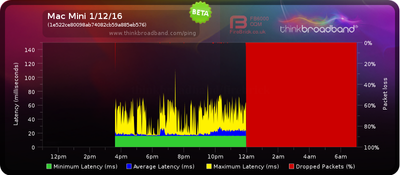Is there a network monitoring tool, app or programme...
- Subscribe to RSS Feed
- Mark Topic as New
- Mark Topic as Read
- Float this Topic for Current User
- Bookmark
- Subscribe
- Printer Friendly Page
- Plusnet Community
- :
- Forum
- :
- Help with my Plusnet services
- :
- Fibre Broadband
- :
- Re: Is there a network monitoring tool, app or pro...
Is there a network monitoring tool, app or programme...
01-12-2016 12:48 PM - edited 01-12-2016 12:50 PM
- Mark as New
- Bookmark
- Subscribe
- Subscribe to RSS Feed
- Highlight
- Report to Moderator
That I can have running 24/7 in the background of my computer (Mac Mini in this case) that will keep a log of whenever my internet connection drops?
I had a drop in connection twice today (one of which was due to a power cut) this morning that got me curious as to how many times my connection has been lost, so I chatted (online) with Neil who very kindly emailed me a screenshot of their internal stats program (Radius) which shows that since the 26/11/15 when I joined PN that I've had 15 seperate days where my connection was dropped.....which 1 or 2 occasions might have been due to me switching stuff off when moving furniture and such things.
So I was wondering if there is a programme/app that will work on a Mac that can log this? not bothered about amounts of traffic, just the connection drops.
If it matters, I have a open reach ECI modem connected to an Apple Airport Extreme (AC version)
Thanks
Malcky
Re: Is there a network monitoring tool, app or programme...
01-12-2016 1:35 PM
- Mark as New
- Bookmark
- Subscribe
- Subscribe to RSS Feed
- Highlight
- Report to Moderator
You don’t need anything flash here TBH just a simple shell script could do what you want, but of course this isn’t fool proof by any stretch of the imagination as the connection might be lost while the script is sleeping or the host you are pinging may be to busy to respond, or many another anomaly and you could log a loss that didn't really exist.
while true; do ping -q -c 1 HOST if [ $? -ne 0 ]; then echo ‘Ping Failed’ fi sleep 60 done
Pseudo Script
Re: Is there a network monitoring tool, app or programme...
01-12-2016 1:56 PM
- Mark as New
- Bookmark
- Subscribe
- Subscribe to RSS Feed
- Highlight
- Report to Moderator
Thanks for the reply Mook, however what you have put there looks like a foreign language to me.....I have no idea what to do with the info you posted.
So I'm really needing something for folks that don't talk computer language, just a simple app or programme that just runs 24/7 pinging whoever or detects an interruption to the internet connection.....and keep logs of this so I can check whenever I feel the need.
It would seem, based on my experience that a lot of connection drops are going on un-noticed as I sure as heck didn't know mine had dropped on 15 different days in the last 12 months......and that info doesn't tell me if there was multiple drops on the same day.
Re: Is there a network monitoring tool, app or programme...
01-12-2016 2:02 PM
- Mark as New
- Bookmark
- Subscribe
- Subscribe to RSS Feed
- Highlight
- Report to Moderator
Which router are you using?
 | jelv (a.k.a Spoon Whittler) Why I have left Plusnet (warning: long post!) Broadband: Andrews & Arnold Home::1 (FTTC 80/20) Line rental: Pulse 8 Home Line Rental (£14.40/month) Mobile: iD mobile (£4/month) |  |
Re: Is there a network monitoring tool, app or programme...
01-12-2016 2:03 PM
- Mark as New
- Bookmark
- Subscribe
- Subscribe to RSS Feed
- Highlight
- Report to Moderator
Maybe you could set up a TBB Ping Monitor, but this will depend on the router you're using.
http://www.thinkbroadband.com/ping
Re: Is there a network monitoring tool, app or programme...
01-12-2016 2:10 PM
- Mark as New
- Bookmark
- Subscribe
- Subscribe to RSS Feed
- Highlight
- Report to Moderator
You can do what mook said using Network Utility on the mac (Search Network Utility in spotlight) and set it to ping a host.
Screen grab below.
Re: Is there a network monitoring tool, app or programme...
01-12-2016 2:10 PM - edited 01-12-2016 2:17 PM
- Mark as New
- Bookmark
- Subscribe
- Subscribe to RSS Feed
- Highlight
- Report to Moderator
Im using a Apple Airport Extreme router (The Latest wireless AC version) connected to a Mac Mini via cat6, which is the only computer that is left on 24/7 and I'm sure that the TBB monitor only works with a windows computer?
Re: Is there a network monitoring tool, app or programme...
01-12-2016 3:04 PM
- Mark as New
- Bookmark
- Subscribe
- Subscribe to RSS Feed
- Highlight
- Report to Moderator
No the OS makes any difference. It's really to do with the router's ability to respond to a ping. Some of the Plusnet provided routers don't as a matter of course. But I suspect yours will or if it is off by default you'll be able to change it.
Re: Is there a network monitoring tool, app or programme...
01-12-2016 3:34 PM - edited 01-12-2016 3:42 PM
- Mark as New
- Bookmark
- Subscribe
- Subscribe to RSS Feed
- Highlight
- Report to Moderator
Have a look at the think-broadband quality monitoring page: http://www.thinkbroadband.com/ping, which explains what you need. Basically, it doesn't care about your OS, but it does want you to have a static IP, and for the firewall on your router to respond to external pings.
If you don't have a static IP, use (easiest) the suggestion to use the OSX Network utility. Have it ping something like plus.net, indefinitely. This may not be ideal: it probably sends a ping a second. Slightly better may be to use the command-line code someone else posted. I'll try to explain.
If you type (or cut-and-paste) something like this into the terminal application:
cat > my-ping.sh while true; do ping -q -c 1 www.plus.net if [ $? -ne 0 ]; then echo ‘Ping Failed’ fi sleep 60 done # Then CTRL-D
(Actually type the CTRL-D after pasting the code.)
Then (in the terminal)
chmod +x my-ping.sh ./my-ping.sh
there's a slim chance it might work, sending one ping a minute, forever, or until you type CTRL-C.
At least, it did when I just did it.
Re: Is there a network monitoring tool, app or programme...
01-12-2016 4:15 PM
- Mark as New
- Bookmark
- Subscribe
- Subscribe to RSS Feed
- Highlight
- Report to Moderator
What about checking the system logs of the router?
If you want the log saved somewhere more permanent, most routers have the facility to send the log messages over the network to a computer that's running a "syslog" server, OSX might have one built in.
Re: Is there a network monitoring tool, app or programme...
01-12-2016 4:47 PM
- Mark as New
- Bookmark
- Subscribe
- Subscribe to RSS Feed
- Highlight
- Report to Moderator
Ok well I looked over the tools again and I must have got confused about what OS can be used....I looked at the usage meter and saw that DOES require windows to work, however the ping tool makes no mention of any OS, so I created an account and started the ping....it takes a good few minutes (as in maybe 15-20 mins) before you actually start to see anything (for me anyway) on the graph.
This might just be what I'm looking for, even though I have a dynamic IP, it will at least let me know when I get disconnected as the graph will stop and won't re-start until I start it under the new IP I'm allocated at the time.
Is this ok to leave running 24/7?
Re: Is there a network monitoring tool, app or programme...
01-12-2016 9:00 PM
- Mark as New
- Bookmark
- Subscribe
- Subscribe to RSS Feed
- Highlight
- Report to Moderator
Yes you can leave it running for as long as you want.
Re: Is there a network monitoring tool, app or programme...
02-12-2016 7:54 AM
- Mark as New
- Bookmark
- Subscribe
- Subscribe to RSS Feed
- Highlight
- Report to Moderator
Thanks for your help everyone.....seems the ping monitor works just fine and I have woke up this morning to find another drop in connection (12:26am) & is almost the exact same time as yesterday (between 12 -12:30am).....wonder if this is a planned drop/update on PN side?
Re: Is there a network monitoring tool, app or programme...
02-12-2016 8:15 AM
- Mark as New
- Bookmark
- Subscribe
- Subscribe to RSS Feed
- Highlight
- Report to Moderator
@Malcky - I maybe clutching at straws here but this may have something to do with the DHCP IP expiration for your line and this is simply it expiring. To prove this you could invest in a static IP, but this will cost you a one off fee of £5, and you can add this online via your account from the Connection Setting page.
Doing it will also provide a more reliable ping test for you has you’ll know the IP address isn’t going to change so you won’t have to reset the TBB ping test each time. Also, if your account remains up (pingable) then you’ll have a fair idea that the drops in the connection are (were) probably DHCP related.
Re: Is there a network monitoring tool, app or programme...
02-12-2016 9:11 AM
- Mark as New
- Bookmark
- Subscribe
- Subscribe to RSS Feed
- Highlight
- Report to Moderator
The DHCP of the line.....I take it this would be a time and date dictated by PN then? nothing that I've set somewhere?
I know my router has 1 day selected for the DHCP lease on connected devices, but this has never triggered a drop in connection to my knowledge.
I think I will start another thread on the benefits of having a static vs dynamic IP address though.
- Subscribe to RSS Feed
- Mark Topic as New
- Mark Topic as Read
- Float this Topic for Current User
- Bookmark
- Subscribe
- Printer Friendly Page
- Plusnet Community
- :
- Forum
- :
- Help with my Plusnet services
- :
- Fibre Broadband
- :
- Re: Is there a network monitoring tool, app or pro...