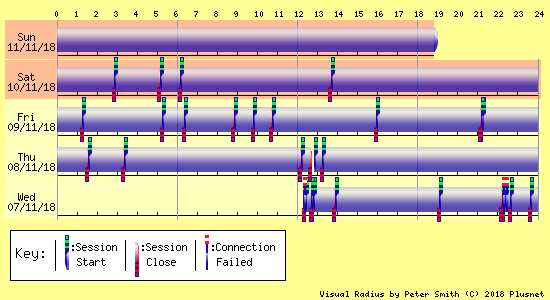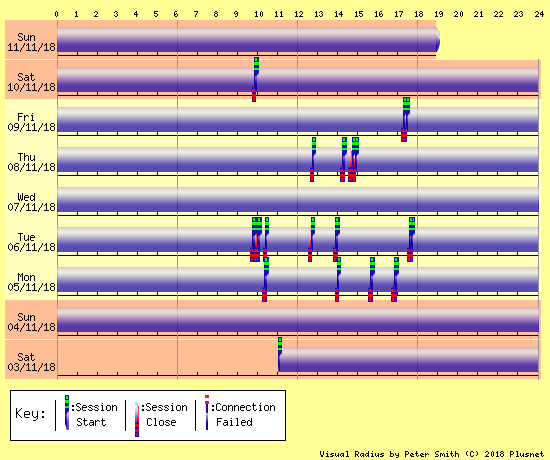Intermittent disconnects
- Subscribe to RSS Feed
- Mark Topic as New
- Mark Topic as Read
- Float this Topic for Current User
- Bookmark
- Subscribe
- Printer Friendly Page
- Plusnet Community
- :
- Forum
- :
- Help with my Plusnet services
- :
- Fibre Broadband
- :
- Re: Intermittent disconnects
Intermittent disconnects
09-11-2018 9:22 PM
- Mark as New
- Bookmark
- Subscribe
- Subscribe to RSS Feed
- Highlight
- Report to Moderator
Since our connection was sorted and we moved over to the Hub One, we have been experiencing frequent disconnects. At seemingly random points, the light on the router will turn green then flick to orange and the Broadband LED with flash or stay solid red for a few minutes. After a few more minutes, the router will try to reconnect and eventually connects again.
I don't have anything that interferes with the signal, and the disconnects appear to happen at very random times. For example, it disconnected twice this morning sometime between 8am to 10am, was fairly stable during the day, then disconnected two or three times again tonight in the last couple of hours.
This is a new router (it's the one sent to me last week) and the cables that I'm using are all brand new and I've tried switching them too. The phone line is fine, and no noise that I've noticed. At a bit of a loss!
Re: Intermittent disconnects
09-11-2018 11:23 PM
- Mark as New
- Bookmark
- Subscribe
- Subscribe to RSS Feed
- Highlight
- Report to Moderator
Hi Pnda183,
I'm having the same problem. Since last week, the router has dropped all wifi connections intermittently. Some times it reboots by itself and other times I have to manually reboot it.
There does not seem to be any particular time (only when I am using the internet working from home!).
The router has been operating fine for over a year, but now it will have to go.
Re: Intermittent disconnects
10-11-2018 8:05 AM
- Mark as New
- Bookmark
- Subscribe
- Subscribe to RSS Feed
- Highlight
- Report to Moderator
You may have different problems with different causes. If yours is a wifi problem, one thing it may be worth trying is to give each of the wifi signals from the Hub a different ID. There have been reports that some kit can have a problem with the Hub 1 broadcasting on 2 frequencies. How to do that at https://community.plus.net/t5/My-Router/Devices-stop-working-on-5-GHz-connection-Wifi-drops/m-p/1395....
Re: Intermittent disconnects
10-11-2018 2:10 PM
- Mark as New
- Bookmark
- Subscribe
- Subscribe to RSS Feed
- Highlight
- Report to Moderator
I've just experienced another random disconnection. To clarify, it's not just WiFi. Every device (whether it's wired or wireless) remains connected to the router, but the router seems to disconnect from the broadband.
Re: Intermittent disconnects
10-11-2018 6:29 PM
- Mark as New
- Bookmark
- Subscribe
- Subscribe to RSS Feed
- Highlight
- Report to Moderator
If it is not just the wifi (may be worth splitting the signals anyhow), then I would run through the checks and report a fault: see what PlusNet make of it.
To report a fault, run though the checks at https://www.plus.net/help/broadband/connection-troubleshooting/ and report a fault at https://www.plus.net/apps/kbdfaults It takes a bit of your time but costs you nothing, and makes Plusnet aware of your issue. They have to look at it, and the report gets the issue into the queue for action.
There have been problems with the BT speed test (I'm not sure whether they are resolved) but try it with Internet Explorer. If there are still problems, report speeds from an alternative speed test such as at speedtest.net.
Please let us know how you get on.
Re: Intermittent disconnects
11-11-2018 7:12 PM
- Mark as New
- Bookmark
- Subscribe
- Subscribe to RSS Feed
- Highlight
- Report to Moderator
Hi @Pnda183,
Thanks for your posts.
Having run diagnostics, we aren't detecting any sort of issue with the line, however, your connection logs tell a different story:
Based on the above, I'd definitely recommend raising a fault here.
@rocky66, again I'm getting an interesting picture when checking your connection logs:
However - in your case I'm seeing the below:
| Circuit ID | <REDACTED FOR SECURITY> | Service ID | <REDACTED FOR SECURITY> |
| Test Outcome | Fail | ||||
| Test Outcome Code | GTC_FTTC_SERVICE_1625 | ||||
| Description | Impairment in copper joint detected most likely in local network. Please continue to submit a trouble report | ||||
| Main Fault Location | CE | ||||
| Sync Status | In Sync | ||||
| Downstream Speed | 40.0 Mbps | ||||
| Upstream Speed | 10.0 Mbps | ||||
| Appointment Required | N | ||||
| Fault Report Advised | Y | ||||
| NTE Power Status | PowerOn | ||||
| Voice Line Test Result | Pass | ||||
| Bridge Tap | Detected | ||||
| Radio Frequency Ingress | Not Detected | ||||
| Repetitive Electrical Impulse Noise | Not Detected | ||||
| Cross Talk | Not Detected | ||||
| Estimated Line Length In Metres | 327.0 | ||||
| Upstream Rate Assessment | Very Good | ||||
| Downstream Rate Assessment | Very Good | ||||
| Home Wiring Problem | Not Detected | ||||
| Downstream Policing Discard Rate | 0.0 | ||||
| Customer Traffic Level | Upstream and Downstream Traffic Detected | ||||
| Technology | VDSL | ||||
| Profile Name | 0.128M-40M Downstream, Retransmission Low - 0.128M-10M Upstream, Error Protection Off | ||||
| Time Stamp | 2018-10-29T19:00:00 | ||||
| Parameters | MIN | MAX | AVG |
| Down Stream Line Rate | 39.9 Mbps | 39.9 Mbps | 39.9 Mbps |
| Up Stream Line Rate | 9.9 Mbps | 9.9 Mbps | 9.9 Mbps |
| Up Time | 745.0 Sec | 900.0 Sec | 898.6 Sec |
| Retrains | 0.0 | 4.0 | 0.0 |
| Current and Last 15 Minute Bin Performance | ||
| Parameters | Last Traffic Count(Upto 15 mins) | Current Traffic Count(Upto 15 mins) |
| Start Time Stamp | 2018-11-11T18:33:57Z | 2018-11-11T18:48:57Z |
| Ingress Code Violation | 0 | 0 |
| Egress Code Violation | 0 | 0 |
| Errored Seconds | 0 | 0 |
| Severely Errored Seconds | 0 | 0 |
| Unavailable Seconds | 0 | 0 |
I've added these results to your file and have raised the case to Openreach for their investigation. We expect an update in the next 3 working days and will update you accordingly when we have further information available.
If you need any further assistance in the meantime, please don't hesitate to get in touch.
Re: Intermittent disconnects
11-11-2018 11:10 PM
- Mark as New
- Bookmark
- Subscribe
- Subscribe to RSS Feed
- Highlight
- Report to Moderator
Thank you for the diagnostics. It’s interesting to note the timing of the interruptions — they’re all between 10am and 5:30pm. (pnda183 had interruptions at all hours.
I’ll await further info from OpenReach.
Re: Intermittent disconnects
15-11-2018 9:46 AM
- Mark as New
- Bookmark
- Subscribe
- Subscribe to RSS Feed
- Highlight
- Report to Moderator
Thanks all for your help, and thanks @OskarPapa for the shot of my connection logs.
I am back in the UK now, and have reported the fault.
Re: Intermittent disconnects
15-11-2018 5:15 PM
- Mark as New
- Bookmark
- Subscribe
- Subscribe to RSS Feed
- Highlight
- Report to Moderator
Thanks for reporting the fault. I've just raised it with our supplier and have added an update to the account for you: https://www.plus.net/wizard/?p=view_question&id=184594627
Re: Intermittent disconnects
20-11-2018 6:50 AM
- Mark as New
- Bookmark
- Subscribe
- Subscribe to RSS Feed
- Highlight
- Report to Moderator
Re: Intermittent disconnects
20-11-2018 2:12 PM
- Mark as New
- Bookmark
- Subscribe
- Subscribe to RSS Feed
- Highlight
- Report to Moderator
Re: Intermittent disconnects
22-11-2018 11:12 PM
- Mark as New
- Bookmark
- Subscribe
- Subscribe to RSS Feed
- Highlight
- Report to Moderator
I've just updated the ticket, but basically the engineer said that he could not find any issues with the line or any of the cables - as far as he was concerned there should be no issues. He also mentioned that any issues might be the router, but given that it's brand new and I haven't made any significant changes to the settings, I don't know what else I can try to fix the intermittent disconnects. They still happen fairly frequently, although I'm generally not at home if they happen throughout the day, so I don't know exactly how often it happens.
Any help would be very gratefully received!
Re: Intermittent disconnects
23-11-2018 2:45 PM
- Mark as New
- Bookmark
- Subscribe
- Subscribe to RSS Feed
- Highlight
- Report to Moderator
Hi @Pnda183,
I'm sorry to see the issue is still occurring.
As the router was only sent in October, I agree that the router is not the cause of the fault. After retesting the line, your connection still shows multiple drops throughout the day with no external fault detected. I'm afraid we need to arrange a second engineer visit.
Please reply to the ticket with your availability, once you have replied let us know on here so we can pick it up as soon as possible for you.
Thank you.
Re: Intermittent disconnects
30-11-2018 11:45 AM
- Mark as New
- Bookmark
- Subscribe
- Subscribe to RSS Feed
- Highlight
- Report to Moderator
I will update the ticket with availability shortly. Could you explain what the BT engineer would be testing this time? I just want to avoid a situation where the sexond engineer performs the same or similar tests as the first engineer. Appreciate that it has been difficult to find out what this issue is and I haven't been available to be at home, but it's incredibly frustrating to have to deal with multiple disconnects, sometimes happening within an hour of each other.
Thanks!
Re: Intermittent disconnects
30-11-2018 3:58 PM
- Mark as New
- Bookmark
- Subscribe
- Subscribe to RSS Feed
- Highlight
- Report to Moderator
Hi there,
A second engineer visit for a dropping connection issue would involve them running a full check of the copper line from your premises to the cabinet then the fibre connection to the exchange. This is just part of a set of "quality gates" that we'll be instructing the engineer to carry out.
- Subscribe to RSS Feed
- Mark Topic as New
- Mark Topic as Read
- Float this Topic for Current User
- Bookmark
- Subscribe
- Printer Friendly Page
- Plusnet Community
- :
- Forum
- :
- Help with my Plusnet services
- :
- Fibre Broadband
- :
- Re: Intermittent disconnects