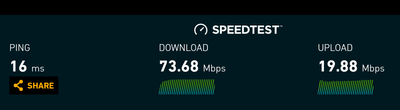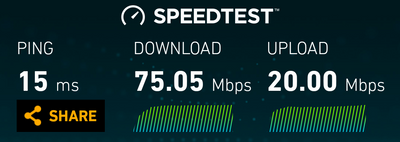HubOne 5Ghz Issues
FIXED- Subscribe to RSS Feed
- Mark Topic as New
- Mark Topic as Read
- Float this Topic for Current User
- Bookmark
- Subscribe
- Printer Friendly Page
- Plusnet Community
- :
- Forum
- :
- Help with my Plusnet services
- :
- Fibre Broadband
- :
- Re: HubOne 5Ghz Issues
- « Previous
-
- 1
- 2
- Next »
Re: HubOne 5Ghz Issues
13-09-2016 7:35 PM
- Mark as New
- Bookmark
- Subscribe
- Subscribe to RSS Feed
- Highlight
- Report to Moderator
@ejs wrote:
To see what's happening, what you really need is something like wireshark running on Linux, which can then capture wireless traffic in monitor mode. Microsoft Network Monitor might be able to do the same thing on Windows, but I've not tried it.
Whilst I don't dispute your information, I also do not have a Linux based system or any moderate to advanced equipment to scan for potential disruptive factors. As you can probably appreciate, I'm also not willing to invest the time or money into obtaining or setting that up just to see if that might be the case. The reason being this 'issue' exhibits the characteristics of a known problem with this hardware and now two other people have spoken to say they experienced an identical or very similar problem.
You might be right - there might be something that the Hub is detecting and then throttling down in some vain Good Neighbour Protocol fling but that is just a guess whereas I think my guess holds a bit more substance. I previously had a Virgin Media Superhub 2ac variant and in the same position I experienced zero issues like this on the 5Ghz band. As you suggest, that doesn't mean anything because it could just mean the Hub is more sensitive to whatever it might have detected, but that doesn't really help me as a consumer.
The marketing blurb is "It's faster, works with less interference" - but yours doesn't, so just use 2.4Ghz. I'm not buying that. At point blank range there is literally no usage scenario where 2.4Ghz should be so much faster than 5Ghz.
Re: HubOne 5Ghz Issues
13-09-2016 11:39 PM
- Mark as New
- Bookmark
- Subscribe
- Subscribe to RSS Feed
- Highlight
- Report to Moderator
@Mikewalsh wrote:
Hi all
I have been eyeing up the netgear d7000 as a replacement for my Tplink. It is £40 cheaper than the d7800 on Amazon (no fancy mu-mimo tho) Set up looks about the same and it uses beam forming wifi (whatever that is).
Regards
Mike
A very geeky friend of mine has the D7000 and loves it!
Beamforming is basically just a way of using constructive interference from a phased array to transmit a greater amplitude (essentially a stronger signal) in the direction of the receiver.
@ejs wrote:
To see what's happening, what you really need is something like wireshark running on Linux, which can then capture wireless traffic in monitor mode. Microsoft Network Monitor might be able to do the same thing on Windows, but I've not tried it.
Wireshark (as does MS Network Monitor and it's excellent big brother MS Message Analyzer) only starts at later 2 by which time the problem has been and gone. I.e, frame / packet capturing I doubt will help (other than showing them not moving very fast!) I'm not aware of any protocols that cause an issue in one carrier frequency to affect another carrier frequency, but I suppose it could be written into the code itself independently of the protocol - though quite why one would do that, I know not!
@stewakeman wrote:
The marketing blurb is "It's faster, works with less interference" - but yours doesn't, so just use 2.4Ghz. I'm not buying that. At point blank range there is literally no usage scenario where 2.4Ghz should be so much faster than 5Ghz.
Laughable, isn't it? 5 Ghz and 2.4 Ghz are simply carriers - nothing more, nothing less. The way they are carved into discrete "channels" and then the aggregation of those channels is what gives bandwidth. (Kind of.) As it happens, the higher the frequency, the more room to move there is which results in greater channel bandwidth (something that is really defined by the 802.11 protocol in question more than the carrier frequency). But, 2.4 or 5 Ghz per se doesn't have a speed (well, it does: it's the speed of light in a vacuum, but you know what I mean)....it has features that facilitate protocols to support greater bandwidths. Maybe that's what the marketeers mean? ![]()
One question though: how do you know that the 5 Ghz channels you are using are "uncontested". (I do believe you, just wondering how you checked?) Have you tried 56 instead? Apologies if you said you'd tried that already earlier in the post.
Re: HubOne 5Ghz Issues
14-09-2016 12:39 AM
- Mark as New
- Bookmark
- Subscribe
- Subscribe to RSS Feed
- Highlight
- Report to Moderator
@mossywell wrote:
One question though: how do you know that the 5 Ghz channels you are using are "uncontested". (I do believe you, just wondering how you checked?) Have you tried 56 instead? Apologies if you said you'd tried that already earlier in the post.
The only thing I have to go off with the band being uncontested is with WiFi scanners. They show no other 5Ghz networks with range of my wireless clients.
Following your question I changed to channel 56 (and clicked through the warning). My Nexus 9 tablet, which I might add is the 3rd device I'm testing with shows a link speed of 866Mb/sec with excellent signal strength. Download speed? You guessed it - 30Mb/sec.
I'm pretty sure that 30Mb does not represent one of the "levels" or connection modes of AC WiFi. By which I mean if the modem was detecting something and trying to behave by throttling itself, even if it operated at the lowest tier of AC, and used the smallest channel width it possibly could, it would not equate to this max downstream speed I'm getting. I tested wired earlier and got 75Mb down. The bandwidth is there, the router is refusing to feed it via 5Ghz though.
Re: HubOne 5Ghz Issues
14-09-2016 9:36 AM
- Mark as New
- Bookmark
- Subscribe
- Subscribe to RSS Feed
- Highlight
- Report to Moderator
So to summarise,
- Likely that 5 Ghz interference has been ruled out. (Sure, not 100% conclusively because interference need not come from computers but other tests make that even less likely.) Validated by trying other 5 Ghz channels.
- Every device (Windows, android, whatever) using 5 Ghz maxes out on a speedtest at 30 Mbps.
- The same devices on the 2.4 Ghz carrier max out at the correct speed (70+).
- The same devices on the 5 Ghz carrier max out at the correct speed (70+) on a different router. (I think you said you tried that?)
The conclusion: the problem is isolated to the 5 Ghz carrier on this particular router. The next question that springs to mind: is it all routers of the same model and firmware?
I'd love to help you here but I only get about 17 Mpbs download myself, so I can't check. I did have a HH5 A when in BT Infinity 2 and I didn't have that problem myself. If you are feeling adventurous, you could try a local network speed test, maybe such as a WIndows port of TTCP which does a speed test between a source and target servers. You would make the source a copper-connected box and the destination your poor-performing laptop. I used to use that to test the bandwidth of aggregated ports on Cisco 7000s. ![]() It'll rule out the DSL side of things.
It'll rule out the DSL side of things.
If I ever get my speed beyond 17 Mbps (it should be 80), I'll run a test at my end.
Re: HubOne 5Ghz Issues
14-09-2016 5:04 PM
- Mark as New
- Bookmark
- Subscribe
- Subscribe to RSS Feed
- Highlight
- Report to Moderator
stewakeman wrote:
I'm pretty sure that 30Mb does not represent one of the "levels" or connection modes of AC WiFi. By which I mean if the modem was detecting something and trying to behave by throttling itself, even if it operated at the lowest tier of AC, and used the smallest channel width it possibly could, it would not equate to this max downstream speed I'm getting. I tested wired earlier and got 75Mb down. The bandwidth is there, the router is refusing to feed it via 5Ghz though.
This is where capturing the wireless traffic in monitor mode would have helped clarify things, because it doesn't work by trying to throttle itself or switching to the lowest tier of 11n/11ac. What tends to happen is that it needs to transmit extra packets before it transmits at the full 11ac rate. With 11n, the full legacy protection mechanisms can result in over 85% of the wireless bandwidth used up by the overheads, but I don't know how 11ac changes that.
Re: HubOne 5Ghz Issues
16-09-2016 8:17 PM
- Mark as New
- Bookmark
- Subscribe
- Subscribe to RSS Feed
- Highlight
- Report to Moderator
So I bit the bullet and purchased a Netgear D6220 which actually only has 900Mb AC WiFi, but I figured that far exceeds my usage requirements. Working for 48hrs no issues yet. Speed test from my Nexus 9 tablet in the bedroom:
I seem to be getting slightly better overall sync speeds compared to Hub One but it's marginal, it's definitely more consistent though and when I did an in front of router test I got almost 75 down and 20 up. I'm crossing my fingers that it stays like this and it'll have been money well spent.
Re: HubOne 5Ghz Issues
23-09-2016 5:28 PM
- Mark as New
- Bookmark
- Subscribe
- Subscribe to RSS Feed
- Highlight
- Report to Moderator
So, just as a further update. A week on, we're still nicely connected, no drop outs or anything. Got this:
It's a pity that moving away from supplied equipment can result in such a good experience, but I'd have done it sooner had I known how much more consistent a slightly higher modem router would be.
Re: HubOne 5Ghz Issues
03-11-2017 9:53 AM
- Mark as New
- Bookmark
- Subscribe
- Subscribe to RSS Feed
- Highlight
- Report to Moderator
I know this is old, but wanted to chip in as my experience matches that of the OP. I believe the issue is the Hub One. Whilst the discussion of interference et al is all very well, I think the OP's switch to a different router and my experience switching to a BT Smart Hub largely rule those things out in this case.
I noticed the speed drop off shortly after switching to Plusnet and a Hub One from BT Infinity with a Smart Hub. For the conspiracy theorists out there, it's notable that 5Ghz download speeds are as good as the Smart Hub just after you install but drop a little later.
I tried all the usual suggestions - trying different channels (for which teh Hub One has more choice). Yesterday I switched back to the Smart Hub while leaving everything else the same. Download speeds on 5GHz were instantly roughly doubled.
It's either hobbled or flawed - neither is acceptable.
Stuart
Re: HubOne 5Ghz Issues
08-11-2017 11:05 PM
- Mark as New
- Bookmark
- Subscribe
- Subscribe to RSS Feed
- Highlight
- Report to Moderator
Stuart - It seems most people don’t give a hoot or don’t experience the issue.
Perhaps it’s a case of a problem that is only noticeable to customers who have high download speeds above 40Mb and those using WiFi extensively as part of an advanced home network. In either of those cases, the customer is more likely to be using their own kit I guess.
I agree though. That there was no response whatsoever from Plusnet and it took my shelling out £90 for a router myself is poor.
Re: HubOne 5Ghz Issues
09-11-2017 2:10 AM - edited 09-11-2017 2:18 AM
- Mark as New
- Bookmark
- Subscribe
- Subscribe to RSS Feed
- Highlight
- Report to Moderator
I had similar issue - changed to HomeHub 5B with Broadcom chipset and got 7Mb more speed and -10db stronger wifi and no more speed dips to 20Mbps, i had to reboot the Hub One (Lantiq chipset thats flawed here IMO) every 4-5 days... I got a second Hub One from PN and that did the same , so I got the Home Hub Type 5B which solved the problem.
Lantiq chipsets are just [-Censored-], scary to think a huge portion of fibre cabs run on Lantiq chipsets, which are also having problems and causing issues for openreach, latest one was a problem appeared that prevented them rolling out Vectoring on ECI cabs...Im connected to an ECI cab
Re: HubOne 5Ghz Issues
09-11-2017 8:18 PM
- Mark as New
- Bookmark
- Subscribe
- Subscribe to RSS Feed
- Highlight
- Report to Moderator
The WiFi chips in the Plusnet Hub One and BT Home Hub 5A are Qualcomm Atheros, not really anything to do with Lantiq (now part of Intel).
It's not vectoring that the ECI cabinets have a new problem with. There's no physical space in the M41 mini shelf for a vectoring engine card. They don't support vectoring because they weren't designed to, that's nothing to do with the brand of chips in the equipment.
- « Previous
-
- 1
- 2
- Next »
- Subscribe to RSS Feed
- Mark Topic as New
- Mark Topic as Read
- Float this Topic for Current User
- Bookmark
- Subscribe
- Printer Friendly Page
- Plusnet Community
- :
- Forum
- :
- Help with my Plusnet services
- :
- Fibre Broadband
- :
- Re: HubOne 5Ghz Issues