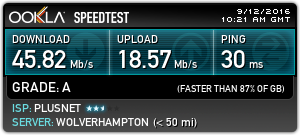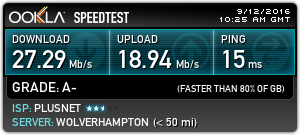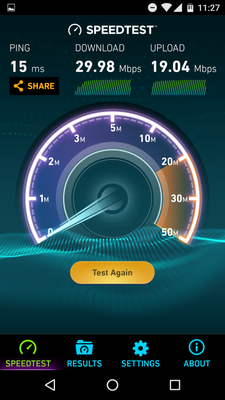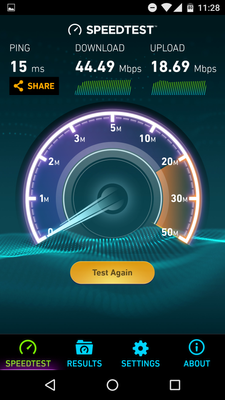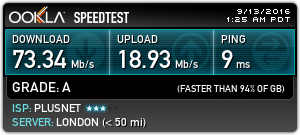HubOne 5Ghz Issues
FIXED- Subscribe to RSS Feed
- Mark Topic as New
- Mark Topic as Read
- Float this Topic for Current User
- Bookmark
- Subscribe
- Printer Friendly Page
- Plusnet Community
- :
- Forum
- :
- Help with my Plusnet services
- :
- Fibre Broadband
- :
- Re: HubOne 5Ghz Issues
12-09-2016 11:41 AM
- Mark as New
- Bookmark
- Subscribe
- Subscribe to RSS Feed
- Highlight
- Report to Moderator
The HubOne router appears to inherit issues relating to 5Ghz from it's BT HomeHub 5 sibling. Specifically, it will randomly cap wireless throughput on the 5Ghz band for no apparent reason. See my screenshots for proof:
The small ones are from my desktop. The slower speed is 5Ghz, the faster 2.4Ghz. The link speed on the desktop at 5Ghz is over 300Mb/sec. At 2.4Ghz the link speed is 74Mb/sec. Despite this, internet downstream is faster on the lower throughput connection.
Same for my phone. With the phone I was sat straight in front of the PN Hub One. It is clear that the Hub is artificially capping the internet downstream speed to 30Mb/sec on the 5Ghz band. I am on the 80/20 package. I can guarantee that if I reboot the Hub I'll get in the region of 70Mb down over the 5Ghz band, until the thing randomly decides to cap it again.
Please can PN comment on this? Are you planning a firmware fix for it? As stated, this is a known issue with the HH5 A variant hub and seems to be an issue with yours since it is practically straight re-brand. This level of throughput on a 5Ghz band is unacceptably low given the product grade that I'm on and the fact that the majority of my devices are wireless.
Fixed! Go to the fix.
Re: HubOne 5Ghz Issues
12-09-2016 6:23 PM - edited 12-09-2016 6:27 PM
- Mark as New
- Bookmark
- Subscribe
- Subscribe to RSS Feed
- Highlight
- Report to Moderator
Hi
5Ghz wireless isn't always faster than 2.4Ghz - a lot depends on range, environment etc
My Tplink W9980 often ( but not always) gives me slower speed on 5Ghz but being interference free it is usually the more reliable connection. Mobile phones are usually much slower on wireless.
Regards
Mike
Re: HubOne 5Ghz Issues
12-09-2016 7:01 PM
- Mark as New
- Bookmark
- Subscribe
- Subscribe to RSS Feed
- Highlight
- Report to Moderator
The link speed to my phone on 5Ghz is over 300Mb/sec. Remember, I am right slap bang in front of the router. The router is not letting me get more than 30Mb/sec down to the wireless client. Effectively rationing the device to less than 10% of the maximum theoretical obtaininable throughout.
This is not a quirk of wifi "working in mysterious ways" it's a firmware or hardware revision issue. I shall reboot my Hub One either tomorrow or Wednesday and capture the speeds again and lo and behold they will be much faster. That shouldn't happen.
Re: HubOne 5Ghz Issues
12-09-2016 7:06 PM
- Mark as New
- Bookmark
- Subscribe
- Subscribe to RSS Feed
- Highlight
- Report to Moderator
It certainly looks to be a router issue if a reboot sorts it !
Re: HubOne 5Ghz Issues
12-09-2016 7:13 PM
- Mark as New
- Bookmark
- Subscribe
- Subscribe to RSS Feed
- Highlight
- Report to Moderator
Variant B of the HH5 has a similar but different issue.
My question is not whether there is a problem as it's essentially already documented, it's whether PN acknowledge this to be the case and whether a firmware update to resolve the issue is planned or being considered.
Re: HubOne 5Ghz Issues
12-09-2016 7:22 PM
- Mark as New
- Bookmark
- Subscribe
- Subscribe to RSS Feed
- Highlight
- Report to Moderator
The throughput will always be quite a lot lower than the wifi link speed.
I think that actually, it could be a wireless issue despite the fact that a reboot clears it. What can happen is that the router detects something, such as a older device or other network operating on the same channel, and determines it is necessary to disable some feature or slow down in some way. Once it has detected that something, it will continue to operate at the slower speed until the wireless is restarted (changing the channel or some other wireless setting may restart the wireless without having to reboot the whole hub).
Re: HubOne 5Ghz Issues
12-09-2016 10:29 PM
- Mark as New
- Bookmark
- Subscribe
- Subscribe to RSS Feed
- Highlight
- Report to Moderator
I don't believe this to be the case. I have used several wifi scanners and all show the 5Ghz frequency fields to be clear. Mine is the only detected network using the 5Ghz band. As an operational frequency the field is far less susceptible to interference and overlap compared to 2.4Ghz, which I can confirm is saturated. I fail to see how it could be an interference issue.
And, whilst I know the link speed is a max and does not represent the actual throughput speed, it is also fair to say that with the throughput maxing out to roughly the same on two completely different devices, it is unlikely to be pure coincidence. It is also fair to say that whilst it's not realistic to expect the max link speed, obtaining one tenth of that speed suggests extreme underperformance. There's no way it should perform almost 30% worse than 2.4Ghz at point blank range. Nothing could interfere with the signal at that range.
13-09-2016 9:13 AM
- Mark as New
- Bookmark
- Subscribe
- Subscribe to RSS Feed
- Highlight
- Report to Moderator
I have had exactly the smae issues as you. I have now found a way to sort out the problem. Just buy yourself a decent router and do away with the hub 1. I have just purchased a Netgear D7800. I know it;s a bit expensive but now my wifi speeds are up, no more continually re booting the hub 1 and better still my BT ip line speed has gone up from around 56 to 64Mbps.
The hub1 seems to keep your line speed and download speeds lower than they could be, therefor saving Plusnets bandwidth. Is this done on purpose???? Yea, i reckon it is, so do away with the hub1 router.
By the way the D7800 works straight out of the box with plusnet youview tv..... yet another bonus!!
Re: HubOne 5Ghz Issues
13-09-2016 9:23 AM - edited 13-09-2016 9:26 AM
- Mark as New
- Bookmark
- Subscribe
- Subscribe to RSS Feed
- Highlight
- Report to Moderator
I saw this a lot with my Galaxy A5 and my 5Ghz Wifi. A lot of the time I would be right in front of my router and run a speedtest and only get ~30Mb d/s on 5Ghz. Sometimes rebooting the router would bring the full speed back again. Sometimes bouncing the phone's modem multiple times would but it didn't last out.
Things I've tried that seemed to have helped is -
1) I moved my DECT basestation far away from my router (this I think helped a lot)
2) I separated out the 2.4Ghz and 5Ghz signals, gave them different SSIDs and gave each a different password
3) I only gave my phone the credentials for my 5Ghz signal and told it to 'forget' the 2.4Ghz channel.
Now I get pretty consistent good d/s with my phone through Wireless N (the Galaxy A5 doesn't have Wireless A/C) Between 60-70 Mb d/s, 18 Mb u/s.
Hope that helps in some way.
Re: HubOne 5Ghz Issues
13-09-2016 9:25 AM
- Mark as New
- Bookmark
- Subscribe
- Subscribe to RSS Feed
- Highlight
- Report to Moderator
I won't tell you things that you already know re the signal strength, channels, interference etc. ![]()
Unfortunately, I had the same issue as you and dickelliott on the HH5 and tried everything you can imagine but the only thing that resolved it was regular reboots. Like dickelliott I ended up buying a new router. Solved instantly. By coincidence until recently, I was using my own router but changed to the One in the master socket to appease Plusnet that my own technical issues are not my wiring or router. It'll be interesting to see if I get the same 5Ghz issues as before.
I don't hold out much hope of it being resolved in software any time soon, if at all. Sorry. ![]()
Re: HubOne 5Ghz Issues
13-09-2016 3:28 PM
- Mark as New
- Bookmark
- Subscribe
- Subscribe to RSS Feed
- Highlight
- Report to Moderator
@dickelliott wrote:
By the way the D7800 works straight out of the box with plusnet youview tv..... yet another bonus!!
Sorry that you had the issue as well, although from my perspective it's a good thing as it lends credence to this not being an isolated issue with my hardware.
I could be tempted in picking up a standalone ADSL/VSDL router, but the D7800 is a little out of my price range. The thing is, I don't even need extreme wifi speeds, all I'm expecting is wifi that is sufficient to deliver my PN package speeds to my devices.
I'm curious - you said your NightHawk worked out of the box? I was under the impression that you had to enter all your network credentials into it? Could you elaborate/confirm?
Re: HubOne 5Ghz Issues
13-09-2016 3:45 PM
- Mark as New
- Bookmark
- Subscribe
- Subscribe to RSS Feed
- Highlight
- Report to Moderator
Hi, Yes your'e right the d7800 Nighthawn IS pretty expensive, but on sale at amazon at the moment for £189.00
All you have to do for setup is plug it in, switch open your browser and you should get the router setup page.
Follow the directions. Choose you isp from the dropdown box. All you need to do is enter your username (username@plusdsl.net) and your password, If you use plusnet tv tick the box for iptv and away you go.
Hope this helps
Re: HubOne 5Ghz Issues
on 13-09-2016 3:52 PM - last edited on 14-09-2016 1:18 PM by Strat
- Mark as New
- Bookmark
- Subscribe
- Subscribe to RSS Feed
- Highlight
- Report to Moderator
Thanks for this information. I think I may have a look around some modem router reviews. I was under the impression it'd be a bit of a faff swapping out but that doesn't seem to be the case. The best part of £200 is still overkill for my needs, sale or no!
Thank you for your help ![]()
Moderator's note by Dick (Strat): Full quote of preceding post removed as per Forum rules
Re: HubOne 5Ghz Issues
13-09-2016 3:58 PM
- Mark as New
- Bookmark
- Subscribe
- Subscribe to RSS Feed
- Highlight
- Report to Moderator
Hi all
I have been eyeing up the netgear d7000 as a replacement for my Tplink. It is £40 cheaper than the d7800 on Amazon (no fancy mu-mimo tho) Set up looks about the same and it uses beam forming wifi (whatever that is).
Regards
Mike
Re: HubOne 5Ghz Issues
13-09-2016 6:53 PM - edited 13-09-2016 7:00 PM
- Mark as New
- Bookmark
- Subscribe
- Subscribe to RSS Feed
- Highlight
- Report to Moderator
@stewakeman wrote:
I don't believe this to be the case. I have used several wifi scanners and all show the 5Ghz frequency fields to be clear. Mine is the only detected network using the 5Ghz band. As an operational frequency the field is far less susceptible to interference and overlap compared to 2.4Ghz, which I can confirm is saturated. I fail to see how it could be an interference issue.
I did not say it was interference. I said it was due to the detection of some older device or signal which changes how the wireless operates, such as activating extra protection mechanisms, which the router may then not remove until the device is rebooted, even if it's no longer detecting whatever caused it to make the change.
A wireless router may also have much better wireless range and sensitivity than other devices, I've got a wireless router which is 2.4 GHz only, but it can detect far more wireless networks than anything else I've got.
To see what's happening, what you really need is something like wireshark running on Linux, which can then capture wireless traffic in monitor mode. Microsoft Network Monitor might be able to do the same thing on Windows, but I've not tried it.
- Subscribe to RSS Feed
- Mark Topic as New
- Mark Topic as Read
- Float this Topic for Current User
- Bookmark
- Subscribe
- Printer Friendly Page
- Plusnet Community
- :
- Forum
- :
- Help with my Plusnet services
- :
- Fibre Broadband
- :
- Re: HubOne 5Ghz Issues