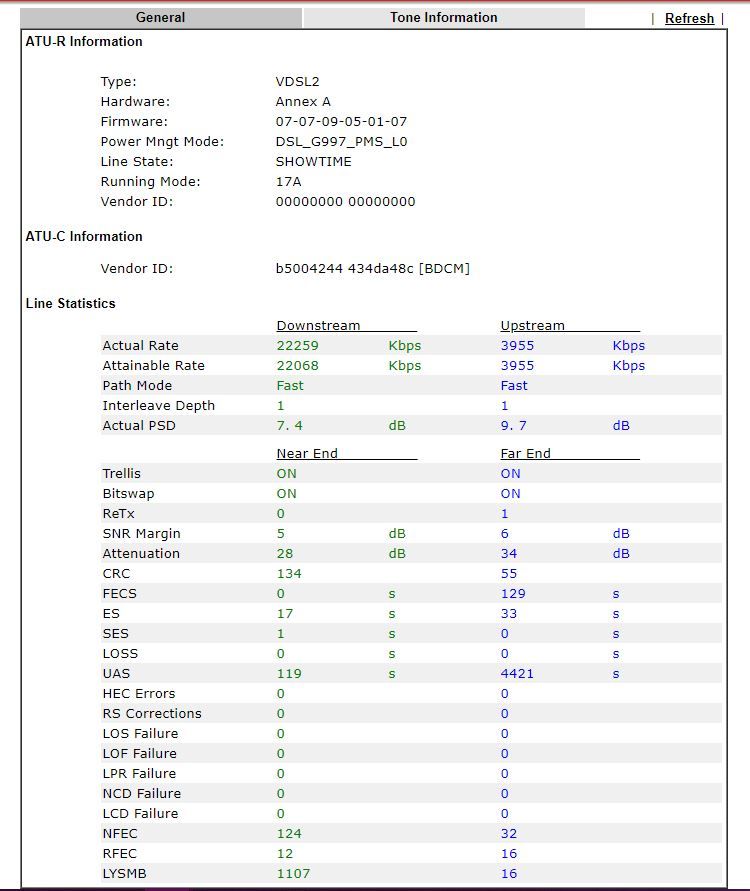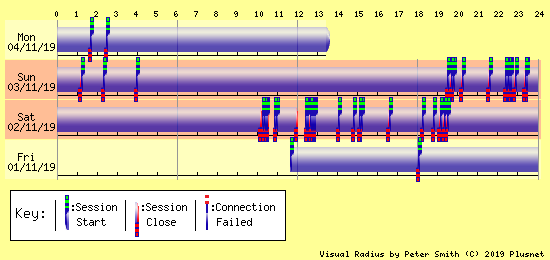Highly Unstable Fibre broadband
- Subscribe to RSS Feed
- Mark Topic as New
- Mark Topic as Read
- Float this Topic for Current User
- Bookmark
- Subscribe
- Printer Friendly Page
- Plusnet Community
- :
- Forum
- :
- Help with my Plusnet services
- :
- Fibre Broadband
- :
- Re: Highly Unstable Fibre broadband
Highly Unstable Fibre broadband
03-11-2019 9:15 PM
- Mark as New
- Bookmark
- Subscribe
- Subscribe to RSS Feed
- Highlight
- Report to Moderator
Hi all, my grandparents this week got Plusnet unlimited fibre broadband (VDSL2 FTTC service) after switching from Sky to save money. About 1 to 2 months ago, the broadband line became unstable and since has remained that way, even after switch from Sky to Plusnet.
The physical phone line in their house has not been touched since late 2018, and that was to correct the bodge-of-a-job state that it was in when they moved in a few years ago; long before the issues started. (When they moved in, there was junction box after junction box after junction box outside using not jelly crimps in suitable enclosures, but normal screw terminal blocks with very shady wiring!)
Plusnet identified a fault on their telephone line the other day, what took open reach a couple of days to fix. This subsequently pushed backed the “go live” date to yesterday, however the broadband instability issue is still present.
I have since rolled back the firmware on their Draytek Vigor 2862n router to the firmware before all the issues started following upgrading the firmware to the latest a few weeks ago to see if it made a difference.
The router is currently on firmware version “3.9.0_BT” with DSL/Modem code of “779517_A/B/C HW: A”.
Below is a screen shot of the latest DSL stats from the Vigor, as you can see there are lots of errors what I guess is causing the line to drop and resync about 2-4 times a day.
I of course have no idea about what brand of equipment is at the other end where the DSLAM is and what the best modem code to use for it is. I am wondering if non Vectoring firmware will work better as I have found for my 2860 (see below).
I also have Plusnet Fibre/VDSL2 service at home using a Draytek Vigor 2860 and get no errors for my DSL stats, but then again I don’t live in the remote country side like my grandparents do and am also using a non vectoring modem code as I have found in the past that gives me a higher upload speed.
Anyone got any advice?
Regards: Elliott.
Re: Highly Unstable Fibre broadband
04-11-2019 1:21 PM - edited 04-11-2019 1:27 PM
- Mark as New
- Bookmark
- Subscribe
- Subscribe to RSS Feed
- Highlight
- Report to Moderator
Hi Elliot, thanks for getting in touch. I'm sorry to see your grandparents are experiencing problems after moving to us.
I've tested their line today and the tests aren't showing any issues following the fault which was fixed at the cabinet on Saturday by an engineer. Although it's likely (I'm assuming) that no changes have been made internally within their property between being with Sky and now with us, it may be worth double checking things like plugging the router into the master socket explained Here and if you can to try a different router.
Failing that I'd recommend we report a broadband fault to our suppliers (As opposed to the phone line fault we raised previously) and arrange an engineer visit to investigate further. If you could ask them to report a fault to us at http://faults.plus.net (Or report it on their behalf if they're happy with it), dropping us a message over here once the fault is reported we'll be happy to pick the ticket up as soon as we can and arrange the engineer.
If you're interested I'm attaching a copy of our test results below:
| Test Outcome | Pass | |
| Test Outcome Code | GTC_FTTC_SERVICE_0000 | |
| Description | GEA service test completed and no fault found . | |
| Main Fault Location | OK | |
| Sync Status | In Sync | |
| Downstream Speed | 22.0 Mbps | |
| Upstream Speed | 4.0 Mbps | |
| Appointment Required | N | |
| Fault Target Fix Time | ||
| Fault Report Advised | N | |
| Estimated Line Length In Metres | 1380.1 | |
| Upstream Rate Assessment | Very Good | |
| Downstream Rate Assessment | Very Good | |
| Interference Pattern | Regular Interference Observed Daily | |
| Service Impact | Retrains Observed | |
| Interference Duration Longest Occurrence | From19:30to19:45 | |
| Interference Location | Unknown | |
| Interference Observed In Days | 3 | |
| Home Wiring Problem | Not Detected | |
| Downstream Policing Discard Rate | 0.0 | |
| Customer Traffic Level | Upstream and Downstream Traffic Detected | |
| Technology | VDSL | |
| DP Type | External | |
| Current 15Min Bin Retrains | 0 | |
| Last 15Min Bin Retrains | 0 | |
| NTE Power Status | PowerOn | |
| Voice Line Test Result | Not Run - Unable to run | |
| Bridge Tap | Not Detected | |
| Radio Frequency Ingress | Not Detected | |
| Repetitive Electrical Impulse Noise | Not Detected | |
| Cross Talk | Not Detected | |
| Profile Name | 0.128M-40M Downstream, Retransmission Low - 0.128M-10M Upstream, Error Protection Off | |
| Time Stamp | 2019-11-02T11:00:00 | |
| Parameters | MIN | MAX | AVG |
| Down Stream Line Rate | 21.7 Mbps | 23.5 Mbps | 22.2 Mbps |
| Up Stream Line Rate | 3.9 Mbps | 4.2 Mbps | 3.9 Mbps |
| Up Time | 264.0 Sec | 900.0 Sec | 873.9 Sec |
| Retrains | 0.0 | 2.0 | 0.1 |
| Current and Last 15 Minute Bin Performance | ||
| Parameters | Last Traffic Count(Upto 15 mins) | Current Traffic Count(Upto 15 mins) |
| Start Time Stamp | 2019-11-04T12:56:04Z | 2019-11-04T13:11:04Z |
| Ingress Code Violation | 1 | 0 |
| Egress Code Violation | 0 | 0 |
| Errored Seconds | 0 | 0 |
| Severely Errored Seconds | 0 | 0 |
| Unavailable Seconds | 0 | 0 |
Let us know how it goes.
Re: Highly Unstable Fibre broadband
04-11-2019 9:15 PM
- Mark as New
- Bookmark
- Subscribe
- Subscribe to RSS Feed
- Highlight
- Report to Moderator
I might investigate their vdsl filter face-plate and their BT master socket that were both installed about 13 months ago, as it dropped again about 2 Hours & 15 Minutes ago (Aprox 6:55PM). Both the master socket and the filter face plate came from a electrical shop called TLC.
Could it also be a very cheap telephone that they have plugged into one of the extension sockets that is somehow loading the line down or causing a high impedance short (if that makes sense)?
Also, does it tell you anything at plusnets end why the connection dropped on only that it simply did? I might get in contact with Draytek in case it's a fault on the router, which of course I appreciate plusnet can not help with.
Re: Highly Unstable Fibre broadband
04-11-2019 11:12 PM
- Mark as New
- Bookmark
- Subscribe
- Subscribe to RSS Feed
- Highlight
- Report to Moderator
Thanks for getting back to us @GrottoTree
If they're using a filtered faceplate, anything plugged into the extension sockets in theory shouldn't affect the broadband signal although it may be worth testing from the test socket which will disconnect the extension wiring/sockets and also rule out the faceplate itself having from developed some sort of fault.
Unfortunately we don't get any useful information when a connection drops and as line tests aren't showing any causes, it's going to be a case of troubleshooting our way out of this before potentially arranging a broadband engineer.
Let us know how your testing goes.
Re: Highly Unstable Fibre broadband
06-11-2019 9:21 PM
- Mark as New
- Bookmark
- Subscribe
- Subscribe to RSS Feed
- Highlight
- Report to Moderator
I will investigate the face plate when I next go back up to my grandparents and try as suggested, I have also now posted on the Draytek forum and will wait to what that results in.
Can you tell me if the line is banded and if a DLM reset would be possible?
Regards: Elliott.
Re: Highly Unstable Fibre broadband
06-11-2019 10:24 PM
- Mark as New
- Bookmark
- Subscribe
- Subscribe to RSS Feed
- Highlight
- Report to Moderator
No problem Elliot. Looking at the test results, the line doesn’t appear to be banded as it’s on a 40/10 profile so in theory their line can sync at a speed anywhere up to 40mbps although that’s probably unlikely based on their line length.
Unfortunately we can only request a remote DLM reset if their speeds are being artificially restricted by a banding shown on our tests.
Let us know how it goes once you’ve got a response back from Draytek.
Re: Highly Unstable Fibre broadband
10-11-2019 10:48 PM - edited 10-11-2019 10:51 PM
- Mark as New
- Bookmark
- Subscribe
- Subscribe to RSS Feed
- Highlight
- Report to Moderator
Update: According to the replies on the Draytek forum thread that I created, it may be a compatibility issue between the VDSL/ADSL chipset in the Draytek Vigor 2862 and the Broadcom chipset in the DSLAM that my grandparents are fed of.
Below is what was posted on the Draytek forum.
"3dB seems very low for downstream SNRM. 6dB is the normal lowest stable value (which is the target that the DSL infrastructure tunes to tunes to unless the ISP has applied any stability settings to the line.
Do you have any stats from before the line problem to compare with? - It does sound as if there is still a line issue to me. I'd not try to tune it out at your end by adjusting router settings.
I would say that the newer firmware is not worse - (3.9.1.2) it's worth going to. You can try the other modem codes as well.
You could put the line tel no into
https://www.dslchecker.bt.com/adsl/adslchecker.welcome
and see what the predictions are for the line (and the fault threshold)
The "BDCM" suggests that your cab is based on Broadcom. The chipset in the 2862 Draytek does not play well with these but it's better (not perfect) in the more recent firmware (3.8.something+)"
I have increased the downstream SNR margin to +4dB on the Vigor 2862 and is now at 8dB, however I don't expect that to make any difference.
Are the "white box" BT Openreach ECI/huawei modems still compatible and supported with Plusnet?, the type that you got when you took out a fibre service in the early days of fibre broadband. (Are ECI or Huawei openreach modems better?)
Also, If I understand, the router that plusnet supply, does not have a modem only mode?
Re: Highly Unstable Fibre broadband
11-11-2019 2:19 PM
- Mark as New
- Bookmark
- Subscribe
- Subscribe to RSS Feed
- Highlight
- Report to Moderator
Hey @GrottoTree,
Thanks for getting back to us.
I'm able to confirm those details regarding the old modems are still correct, they would still work with our network.
The hub one is unable to be used for a modem only.
Thanks.
- Subscribe to RSS Feed
- Mark Topic as New
- Mark Topic as Read
- Float this Topic for Current User
- Bookmark
- Subscribe
- Printer Friendly Page
- Plusnet Community
- :
- Forum
- :
- Help with my Plusnet services
- :
- Fibre Broadband
- :
- Re: Highly Unstable Fibre broadband