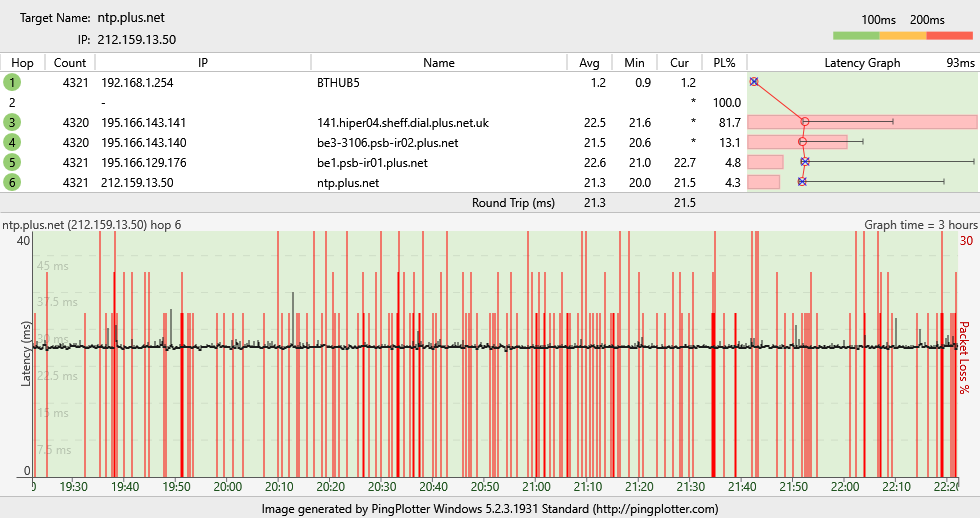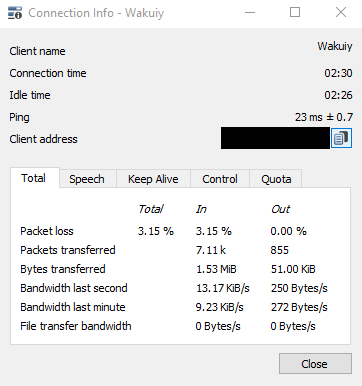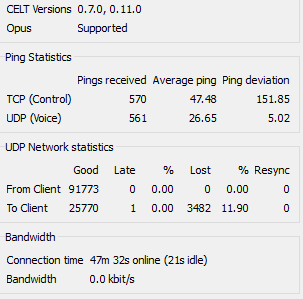High packet loss and other DNS issues
- Subscribe to RSS Feed
- Mark Topic as New
- Mark Topic as Read
- Float this Topic for Current User
- Bookmark
- Subscribe
- Printer Friendly Page
- Plusnet Community
- :
- Forum
- :
- Help with my Plusnet services
- :
- Fibre Broadband
- :
- Re: Packet loss
Packet loss
20-09-2016 9:30 PM
- Mark as New
- Bookmark
- Subscribe
- Subscribe to RSS Feed
- Highlight
- Report to Moderator
Hi,
So I know that apparently connection problems including packet loss were resolved on 12/09/2016, but I seem to still have them. Been over a week for me. I probably wouldn't have noticed, if it wasn't for playing Counter Strike:Global Offensive (CS:GO). I'm getting packet loss of over 30%, and it's making the game pretty hard to play, with lag, people appearing out of nowhere and rubber banding. It's spikey, i.e. nothing for a couple of second then 30% packet loss. I know this from watching CS:GO's inbuilt network statistics (net_graph 1). I also ran ping and traceroute tests from several computers, including the router, all giving varying amounts of packet loss. Here is a ping and traceroute from the router to a CS:GO server IP address:
Pinging 185.25.180.163 with 64 bytes of data:
Reply from 185.25.180.163: bytes=64 time=38 TTL=51 seq=1
Reply from 185.25.180.163: bytes=64 time=38 TTL=51 seq=2
Request timed out.
Reply from 185.25.180.163: bytes=64 time=38 TTL=51 seq=4
Reply from 185.25.180.163: bytes=64 time=37 TTL=51 seq=5
Reply from 185.25.180.163: bytes=64 time=38 TTL=51 seq=6
Reply from 185.25.180.163: bytes=64 time=37 TTL=51 seq=7
Reply from 185.25.180.163: bytes=64 time=38 TTL=51 seq=8
Request timed out.
Reply from 185.25.180.163: bytes=64 time=38 TTL=51 seq=10
Reply from 185.25.180.163: bytes=64 time=38 TTL=51 seq=11
Reply from 185.25.180.163: bytes=64 time=38 TTL=51 seq=12
Reply from 185.25.180.163: bytes=64 time=38 TTL=51 seq=13
Request timed out.
Reply from 185.25.180.163: bytes=64 time=38 TTL=51 seq=15
Reply from 185.25.180.163: bytes=64 time=38 TTL=51 seq=16
Reply from 185.25.180.163: bytes=64 time=38 TTL=51 seq=17
Reply from 185.25.180.163: bytes=64 time=38 TTL=51 seq=18
Reply from 185.25.180.163: bytes=64 time=38 TTL=51 seq=19
Reply from 185.25.180.163: bytes=64 time=38 TTL=51 seq=20
Reply from 185.25.180.163: bytes=64 time=38 TTL=51 seq=21
Reply from 185.25.180.163: bytes=64 time=38 TTL=51 seq=22
Reply from 185.25.180.163: bytes=64 time=38 TTL=51 seq=23
Reply from 185.25.180.163: bytes=64 time=38 TTL=51 seq=24
Reply from 185.25.180.163: bytes=64 time=38 TTL=51 seq=25
Reply from 185.25.180.163: bytes=64 time=38 TTL=51 seq=26
Reply from 185.25.180.163: bytes=64 time=38 TTL=51 seq=27
Reply from 185.25.180.163: bytes=64 time=39 TTL=51 seq=28
Reply from 185.25.180.163: bytes=64 time=38 TTL=51 seq=29
Reply from 185.25.180.163: bytes=64 time=38 TTL=51 seq=30
Reply from 185.25.180.163: bytes=64 time=38 TTL=51 seq=31
Request timed out.
Reply from 185.25.180.163: bytes=64 time=38 TTL=51 seq=33
Reply from 185.25.180.163: bytes=64 time=38 TTL=51 seq=34
Reply from 185.25.180.163: bytes=64 time=38 TTL=51 seq=35
Reply from 185.25.180.163: bytes=64 time=38 TTL=51 seq=36
Reply from 185.25.180.163: bytes=64 time=38 TTL=51 seq=37
Reply from 185.25.180.163: bytes=64 time=38 TTL=51 seq=38
Request timed out.
Reply from 185.25.180.163: bytes=64 time=38 TTL=51 seq=40
Ping statistics for 185.25.180.163
Packets: Sent = 40, Received = 35, Lost = 5 (12% loss),
Approximate round trip times in milliseconds:
Minimum = 37, Maximum = 39, Average = 37
Tracing route to 185.25.180.163 over a maximum of 20 hops
1 * * * Request timed out.
2 * * * Request timed out.
3 * * * Request timed out.
4 14ms 14ms 14ms 195.166.143.140
5 15ms 15ms 15ms 195.99.125.142
6 14ms 14ms 13ms 195.99.127.13
7 16ms 15ms 15ms 195.99.126.154
8 40ms 42ms 41ms 78.152.44.206
9 41ms 42ms 44ms 78.152.53.229
10 46ms 46ms 46ms 78.152.45.179
11 44ms 44ms 46ms 78.152.40.218
12 40ms 41ms 40ms 81.171.70.218
13 * * * Request timed out.
14 37ms 38ms 38ms 185.25.180.163
Trace complete.
It seems to depend a bit on the time of day with evenings being worse than mornings. Also ran ICSI Netalyzr and it also says i've got packet loss. Changed cables between router and modem and modem and wall and it didn't make a difference.
Any help would be much appreciated,
Tilman
Re: Packet loss
20-09-2016 9:36 PM
- Mark as New
- Bookmark
- Subscribe
- Subscribe to RSS Feed
- Highlight
- Report to Moderator
Moderator's note by Mike (Mav)
Topics merged
Forum Moderator and Customer
Courage is resistance to fear, mastery of fear, not absence of fear - Mark Twain
He who feared he would not succeed sat still
Re: Packet loss
20-09-2016 9:44 PM
- Mark as New
- Bookmark
- Subscribe
- Subscribe to RSS Feed
- Highlight
- Report to Moderator
Plusnet are happily pocketing our packets in the same manner as they're pocketing our money!
Re: Packet loss
20-09-2016 10:51 PM
- Mark as New
- Bookmark
- Subscribe
- Subscribe to RSS Feed
- Highlight
- Report to Moderator
Definitely seems to be worse for me after about 6pm. Online game are almost unplayable now and I am finding it very hard to hear anyone on VoIP applications (Mumble, Discord etc)
Re: Packet loss
20-09-2016 11:08 PM
- Mark as New
- Bookmark
- Subscribe
- Subscribe to RSS Feed
- Highlight
- Report to Moderator
Yup, same here. I'm using TeamSpeak all the time, which also allows me to view packet loss using the connection info.
I noticed that the packet loss is only within "in" which I believe suggests this is a download only problem, and has constantly been 0 in the "out". pingtest also shows 0% packet loss. I have been observing this since the problem started.
It usually floats ~5%, but quite often spikes to 50%+... Even 1% is extremely noticeable to me.
Re: High packet loss and other DNS issues
20-09-2016 11:12 PM
- Mark as New
- Bookmark
- Subscribe
- Subscribe to RSS Feed
- Highlight
- Report to Moderator
Quote: "Still constant packet loss and latency spikes. I'm actually sick of this. If 40% of the packets being I'm sending are lost, does that constitute breach of contract, since I'm not getting a service I'm paying for?"
Given the length of time customers have been enduring this I think it would be regarded as 'non-performance'. I suggest you talk to Plusnet support first to see if they can offer a timely fix. If not, and you want out while still in contract, file a claim at www.cedr.com/cisas.
Re: Packet loss
20-09-2016 11:13 PM
- Mark as New
- Bookmark
- Subscribe
- Subscribe to RSS Feed
- Highlight
- Report to Moderator
Yep I can also confirm that Wakuiy. As you can see the only packets getting lost are inbound to me. I am being told people can hear me fine and that I am never cutting out for them but I am having a hard time hearing them.
Re: Packet loss
21-09-2016 10:46 AM
- Mark as New
- Bookmark
- Subscribe
- Subscribe to RSS Feed
- Highlight
- Report to Moderator
Re: Packet loss
21-09-2016 10:50 AM
- Mark as New
- Bookmark
- Subscribe
- Subscribe to RSS Feed
- Highlight
- Report to Moderator
I'm afraid Bob Pullen is unavailable for 2 weeks.
To argue with someone who has renounced the use of reason is like administering medicine to the dead - Thomas Paine
Re: Packet loss
21-09-2016 11:01 AM
- Mark as New
- Bookmark
- Subscribe
- Subscribe to RSS Feed
- Highlight
- Report to Moderator
samsung 850evo 250gig , WD black 2 TB . Asus Phoebus sound ,
16 gig Avexir ram 2400 , water cooling Corsair H100i gtx ,
Corsair 750HXI Psu , Phanteks Enthoo pro case .
Re: Packet loss
21-09-2016 11:19 AM - edited 21-09-2016 11:28 AM
- Mark as New
- Bookmark
- Subscribe
- Subscribe to RSS Feed
- Highlight
- Report to Moderator
I set up a TBB graph via chromecast using DMZ yesterday just out of interest. The 100% packet loss section is when the Chromecast was switched off last night before bed, however I can still see a small amount of packet loss throughout the day, I'm not sure if this small amount is normal though.
Is the yellow latency spikes normal? Bearing in mind that there is almost always at least one of us home (or 3 people at the same time, depending on shifts) using the internet to either browse, stream, game.
In other news I finally received a response back from my fault ticket that remained silent for over a week.
They have said the slow speed issues require an engineer to fix and that I may be charged a further £50 if a fault is found with wiring or equipment, which is absurd in my opinion considering no wiring or equipment has been touched by any one in my house. The issues only started for me at the same time as everyone else on here.
Re: Packet loss
21-09-2016 12:55 PM - edited 21-09-2016 9:52 PM
- Mark as New
- Bookmark
- Subscribe
- Subscribe to RSS Feed
- Highlight
- Report to Moderator
Re: Packet loss
21-09-2016 1:00 PM
- Mark as New
- Bookmark
- Subscribe
- Subscribe to RSS Feed
- Highlight
- Report to Moderator
Sadly it is still going on, there can be no doubt about it...
I'm still seeing similar results and periods of packet lost and timeouts throughout the day, it'll run properly for a while and look great, then you'll get a couple of minutes of utter chaos before it settles down again and starts working normally.
No obvious time frame or pattern to this, sometimes it just one or 2 resplies that time out, sometimes it's 15, it's still just a little to random.
I'll have to set up a proper graphical representation of the issue and get it posted to demonstrate exactly what I mean
Re: Packet loss
21-09-2016 1:12 PM
- Mark as New
- Bookmark
- Subscribe
- Subscribe to RSS Feed
- Highlight
- Report to Moderator
Well it's been over two months since my problems started and I was moved to static ip but my latency was high which made online gaming a nightmare, after asking to be moved off a static ip here are my new results showing a latency drop but the packet loss issue is back average 10%.
At least someone is now lisening to me on support about my severe drop in speed and have a new appointment for engineer when I get back from my hols in two weeks ![]()
Corsair Dual Loop Liquid Cooling , 480Gb Samsung EVO 850 HDD , WD 2Tb Hybrid HDD
EVGA 980Ti Classified , Creative Recon 3D Sound , Corsair HX1200i PSU
Logitech Z5500 5.1 Sound System , Corsair Graphite 760T Case
Re: Packet loss
21-09-2016 1:30 PM
- Mark as New
- Bookmark
- Subscribe
- Subscribe to RSS Feed
- Highlight
- Report to Moderator
Since i switched to a static ip things have been ok until this morning.
Today i am suffering from a slight packet loss and jitter and much slower speeds, web pages are loading very slow at times as well.
Things obviously still a long way from being put right.
- Subscribe to RSS Feed
- Mark Topic as New
- Mark Topic as Read
- Float this Topic for Current User
- Bookmark
- Subscribe
- Printer Friendly Page