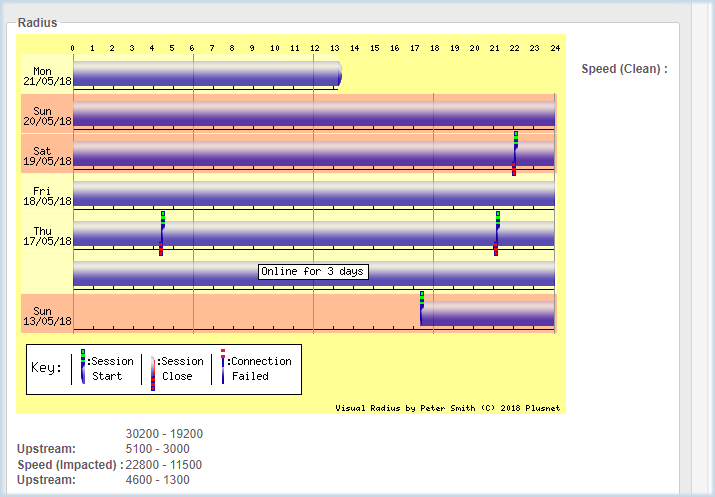Help please
- Subscribe to RSS Feed
- Mark Topic as New
- Mark Topic as Read
- Float this Topic for Current User
- Bookmark
- Subscribe
- Printer Friendly Page
- Plusnet Community
- :
- Forum
- :
- Help with my Plusnet services
- :
- Fibre Broadband
- :
- Re: Help please
Help please
29-05-2018 6:53 PM
- Mark as New
- Bookmark
- Subscribe
- Subscribe to RSS Feed
- Highlight
- Report to Moderator
Hi everyone ok i posted up a long help message seems it got deleted so im trying again , please bear with this this could turn into a novel ,, ok i have fibre broadband been with plusnet many years never had a problem , ive just recently moved , took my services with me the move went well internet phone connected ok ,, was slow ,, i thought i would leave it for a while to settle , . but i keep checking it im lucky if i manage 4mbps its like being on dial up all over again ,,, i did open a support ticket may 10th , it just seems to be forever to sort , they did send me lots of info .. i shall post this in the comments , i just cant make head nor tail of it , ive done all tests your supposed to do ect , when i said i was moving i was told me speed would be : between 19Mbps and 30Mbps ...i do at last have an bt engineer coming out Thursday , but from what i can read they are saying there is no problem or am i wrong ??.... the socket in this place is so old like busby old , i did mention this but was told this wouldn't be a problem .. could this be why my speed is so slow , i know when we moved into out last place , plusnet sent out an engineer before internet was connected , and put in a new socket ,, this time ive had nothing .
thank you in advance
sarah
Re: Help please
29-05-2018 6:54 PM
- Mark as New
- Bookmark
- Subscribe
- Subscribe to RSS Feed
- Highlight
- Report to Moderator
** INTERNAL **
KBD
GEA Test Detail
Circuit ID NA Service ID BBEU28998554
Test Outcome Pass
Test Outcome Code GTC_FTTC_SERVICE_0000
Description GEA service test completed and no fault found .
Main Fault Location OK
Sync Status In Sync
Downstream Speed 7.2 Mbps
Upstream Speed 1.1 Mbps
Appointment Required N
Fault Report Advised N
NTE Power Status PowerOn
Voice Line Test Result Pass
Bridge Tap Not Detected
Repetitive Electrical Impulse Noise Not Detected
Estimated Line Length In Metres 1719.2
Upstream Rate Assessment Good
Downstream Rate Assessment Low
Interference Pattern Not Detected
Service Impact No Impact Observed
Home Wiring Problem Not Detected
Downstream Policing Discard Rate 0.0
Customer Traffic Level Upstream and Downstream Traffic Detected
Technology VDSL
Profile Name 0.128M-40M Downstream 5dB, Retransmission High - 0.128M-10M Upstream, Error Protection Off
Time Stamp 2018-05-08T13:30:00
Parameters MIN MAX AVG
Down Stream Line Rate 6.4 Mbps 13.5 Mbps 7.8 Mbps
Up Stream Line Rate 1.0 Mbps 1.1 Mbps 1.1 Mbps
Up Time 0.0 Sec 900.0 Sec 893.4 Sec
Retrains 0.0 2.0 0.0
Current and Last 15 Minute Bin Performance
Parameters Last Traffic Count(Upto 15 mins) Current Traffic Count(Upto 15 mins)
Start Time Stamp 2018-05-21T11:48:15Z 2018-05-21T12:03:15Z
Ingress Code Violation 0 1
Egress Code Violation 0 0
Errored Seconds 0 0
Severely Errored Seconds 0 0
Unavailable Seconds 0 0
Re: Help please
29-05-2018 6:55 PM
- Mark as New
- Bookmark
- Subscribe
- Subscribe to RSS Feed
- Highlight
- Report to Moderator
Re: Help please
29-05-2018 6:56 PM
- Mark as New
- Bookmark
- Subscribe
- Subscribe to RSS Feed
- Highlight
- Report to Moderator
[internal]
Agent has escalated ticket to customer from normal faults pool instead of FTTC Appointments. Also sent from CSC pool despite fault being raised: 3-574768215528 so should be in a BOT Pool.
Confirmed date 31/05/2018 02:00:00
Confirmed time AM
Provisional appointment ref 49EDC44FR
29/05/2018 07:38:34 Update Openreach Trouble Report Accepted
Supplier fault reference: 1-1112859692338
Thank you for getting back to us. Your appointment for an engineer has been booked for Thursday 31st between 8am and 1pm. Please call us on 08004320200 if this needs rearranging.
Please note, if the engineer finds the problem is with your internal wiring, your equipment, the condition of your property or the Openreach network has been damaged within the boundary of your property by things like building or garden works or if no fault is found, you will receive a charge of £65 to cover the cost of the engineer. This charge will also apply if you miss the appointment or you cancel without giving us 2 working days' notice.
This charge will apply at all times when we're working on the fault and you'll need to accept this statement again if the issue is closed and then re-opened.
Re: Help please
29-05-2018 8:12 PM
- Mark as New
- Bookmark
- Subscribe
- Subscribe to RSS Feed
- Highlight
- Report to Moderator
Moderator's note:
The original post was caught by the Spam Filter. I have released then removed it rather than leave a duplicate thread.
Forum Moderator and Customer
Courage is resistance to fear, mastery of fear, not absence of fear - Mark Twain
He who feared he would not succeed sat still
Re: Help please
29-05-2018 11:11 PM
- Mark as New
- Bookmark
- Subscribe
- Subscribe to RSS Feed
- Highlight
- Report to Moderator
What that does show however is that the line is running slow-the downstream speed is only 7.2, well below the estimates so there is the issue the test reports. It's pretty common for speed issues not to show as faults as such unless there's an underlying issue like a faulty line or drops.
The socket could well be the issue, but as long as you've done all the tests including removing the faceplate of the socket (If it has one! Some of the really old sockets don't) then you're fine. The test socket or master on the real old kit is the point where Openreach responsibility starts unless the issue is clearly caused by a third party damage. Even then you've just moved so you should be fine. Chances are an engineer would replace it anyway if it's that old and past it.
With the engineer at the old install, old fibre was engineer install as they brought the modem etc but these days it's self install as the newer routers do most of the leg work themselves so an engineer would only install where there is no existing socket. Just looks like you've picked up a bad line from whoever was there before or it's wear and tear. All being well the engineer should be able to sort this as the tests are showing bad speed, unlike some speed issues where everything looks fine and no one can find the issue.
Re: Help please
30-05-2018 6:48 AM
- Mark as New
- Bookmark
- Subscribe
- Subscribe to RSS Feed
- Highlight
- Report to Moderator
many thanks for your explanation ,, i understand better now thanks so much , fingers crossed it will all be sorted Thursday ![]()
Thanks again
Re: Help please
30-05-2018 10:38 AM
- Mark as New
- Bookmark
- Subscribe
- Subscribe to RSS Feed
- Highlight
- Report to Moderator
- Subscribe to RSS Feed
- Mark Topic as New
- Mark Topic as Read
- Float this Topic for Current User
- Bookmark
- Subscribe
- Printer Friendly Page