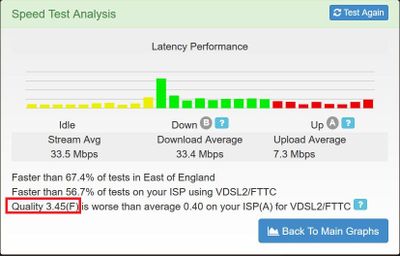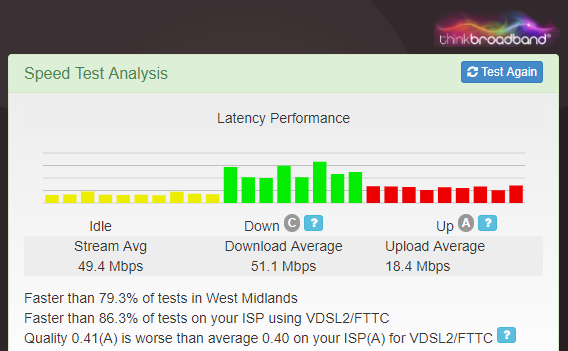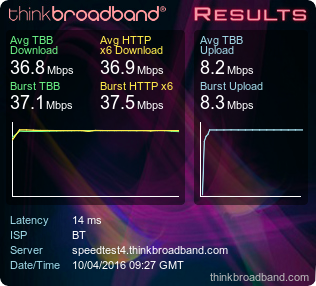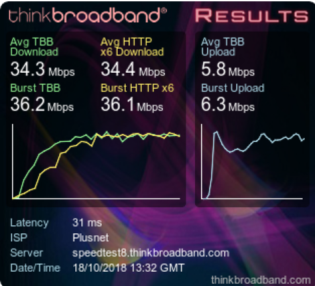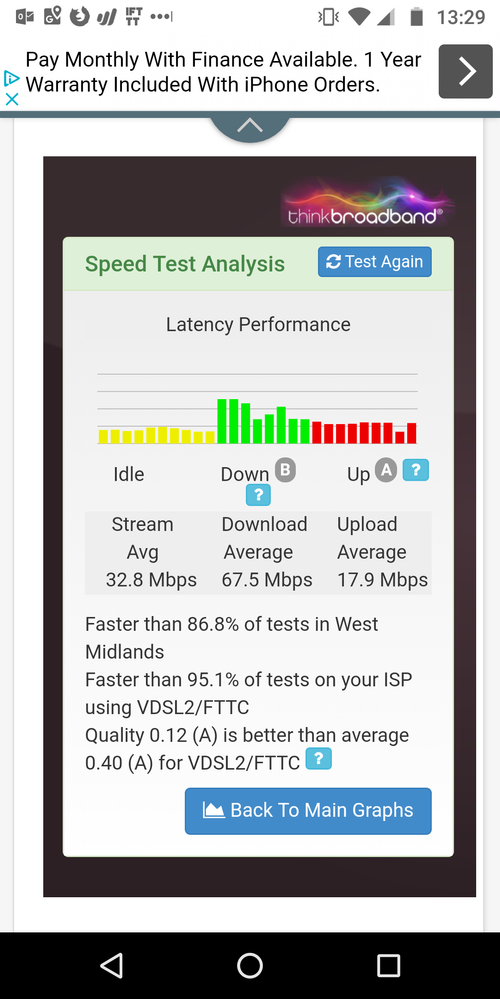Help Request to Community Members Please
- Subscribe to RSS Feed
- Mark Topic as New
- Mark Topic as Read
- Float this Topic for Current User
- Bookmark
- Subscribe
- Printer Friendly Page
- Plusnet Community
- :
- Forum
- :
- Help with my Plusnet services
- :
- Fibre Broadband
- :
- Re: Help Request to Community Members Please
Help Request to Community Members Please
03-10-2018 10:36 AM - edited 03-10-2018 10:37 AM
- Mark as New
- Bookmark
- Subscribe
- Subscribe to RSS Feed
- Highlight
- Report to Moderator
Please run a speed test from Think Broadband & report your results. I'm specifically interested in the time taken for your connection to reach it's maximum speed. After the test completes, please click on the green 'Analysis' button at the bottom & post your quality rating. Just trying to confirm mine is as bad as the test suggests compared to other PN users.
Re: Help Request to Community Members Please
22-10-2018 12:31 PM
- Mark as New
- Bookmark
- Subscribe
- Subscribe to RSS Feed
- Highlight
- Report to Moderator
Wow, not one response... ![]()
Re: Help Request to Community Members Please
22-10-2018 1:05 PM
- Mark as New
- Bookmark
- Subscribe
- Subscribe to RSS Feed
- Highlight
- Report to Moderator
Mine attached.
Can anyone explain their 'Quality A' 0.53 rating? Incidentally this test is using a bedroon wifi connection to distant router. ZyXel SBG3300.
Re: Help Request to Community Members Please
22-10-2018 1:08 PM - edited 22-10-2018 1:16 PM
- Mark as New
- Bookmark
- Subscribe
- Subscribe to RSS Feed
- Highlight
- Report to Moderator
Hi, I just did mine and the rating is 0.41(A).
Re: Help Request to Community Members Please
22-10-2018 1:10 PM
- Mark as New
- Bookmark
- Subscribe
- Subscribe to RSS Feed
- Highlight
- Report to Moderator
But what is the yardstick for Quality?
Re: Help Request to Community Members Please
22-10-2018 1:13 PM
- Mark as New
- Bookmark
- Subscribe
- Subscribe to RSS Feed
- Highlight
- Report to Moderator
Here's mine, Ethernet to router 80/20 Fibre :

Re: Help Request to Community Members Please
22-10-2018 1:17 PM
- Mark as New
- Bookmark
- Subscribe
- Subscribe to RSS Feed
- Highlight
- Report to Moderator
That does not look healthy! Suggest you request analysis.
Re: Help Request to Community Members Please
22-10-2018 1:24 PM
- Mark as New
- Bookmark
- Subscribe
- Subscribe to RSS Feed
- Highlight
- Report to Moderator
Tried again with the download manager disabled, seems there's a 20mb file sent up or down....

Re: Help Request to Community Members Please
22-10-2018 1:25 PM
- Mark as New
- Bookmark
- Subscribe
- Subscribe to RSS Feed
- Highlight
- Report to Moderator
Great!
Now who understands the Quality assessment?
Re: Help Request to Community Members Please
22-10-2018 1:31 PM - edited 22-10-2018 1:47 PM
- Mark as New
- Bookmark
- Subscribe
- Subscribe to RSS Feed
- Highlight
- Report to Moderator
Thanks guys.
What is the Quality Score?
The quality metric is an analysis of your HTTPx6 speed test and the lower the score the better. If your test hits the top speed quickly and sustains this you should get a good score, but if it varies the score will reflect this.
- Grade A, under 0.8 shows a very good connection.
- Grade B, 0.8 to 1.2 is a good connection
- Grade C, 1.2 to 1.8 probably using Wi-Fi but still OK
- Grade D, 1.8 to 2.2 variable speeds may affect experience
- Grade E, 2.2 to 3 congestion may be affecting speeds
- Grade F, over 3 performance is bad, check Wi-Fi
The grade is independent of your maximum speed.
It's essentially a measure of how quickly you achieve maximum throughput. As the results show, the average for PN is under 0.4s ie the connection hits full speed near instantly. In my case since a switch of VLAN, that has increased to 4-5s. Graphically it should look something like this:
Rather than this:
Like all tests, it should be conducted through a wired connection if you're having issues.
Re: Help Request to Community Members Please
22-10-2018 1:43 PM
- Mark as New
- Bookmark
- Subscribe
- Subscribe to RSS Feed
- Highlight
- Report to Moderator
I just did a quick retest with my phone near the router. The first test was with the PC in the converted garage.
- Subscribe to RSS Feed
- Mark Topic as New
- Mark Topic as Read
- Float this Topic for Current User
- Bookmark
- Subscribe
- Printer Friendly Page
- Plusnet Community
- :
- Forum
- :
- Help with my Plusnet services
- :
- Fibre Broadband
- :
- Re: Help Request to Community Members Please