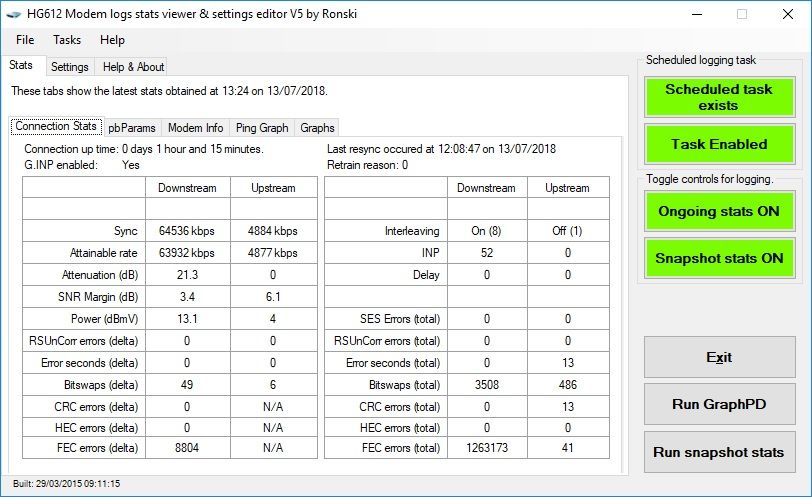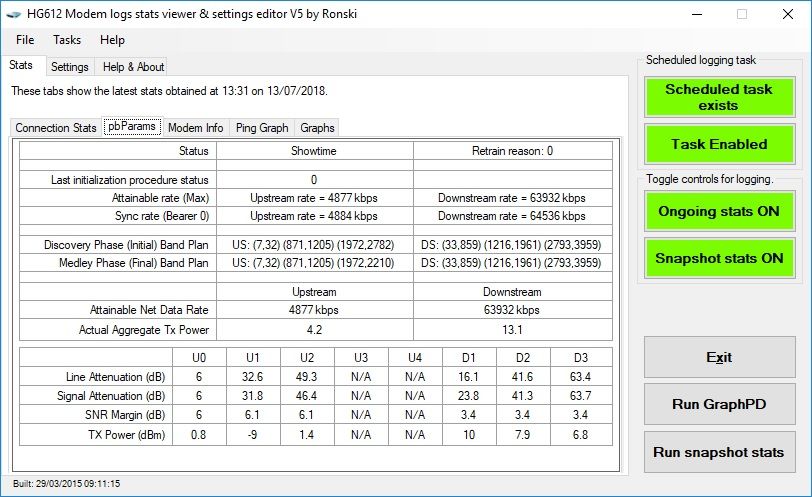Had 76 Mbps fibre once upon a time, can now only get 55 Mbps - WHY?
- Subscribe to RSS Feed
- Mark Topic as New
- Mark Topic as Read
- Float this Topic for Current User
- Bookmark
- Subscribe
- Printer Friendly Page
- Plusnet Community
- :
- Forum
- :
- Help with my Plusnet services
- :
- Fibre Broadband
- :
- Had 76 Mbps fibre once upon a time, can now only g...
Re: Had 76 Mbps fibre once upon a time, can now only get 55 Mbps - WHY?
11-07-2018 11:02 AM
- Mark as New
- Bookmark
- Subscribe
- Subscribe to RSS Feed
- Highlight
- Report to Moderator
My experience of monitoring and HG612 is that the Forward Error Correction (FEC) rates are more sensitive to electrical/RF noise changes than the signal to noise ratio.
I have seen FEC rates change from 100's per second to 10,000s per second, when the corresponding signal to noise ratio changes are less than 1 dB.
Richard
Re: Had 76 Mbps fibre once upon a time, can now only get 55 Mbps - WHY?
11-07-2018 11:17 AM
- Mark as New
- Bookmark
- Subscribe
- Subscribe to RSS Feed
- Highlight
- Report to Moderator
Essentially you are correct - CURRENT SNRM is dynamic and removal of interference is very noticeable if you are monitoring with a program capable of plotting. One issue I was investigating a few years back gave 50 second spikes as trains passed nearby.
As Richard mentions there are other useful tell-tale indicators as well.
In another browser tab, login into the Plusnet user portal BEFORE clicking the fault & ticket links
Superusers are not staff, but they do have a direct line of communication into the business in order to raise issues, concerns and feedback from the community.
If this post helped, please click the Thumbs Up and if it fixed your issue, please click the This fixed my problem green button below.
Re: Had 76 Mbps fibre once upon a time, can now only get 55 Mbps - WHY?
11-07-2018 11:45 AM
- Mark as New
- Bookmark
- Subscribe
- Subscribe to RSS Feed
- Highlight
- Report to Moderator
@shah2000 wrote:
Is there anything I can do find out what the cause of the Regular Interference is so that I can try and mitigate it? Would ring mains electricity or RF interference from a power brick for the router cause such interference?
So, to get back to the original issue:
@shah2000 What set up do you have? If its a hub one you can monitor SNR (Noise Margin) by going to Trouble Shooting then Help Desk. Not very effective it seems but it's better than nothing.
If you are lucky you may have a Huawei HG612 as was originally installed by BTOR (if it's the ECI equivalent then that's no good). This can be unlocked and full stats monitored to see if there's any effect from switching devices off in your house.
HG612 unlocking instructions will be found here https://kitz.co.uk/routers/hg612unlock.htm
Moderator and Customer
If this helped - select the Thumb
If it fixed it, help others - select 'This Fixed My Problem'
Re: Had 76 Mbps fibre once upon a time, can now only get 55 Mbps - WHY?
11-07-2018 3:56 PM
- Mark as New
- Bookmark
- Subscribe
- Subscribe to RSS Feed
- Highlight
- Report to Moderator
@Baldrick1 wrote:
@shah2000 wrote:
Is there anything I can do find out what the cause of the Regular Interference is so that I can try and mitigate it? Would ring mains electricity or RF interference from a power brick for the router cause such interference?
So, to get back to the original issue:
@shah2000 What set up do you have? If its a hub one you can monitor SNR (Noise Margin) by going to Trouble Shooting then Help Desk. Not very effective it seems but it's better than nothing.
If you are lucky you may have a Huawei HG612 as was originally installed by BTOR (if it's the ECI equivalent then that's no good). This can be unlocked and full stats monitored to see if there's any effect from switching devices off in your house.
HG612 unlocking instructions will be found here https://kitz.co.uk/routers/hg612unlock.htm
@Baldrick1, I do have a Huawei HG612 modem, but my router (Asus RT-AC87U) has a default IP address of 192.168.1.1 also so I am going to have to change the router's IP address before I can connect the 2nd LAN cable.
I did manage to move the power bricks for the router and modem away from the phone line by about 3 feet and noticed a small improvement in the download speed - now about 58 Mbps. I'll monitor it to see how consistent it is.
Re: Had 76 Mbps fibre once upon a time, can now only get 55 Mbps - WHY?
11-07-2018 4:24 PM
- Mark as New
- Bookmark
- Subscribe
- Subscribe to RSS Feed
- Highlight
- Report to Moderator
@shah2000 wrote:
I do have a Huawei HG612 modem, but my router (Asus RT-AC87U) has a default IP address of 192.168.1.1 also so I am going to have to change the router's IP address before I can connect the 2nd LAN cable.
My backup option should I need to monitor the VDSL stats is an HG612 modem and Asus Router. I found it very easy to change the IP address on the Asus to 192.168.1.2.
Moderator and Customer
If this helped - select the Thumb
If it fixed it, help others - select 'This Fixed My Problem'
Re: Had 76 Mbps fibre once upon a time, can now only get 55 Mbps - WHY?
11-07-2018 4:29 PM
- Mark as New
- Bookmark
- Subscribe
- Subscribe to RSS Feed
- Highlight
- Report to Moderator
@MauriceC wrote:
@shah2000 wrote:
if I move away anything that could cause interference by using shielded extension cables, would that be automatically detected and my speeds improved, or does something have to be done on your end to retrain the sync speed?It may / may not.
I had a particularly nasty case where the power supply unit causing the intererence was the one powering the router, replaced the power unit with a spare - problem gone. It can be a time consuming task so one approach is to switch off ALL possible electrical devices and test using a laptap / Tablet on battery power. Try a different router (see above). Hopefully the 'noise' will temporarily go away and then switching other devices back on in a controlled manner will highlight the probable culprit.
@MauriceC, I've moved the router and modem power bricks away via an extension cable which should help. I also had a portable A/C unit on due to the recent hot weather which was probably also causing interference - though it is not on today. ![]()
I'm going to monitor the modem stats as suggested by @Townman, @Baldrick1 and @RichardB.
Re: Had 76 Mbps fibre once upon a time, can now only get 55 Mbps - WHY?
12-07-2018 10:28 AM
- Mark as New
- Bookmark
- Subscribe
- Subscribe to RSS Feed
- Highlight
- Report to Moderator
@shah2000 wrote:
@Gandalf wrote:
@shah2000 the interference could be something electrical nearby, it's difficult to advise.
Retransmission is a form of error correction/interleaving which is better because it can improve sync speeds but both retransmission and error correction/interleaving do have a negative impact on latency.
@Gandalf, if I move away anything that could cause interference by using shielded extension cables, would that be automatically detected and my speeds improved, or does something have to be done on your end to retrain the sync speed?
Also something that is puzzling me, how does BT Openreach know that the interference is on my premises as opposed to being somewhere between my house and the cabinet? Unless there is some test equipment in the master socket or an Openreach engineer does a test at the master socket, I can't think of any way they can isolate the interference to my property.
@Gandalf, I am still interesting in finding out how the GEA Test can determine that there is interference in my property? Can you tell me what specific test/criteria is used to come to this conclusion?
Re: Had 76 Mbps fibre once upon a time, can now only get 55 Mbps - WHY?
12-07-2018 10:42 AM - edited 12-07-2018 10:43 AM
- Mark as New
- Bookmark
- Subscribe
- Subscribe to RSS Feed
- Highlight
- Report to Moderator
@shah2000, a line test can test your connection from the exchange up to and including your router picking up on various possible issues.
Re: Had 76 Mbps fibre once upon a time, can now only get 55 Mbps - WHY?
12-07-2018 2:42 PM
- Mark as New
- Bookmark
- Subscribe
- Subscribe to RSS Feed
- Highlight
- Report to Moderator
@SammyM wrote:
Hello @shah2000,
Thanks for getting back to us. I can see there has been a bit of confusion over the speeds you should have been receiving on the contracts you have had with us. I have looked into this for you and replied via your account here, to shed some light on the matter. I can assure you the maximum you line can handle is 55Mbps and I have run a GEA test shown below to show you the speed we are seeing at hour side.
Please can let us when have carried out the request in the ticket and the results you see.
Test Outcome Pass Test Outcome Code GTC_FTTC_SERVICE_0000 Description GEA service test completed and no fault found . Interference Pattern Regular Interference Observed Daily Interference Location Customer Premise Home Wiring Problem Not Detected
@Gandalf, if I move away anything that could cause interference by using shielded extension cables, would that be automatically detected and my speeds improved, or does something have to be done on your end to retrain the sync speed?
Also something that is puzzling me, how does BT Openreach know that the interference is on my premises as opposed to being somewhere between my house and the cabinet? Unless there is some test equipment in the master socket or an Openreach engineer does a test at the master socket, I can't think of any way they can isolate the interference to my property.
@Gandalf, I am still interesting in finding out how the GEA Test can determine that there is interference in my property? Can you tell me what specific test/criteria is used to come to this conclusion?
@Gandalf wrote:
@shah2000, a line test can test your connection from the exchange up to and including your router picking up on various possible issues.
@Gandalf, your reply didn't address my specific question. How is it determined that "Interference Location" is "Customer Premise"?
If interference on my premises up to my modem is one possible issue then it could also a possible issue elsewhere between the cabinet and my premises and cannot arbitrarily be discounted without first eliminating it by gathering actual evidence. (I have discounted the backhaul between the exchange and the cabinet as that should be fibre optic cable and not subject to interference - correct me if I am wrong)
Re: Had 76 Mbps fibre once upon a time, can now only get 55 Mbps - WHY?
12-07-2018 2:54 PM
- Mark as New
- Bookmark
- Subscribe
- Subscribe to RSS Feed
- Highlight
- Report to Moderator
@Gandalf, your reply didn't address my specific question. How is it determined that "Interference Location" is "Customer Premise"?
Honestly I don't know the ins and outs of how a line test works.
If interference on my premises up to my modem is one possible issue then it could also a possible issue elsewhere between the cabinet and my premises and cannot arbitrarily be discounted without first eliminating it by gathering actual evidence.
it's a possibility but we won't be able to progress a fault with our suppliers without booking an engineer visit, as line tests aren't finding an external fault. IMO it's not a good idea to book an engineer visit as your speeds are within estimates and as such the fault report would likely be rejected by an engineer and a call-out charge applied.
Re: Had 76 Mbps fibre once upon a time, can now only get 55 Mbps - WHY?
13-07-2018 1:33 PM
- Mark as New
- Bookmark
- Subscribe
- Subscribe to RSS Feed
- Highlight
- Report to Moderator
@Baldrick1 wrote:
@shah2000 wrote:
Is there anything I can do find out what the cause of the Regular Interference is so that I can try and mitigate it? Would ring mains electricity or RF interference from a power brick for the router cause such interference?
So, to get back to the original issue:
@shah2000 What set up do you have? If its a hub one you can monitor SNR (Noise Margin) by going to Trouble Shooting then Help Desk. Not very effective it seems but it's better than nothing.
If you are lucky you may have a Huawei HG612 as was originally installed by BTOR (if it's the ECI equivalent then that's no good). This can be unlocked and full stats monitored to see if there's any effect from switching devices off in your house.
HG612 unlocking instructions will be found here https://kitz.co.uk/routers/hg612unlock.htm
I've unlocked my HG612 and installed HG612_Modem_Stats and here is what I see after running it for a few minutes:
What should I be looking for here?
Re: Had 76 Mbps fibre once upon a time, can now only get 55 Mbps - WHY?
13-07-2018 1:47 PM
- Mark as New
- Bookmark
- Subscribe
- Subscribe to RSS Feed
- Highlight
- Report to Moderator
Based on your current downstream attenuation (21.3dB) and estimated 700m distance from the cabinet I don't think you can expect any increase in speed. I would expect you to be within 300m of the cabinet to get close to 76Mbps. I assume you have connected using the test socket to rule out a problem with the filter.
Re: Had 76 Mbps fibre once upon a time, can now only get 55 Mbps - WHY?
13-07-2018 2:38 PM
- Mark as New
- Bookmark
- Subscribe
- Subscribe to RSS Feed
- Highlight
- Report to Moderator
@brookheather wrote:
Based on your current downstream attenuation (21.3dB) and estimated 700m distance from the cabinet I don't think you can expect any increase in speed. I would expect you to be within 300m of the cabinet to get close to 76Mbps. I assume you have connected using the test socket to rule out a problem with the filter.
I've a BT Openreach faceplate which has dual sockets and my HG612 is plugged directly into the top socket.
Would I gain much by trying to upgrade the faceplate to a newer one? I know there are newer ones that easily interchange with this one.
So the cable length is the main reason for the lack of speed and any reduction in interference with my house would make little difference?
Re: Had 76 Mbps fibre once upon a time, can now only get 55 Mbps - WHY?
14-07-2018 11:43 PM
- Mark as New
- Bookmark
- Subscribe
- Subscribe to RSS Feed
- Highlight
- Report to Moderator
@Gandalf wrote:
@Gandalf, your reply didn't address my specific question. How is it determined that "Interference Location" is "Customer Premise"?
Honestly I don't know the ins and outs of how a line test works.
If interference on my premises up to my modem is one possible issue then it could also a possible issue elsewhere between the cabinet and my premises and cannot arbitrarily be discounted without first eliminating it by gathering actual evidence.
it's a possibility but we won't be able to progress a fault with our suppliers without booking an engineer visit, as line tests aren't finding an external fault. IMO it's not a good idea to book an engineer visit as your speeds are within estimates and as such the fault report would likely be rejected by an engineer and a call-out charge applied.
@Gandalf, I don't expect you to know everything, but the information should be documented somewhere, or failing that, something that can be queried with BT Openreach directly as I assume it is their test and they can explain results.
What alternative methods are available to isolate the problem? I'm not keen on risking paying for a call-out but if there is no alternative to get to the bottom of this then what can I do?
Re: Had 76 Mbps fibre once upon a time, can now only get 55 Mbps - WHY?
15-07-2018 12:46 PM
- Mark as New
- Bookmark
- Subscribe
- Subscribe to RSS Feed
- Highlight
- Report to Moderator
- Subscribe to RSS Feed
- Mark Topic as New
- Mark Topic as Read
- Float this Topic for Current User
- Bookmark
- Subscribe
- Printer Friendly Page
- Plusnet Community
- :
- Forum
- :
- Help with my Plusnet services
- :
- Fibre Broadband
- :
- Had 76 Mbps fibre once upon a time, can now only g...