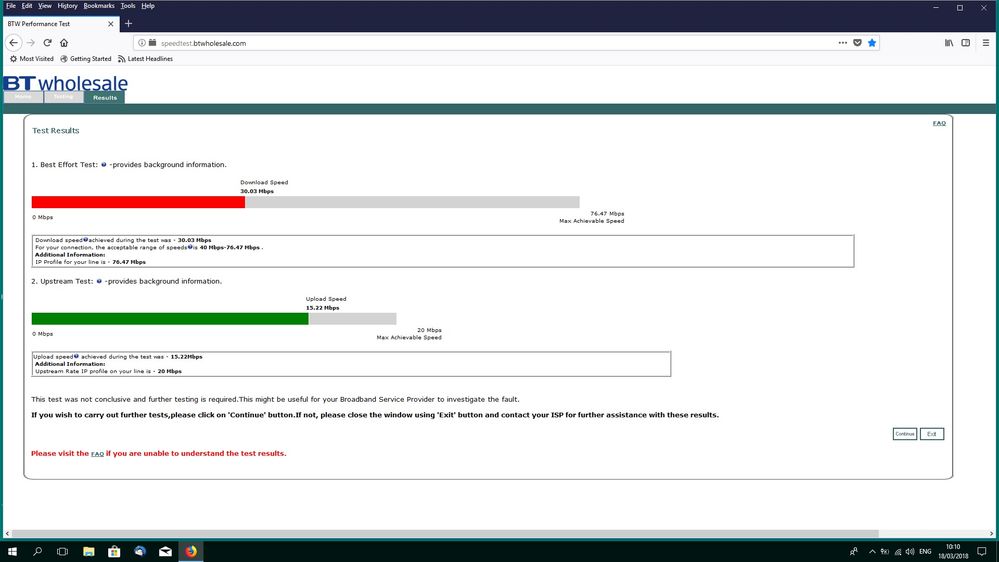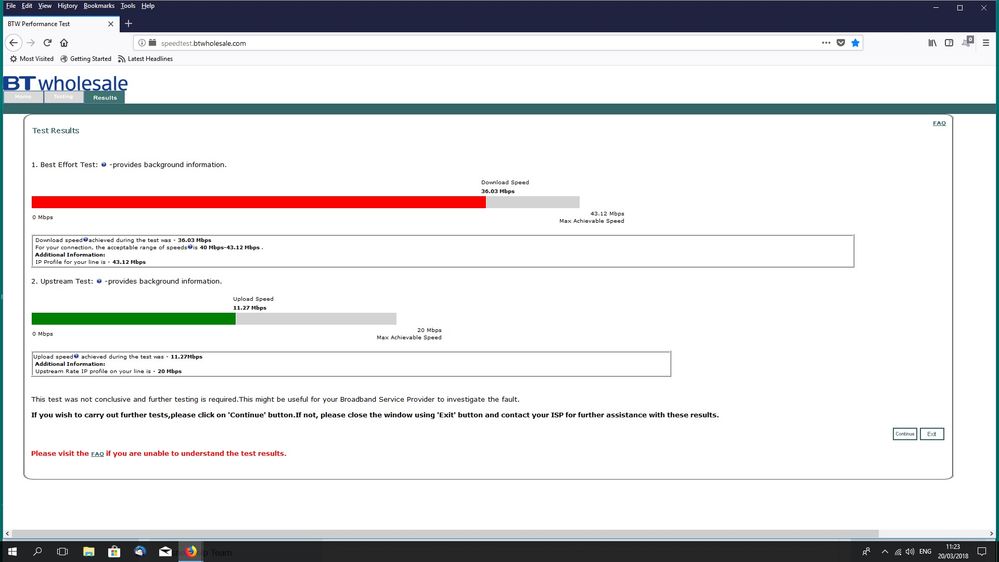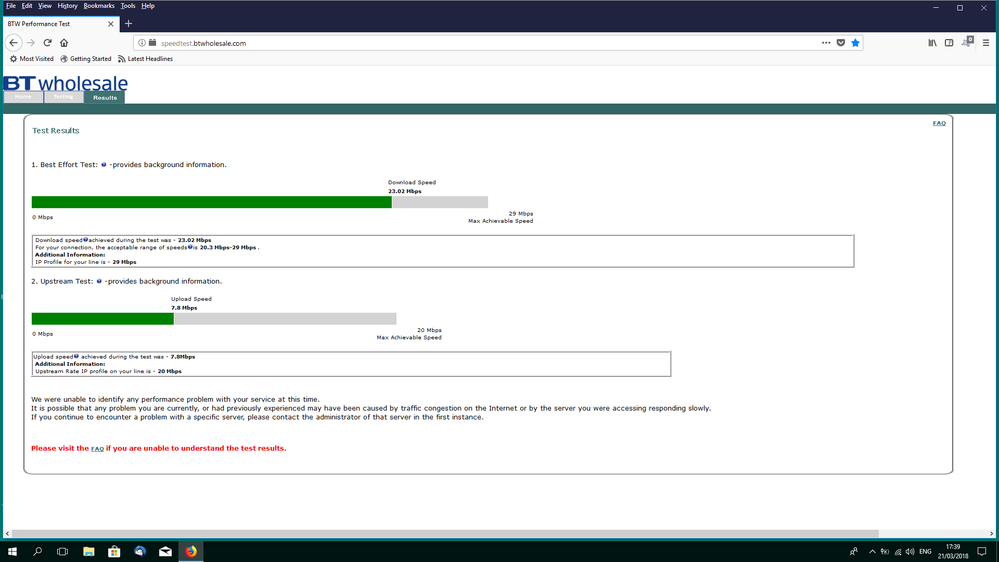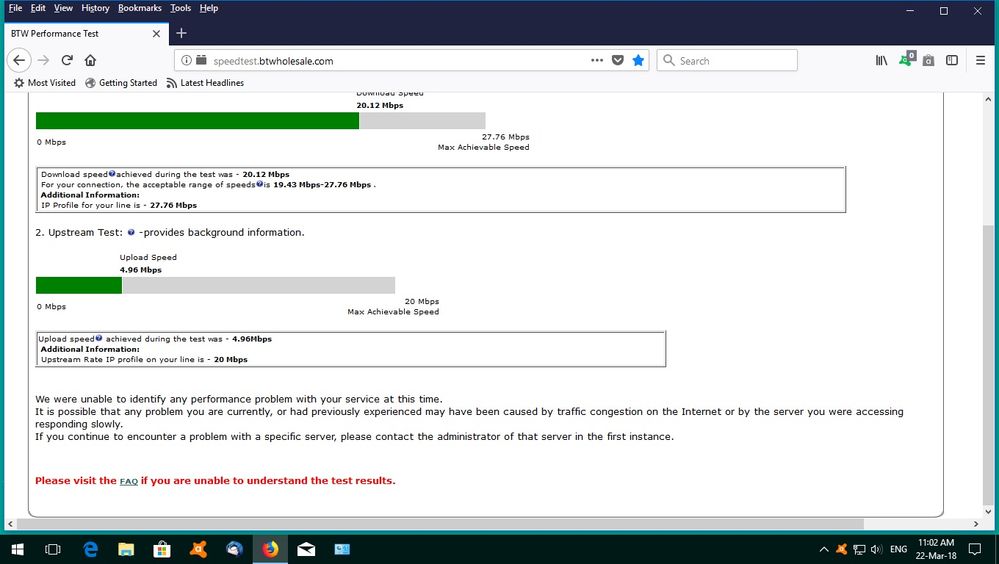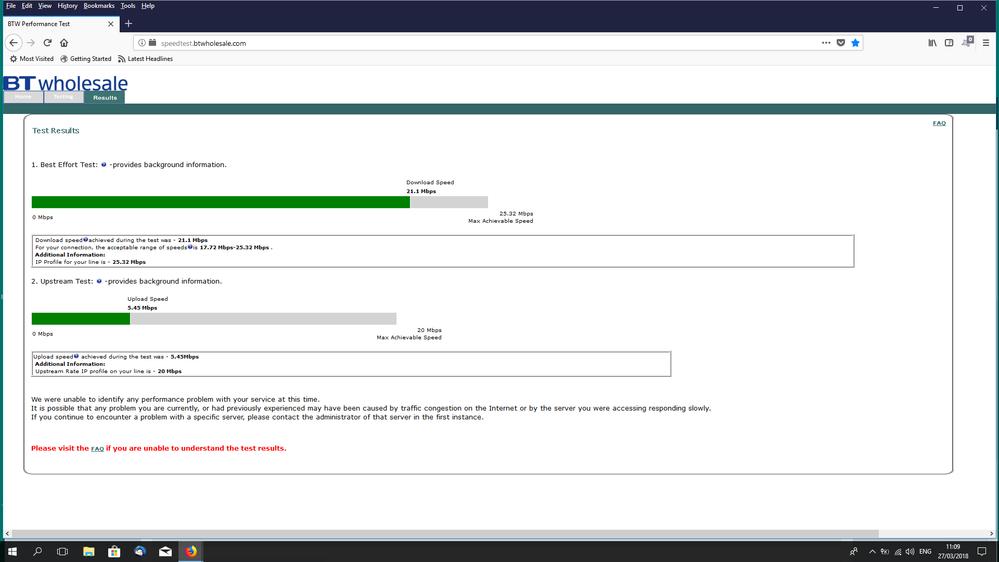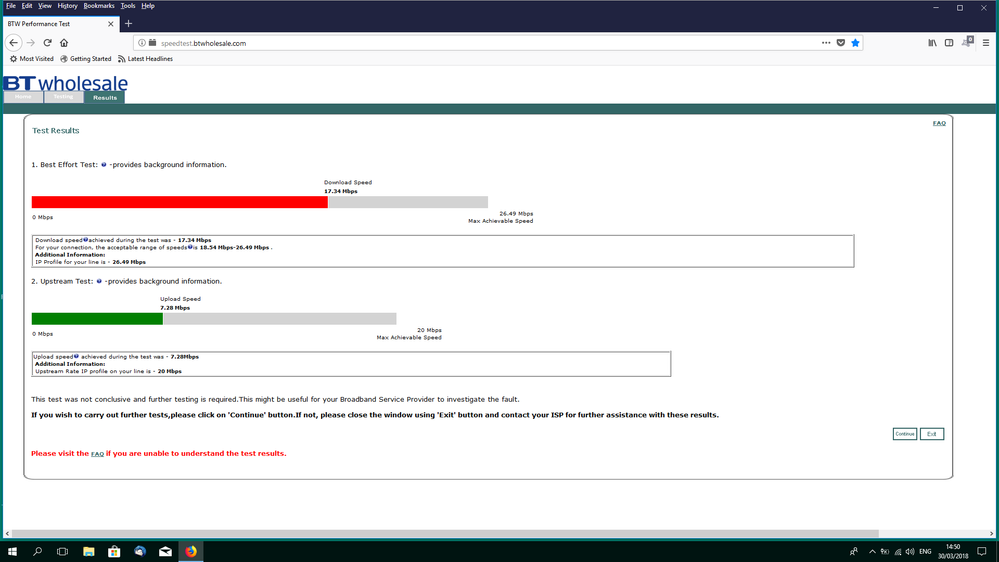Groundhog Day.
- Subscribe to RSS Feed
- Mark Topic as New
- Mark Topic as Read
- Float this Topic for Current User
- Bookmark
- Subscribe
- Printer Friendly Page
- Plusnet Community
- :
- Forum
- :
- Help with my Plusnet services
- :
- Fibre Broadband
- :
- Re: Groundhog Day.
Groundhog Day.
18-03-2018 10:23 AM
- Mark as New
- Bookmark
- Subscribe
- Subscribe to RSS Feed
- Highlight
- Report to Moderator
After two previous OR visits where no problems were found, a new faceplate fitted (each time) and a line reset, the speeds returned to their expected. PN fault finder indicates a copper joint fault on each occasion. We're back to less than half download and a reduced upload. It's becoming tedious now!
Re: Groundhog Day.
20-03-2018 9:36 AM
- Mark as New
- Bookmark
- Subscribe
- Subscribe to RSS Feed
- Highlight
- Report to Moderator
Hi there,
The line looks to have restabilised over the past day or so. I'd keep an eye on things for now and I can check in with you tomorrow and if we see things have remained stable at that point a DLM reset is likely to improve things for you.
Re: Groundhog Day.
20-03-2018 11:30 AM
- Mark as New
- Bookmark
- Subscribe
- Subscribe to RSS Feed
- Highlight
- Report to Moderator
Thanks. I experienced a disconnect a few minutes ago and my speed are now 40 down and 9 up. That is checked by Ookla Speedtest and confirmed by a similar result from BT.
This is what happens - the connection is perfect for a while then deteriorates. OR visit, change the master socket faceplate and reset the line. All for a while then back to the above results. This never happened until the change from 40/10. From previous experience, the results above will not now improve at all.
Re: Groundhog Day.
21-03-2018 2:22 PM
- Mark as New
- Bookmark
- Subscribe
- Subscribe to RSS Feed
- Highlight
- Report to Moderator
Re: Groundhog Day.
21-03-2018 5:45 PM
- Mark as New
- Bookmark
- Subscribe
- Subscribe to RSS Feed
- Highlight
- Report to Moderator
Reporting a fault is pointless. OR will turn up unannounced, again, test the line, find no fault, renew the faceplate and reset the line.
BT test now shows further deterioration. All green! how does that work on a 80/20 connection? Do BT just change the goalposts to make it look good. Oookla Speedtest indicates similar result.
Re: Groundhog Day.
21-03-2018 8:00 PM
- Mark as New
- Bookmark
- Subscribe
- Subscribe to RSS Feed
- Highlight
- Report to Moderator
The BT speedtester always adjusts its acceptable range depending on what speed your line is currently connected at. It's designed to compare throughput speed vs. sync speed, it's not intended to compare your sync speed with your estimated speeds.
Re: Groundhog Day.
22-03-2018 10:25 AM
- Mark as New
- Bookmark
- Subscribe
- Subscribe to RSS Feed
- Highlight
- Report to Moderator
Whatever it's meant to do still doesn't alter the unacceptable resuts!
Re: Groundhog Day.
22-03-2018 11:08 AM
- Mark as New
- Bookmark
- Subscribe
- Subscribe to RSS Feed
- Highlight
- Report to Moderator
And just for consistency, well worse actually, here's today's. Directly wired into test socket.
Re: Groundhog Day.
23-03-2018 4:46 PM
- Mark as New
- Bookmark
- Subscribe
- Subscribe to RSS Feed
- Highlight
- Report to Moderator
Appreciate the update. I'm sorry to see that your connection issues have continued.
Could you let us know how you'd like to proceed with this if you don't feel that raising a fault would be beneficial?
Given the drops you've experienced and the variation in speed, I'm in agreement with Adam that this would be the next logical step.
Thanks,
Dave
Re: Groundhog Day.
24-03-2018 10:18 AM - edited 24-03-2018 10:21 AM
- Mark as New
- Bookmark
- Subscribe
- Subscribe to RSS Feed
- Highlight
- Report to Moderator
Thanks for the input. I have raised a fault ticket (170999675).
However, if OR attend again, find nothing wrong and probably carry out a line reset, what's the next step when the same thing inevitably occurs again, i.e. Groundhog Day!?
Hub One is plugged into test socket via a microfilter. Same results both wired and wireless.
Re: Groundhog Day.
27-03-2018 11:11 AM
- Mark as New
- Bookmark
- Subscribe
- Subscribe to RSS Feed
- Highlight
- Report to Moderator
Fault reported 22/02/2018. Not heard one thing since! Still stuck on same poor speeds.
Re: Groundhog Day.
27-03-2018 12:17 PM
- Mark as New
- Bookmark
- Subscribe
- Subscribe to RSS Feed
- Highlight
- Report to Moderator
Re: Groundhog Day.
27-03-2018 12:37 PM - edited 27-03-2018 12:38 PM
- Mark as New
- Bookmark
- Subscribe
- Subscribe to RSS Feed
- Highlight
- Report to Moderator
Thanks Adam. I will respond in due course.
However, from a previous post, " if OR attend again, find nothing wrong and probably carry out a line reset, what's the next step when the same thing inevitably occurs again, i.e. Groundhog Day!?"
The only internal equipment is the Hub One plugged into the test socket via a microfilter. Also checked using a BT Smarthub 6 and no change other than being a better performing modem/router.![]()
Re: Groundhog Day.
30-03-2018 2:57 PM
- Mark as New
- Bookmark
- Subscribe
- Subscribe to RSS Feed
- Highlight
- Report to Moderator
Still paying for Fibre Extra and no signs of an OR appointment yet.
Re: Groundhog Day.
30-03-2018 4:25 PM
- Mark as New
- Bookmark
- Subscribe
- Subscribe to RSS Feed
- Highlight
- Report to Moderator
Hi @newagetraveller,
I'm sorry about the wait it took for us to get back in touch with you on this one. I've had a look into this issue today and the fault is currently progressing with Openreach for further investigation. I've updated the ticket on your member centre account and once we have any further updates we will update you again from there.
- Alex
- Subscribe to RSS Feed
- Mark Topic as New
- Mark Topic as Read
- Float this Topic for Current User
- Bookmark
- Subscribe
- Printer Friendly Page