G.INP
- Subscribe to RSS Feed
- Mark Topic as New
- Mark Topic as Read
- Float this Topic for Current User
- Bookmark
- Subscribe
- Printer Friendly Page
- Plusnet Community
- :
- Forum
- :
- Help with my Plusnet services
- :
- Fibre Broadband
- :
- Re: G.INP
Re: G.INP
25-05-2015 1:36 PM
- Mark as New
- Bookmark
- Subscribe
- Subscribe to RSS Feed
- Highlight
- Report to Moderator
Will BT be pushing out a firmware update for the ECI modems or will they need to be replaced? As my modem is locked down I have no visibility of what it's up to.
Re: G.INP
25-05-2015 7:59 PM
- Mark as New
- Bookmark
- Subscribe
- Subscribe to RSS Feed
- Highlight
- Report to Moderator
BTO will start applying the new profile on Huawei cabs tomorrow, no idea when your cab will be updated just need to wait.
Re: G.INP
26-05-2015 2:13 PM
- Mark as New
- Bookmark
- Subscribe
- Subscribe to RSS Feed
- Highlight
- Report to Moderator
Re: G.INP
27-05-2015 9:32 AM
- Mark as New
- Bookmark
- Subscribe
- Subscribe to RSS Feed
- Highlight
- Report to Moderator
Definite improvement in ping with the ECI modem.
6ms restored to BBC & TBB.
Not sure why the downstream sync hasn't improved (see attachment with BT IP Profile - speed test is limited by PlusNet profile). I may have to swap the Huawei modem in when I get chance and take a peek at the stats...

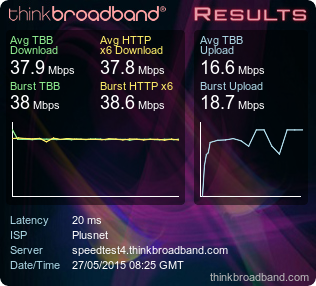
(PCL-BNG03)
I'm assuming my line wasn't included in the trial for some reason and that this is the result of Openreach's 'production' rollout of the new DLM profile; but I don't know that, of course.
Troubleshooting: The Limitations of Traceroute & Ping
Latency: Connection "fast" but internet sluggish? Bufferbloat FAQ
Black Holes: Worth noting that the Plusnet Hub One router has an MTU of 1488 bytes.
Re: G.INP
27-05-2015 10:34 AM
- Mark as New
- Bookmark
- Subscribe
- Subscribe to RSS Feed
- Highlight
- Report to Moderator
No improvement here so far.
Re: G.INP
27-05-2015 10:46 AM
- Mark as New
- Bookmark
- Subscribe
- Subscribe to RSS Feed
- Highlight
- Report to Moderator
seems if your stuck with a BTO ECI modem or any other ECI modem that only does G.INP on the downstream you could very well be with less Sync due to no fault of your own, I hate to see how it's going to go with us ECI cab users i fear the worse.
@tonyAtplus no idea I don't know if there is a time frame set by BTO it could very well be weeks depending on where you are.
Re: G.INP
27-05-2015 11:15 AM
- Mark as New
- Bookmark
- Subscribe
- Subscribe to RSS Feed
- Highlight
- Report to Moderator
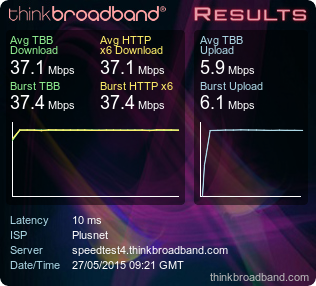
[tt]
Nameserver Response Time (ms)
min/avg/max/stdev/retries
192.168.0.12 1.36/1.50/1.89/0.20/0
192.168.0.15 1.84/1.86/1.88/0.01/0
212.118.241.1 8.67/8.94/9.24/0.18/0
212.118.241.33 8.58/8.94/9.21/0.27/0
83.170.64.2 8.53/8.74/9.22/0.25/0
195.12.4.247 9.24/9.36/9.47/0.09/0
212.159.13.50 12.36/12.78/13.39/0.44/0
192.168.0.254 13.38/13.46/13.50/0.04/0
8.8.8.8 8.74/9.01/9.29/0.19/0
8.8.4.4 8.93/9.13/9.29/0.14/0
208.67.222.220 9.19/9.44/9.65/0.18/0
208.67.222.222 8.36/9.14/9.50/0.43/0
Packets Pings
Host Loss% Snt Last Avg Best Wrst StDev
1. 192.168.0.254 0.0% 102 0.9 0.8 0.7 1.0 0.0
2. lo0-central10.ptn-ag03.plus.net 0.0% 102 8.0 10.8 7.5 70.9 7.4
3. link-b-central10.ptn-gw02.plus.n 0.0% 101 7.7 7.9 7.4 9.4 0.3
4. xe-5-3-0.ptw-cr02.plus.net 0.0% 101 37.3 11.9 7.0 103.6 13.5
5. 72.14.223.32 0.0% 101 7.8 8.1 7.2 28.4 2.1
6. 209.85.252.188 0.0% 101 8.1 10.5 7.2 89.3 9.2
7. 216.239.51.233 0.0% 101 8.1 7.8 7.2 9.1 0.4
8. lhr14s27-in-f3.1e100.net 0.0% 101 7.7 7.7 7.1 8.7 0.3[/tt]
Re: G.INP
27-05-2015 12:37 PM
- Mark as New
- Bookmark
- Subscribe
- Subscribe to RSS Feed
- Highlight
- Report to Moderator
But still, as I say, the sync should be 80Mbps, so something isn't quite right...
Troubleshooting: The Limitations of Traceroute & Ping
Latency: Connection "fast" but internet sluggish? Bufferbloat FAQ
Black Holes: Worth noting that the Plusnet Hub One router has an MTU of 1488 bytes.
Re: G.INP
27-05-2015 1:29 PM
- Mark as New
- Bookmark
- Subscribe
- Subscribe to RSS Feed
- Highlight
- Report to Moderator
Also, looking forward to hear from folks that were not on the trial but had a fix applied to their line too.
Re: G.INP
27-05-2015 2:58 PM
- Mark as New
- Bookmark
- Subscribe
- Subscribe to RSS Feed
- Highlight
- Report to Moderator
Re: G.INP
27-05-2015 6:46 PM
- Mark as New
- Bookmark
- Subscribe
- Subscribe to RSS Feed
- Highlight
- Report to Moderator
Re: G.INP
28-05-2015 10:30 AM
- Mark as New
- Bookmark
- Subscribe
- Subscribe to RSS Feed
- Highlight
- Report to Moderator
Re: G.INP
28-05-2015 10:32 AM
- Mark as New
- Bookmark
- Subscribe
- Subscribe to RSS Feed
- Highlight
- Report to Moderator
Re: G.INP
28-05-2015 6:42 PM
- Mark as New
- Bookmark
- Subscribe
- Subscribe to RSS Feed
- Highlight
- Report to Moderator
Quote from: InterZoom Not sure why the downstream sync hasn't improved (see attachment with BT IP Profile - speed test is limited by PlusNet profile).
So here's an interesting one.
Things look to be back to normal in all but one respect: the BT IP Profile for my line is still showing as 65.74 Mbps.
A GEA test this afternoon shows the line to be in sync at 79.9 Mbps down and 20.0 Mbps up with the ECI modem / Huawei cabinet combination. (Obviously, the modem is locked so that can't be directly confirmed.)
The same test shows the DLM profile (timestamped 2015-05-15T14:15:00) as:
0.128M-67M Downstream, Retransmission High - 0.128M-20M Upstream, Retransmission High
Ping is still 6ms. (Happy with that!)
Maybe I've misunderstood the relationship between the DLM Profile, BT IP Profile and sync speed?
If the sync stays at the maximum (as it should, absent the line fault,) will the other two eventually catch up?... Or is something still amiss?...
Previously, the BT IP Profile immediately reflected the higher sync speed of the Huawei modem when using G.INP rather than having interleaving forced upon it...
So I suspect the latter. That is to say, that the solution Openreach has now rolled out is - still - not a complete solution.
I can't argue with the view that it doesn't ostensively impact my own service at the current time, since my PlusNet profile is capped at 40Mbps; but it would were I to decide to take maximum advantage of my now-returned-to-marvellous line performance by 'upgrading' to the 80 Mbps package.
And (if not a temporary blip particular to this line) it may have implications for those others who are on that faster package, are connected to a Huawei cabinet, and are expecting to be able to enjoy the benefits of 80 Mbps bandwidth despite having been supplied with an ECI modem...
As things stand, it looks as if that may not be technically possible.
Which means that some people are paying for a service which was advertised but which it is in fact no longer possible for the supplier to deliver. Unfortunately.
Maybe I'll hold off on that upgrade...
Unless I were to put the Huawei modem back on the line... I bet that would fix it!
Troubleshooting: The Limitations of Traceroute & Ping
Latency: Connection "fast" but internet sluggish? Bufferbloat FAQ
Black Holes: Worth noting that the Plusnet Hub One router has an MTU of 1488 bytes.
Re: G.INP
28-05-2015 7:13 PM
- Mark as New
- Bookmark
- Subscribe
- Subscribe to RSS Feed
- Highlight
- Report to Moderator
- Subscribe to RSS Feed
- Mark Topic as New
- Mark Topic as Read
- Float this Topic for Current User
- Bookmark
- Subscribe
- Printer Friendly Page
