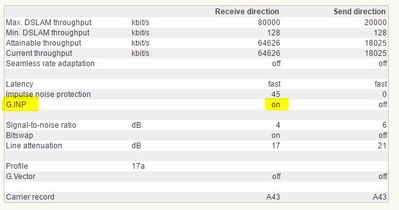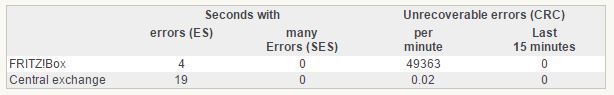G.INP instability
- Subscribe to RSS Feed
- Mark Topic as New
- Mark Topic as Read
- Float this Topic for Current User
- Bookmark
- Subscribe
- Printer Friendly Page
- Plusnet Community
- :
- Forum
- :
- Help with my Plusnet services
- :
- Fibre Broadband
- :
- Re: G.INP instability
G.INP instability
21-04-2016 10:30 PM - edited 21-04-2016 10:31 PM
- Mark as New
- Bookmark
- Subscribe
- Subscribe to RSS Feed
- Highlight
- Report to Moderator
Recently G.INP was introduced on the ECI cabinet I'm connected to and I've gone from losing synch every couple of months to every couple of days. Is it possible to get it removed before it ruins my service?
Re: G.INP instability
21-04-2016 10:34 PM
- Mark as New
- Bookmark
- Subscribe
- Subscribe to RSS Feed
- Highlight
- Report to Moderator
Not easily unless DLM does the honours. What hardware are you using out of curiosity?
Bob Pullen
Plusnet Product Team
If I've been helpful then please give thanks ⤵
Re: G.INP instability
21-04-2016 10:35 PM
- Mark as New
- Bookmark
- Subscribe
- Subscribe to RSS Feed
- Highlight
- Report to Moderator
Fritzbox 7490
Re: G.INP instability
21-04-2016 10:38 PM
- Mark as New
- Bookmark
- Subscribe
- Subscribe to RSS Feed
- Highlight
- Report to Moderator
Does it report that it's definitely enabled then?
Bob Pullen
Plusnet Product Team
If I've been helpful then please give thanks ⤵
Re: G.INP instability
21-04-2016 10:41 PM
- Mark as New
- Bookmark
- Subscribe
- Subscribe to RSS Feed
- Highlight
- Report to Moderator
Yes.
Re: G.INP instability
21-04-2016 10:48 PM
- Mark as New
- Bookmark
- Subscribe
- Subscribe to RSS Feed
- Highlight
- Report to Moderator
I'm seeing a load of errors as well now...
Re: G.INP instability
21-04-2016 10:57 PM
- Mark as New
- Bookmark
- Subscribe
- Subscribe to RSS Feed
- Highlight
- Report to Moderator
Seems odd that it would introduce these issues. AIUI, the 7490 has a Lantiq chipset which you'd have thought would be a good match.
Bob Pullen
Plusnet Product Team
If I've been helpful then please give thanks ⤵
Re: G.INP instability
21-04-2016 11:03 PM - edited 21-04-2016 11:05 PM
- Mark as New
- Bookmark
- Subscribe
- Subscribe to RSS Feed
- Highlight
- Report to Moderator
These problems started a few weeks ago at the time G.INP was enabled. Now every couple of days errors go nuts and I lose synch so as you can understand I'm concerned DLM will soon see my line as unstable and drop the speed. When G.INP was enabled my connection speed was 67/18 which was only a small boost from 65/18 but very the later was stable.
Re: G.INP instability
21-04-2016 11:14 PM
- Mark as New
- Bookmark
- Subscribe
- Subscribe to RSS Feed
- Highlight
- Report to Moderator
Might be worth raising a fault to see if we can elicit any action from BT Wholesale.
Bob Pullen
Plusnet Product Team
If I've been helpful then please give thanks ⤵
Re: G.INP instability
21-04-2016 11:19 PM
- Mark as New
- Bookmark
- Subscribe
- Subscribe to RSS Feed
- Highlight
- Report to Moderator
It'll have to wait a week until I'm home from a break. I daren't report it now because my faith in BT is somewhat lacking and I'd probably return to a 40/20 service.
Re: G.INP instability
22-04-2016 9:06 PM - edited 22-04-2016 9:07 PM
- Mark as New
- Bookmark
- Subscribe
- Subscribe to RSS Feed
- Highlight
- Report to Moderator
Openreach started removing G.INP from ECI lines because a fair few were having issues, I was enabled for a couple of days before it was removed again due to loss of speed and Increased latency, they are looking into a fix with ECI, but no ETA as to when that will be complete or if they can.
I'm surprised you haven't had it disabled yet unless Openrech don't think G.INP is causing a problem for you and it's something else.
Re: G.INP instability
22-04-2016 10:53 PM
- Mark as New
- Bookmark
- Subscribe
- Subscribe to RSS Feed
- Highlight
- Report to Moderator
It was removed from my ECI line even though it was working far better with increased download speed and reduced ping and errors.
Since then Openreach have managed to destroy my download speed to the tune of 20% or 10Mbps on two failed visits in the last week.
Re: G.INP instability
24-04-2016 12:30 PM
- Mark as New
- Bookmark
- Subscribe
- Subscribe to RSS Feed
- Highlight
- Report to Moderator
Barely getting through 48hrs without losing synch.
I get the impression BT's testing on ECI was about as good as the testing on Huawei cabinets, as they screwed that up last year.
Re: G.INP instability
02-05-2016 2:39 PM - edited 02-05-2016 3:12 PM
- Mark as New
- Bookmark
- Subscribe
- Subscribe to RSS Feed
- Highlight
- Report to Moderator
Sick of my line resynch'ing...damn you BT
02.05.16 15:01:06 Internet connection established successfully. IP address: 212.159.115.xx, DNS server: 212.159.6.9 and 212.159.6.10, Gateway: 195.166.130.178, Broadband PoP: acc-aln1.ww
02.05.16 15:00:54 PPPoE error: Timeout.
02.05.16 15:00:47 DSL is available (DSL synchronization exists with 65703/16313 kbit/s).
02.05.16 14:59:58 Timeout during PPP negotiation.
02.05.16 14:59:57 Internet connection cleared.
02.05.16 14:59:53 DSL not responding (no DSL synchronization).
02.05.16 14:17:17 Internet connection established successfully. IP address: 212.159.115.xx, DNS server: 212.159.6.10 and 212.159.6.9, Gateway: 195.166.130.216, Broadband PoP: acc-aln1.ww
02.05.16 14:17:06 PPPoE error: Timeout.
02.05.16 14:16:59 DSL is available (DSL synchronization exists with 65687/16453 kbit/s).
02.05.16 14:16:11 Timeout during PPP negotiation.
02.05.16 14:16:10 Internet connection cleared.
02.05.16 14:16:06 DSL not responding (no DSL synchronization).
02.05.16 12:46:28 Internet connection established successfully. IP address: 212.159.115.xx, DNS server: 212.159.6.10 and 212.159.6.9, Gateway: 195.166.128.187, Broadband PoP: acc-aln1.ww
02.05.16 12:46:17 PPPoE error: Timeout.
02.05.16 12:46:10 DSL is available (DSL synchronization exists with 65922/16327 kbit/s).
02.05.16 12:44:51 Timeout during PPP negotiation.
02.05.16 12:44:50 Internet connection cleared.
02.05.16 12:44:46 DSL not responding (no DSL synchronization).
02.05.16 12:42:06 Internet connection established successfully. IP address: 212.159.115.xx, DNS server: 212.159.6.9 and 212.159.6.10, Gateway: 195.166.128.184, Broadband PoP: acc-aln1.ww
02.05.16 12:41:55 PPPoE error: Timeout.
02.05.16 12:41:48 DSL is available (DSL synchronization exists with 64469/16154 kbit/s).
02.05.16 12:41:07 Timeout during PPP negotiation.
02.05.16 12:41:06 Internet connection cleared.
02.05.16 12:41:01 DSL not responding (no DSL synchronization).
02.05.16 12:35:24 Internet connection established successfully. IP address: 212.159.115.xx, DNS server: 212.159.6.9 and 212.159.6.10, Gateway: 195.166.130.138, Broadband PoP: acc-aln1.ww
02.05.16 12:35:20 DSL is available (DSL synchronization exists with 64622/16367 kbit/s).
Re: G.INP instability
02-05-2016 4:06 PM
- Mark as New
- Bookmark
- Subscribe
- Subscribe to RSS Feed
- Highlight
- Report to Moderator
Yes, since g.inp was removed here things haven't been good.
Do you have a Broadcom based router?
If so you may be able to reduce the sync speed via telnet -- This may or may not reduce the errors / resyncs.
FWIW this is the command for my Zyxel router:
xdslctl configure --maxDataRate 24800 2200 30000
That limits my downstream to 24800 upstream 2200.
- Subscribe to RSS Feed
- Mark Topic as New
- Mark Topic as Read
- Float this Topic for Current User
- Bookmark
- Subscribe
- Printer Friendly Page