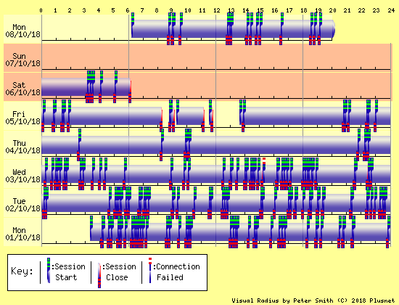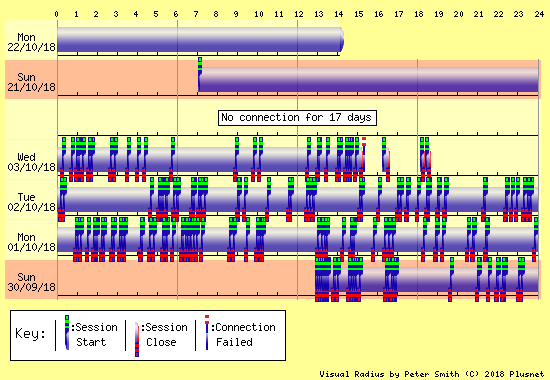Fluctuating SNR Dropping Connections
- Subscribe to RSS Feed
- Mark Topic as New
- Mark Topic as Read
- Float this Topic for Current User
- Bookmark
- Subscribe
- Printer Friendly Page
- Plusnet Community
- :
- Forum
- :
- Help with my Plusnet services
- :
- Fibre Broadband
- :
- Re: Fluctuating SNR Dropping Connections
Re: Fluctuating SNR Dropping Connections
03-10-2018 7:15 PM
- Mark as New
- Bookmark
- Subscribe
- Subscribe to RSS Feed
- Highlight
- Report to Moderator
Re: Fluctuating SNR Dropping Connections
05-10-2018 1:53 PM
- Mark as New
- Bookmark
- Subscribe
- Subscribe to RSS Feed
- Highlight
- Report to Moderator
@deank, @RandallFlagg, @TheMightyAJ (Sorry for the mass @ guys).
OK, the first engineer arrived at 08:00 this morning and the second one has just left. He said that the SNR margin on my profile as provided by yourself was too low and is now set at 6dB and everything else is working as expected. If the truth be told I'm not convinced as the line is now syncing thus:

I think this is treating the symptom and not the cause.
Re: Fluctuating SNR Dropping Connections
05-10-2018 4:20 PM
- Mark as New
- Bookmark
- Subscribe
- Subscribe to RSS Feed
- Highlight
- Report to Moderator
Hi @Anonymous
Thanks for getting in touch.
Your line is looking good - the external fault we detected previously has now disappeared.
If the engineer has reset the DLM profile (which he will have done to reset the SnR) it should be expected that your speed takes a bit of a hit until the DLM settles down again - this can take a few days.
As things stand, I'm not concerned - just wait for the line to re-sync and you'll get your speed back.
Incidentally, the line profile/DLM/SnR are all dictated by software on the line itself - we have no influence over that as the engineer seems to have incorrectly suggested.
Best wishes.
Dave
Re: Fluctuating SNR Dropping Connections
05-10-2018 4:28 PM
- Mark as New
- Bookmark
- Subscribe
- Subscribe to RSS Feed
- Highlight
- Report to Moderator
I'm still not convinced about the validity of those stats. All the stats you've posted show the upstream SNRM as equal to the downstream SNRM, which doesn't seem likely (presumably it's showing the downstream twice). The units imply that what's shown as 6(0.1dB) is 0.6dB, but unless sometimes it shows something like 60(0.1dB), I'll assume 6(0.1dB) is really 6dB.
Re: Fluctuating SNR Dropping Connections
05-10-2018 4:51 PM
- Mark as New
- Bookmark
- Subscribe
- Subscribe to RSS Feed
- Highlight
- Report to Moderator
@ejs - I'm not (never have been) convinced either but I don't know enough about this stuff to make any real assessment. What I post is what the router show's me from the modem(s).
If you are convinced that it's not right then I'd be happy to raise the question with DrayTek support. But that then raises the question if it is broken then why hasn't someone else mentioned it to them due to the huge user base the modem has?
Re: Fluctuating SNR Dropping Connections
08-10-2018 3:30 PM
- Mark as New
- Bookmark
- Subscribe
- Subscribe to RSS Feed
- Highlight
- Report to Moderator
@RandallFlagg, @deank, @TheMightyAJ - Well so much for the engineers visit! The line is still dropping repeatedly and the speed hasn't returned to what it was before. Do you guys have any thoughts (well ones you can publish here) on what to do next?
Re: Fluctuating SNR Dropping Connections
08-10-2018 8:21 PM
- Mark as New
- Bookmark
- Subscribe
- Subscribe to RSS Feed
- Highlight
- Report to Moderator
Hi @Anonymous, sorry to hear you're still having connection issues. checking over your connection it's no longer identifying a external issue however looking at the graph below we are seeing a awful lot of drops. On top of this we are only seeing 61.5Mbps download getting to your router when your estimates advise it should be 69.5-80Mbps which hints there's something out of place somewhere.
In which case, I'd advise before we go down the route of getting a engineer out to visit the property we do 1 or 2 further checks on your side given our testing is no longer detecting a external issue.
The next thing would be to rule your internal wiring out by plugging the connection into your test socket which is under the face plate of your master socket and seeing if the drops stop. ( I can see you've already tried the master socket however there are still internal components that could be behind the drops) This rules out internal wiring, face plates and extension sockets as being the cause. How to locate the test socket and set your connection into it can be found here
(If possible, I'd recommend using a alternative modem/router to rule these things out when in this set-up as they could also be the cause behind the drops.)
Given the frequency of the drops you should know within 24 hours whether the issue persists or not and this should determine our next course of action. Let us know how it goes.
Re: Fluctuating SNR Dropping Connections
09-10-2018 8:20 AM
- Mark as New
- Bookmark
- Subscribe
- Subscribe to RSS Feed
- Highlight
- Report to Moderator
@BD on checking the router this morning I see that the DL/UL has started to recover so I'll leave it for a few more days before I start to unplug things for testing. BFWIW we don't have any extensions wired up, these were disconnected a good while back by the OR engineer at my request as the phones on the main line are cordless.
Re: Fluctuating SNR Dropping Connections
09-10-2018 9:52 AM
- Mark as New
- Bookmark
- Subscribe
- Subscribe to RSS Feed
- Highlight
- Report to Moderator
Have you tried swapping round the two modems in case one of them is developing a hardware fault?
Re: Fluctuating SNR Dropping Connections
09-10-2018 10:42 AM
- Mark as New
- Bookmark
- Subscribe
- Subscribe to RSS Feed
- Highlight
- Report to Moderator
That's a good idea @brookheather although it had already occurred to me to do this and if I need to do further testing I will adopt that approach as I don't have a spare modem and well help point the finger as to where the issue might be.
Re: Fluctuating SNR Dropping Connections
09-10-2018 4:25 PM
- Mark as New
- Bookmark
- Subscribe
- Subscribe to RSS Feed
- Highlight
- Report to Moderator
Hi @Anonymous, the connection is looking a lot more stable today, did you manage to get connected to the test socket?
If the speed has improved also, I'd advise to continue to monitor and if you start noticing issues again, just get back to us.
Re: Fluctuating SNR Dropping Connections
09-10-2018 4:38 PM
- Mark as New
- Bookmark
- Subscribe
- Subscribe to RSS Feed
- Highlight
- Report to Moderator
Hi @LaurenB, no I haven't done this yet and I don't intend to do this for a few days, and only if I need to. I want to limit the disruption of the service as mush as possible to see if it's going to recover. But don't worry, you guys will be the second to know if anything goes wrong, that I can assure you. ![]()
Re: Fluctuating SNR Dropping Connections
22-10-2018 10:14 AM
- Mark as New
- Bookmark
- Subscribe
- Subscribe to RSS Feed
- Highlight
- Report to Moderator
I see that my connection is still dropping and the SNR on the first line is currently at 1 so heading toward 0 and a reset. I have a new router arriving tomorrow so I'll put that in place then if I have time, but in the meantime can I have a VR graph from the 7th until the present please.
Re: Fluctuating SNR Dropping Connections
22-10-2018 2:07 PM - edited 22-10-2018 2:09 PM
- Mark as New
- Bookmark
- Subscribe
- Subscribe to RSS Feed
- Highlight
- Report to Moderator
Re: Fluctuating SNR Dropping Connections
22-10-2018 2:10 PM
- Mark as New
- Bookmark
- Subscribe
- Subscribe to RSS Feed
- Highlight
- Report to Moderator
Thanks @Gandalf, but it's 6 days short. ![]()
- Subscribe to RSS Feed
- Mark Topic as New
- Mark Topic as Read
- Float this Topic for Current User
- Bookmark
- Subscribe
- Printer Friendly Page
- Plusnet Community
- :
- Forum
- :
- Help with my Plusnet services
- :
- Fibre Broadband
- :
- Re: Fluctuating SNR Dropping Connections