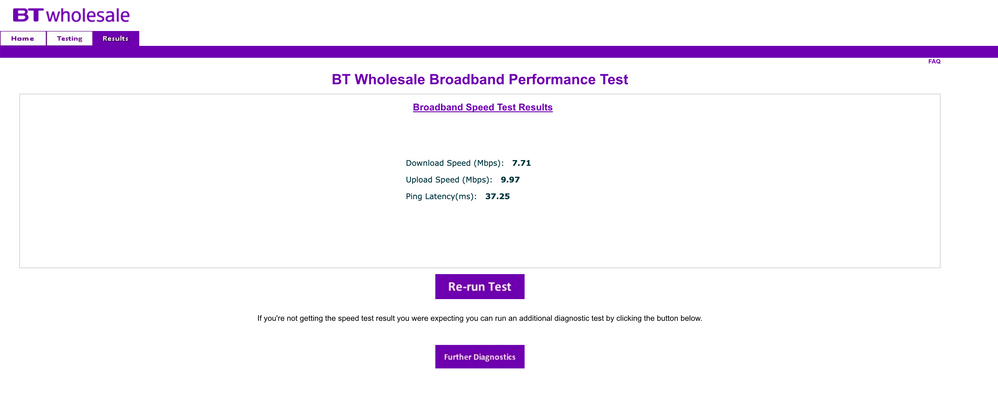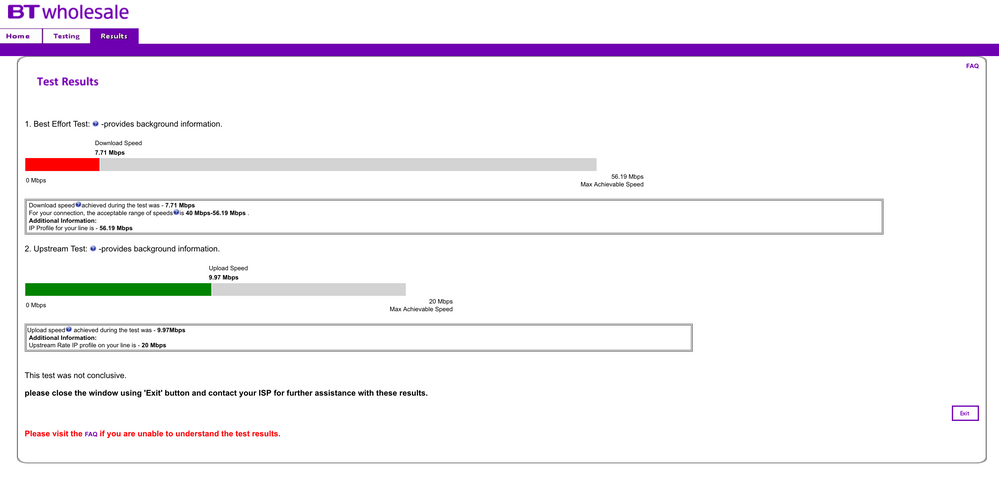Fibre speeds significantly lower
- Subscribe to RSS Feed
- Mark Topic as New
- Mark Topic as Read
- Float this Topic for Current User
- Bookmark
- Subscribe
- Printer Friendly Page
- Plusnet Community
- :
- Forum
- :
- Help with my Plusnet services
- :
- Fibre Broadband
- :
- Re: Fibre speeds significantly lower
Fibre speeds significantly lower
08-01-2019 9:51 PM
- Mark as New
- Bookmark
- Subscribe
- Subscribe to RSS Feed
- Highlight
- Report to Moderator
Hi All,
I recently joined plusnet fibre from BT fibre but even though the speed estimated was suppose to be exactly the same am getting considerably lower.
When doing a speed test with various test thinkbroadband, uswitch and which they all report speeds within the 15Mbs, the service i pay for is Unlimited Fibre Extra Minimum Guaranteed Access Line Speed:37.1Mb
Any suggestions i've gone through all the usual checks, and considering plus.net is a BT company i didn't expect this low of a service as its preventing online gaming and netflixs/ondemand
Thanks
Paul
Re: Fibre speeds significantly lower
09-01-2019 1:07 AM
- Mark as New
- Bookmark
- Subscribe
- Subscribe to RSS Feed
- Highlight
- Report to Moderator
You'll find guides to improve the Wi-Fi by changing the channels on the site. If it's poor wired speed then the usual checks would apply-move to the test socket and get it reported. In your case, maybe configuring the BT router to plusnet may also help, since the router is really the only change.
Re: Fibre speeds significantly lower
09-01-2019 7:57 AM
- Mark as New
- Bookmark
- Subscribe
- Subscribe to RSS Feed
- Highlight
- Report to Moderator
Performance is poor when wired and connection is to master plug.
What is disappointing is that if it’s the router frequency why would Plusnet be using these?
Makes no sense to supply something not fit for purpose.
Old BT router wikis no longer available to me.
Do I need to purchase a specialist router to work with plusnet?
I’ve just being using the router plusnet sent which formed part of the initial setup cost was I sent the incorrect one?
What router should I purchase they and will plusnet refund new router cost if this is/isn’t the problem?
Thanks
Paul
Re: Fibre speeds significantly lower
09-01-2019 8:48 AM - edited 09-01-2019 8:53 AM
- Mark as New
- Bookmark
- Subscribe
- Subscribe to RSS Feed
- Highlight
- Report to Moderator
Regarding frequencies, there are two allocated bands which all routers must use, 2.4Ghz and 5Ghz.
The 2.4Ghz band is the original one, has 13 allocated channels, but in most cases use will straddle more than one channel.
In areas of high population densities, the 2.4Ghz band gets congested, coupled with the fact that other devices use nearby frequencies that can cause interference. On the plus side 2.4Ghz goes further, but again in a crowded location it's a curse.
The 5Ghz band has more bandwidth but poorer coverage.
These allocations are not under the control of any isp.
Wifi performance can be improved by
getting a router with better antennas, can be expensive.
using a mesh system to improve coverage
using extenders via the mains to another wifi point.
The success of this will be determined by the property, location and choice of solution.
Speed tests really need to be carried out as defined on this website, wired not wifi, master socket, not extensions where the wiring may be sub-standard, and in all cases not during times of heavy traffic.
In addition there are times when things slow down, just like the motorways, where the infrastructure cannot cope, I consistently get slow-down's between 18:00 to 23:00, but I know that the connection to the exchange is ok (because I am a geek and monitor 24/7 on pretty graphs!!)
Re: Fibre speeds significantly lower
09-01-2019 9:26 AM
- Mark as New
- Bookmark
- Subscribe
- Subscribe to RSS Feed
- Highlight
- Report to Moderator
Plus should not provided a guarantee speed if that cannot be provided.
Just to confirm all speed tests have been via at different times
Early morning
Mid day
Late evening
Wired connection
Master plug
BT wholesale speed test
Thinkbroadband
Which speed test
uswitch
All reporting speed is significantly below the guaranteed speed that plusnet have stated on my account.
Trying to identify the problem to resolve, done all the suggestions on the help and sticky posts so possible it maybe an external.
Regardless of number of users on the internet at any point I should be getting the guaranteed speed as a minimum as stated by plusnet.
Thanks
Paul
Re: Fibre speeds significantly lower
09-01-2019 9:42 AM
- Mark as New
- Bookmark
- Subscribe
- Subscribe to RSS Feed
- Highlight
- Report to Moderator
In this case it'd irrelevant anyway. You say wired testing is also low so it's not the Wi-Fi. So next step is one device, wired, with the router connected to the test socket behind the master. If the speed is still low then you need to raise a fault on the line
Re: Fibre speeds significantly lower
09-01-2019 10:18 AM - edited 09-01-2019 10:19 AM
- Mark as New
- Bookmark
- Subscribe
- Subscribe to RSS Feed
- Highlight
- Report to Moderator
The simple way to resolve whether it’s the router causing your problem is to use your old BT router. Depending on which model you have you will find the settings either here. https://community.plus.net/t5/My-Router/Using-the-BT-Smarthub-6-on-a-Plusnet-Account/m-p/1587673#M85... or here https://community.plus.net/t5/My-Router/Use-a-BT-Hub-2-3-4-or-5-on-a-Plusnet-connection/m-p/1192234#...
Moderator and Customer
If this helped - select the Thumb
If it fixed it, help others - select 'This Fixed My Problem'
Re: Fibre speeds significantly lower
09-01-2019 10:57 AM
- Mark as New
- Bookmark
- Subscribe
- Subscribe to RSS Feed
- Highlight
- Report to Moderator
Re: Fibre speeds significantly lower
09-01-2019 1:09 PM
- Mark as New
- Bookmark
- Subscribe
- Subscribe to RSS Feed
- Highlight
- Report to Moderator
Tests I’ve submitted have been hardwired except for the very first ones I did. I’m well beyond the initial startup settling in period too.
I am currently in limbo, but will copy below my most recent comment to my open issue…
“I am adding to this ticket so the information is up-to-date after my telephone discussion with Mohammed yesterday (08/01/19 - approximately 13:00). I eventually convinced him to send me a new router to try out. He was insisting that there is nothing wrong with my service as I was getting close to the minimum guaranteed speed of 31Mbps (the first message I received after initiating my upgrade actually promised 31.9Mbps, I still have a copy of this email. This was at point of sale). He also stated I was no longer getting dropouts.
Although most of the time I have been getting close to 31Mbps, it is not always the case. On numerous occasions I’m only getting 27/28Mbps. Only this morning I performed a few Speedtests before heading to work. These consistently were around the 28Mbps mark, down from yesterday’s 31Mbps. Again I will confirm these are hardwired tests and NOT WiFi.
I did look at the connection details of the router too. Yesterday it told me the speed was approximately 33Mbps, but had only been connected for approximately 7:30 hours. This morning that had changed to approximately 31Mbps, connected for approximately 4:30 hours! Previous speeds I have seen were definitely higher than 33Mbps (37 or 38Mbps rings a bell) and now it seems that the connection keeps dropping again.
Obviously I will now wait for the new router to arrive and then perform yet more tests once it does. I really hope that this fixes these issues as we’ve already had a visit from a BT engineer, who said there’s nothing wrong with the line! Incidentally around 3 or 4 years ago we had an issue with our broadband and to cut a long story short the engineer actually replaced all the wiring related to our connection, before finally swapping something at the exchange which actually fixed that previous issue. So the line issue was actually highly unlikely.
I did speak to my work colleague again who is our IT guy. He wondered about the possibility of cabinet issues, but agreed I should wait and see what the new router does.
I do hope you can appreciate my frustration. If I carry on with the connection speed dropping at this current rate, the speed will be below my original broadband speed of 8Mbps in no time. I would assume that Guaranteed Minimum Speed of 31.9Mbps should mean just that, not under that a considerable amount of time! If not why bother giving a Minimum Guaranteed Speed? https://www.ofcom.org.uk/about-ofcom/latest/media/media-releases/2018/better-information-broadband-s...
To sum up, I will report back after further tests once the new router has arrived. I will also try add screenshots of the router connection details I mentioned earlier once I’m back from work.
Finally is there any possibility of having only a couple of technicians dealing with this issue going forward please? Maybe if a new person isn’t introduced at each new stage it might be easier to actually solve the problem!”
Re: Fibre speeds significantly lower
09-01-2019 1:23 PM - edited 09-01-2019 1:23 PM
- Mark as New
- Bookmark
- Subscribe
- Subscribe to RSS Feed
- Highlight
- Report to Moderator
@griffgriff Sorry to hear you're having speed issues.
We've tested your line and we can't see any remote issues as shown below.
| Test Outcome | Pass |
| Test Outcome Code | GTC_FTTC_SERVICE_0000 |
| Description | GEA service test completed and no fault found . |
| Main Fault Location | OK |
| Sync Status | In Sync |
| Downstream Speed | 58.1 Mbps |
| Upstream Speed | 11.6 Mbps |
| Appointment Required | N |
| Fault Report Advised | N |
| NTE Power Status | PowerOn |
| Voice Line Test Result | Pass |
| Bridge Tap | Not Detected |
| Repetitive Electrical Impulse Noise | Not Detected |
| Estimated Line Length In Metres | 620.8 |
| Upstream Rate Assessment | Reasonable |
| Downstream Rate Assessment | Reasonable |
| Interference Pattern | Regular Interference Observed Daily |
| Service Impact | No Impact Observed |
| Interference Duration Longest Occurrence | From 21:15 to 21:30 |
| Interference Location | Customer Premise |
| Home Wiring Problem | Not Detected |
| Downstream Policing Discard Rate | 0.0 |
| Customer Traffic Level | Upstream and Downstream Traffic Detected |
| Technology | VDSL |
| Profile Name | 0.128M-80M Downstream, Error Protection Off - 0.128M-20M Upstream, Error Protection Off |
| Time Stamp | 2018-12-27T13:15:00 |
| Parameters | MIN | MAX | AVG |
| Down Stream Line Rate | 58.0 Mbps | 59.3 Mbps | 58.1 Mbps |
| Up Stream Line Rate | 11.5 Mbps | 11.7 Mbps | 11.5 Mbps |
| Up Time | 855.0 Sec | 900.0 Sec | 899.9 Sec |
| Retrains | 0.0 | 1.0 | 0.0 |
| Current and Last 15 Minute Bin Performance | ||
| Parameters | Last Traffic Count(Upto 15 mins) | Current Traffic Count(Upto 15 mins) |
| Start Time Stamp | 2019-01-09T12:48:02.426+00:00 | 2019-01-09T13:03:02.426+00:00 |
| Ingress Code Violation | 0 | 0 |
| Egress Code Violation | 0 | 0 |
| Errored Seconds | 4 | 0 |
| Severely Errored Seconds | 0 | 0 |
| Unavailable Seconds | 0 | 0 |
If you're still having issues please follow the steps below we can investigate further please connect your computer/laptop to the router with an ethernet cable and run the BT Speedtester service at http://speedtest.btwholesale.com
You must ensure that you have no other programs running at the same time such as streaming, general browsing and the most common one is antivirus programs downloading updates in the background. This must be done on a wired connection and not wireless Once the initial result is completed please click Further Diagnostics. Please type in your phone number and click run diagnostic test. This will run a test and send the results to the server for investigation
@Prawnyloks Sorry to hear you're having issues.
Once you've received the new router let us know if you're still having issues
Re: Fibre speeds significantly lower
09-01-2019 6:25 PM
- Mark as New
- Bookmark
- Subscribe
- Subscribe to RSS Feed
- Highlight
- Report to Moderator
Hi Matthew,
Done the test as you said wired and to master socket clicked on the further results for the information to be sent the results are below it seems to have gone even slower
thanks
Paul
Re: Fibre speeds significantly lower
09-01-2019 8:17 PM
- Mark as New
- Bookmark
- Subscribe
- Subscribe to RSS Feed
- Highlight
- Report to Moderator
Thanks for carrying that out.
I'd recommend reporting a fault here so we can investigate further
If you can let us know when you've completed it we can get your issue picked up straight away and escalated to the relevant team -Matt
Re: Fibre speeds significantly lower
09-01-2019 9:08 PM
- Mark as New
- Bookmark
- Subscribe
- Subscribe to RSS Feed
- Highlight
- Report to Moderator
The new router arrived and nothing has changed. Speeds still below the guaranteed minimum. I have updated my open ticket with this information, including the checks I did on the new router, but if there’s anything else that can be done in the meantime to speed up resolving this issue I’d appreciate it.
I do have limited spare time for too much other than basic testing for the next couple of days though.
Re: Fibre speeds significantly lower
09-01-2019 10:25 PM
- Mark as New
- Bookmark
- Subscribe
- Subscribe to RSS Feed
- Highlight
- Report to Moderator
@Prawnyloks please do not hijack others post it would be best to open your own to keep track of things
Re: Fibre speeds significantly lower
10-01-2019 8:41 AM
- Mark as New
- Bookmark
- Subscribe
- Subscribe to RSS Feed
- Highlight
- Report to Moderator
Good luck getting your issue fixed!
- Subscribe to RSS Feed
- Mark Topic as New
- Mark Topic as Read
- Float this Topic for Current User
- Bookmark
- Subscribe
- Printer Friendly Page
- Plusnet Community
- :
- Forum
- :
- Help with my Plusnet services
- :
- Fibre Broadband
- :
- Re: Fibre speeds significantly lower