[Fibre] Anyway to improve ping? Also speed issues.
- Subscribe to RSS Feed
- Mark Topic as New
- Mark Topic as Read
- Float this Topic for Current User
- Bookmark
- Subscribe
- Printer Friendly Page
- Plusnet Community
- :
- Forum
- :
- Help with my Plusnet services
- :
- Fibre Broadband
- :
- [Fibre] Anyway to improve ping? Also speed issues.
[Fibre] Anyway to improve ping? Also speed issues.
04-05-2017 11:36 PM
- Mark as New
- Bookmark
- Subscribe
- Subscribe to RSS Feed
- Highlight
- Report to Moderator
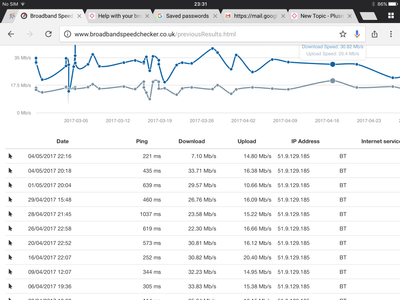
Re: [Fibre] Anyway to improve ping? Also speed issues.
05-05-2017 6:49 AM
- Mark as New
- Bookmark
- Subscribe
- Subscribe to RSS Feed
- Highlight
- Report to Moderator
are you testing wifi ? as this will affect your tests .
you will be asked to test via a wired connection ![]()
samsung 850evo 250gig , WD black 2 TB . Asus Phoebus sound ,
16 gig Avexir ram 2400 , water cooling Corsair H100i gtx ,
Corsair 750HXI Psu , Phanteks Enthoo pro case .
Re: [Fibre] Anyway to improve ping? Also speed issues.
05-05-2017 2:49 PM
- Mark as New
- Bookmark
- Subscribe
- Subscribe to RSS Feed
- Highlight
- Report to Moderator
Hi Joanne, welcome to the community forums firstly.
I am sorry to hear you are having problems with your connection.
Testing your broadband, your router's in sync at 76.4 Mb/s and I'm not detecting any problems.
| Test Outcome | Pass |
| Test Outcome Code | GTC_FTTC_SERVICE_0003 |
| Description | No problem found, OAM test is not currently supported on this line. |
| Main Fault Location | OK |
| Sync Status | In Sync |
| Downstream Speed | 76.3 Mbps |
| Upstream Speed | 20.0 Mbps |
| Appointment Required | N |
| Fault Report Advised | N |
| NTE Power Status | PowerOn |
| Voice Line Test Result | Pass |
| Bridge Tap | Detected |
| Repetitive Electrical Impulse Noise | Not Detected |
| Estimated Line Length In Metres | 420.2 |
| Upstream Rate Assessment | Very Good |
| Downstream Rate Assessment | Very Good |
| Interference Pattern | Not Detected |
| Service Impact | No Impact Observed |
| Home Wiring Problem | Not Detected |
| Downstream Policing Discard Rate | 0.0 |
| Customer Traffic Level | Upstream and Downstream Traffic Detected |
| Technology | VDSL |
| Profile Name | 0.128M-80M Downstream 4dB, Retransmission High - 0.128M-20M Upstream, Error Protection Off |
As per rongtw, are you using a wired or wireless connection?
Re: [Fibre] Anyway to improve ping? Also speed issues.
05-05-2017 5:42 PM
- Mark as New
- Bookmark
- Subscribe
- Subscribe to RSS Feed
- Highlight
- Report to Moderator
So I wouldn't expect using the wireless to have much of an impact on speed. Thoughts are welcome.
Re: [Fibre] Anyway to improve ping? Also speed issues.
05-05-2017 7:19 PM
- Mark as New
- Bookmark
- Subscribe
- Subscribe to RSS Feed
- Highlight
- Report to Moderator
You are totally wrong, using a wireless connection is always going to give inconsistent speeds and as for the PlusNet router giving 300Mbps on wireless, it's not going to happen.![]()
Re: [Fibre] Anyway to improve ping? Also speed issues.
05-05-2017 8:06 PM - edited 05-05-2017 8:07 PM
- Mark as New
- Bookmark
- Subscribe
- Subscribe to RSS Feed
- Highlight
- Report to Moderator
The hub one specs shows it supports wireless 802.11b/g/n/ac, which would mean it can have a wireless bandwidth rated up to 1300 Mbps on the 5 GHz band plus up to 450 Mbps on 2.4 GHz. (I'm only paying for upto 80Mbps, so i'm not expecting 300 of course.) But for it to only be providing 30 odd most of the time with a strong signal all of the time doesn't seem right to me. As per my log, it has reached the heights of +60Mbps over wireless but only once. I don't have any devices that are in a convenient location to make a wired connection to test i'm afraid.
If your saying their router isn't as good as advertised, are you saying a different one will solve the issue?
Also what's causing the massive ping?
Re: [Fibre] Anyway to improve ping? Also speed issues.
05-05-2017 8:10 PM
- Mark as New
- Bookmark
- Subscribe
- Subscribe to RSS Feed
- Highlight
- Report to Moderator
Wireless connections only, as per my other post I don't have any devices in a convenient location to test a wired connection, but given the router specs show it should be capable of much much more than 70Mbps and i'd expect speed to not be affected much by it being wireless. Also what is likely to be causing the ping?
Re: [Fibre] Anyway to improve ping? Also speed issues.
05-05-2017 9:38 PM
- Mark as New
- Bookmark
- Subscribe
- Subscribe to RSS Feed
- Highlight
- Report to Moderator
Technically, the "Bridge Tap" test result of "Detected" indicates a problem, which would usually be caused by having extension telephone sockets without having a filtered faceplate on the master socket. The bridged tap doesn't appear to be affecting your speed much. So, does your master socket have a faceplate with a separate socket for the modem/router? Are there any other telephone sockets?
The advertised wireless speeds are always much higher than the achievable speedtest results over wireless because the wireless protocols have very high levels of overheads. Using the 2.4 GHz wireless band, the theoretical wireless rate would normally have a maximum of 144Mbps. The maximum rate also depends on the capabilities of the device you're using to connect to the wireless, which may be less than the capabilities of the router. A smartphone with only a single wireless antenna (known as a 1x1 arrangement) would typically have a maximum 11n wireless rate of 72 Mbps which would give speedtest results of about half that speed.
Re: [Fibre] Anyway to improve ping? Also speed issues.
08-05-2017 9:11 AM
- Mark as New
- Bookmark
- Subscribe
- Subscribe to RSS Feed
- Highlight
- Report to Moderator
It looks like you are running the wireless test on an iPad - are you standing right next to the router? Which model iPad is it because earlier models will only support a single stream of 802.11n on 2.4GHz which would give you about 35 Mbps mex speed. Have you separated the 2.4GHz and 5GHz bands? If you have are you connected to the 5GHz SSID?
Re: [Fibre] Anyway to improve ping? Also speed issues.
08-05-2017 12:29 PM
- Mark as New
- Bookmark
- Subscribe
- Subscribe to RSS Feed
- Highlight
- Report to Moderator
Also carried out on tests on my sony Z5 premium which supports up to 802.11ac and the speeds are the same.
I haven't touched the router setting. How would I check which frequency the ipad is using? Assumed it (and any device) would pick the optimum one automatically.
Re: [Fibre] Anyway to improve ping? Also speed issues.
08-05-2017 12:39 PM - edited 08-05-2017 12:39 PM
- Mark as New
- Bookmark
- Subscribe
- Subscribe to RSS Feed
- Highlight
- Report to Moderator
You will need to give the 5GHz wireless a different name - this is done in the wireless settings page on the router - add a 5 to the end of the wireless name so you can force a connection to 5GHz on your iPad.
- Subscribe to RSS Feed
- Mark Topic as New
- Mark Topic as Read
- Float this Topic for Current User
- Bookmark
- Subscribe
- Printer Friendly Page
- Plusnet Community
- :
- Forum
- :
- Help with my Plusnet services
- :
- Fibre Broadband
- :
- [Fibre] Anyway to improve ping? Also speed issues.

