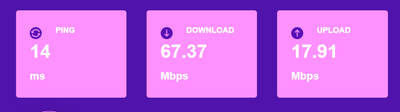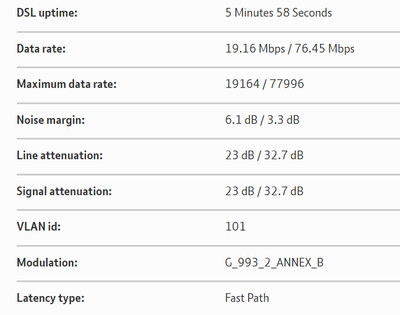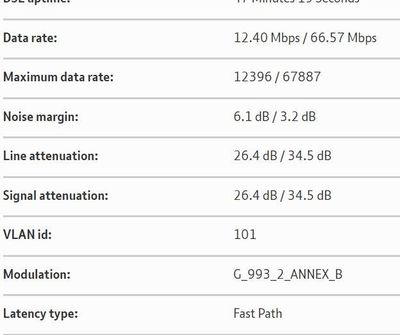Faceplate Faulty?
FIXED- Subscribe to RSS Feed
- Mark Topic as New
- Mark Topic as Read
- Float this Topic for Current User
- Bookmark
- Subscribe
- Printer Friendly Page
- Plusnet Community
- :
- Forum
- :
- Help with my Plusnet services
- :
- Fibre Broadband
- :
- Faceplate Faulty?
29-08-2021 12:59 PM - edited 29-08-2021 1:01 PM
- Mark as New
- Bookmark
- Subscribe
- Subscribe to RSS Feed
- Highlight
- Report to Moderator
Doing some tests on my master socket with my PC hardwired to the router and I think my faceplate may be faulty:
Speedtest with router connected to microfilter to the test socket:
Router Stats:
Speedtest with router connected to microfilter to the faceplate:
Router Stats:
- Quiet line test = quiet (corded phone connected direct to test socket)
- There is an extension wired in to the back of the faceplate (just two wires).
- I normally have the router plugged in to the extension (I know I won't get full speed) but will leave it connected to the master faceplate for a while.
What's the best way to go about solving this discrepancy? Is it BTwholesale's responsibility (would there be a charge?) or do I get my own replacement faceplate or perhaps there's a way to clean the contacts?
Not sure what type of socket it is but it looks like this :
Fixed! Go to the fix.
29-08-2021 2:00 PM
- Mark as New
- Bookmark
- Subscribe
- Subscribe to RSS Feed
- Highlight
- Report to Moderator
It is not a faulty faceplate, it is the effect of your extension wiring.
If you want to carry on using the extension, it is the price you will pay for doing so.
As per your other thread, if you get an engineer out, they will fit a filtered faceplate, and you will getthe higher speed from that.
Re: Faceplate Faulty?
29-08-2021 2:04 PM
- Mark as New
- Bookmark
- Subscribe
- Subscribe to RSS Feed
- Highlight
- Report to Moderator
Hi @1066_1066
There does appear to be a drop when connected to the faceplate.
Is there any extensions phone cable connected to the back of the faceplate? If yes, are there wires connected to pins 2,3 and 5. If yes remove the wire connected to pin 3 to see if this improves things. pin 3 is now redundant as was used for the ring signal, which with modern phones is no longer needed.
If there are no extension phones I would disconnect any wires on the back of the faceplate.
I would expect the contacts to be gold so hopefully no corrosion.
Hope this helps.
Dan.
Re: Faceplate Faulty?
29-08-2021 2:11 PM
- Mark as New
- Bookmark
- Subscribe
- Subscribe to RSS Feed
- Highlight
- Report to Moderator
@Mustrum so are you saying that just the fact of having an extension wired to the back of the faceplate affects the speed when connected to the front?
Re: Faceplate Faulty?
29-08-2021 2:15 PM
- Mark as New
- Bookmark
- Subscribe
- Subscribe to RSS Feed
- Highlight
- Report to Moderator
Extension wiring can affect the signal which is why people are always advised to check speeds via the Test socket which eliminates any internal wiring.
Brian
Re: Faceplate Faulty?
29-08-2021 2:15 PM
- Mark as New
- Bookmark
- Subscribe
- Subscribe to RSS Feed
- Highlight
- Report to Moderator
@1066_1066 yes. As demonstrated by your stats on your first post.
Re: Faceplate Faulty?
29-08-2021 2:20 PM
- Mark as New
- Bookmark
- Subscribe
- Subscribe to RSS Feed
- Highlight
- Report to Moderator
@Mustrum Ok, thanks for confirming that.
Re: Faceplate Faulty?
29-08-2021 2:24 PM
- Mark as New
- Bookmark
- Subscribe
- Subscribe to RSS Feed
- Highlight
- Report to Moderator
@Dan_the_Van, I only have 2 & 5 connected and as @Mustrum & @bmc have confirmed it is the actual extension wiring that is causing the problem. I had incorrectly thought that the only problem with having an extension was if the router was connected to it.
Re: Faceplate Faulty?
29-08-2021 2:35 PM
- Mark as New
- Bookmark
- Subscribe
- Subscribe to RSS Feed
- Highlight
- Report to Moderator
If you were to get an openReach engineer out it would cost you money.
You can replace the face plate of the Master Socket with a filtered one which removes the need for a separate filter at the Master.
Back in the day when I had an ADSL "up to 8" service I replaced both the Master and extension face plates with ones bought from ADSL Nation. Not the cheapest on the market but with careful reading of the instructions you can send an unfiltered signal to the Extension where the filtered plate takes care of things. You need a Krone Punch Down tool (cheap plastic ones can be used).
https://www.adslnation.com/products/xte2005.php
There are other options available for filtered face plates.
Brian
Re: Faceplate Faulty?
29-08-2021 2:36 PM
- Mark as New
- Bookmark
- Subscribe
- Subscribe to RSS Feed
- Highlight
- Report to Moderator
I missed the bit about only two wires.
Yes, you would not be the only person who thinks the extension cable is not a concern. Extension cables can act as an aerial and pick up all sorts of interference, hence my remark about removing it if not used. They could also increase the overall length of cable from the cabinet.
Dan
Re: Faceplate Faulty?
29-08-2021 2:42 PM
- Mark as New
- Bookmark
- Subscribe
- Subscribe to RSS Feed
- Highlight
- Report to Moderator
My reason behind having an extension (and usually plugging the router to it) is that I have no power sockets anywhere near my master socket - for the router or my powerline. I'll be replacing the flooring soon so will consider laying a router power cable and LAN Cat cable under it.
Re: Faceplate Faulty?
29-08-2021 3:14 PM
- Mark as New
- Bookmark
- Subscribe
- Subscribe to RSS Feed
- Highlight
- Report to Moderator
If you're "happy" with the current "bodge" of using the Master Socket in the short term you could try replacing the Master Socket only. Indeed, if the extension is used only for the internet then you could disconnect the wires (carefully in case they need re-connecting) and see how the current socket works. Replacing with a filtered socket removes the need for the filter dongle - which many people think is tidyier.
If nobody on here identifies your current face plate do a web search - there are dozens of pictures and wiring diagrams of BT sockets.
I wonder how many people can only dream of replacing floor boards giving the option to future proof the property by laying Ethernet cable throughout the house. If you would like a wired connection upstairs you could consider getting someone in to run a cable up the outside of the house. Ethernet socket downstairs, through the wall, up to a desired location and then back through the wall to another Eternet wall socket.
Brian
Re: Faceplate Faulty?
29-08-2021 3:58 PM
- Mark as New
- Bookmark
- Subscribe
- Subscribe to RSS Feed
- Highlight
- Report to Moderator
Just to clarify, if you do the job properly and fit a filtered faceplate then the extensions should be wired to the phone output. This means that you do not need any filters but you can’t use the extensions to feed your hub This must be located at the master socket.
It should however fix this problem.
Moderator and Customer
If this helped - select the Thumb
If it fixed it, help others - select 'This Fixed My Problem'
Re: Faceplate Faulty?
29-08-2021 5:21 PM
- Mark as New
- Bookmark
- Subscribe
- Subscribe to RSS Feed
- Highlight
- Report to Moderator
It's been a good few years since I did it but I'm pretty certain the ADSL Nation master face plate allows you to feed an unfiltered signal to an extension. You just need to wire it up differently to what you would do if filtering only on the Master.
Brian
PS just looked at the link I gave earlier and viewed the Install Instructions. You can feed an unfiltered signal.
Re: Faceplate Faulty?
29-08-2021 5:34 PM
- Mark as New
- Bookmark
- Subscribe
- Subscribe to RSS Feed
- Highlight
- Report to Moderator
@bmc If PN were to call out an Openreach engineer they no longer charge even if it is customer equipment issues. In any case, they would change the Master Socket without charge.
Using ADSL Nation's master socket and then feeding unfiltered VDSL signal to the extension achieves exactly the same as the OP has now, but is costing him money to do so.
- Subscribe to RSS Feed
- Mark Topic as New
- Mark Topic as Read
- Float this Topic for Current User
- Bookmark
- Subscribe
- Printer Friendly Page