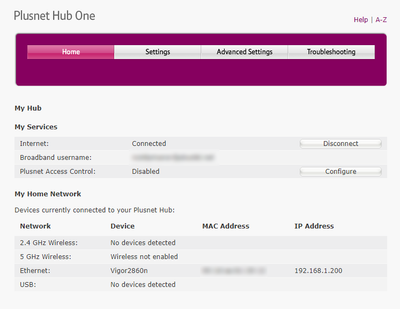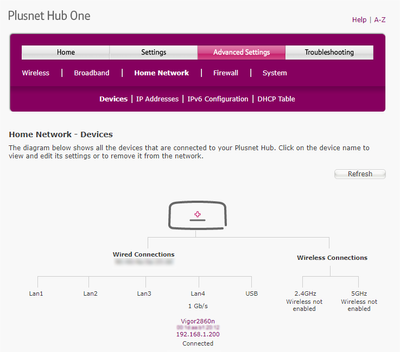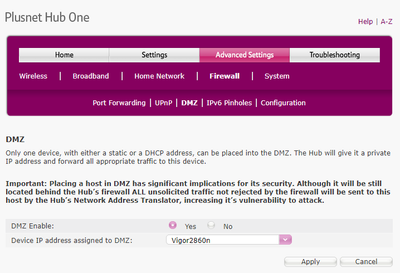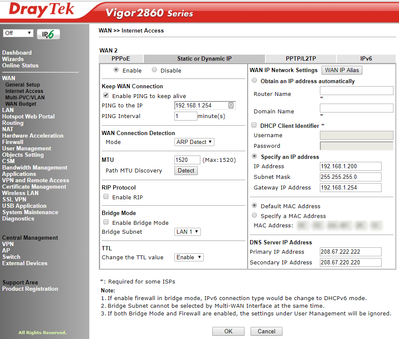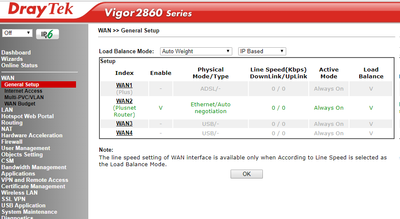FTTC upgrade with Draytek 2830
FIXED- Subscribe to RSS Feed
- Mark Topic as New
- Mark Topic as Read
- Float this Topic for Current User
- Bookmark
- Subscribe
- Printer Friendly Page
- Plusnet Community
- :
- Forum
- :
- Help with my Plusnet services
- :
- Fibre Broadband
- :
- Re: FTTC upgrade with Draytek 2830
06-07-2018 9:44 AM
- Mark as New
- Bookmark
- Subscribe
- Subscribe to RSS Feed
- Highlight
- Report to Moderator
Looking to upgrade a business site with a Draytek 2830 VnPlus router to fibre.
1: Can this be done retaining the fixed IP address?
2: Does the Plusnet Hub One router have a straight-through modem (bridged) mode so that I can use it to feed the WAN port of the Draytek?
I really don't want to have to take the Draytek out, as that would involve a lot of upheaval.
Thx, Ian.
Fixed! Go to the fix.
Re: FTTC upgrade with Draytek 2830
06-07-2018 10:34 AM
- Mark as New
- Bookmark
- Subscribe
- Subscribe to RSS Feed
- Highlight
- Report to Moderator
Looking to upgrade a business site with a Draytek 2830 VnPlus router to fibre.
I upgraded my home connection from ADSL to Fibre in exactly that situation about 18 months ago.
1: Can this be done retaining the fixed IP address?
Yes, I had a static IP and it retained that over the upgrade. However it's worth posting on here when you have an upgrade date and one of the help team will keep an eye on the account to check it doesn't go wrong.
2: Does the Plusnet Hub One router have a straight-through modem (bridged) mode so that I can use it to feed the WAN port of the Draytek?
I'm afraid it doesn't. I used a TP link TD-W9970 in bridge mode ( simple config ) as a modem in front of my 2830. It's reasonably cheap https://www.amazon.co.uk/TP-Link-Wireless-Support-UK-TD-W9970/dp/B013OXVA6M/ref=sr_1_1_sspa?ie=UTF8&... and gets a good review for it's modem performance https://kitz.co.uk/routers/tplink_TD-W9970_review.htm. It's only problem is it looks awful!!
You could also look at the Netgear DM-200 https://www.broadbandbuyer.com/products/26379-netgear-dm200-100eus/ , I believe that supports bridge mode, or a BT FTTC modem from ebay , but get the HG612 not the ECI version.
OR of course you could push the boat out and replace the 2830 with a Draytek 2860 or 2862![]()
Hope that helps
Superusers are not staff, but they do have a direct line of communication into the business in order to raise issues, concerns and feedback from the community.
Re: FTTC upgrade with Draytek 2830
06-07-2018 10:37 AM
- Mark as New
- Bookmark
- Subscribe
- Subscribe to RSS Feed
- Highlight
- Report to Moderator
Hi Ian,
Yes, there should never be a need to change IP when installing a new router, that's in the assumption that there's already an active Plusnet service with a static IP assigned to it.
It's not possible to use the Hub one in bridged mode but if you search around the forums, especially in the routers and business boards you'll likely find some suggestions for alternative hardware for that kind of application.
Hope you find what you need!
Re: FTTC upgrade with Draytek 2830
09-07-2018 8:29 AM
- Mark as New
- Bookmark
- Subscribe
- Subscribe to RSS Feed
- Highlight
- Report to Moderator
Thanks. Is there a description of the Plusnet Hub One interface so I can see if it will be suitable as a replacement for the Draytek?
09-07-2018 9:26 AM
- Mark as New
- Bookmark
- Subscribe
- Subscribe to RSS Feed
- Highlight
- Report to Moderator
Whilst the Hub One is fine in most cases for a residential connection, it is in no way a business class router.
The Hub one is basically a rebadged BT Home hub 5 and AFAIK there is no manual available, just the built-in help.
Do you use any of the following facilities on the Draytek :-
1) VPN tunneling
2) Setting non ISP allocated DNS servers
3) Remote management
Superusers are not staff, but they do have a direct line of communication into the business in order to raise issues, concerns and feedback from the community.
Re: FTTC upgrade with Draytek 2830
09-07-2018 10:59 PM
- Mark as New
- Bookmark
- Subscribe
- Subscribe to RSS Feed
- Highlight
- Report to Moderator
Thanks. I've found out that Draytek sell a VDSL2 modem designed for the 2800 series, so if this will suit PN fibre then that's what we'll use.
https://www.draytek.co.uk/products/business/vigor-130
This is not overly expensive and will save a lot of hassle reconfiguring services. The site uses Microsoft servers so yes, dedicated DNS is a must.
Re: FTTC upgrade with Draytek 2830
10-07-2018 8:23 AM
- Mark as New
- Bookmark
- Subscribe
- Subscribe to RSS Feed
- Highlight
- Report to Moderator
I've used plenty of old 2830 Drayteks with ISPs' own routers, Plusnet's included. I just disabled WiFi on Plusnet's router, have it connected with an Ethernet cable from Plusnet router's (one of the four) Ethernet port to Draytek's WAN2.
With the Plusnet router set the Draytek router to be put in the DMZ.
Tell the Draytek router to take its internet connection from WAN2 and you're away. It's not "bridge mode" but nothing else is connected to the Plusnet router and the Draytek router has full visibility in and out. If you have anything that *doesn't* work via the Draytek it'll be because your rules specify WAN1 instead of WAN2, but you'll have that same thing if you get a Vigor 130 anyway.
Re: FTTC upgrade with Draytek 2830
10-07-2018 8:41 AM
- Mark as New
- Bookmark
- Subscribe
- Subscribe to RSS Feed
- Highlight
- Report to Moderator
Thanks. I've found out that Draytek sell a VDSL2 modem designed for the 2800 series, so if this will suit PN fibre then that's what we'll use.
https://www.draytek.co.uk/products/business/vigor-130
This is not overly expensive and will save a lot of hassle reconfiguring services. The site uses Microsoft servers so yes, dedicated DNS is a must.
@iwrconsultancy I'd have a search through the forum for posts on the 130, I seem to recall some issues with it not being too stable. They might be down to firmware versions...
Superusers are not staff, but they do have a direct line of communication into the business in order to raise issues, concerns and feedback from the community.
Re: FTTC upgrade with Draytek 2830
10-07-2018 8:48 AM
- Mark as New
- Bookmark
- Subscribe
- Subscribe to RSS Feed
- Highlight
- Report to Moderator
When doing speedtests with both a Draytek 2860 (which has a VDSL modem) connected to the phone line via WAN1 and the same router connected through the Plusnet router via WAN2, I get higher speeds through the Plusnet router.
I don't know, but I'd imagine the VDSL modem in the 2860 is similar to the 130's own. I'm sure it's all tweakable, but connecting and going without experimentation, the Plusnet router was definitely quicker. I know it's an extra piece of equipment but I prefer it in a way - it being the ISP's own equipment, it means if there are problems in the future there's none of the "that's not our equipment, try using our stuff first".
When you can get a Draytek 2830 from eBay for under £30 I think it's a great setup: disable WiFi on the ISP's own router, connect a Draytek via WAN2 in DMZ, connect anything the user had connected to the ISP's router to the Draytek, instant network upgrade.
Re: FTTC upgrade with Draytek 2830
10-07-2018 10:04 AM
- Mark as New
- Bookmark
- Subscribe
- Subscribe to RSS Feed
- Highlight
- Report to Moderator
That might be a possibility (use the Plusnet router on WAN2) although I imagine it would be double NAT if it doesn't have a bridge mode. We need to provide external services so I'm not sure if that would work. If the PN router is free think I'll ask for it and see which is best. Having a standby router is never a bad idea anyway.
Mainly for the external services that we want to go FTTC - ADSL is just too slow in the upload direction.
Re: FTTC upgrade with Draytek 2830
10-07-2018 10:08 AM
- Mark as New
- Bookmark
- Subscribe
- Subscribe to RSS Feed
- Highlight
- Report to Moderator
@iwrconsultancy wrote:
We need to provide external services so I'm not sure if that would work.
It does. That's why you put the Draytek router in the Plusnet router's DMZ. Every request from outside is handled by the Draytek router for port forwarding, VPN connections etc.
Re: FTTC upgrade with Draytek 2830
10-07-2018 10:13 AM
- Mark as New
- Bookmark
- Subscribe
- Subscribe to RSS Feed
- Highlight
- Report to Moderator
Do you set the Plusnet hub's own IP to be in the same subnet as the Draytek, or in a separate subnet?
Re: FTTC upgrade with Draytek 2830
10-07-2018 10:34 AM
- Mark as New
- Bookmark
- Subscribe
- Subscribe to RSS Feed
- Highlight
- Report to Moderator
I guess you could do either but I keep the Plusnet router as unchanged as possible to make it easier to re-do if it gets reset or replaced. Example: Plusnet router is 192.168.1.254, having only the Draytek connected to it - which it's giving the IP 192.168.1.200
DMZ enabled for the Draytek device
On the Draytek, which I set to be 10.100.0.1 with IP addresses handed out via DHCP from 10.100.0.10, set it to use WAN2
So for configuring anything on the network you connect to http://10.100.0.1 to configure the Draytek, but if you needed to access the Plusnet router (say to check what's happening with the internet connection), you go to http://192.168.1.254. All the devices in your network talk to the Draytek but can see the Plusnet.
Re: FTTC upgrade with Draytek 2830
10-07-2018 11:02 AM
- Mark as New
- Bookmark
- Subscribe
- Subscribe to RSS Feed
- Highlight
- Report to Moderator
Thx, that's clearer. I imagined it would have to use a separate subnet from the LAN. Ours is 10-series so I'd just leave the PN router on 192.
Re: FTTC upgrade with Draytek 2830
10-07-2018 12:00 PM
- Mark as New
- Bookmark
- Subscribe
- Subscribe to RSS Feed
- Highlight
- Report to Moderator
If the PN router is free think I'll ask for it and see which is best. Having a standby router is never a bad idea anyway.
@iwrconsultancy it's just the postage cost ( £6.99 IIRC ). Always worth having it as a back up or to be able to use for any PN testing in case of a fault, whether you go the VIgor 130 or @DanUK 's suggested route.
Superusers are not staff, but they do have a direct line of communication into the business in order to raise issues, concerns and feedback from the community.
- Subscribe to RSS Feed
- Mark Topic as New
- Mark Topic as Read
- Float this Topic for Current User
- Bookmark
- Subscribe
- Printer Friendly Page
- Plusnet Community
- :
- Forum
- :
- Help with my Plusnet services
- :
- Fibre Broadband
- :
- Re: FTTC upgrade with Draytek 2830