FTTC speed keeps dropping
- Subscribe to RSS Feed
- Mark Topic as New
- Mark Topic as Read
- Float this Topic for Current User
- Bookmark
- Subscribe
- Printer Friendly Page
- Plusnet Community
- :
- Forum
- :
- Help with my Plusnet services
- :
- Fibre Broadband
- :
- Re: FTTC speed keeps dropping
FTTC speed keeps dropping
11-04-2021 7:22 PM - edited 11-04-2021 7:26 PM
- Mark as New
- Bookmark
- Subscribe
- Subscribe to RSS Feed
- Highlight
- Report to Moderator
My FTTC speed has dropped over the last 6 or 8 weeks down from about 17Mb/0.6Mb to around 7Mb/0.5Mb this week.
I believe this is down to the NTE5C mk4 filter faceplate - maybe disturbed/dislodged a bit whilst swapping the cables over. Anyway I tried a new router which didn't help much (apart from significant improvement in the WiFi) and speeds have just gone down and down. I replaced the mk4 filter faceplate and the lines stats now seem significantly better, very few errors and SNR has gone up on the downline to about 16/17Db.
However the VDSL speeds have not improved, I tried calling customer services support today but was told that the 7Mb Downline speed is above the Guaranteed minimum 6.7Mb and there is nothing that can be done. All they could do was offer an engineer call out for a line that seems to be fine and I would likely be charged for.
I hoped someone would be able to reset the DLM (profile?) but apparently my profile currently has a max of 8Mb so they say it isn't restricting the speed anyway and an engineer visit to the cabinet is required to reset the DLM which would be chargeable as there is no line fault. As I say I believe the root cause of the problem is the master socket and vdsl faceplate but I can't see Openreach going with that.
Is there anything that can be done (other than waiting and hoping) to coax the VDSL connection back to the fairly poor speed it used to be able to achieve. My line is about 1.6km from the cabinet so speeds are never going to be the best, but over the years it's gradually degraded from 22 or 23 Mb down & 1.6Mb up to about 17Mb/0.6Mb and then this awful drop over the last 6 weeks.
How long does it take DLM to notice line quality improvements and act on them without being reset, I have the impression from the internet it could take months?
Any help or advice available? (I guess if it can't be improved I'll have to explore Mobile Broadband.)
Re: FTTC speed keeps dropping
11-04-2021 7:55 PM
- Mark as New
- Bookmark
- Subscribe
- Subscribe to RSS Feed
- Highlight
- Report to Moderator
Sorry looks like you need some specific things, hope this is it:
1. This isn't related to WiFi speeds these tests were done on wired ethernet connection
2. Speed tets and line check: ... note: 1st speed test is old one from 2nd March
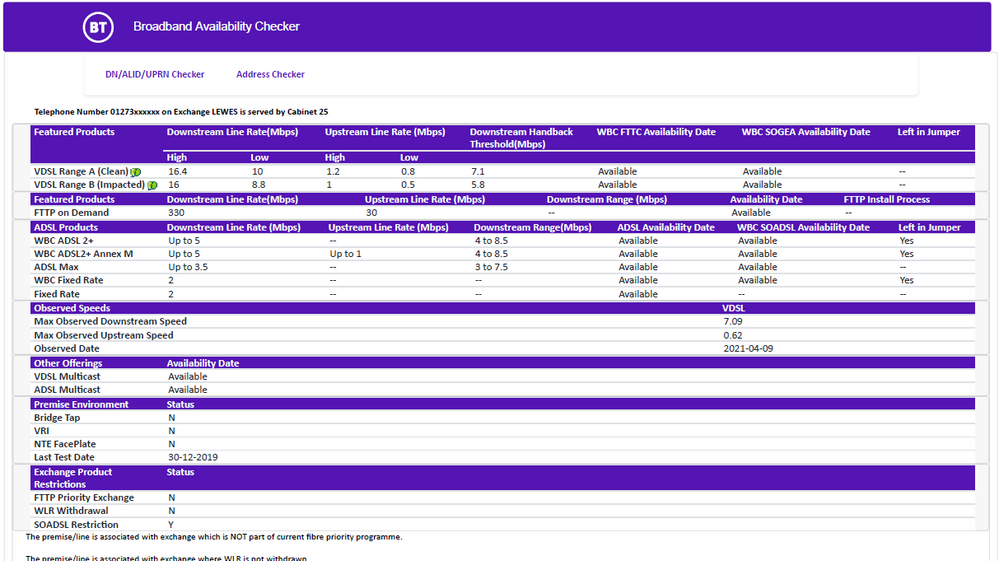


Re: FTTC speed keeps dropping
12-04-2021 7:55 AM
- Mark as New
- Bookmark
- Subscribe
- Subscribe to RSS Feed
- Highlight
- Report to Moderator
@Ian06 Your speeds are poor even taking your long line length into account. What router are you using, I hope it is not one of the bad ASUS DSL models? The full stats would help, i.e. sync speeds. SNRM , attenuation, etc Plusnet say your line profile is 8Mbps which confirms your line is banded by DLM particularly with the SNRM so high, the default is 6dB so it should never go much above that value.
There is a problem with Plusnet's GEA tests that in some cases show the router data rate (sync speed ) to be lower than the actual speed reported by the router, this could be why they say the profile isn't restricting your speed when I am certain it is. It is difficult to convince them that a DLM reset is required. You could ask for the GEA test details to check this. There should be no need for an engineer visit, Plusnet can request a DLM reset, banding is almost impossible to remove in any other way.
Re: FTTC speed keeps dropping
12-04-2021 8:49 AM - edited 12-04-2021 8:52 AM
- Mark as New
- Bookmark
- Subscribe
- Subscribe to RSS Feed
- Highlight
- Report to Moderator
Thanks @RealAleMadrid
I was having problems with the 5Ghz WiFi and switch to a TP-Link VR600 v3, when the speed drops started. I believe it was due to poor connections on the Mk4 filter faceplate, after I managed to fix the faceplate issues the line seems to have been banded.
PlusNet supplied a fix for the 5Ghz WiFi issue yesterday so I went back onto the Hub One yesterday and the stats look very similar to those reported by the vr600. Here's the details from the Hub One this morning.
Re: FTTC speed keeps dropping
12-04-2021 10:13 AM
- Mark as New
- Bookmark
- Subscribe
- Subscribe to RSS Feed
- Highlight
- Report to Moderator
@Ian06 wrote:
My FTTC speed has dropped over the last 6 or 8 weeks down from about 17Mb/0.6Mb to around 7Mb/0.5Mb this week.
How long does it take DLM to notice line quality improvements and act on them without being reset, I have the impression from the internet it could take months?
That is a pretty bad drop. Have you checked the line for noise?
DLM does monitor line quality 24/7. On my ISP, they have a page in the customer portal that allows one to see how often (if any) sync rates change. When I was having a slight line problem (sync speed reduced from 78Mb to 55Mb) it re-synced 3 times in one day, then adjusted itself for about a week, once a day but no real improvement until OR sorted out the line fault. After the line fault was repaired it went straight back up to 78Mb. But over Christmas/New Year it started to adjust itself up and down every so often (a Mb or so, up and down). But late January its stayed exactly the same sync rate. So it does sort of work.I had a banded line a good few years back now and it stayed like that for a good year - only resolving itself when we had a long power cut that affected the entire area.
But it your line is banded, you really need to get PN to reset it or get them to explain why your speeds have dropped so far. 10Mb/s is quite some way to fall. As you have replaced the router (cables?) internally, that seems to point to an external problem.
Re: FTTC speed keeps dropping
12-04-2021 10:36 AM
- Mark as New
- Bookmark
- Subscribe
- Subscribe to RSS Feed
- Highlight
- Report to Moderator
Thanks @idonno
I have raised a problem ticket with PN this morning to see if I can get the DLM reset. They were not awfully helpful on the phone yesterday though, just kept warning me about a £65 charge if an engineer call out found no problem on the line. I am fairly sure the problem was in the mk4 VDSL faceplate fitted to the NTE5C master socket.
There is no internal wiring connected to the faceplate but when I removed it and connected the router directly to the test socket the line stats on the modem/router improved significantly. But that left me without a phone line (the phone was on a dect base station plugged directly to the faceplate.)
It would seem, from these forums, that the problem is once a VDSL line gets banded it requires an engineer call out before the line can be reset and I think I've read they won't do a reset unless a fault was found and fixed.... anyway i wait and see if anything comes of the ticket.
Re: FTTC speed keeps dropping
12-04-2021 11:07 AM
- Mark as New
- Bookmark
- Subscribe
- Subscribe to RSS Feed
- Highlight
- Report to Moderator
@Ian06 So you have tried 2 routers and they give similar speeds, have you asked Plusnet why the SNRM is so high. It must be the line profile capping your speed.
On the NTE5C master sockets if there are any extensions they are connected to the fixed rear section not the removeable front plate but they get disconnected when the plate is removed. You can use the router and phone together by plugging a dangly DSL filter into the test socket. The fact that the stats improved when using the test socket does suggest that they may be a wiring problem.
It used to be true that DLM resets were only done by an engineer after fixing a fault but that is no longer the case. Plusnet can request a reset directly with Openreach
Re: FTTC speed keeps dropping
12-04-2021 1:35 PM
- Mark as New
- Bookmark
- Subscribe
- Subscribe to RSS Feed
- Highlight
- Report to Moderator
@RealAleMadrid I'll call them and try to get a DLM reset later today.
There is nothing wired to the faceplate on the master socket, we disconnected it all a while ago. And I have done exactly as you suggested - removed the faceplate, tried with router directly into the test socket and then plugged a filter dongle into the test socket for a dect base station and the router cable. Since removing the faceplate the stats on both routers have looked good but I guess the line has been banded.
I'll see how I get on with PN Cust Service later today.
Re: FTTC speed keeps dropping
13-04-2021 10:52 AM
- Mark as New
- Bookmark
- Subscribe
- Subscribe to RSS Feed
- Highlight
- Report to Moderator
I got through to Tech Support on the phone and with help from the info on hear I was able to explain that the banding had probably occurred because of our internal wiring or a badly fitting faceplate. After running a few test they agree that we should try a reset and that could be done without an engineer visit.
Reset has been requested from Openreach which they say should happen in the next 24hrs. Will update the thread once that's happened of not.
Thanks to both @RealAleMadrid and @idonno for the advice.
Re: FTTC speed keeps dropping
15-04-2021 9:22 AM
- Mark as New
- Bookmark
- Subscribe
- Subscribe to RSS Feed
- Highlight
- Report to Moderator
Well - nothing. Reset hasn't happened and ticket was closed.
Rang Customer Services/Tech Support again yesterday and had to be very persistent. Not sure what's happened to the Service part of their role, took a while again for him to agree that I was below the guaranteed minimum speed. He just wanted me to go away I think.
Anyway a new ticket has been raised, but nothing has happened to it yet... I just don't understand why it is so hard to get a DLM profile reset done. Openreach do it after clearing a fault in the lines they own, but if I fix a problem in my connection/wiring I have to live with poor/bad line speed and customer service that just want you to go away and stop bothering them.
Sorry - can you tell I'm annoyed? They just make more work for themselves, guess I'll have to keep calling everyday to try and get something done. What a waste of everyone's time.
- Subscribe to RSS Feed
- Mark Topic as New
- Mark Topic as Read
- Float this Topic for Current User
- Bookmark
- Subscribe
- Printer Friendly Page
- Plusnet Community
- :
- Forum
- :
- Help with my Plusnet services
- :
- Fibre Broadband
- :
- Re: FTTC speed keeps dropping

