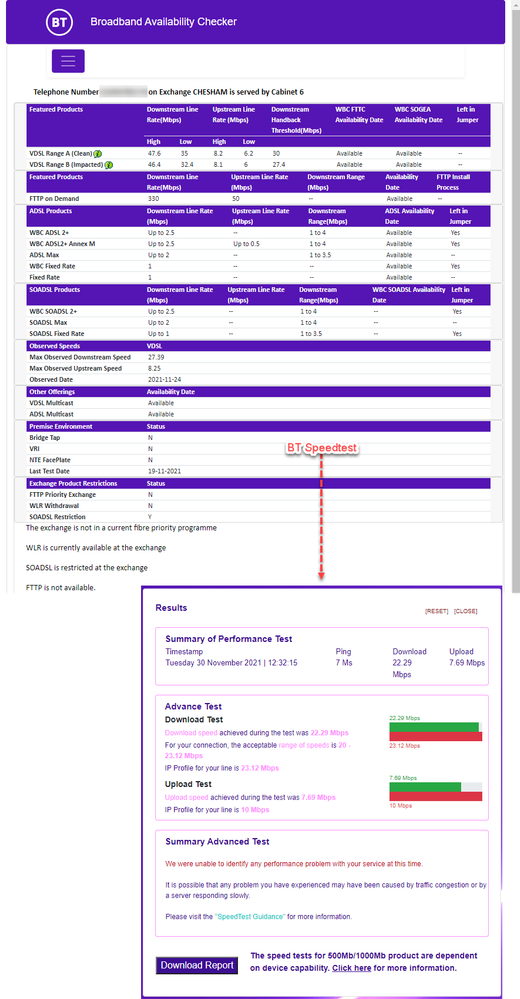FTTC Speed 23Mbps, paying for 40Mbps!
FIXED- Subscribe to RSS Feed
- Mark Topic as New
- Mark Topic as Read
- Float this Topic for Current User
- Bookmark
- Subscribe
- Printer Friendly Page
- Plusnet Community
- :
- Forum
- :
- Help with my Plusnet services
- :
- Fibre Broadband
- :
- FTTC Speed 23Mbps, paying for 40Mbps!
on 30-11-2021 1:48 PM - last edited on 30-11-2021 1:55 PM by Strat
- Mark as New
- Bookmark
- Subscribe
- Subscribe to RSS Feed
- Highlight
- Report to Moderator
These are my router stats from my FTTC / 40mbps connection:
| Upstream | Downstream | |
| Current Rate (kbps) | 8238 | 24999 |
| Max Rate (kbps) | 8239 | 57703 |
| SNR Margin (dB) | 6.4 | 18.2 |
| Line Attenuation (dB) | 3.8 | 16.9 |
| Errors (pkts) | 7 | 0 |
The connection is stable and I've been connected for 2 days now without a drop.
I've previously done all the standard things Plusnet support make you do - like running from the test socket, which makes no difference. Over the last couple of years I've also had 3 separate Openreach engineer visits. Typically, they say they found something in the stuff outside, reset the connection, it starts great and drifts down to what you see in my stats above.
I kind of just gave up, thinking the copper from the cabinet is just knackered and there's no way Openreach are going to redo it. (I think other properties on the same cabinet are similarly affected.)
So, my question is whether there is anything relevant / diagnostic from the stats you see here, that I should be taking up with Plusnet. Or should I just be reverting to my 'putting up with it' mindset?
Thank you!
Pete
Moderator's note by Dick (Strat): Post released from Auto Spam Filter.
Fixed! Go to the fix.
Re: FTTC Speed 23Mbps, paying for 40Mbps!
30-11-2021 2:01 PM
- Mark as New
- Bookmark
- Subscribe
- Subscribe to RSS Feed
- Highlight
- Report to Moderator
@PeteB Welcome to the forums.First point - those D/S figures look horrible, so I see your frustration. Which modem/router are you using?
BT Broadband To give us something to start with, can you please post screenshots of the results from (a) BT Broadband (obscuring your phone number and (b)BTW Performance Tester - the 'Advanced Diagnostics' bit.
Re: FTTC Speed 23Mbps, paying for 40Mbps!
30-11-2021 2:02 PM
- Mark as New
- Bookmark
- Subscribe
- Subscribe to RSS Feed
- Highlight
- Report to Moderator
It looks like your line is Banded, which is where the equipment in the cabinet puts a maximum speed limit on your line to keep it stable. This could be reset, but if whatever caused it to be banded (a fault, interference, a dodgy router) is still present then it may mean your line goes unstable and then gets banded again. That may need another Openreach engineer, or multiple of them to get to the bottom of it all.
Superusers are not staff, but they do have a direct line of communication into the business in order to raise issues, concerns and feedback from the community.
Re: FTTC Speed 23Mbps, paying for 40Mbps!
30-11-2021 2:04 PM
- Mark as New
- Bookmark
- Subscribe
- Subscribe to RSS Feed
- Highlight
- Report to Moderator
Good spot, @pjmarsh - but some solid data always helps. ![]()
Re: FTTC Speed 23Mbps, paying for 40Mbps!
30-11-2021 2:07 PM
- Mark as New
- Bookmark
- Subscribe
- Subscribe to RSS Feed
- Highlight
- Report to Moderator
@jab1, Yes definitely! We cross posted then and I was going to put some more but got distracted whilst posting and then had to do something else, so posted where I was! @PeteB, what John's requested is definitely worthwhile doing.
Superusers are not staff, but they do have a direct line of communication into the business in order to raise issues, concerns and feedback from the community.
Re: FTTC Speed 23Mbps, paying for 40Mbps!
30-11-2021 2:08 PM
- Mark as New
- Bookmark
- Subscribe
- Subscribe to RSS Feed
- Highlight
- Report to Moderator
Thought that might have been the case, @pjmarsh .
Re: FTTC Speed 23Mbps, paying for 40Mbps!
30-11-2021 2:21 PM - edited 30-11-2021 2:23 PM
- Mark as New
- Bookmark
- Subscribe
- Subscribe to RSS Feed
- Highlight
- Report to Moderator
Many thanks for the swift response. I was getting the same stats with my Plusnet Hub One but have been running a new TP-Link AC2100 (aka Archer VR600) for the last two or three weeks. (It has presets for Plusnet connections, which I used.)
I've attached the screen captures you requested - all in one image.
Thank for responding!
Pete1
Re: FTTC Speed 23Mbps, paying for 40Mbps!
30-11-2021 2:30 PM
- Mark as New
- Bookmark
- Subscribe
- Subscribe to RSS Feed
- Highlight
- Report to Moderator
@PeteB Thanks for that. I agree with @pjmarsh - for some reason you are banded at around 23Mbps, so there is something wrong somewhere - but unfortunately those figures don't suggest where.
I am not familiar with Draytek equipment, but is there anywhere on there which will give detail comparable with the PN Hub Help Desk ? - amazing what you can discover off there, and also the equivalent of the Event Log WAN tab?
Re: FTTC Speed 23Mbps, paying for 40Mbps!
30-11-2021 2:45 PM
- Mark as New
- Bookmark
- Subscribe
- Subscribe to RSS Feed
- Highlight
- Report to Moderator
It's pretty obvious why your speed is low. Your SNR is very high, probably because the line is banded. I trust that you are leaving your hub permanently powered up? This can be caused by interference or constant dropping of the DSL connection.
All that you can do is report a fault at https://faults.plus.net.
Moderator and Customer
If this helped - select the Thumb
If it fixed it, help others - select 'This Fixed My Problem'
Re: FTTC Speed 23Mbps, paying for 40Mbps!
30-11-2021 5:18 PM
- Mark as New
- Bookmark
- Subscribe
- Subscribe to RSS Feed
- Highlight
- Report to Moderator
@Baldrick1 Yes, permanently powered up, except very occasionally (couple of times a month) when wifi appears to drop.
If it's "caused by interference or constant dropping of the DSL connection" then would it be right to diagnose interference, given the DSL connection does not drop very often? ("Not very often = up for several days, typically, between drops.)
I will take your advice and report the fault. Thank you for your help - much appreciated.
Pete
Re: FTTC Speed 23Mbps, paying for 40Mbps!
30-11-2021 5:35 PM
- Mark as New
- Bookmark
- Subscribe
- Subscribe to RSS Feed
- Highlight
- Report to Moderator
@jab1 It's a TP-Link, and unfortunately the table I posted in my original post is all it seems to give. If necessary I can reconnect the old PN Hub, but the reason I replaced it is that the reset button wasn't working, the wifi seemed to drop from time to time (...and I fancied a shiny new router that might be a little better than the PN Hub!)
FWIW, on a wired connection the TP-Link serves web pages subjectively faster then the PN Hub. Irrelevant, possibly placebo, but thought I'd put it out there! :-))
Thanks again!
Pete
Re: FTTC Speed 23Mbps, paying for 40Mbps!
30-11-2021 5:42 PM
- Mark as New
- Bookmark
- Subscribe
- Subscribe to RSS Feed
- Highlight
- Report to Moderator
OK, @PeteB As usual, the newer the gear the less useful, diagnostically, it is. Not your fault, just something I have observed over the last couple of years or so.
I note uou are following @Baldrick1 's advice, which is reasonable given that you are unable to provide any more useful data. If you get a resolution and remember this topic, could you let us know the result?
Re: FTTC Speed 23Mbps, paying for 40Mbps!
01-12-2021 9:28 AM
- Mark as New
- Bookmark
- Subscribe
- Subscribe to RSS Feed
- Highlight
- Report to Moderator
Hi @PeteB,
I'm really sorry to hear that you've been experiencing issues with the speeds. I've had a look at your account this morning and I can see that there has been an engineer visit arranged to investigate the fault further. Please let us know how the visit goes and we'll be happy to help out should there be any issues afterwards.
Re: FTTC Speed 23Mbps, paying for 40Mbps!
01-12-2021 9:46 AM
- Mark as New
- Bookmark
- Subscribe
- Subscribe to RSS Feed
- Highlight
- Report to Moderator
Hi @jab1 ,
Yes, I was hoping the newer TP-Link would give me more diagnostic information and am disappointed that it doesn't! I will reconnect the Plusnet at some point and capture the Helpdesk stats.
I raised the fault with Plusnet last night and, impressively, they have booked me an Openreach visit today. I'm not optimistic at finding a solution because, as stated previously, I believe the copper from the cabinet (I'm quite a way from the cabinet) is in a poor state and more complex/longer than it actually needs to be. (I know this from previous engineer visits to cure the same issue.)
To be honest, and call me a pessimist if you like, last night I was regretting the whole disruption of raising this! I can still stream at 23Mbps etc. so getting nearer to the speed I pay for is, for the most part, a theoretical benefit. But we are where we are and, hopefully my pessimism will be unfounded and the solution found!
I will update this thread on the outcome, in case anyone is interested! And thank you very much to you and all the other kind people who have responded to this thread!
Pete
Re: FTTC Speed 23Mbps, paying for 40Mbps!
01-12-2021 11:13 AM - edited 01-12-2021 11:18 AM
- Mark as New
- Bookmark
- Subscribe
- Subscribe to RSS Feed
- Highlight
- Report to Moderator
@PeteB wrote:
If it's "caused by interference or constant dropping of the DSL connection" then would it be right to diagnose interference, given the DSL connection does not drop very often? ("Not very often = up for several days, typically, between drops.)
Interference can be funny stuff. At present your connection can ride through SHINE interference due to the high SNR on the line. All that will happen is that the SNR will reduce whilst the occasional interference is present. If this is the problem then this could cause the banding and be the reason for it to revert to your current speed after a reset.
This can be a nightmare to find. If Openreach fail to find a solution or it comes back I suggest that you see if your TP-Link hub will run a program such as dslstats and use that to monitor your SNR over a day or so. If that shows sudden drops in SNR then it will give you a clue as to when it is occurring and you know when to look for likely causes. See here for a good explanation of REIN and SHINE: https://support.zen.co.uk/kb/Knowledgebase/Broadband-Understanding-REIN-and-SHINE
P.S. To be pedantic. You are not paying for 40Mbps download speed. You are paying for a service that exceeds your contractual MGALS up to 40Mbps maximum.
Moderator and Customer
If this helped - select the Thumb
If it fixed it, help others - select 'This Fixed My Problem'
- Subscribe to RSS Feed
- Mark Topic as New
- Mark Topic as Read
- Float this Topic for Current User
- Bookmark
- Subscribe
- Printer Friendly Page
- Plusnet Community
- :
- Forum
- :
- Help with my Plusnet services
- :
- Fibre Broadband
- :
- FTTC Speed 23Mbps, paying for 40Mbps!