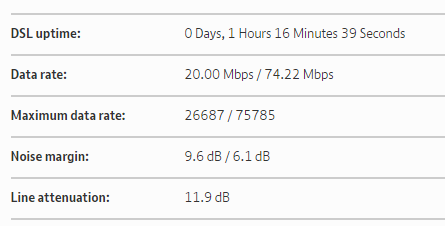Engineer came round, didn't reset DLM
FIXED- Subscribe to RSS Feed
- Mark Topic as New
- Mark Topic as Read
- Float this Topic for Current User
- Bookmark
- Subscribe
- Printer Friendly Page
- Plusnet Community
- :
- Forum
- :
- Help with my Plusnet services
- :
- Fibre Broadband
- :
- Engineer came round, didn't reset DLM
19-08-2019 11:31 AM
- Mark as New
- Bookmark
- Subscribe
- Subscribe to RSS Feed
- Highlight
- Report to Moderator
We had an issue with our phone and broadband, any time the phone rang the broadband would cut out, the engineer said he couldn't find the fault but Plusnet said it was an external issue with the broadband. Anyway he replaced the filter and it seems to be stable now but he didn't reset the line, before the fault we were getting 70Mb/s download and 19Mb/s upload with a ping of 3ms, now we're only getting 50Mb/s download and 15Mb/s upload with a ping of 13. The DLM seems to have banded us as the maximum download and upload rate are far lower than before.
Could someone Reset it? Thank you.
Fixed! Go to the fix.
Re: Engineer came round, didn't reset DLM
19-08-2019 4:48 PM - edited 19-08-2019 4:49 PM
- Mark as New
- Bookmark
- Subscribe
- Subscribe to RSS Feed
- Highlight
- Report to Moderator
Hi @sue85,
I have had a look at your connection and as you can see below, the line is not showing as banded.
| Test Outcome | Pass |
| Test Outcome Code | GTC_FTTC_SERVICE_0000 |
| Description | GEA service test completed and no fault found . |
| Main Fault Location | OK |
| Sync Status | In Sync |
| Downstream Speed | 57.3 Mbps |
| Upstream Speed | 16.5 Mbps |
| Appointment Required | N |
| Fault Report Advised | N |
| NTE Power Status | PowerOn |
| Voice Line Test Result | Pass |
| Bridge Tap | Not Detected |
| Radio Frequency Ingress | Not Detected |
| Repetitive Electrical Impulse Noise | Not Detected |
| Cross Talk | Not Detected |
| Estimated Line Length In Metres | 296.1 |
| Upstream Rate Assessment | Low |
| Downstream Rate Assessment | Low |
| Interference Pattern | Not Detected |
| Service Impact | No Impact Observed |
| Home Wiring Problem | Not Detected |
| Downstream Policing Discard Rate | 0.0 |
| Customer Traffic Level | Upstream and Downstream Traffic Detected |
| Technology | VDSL |
| Profile Name | 0.128M-80M Downstream, Interleaving Low - 0.128M-20M Upstream, Error Protection Off |
| Time Stamp | 2019-08-19T09:45:00 |
| Parameters | MIN | MAX | AVG |
| Down Stream Line Rate | 57.2 Mbps | 57.2 Mbps | 57.2 Mbps |
| Up Stream Line Rate | 16.5 Mbps | 16.5 Mbps | 16.5 Mbps |
| Up Time | 900.0 Sec | 900.0 Sec | 900.0 Sec |
| Retrains | 0.0 | 0.0 | 0.0 |
| Current and Last 15 Minute Bin Performance | ||
| Parameters | Last Traffic Count(Upto 15 mins) | Current Traffic Count(Upto 15 mins) |
| Start Time Stamp | 2019-08-19T16:17:01.931+01:00 | 2019-08-19T16:32:01.931+01:00 |
| Ingress Code Violation | 0 | 0 |
| Egress Code Violation | 0 | 0 |
| Errored Seconds | 0 | 0 |
| Severely Errored Seconds | 0 | 0 |
| Unavailable Seconds | 0 | 0 |
Looking at the above test, your line is syncing at 57.3Mbps which is below your estimates. Since it is not telling us what is causing the slower speed, we would need to do some checks from your side.
I'd recommend starting with basic checks here
And if that doesn't help the next thing would be to rule your internal wiring out by plugging the connection into your test socket which is under the faceplate of your master socket and seeing if the speeds improve. This rules out internal wiring, face plates and extension sockets as being the cause. How to locate the test socket and set your connection into it can be found here
Please let us know how it goes.
Re: Engineer came round, didn't reset DLM
19-08-2019 5:07 PM - edited 19-08-2019 5:08 PM
- Mark as New
- Bookmark
- Subscribe
- Subscribe to RSS Feed
- Highlight
- Report to Moderator
@Beyhive Hello.
The engineer came today and checked all the internal wiring, it's absolute fine, no extensions, it's plunged straight in the master socket which has a MK4 face-plate and I use my PC which is plugged into the router with CAT6 Ethernet cable.
Before the fault I was getting 70Mb/s down and 19Mb/s up with a ping of 3ms, which means the line can handle it and it wasn't on our end.
Plusnet said to us on the phone there was an external broadband issue and someone from open reach would come and fix it, but the engineer ran some tests and said there wasn't a fault, although he didn't go to the cabinet at all.
So what happens now? Thanks
Re: Engineer came round, didn't reset DLM
20-08-2019 10:24 AM
- Mark as New
- Bookmark
- Subscribe
- Subscribe to RSS Feed
- Highlight
- Report to Moderator
Thanks for getting back to us @sue85
I'm sorry to hear that you haven't seen an increase in speed since the engineers visit.
We've retested the line and we can see the speeds are still poor but our tests aren't showing any obvious cause for this.
As a result, the next step would be to arrange another engineer visit which we would then escalate with our suppliers.
If you can respond to the online ticket here and then post back once you've done so we'll get that picked up for you
Re: Engineer came round, didn't reset DLM
20-08-2019 11:15 AM
- Mark as New
- Bookmark
- Subscribe
- Subscribe to RSS Feed
- Highlight
- Report to Moderator
@MatthewWheeler thank you for getting back.
I have now replied to your ticket.
20-08-2019 1:55 PM
- Mark as New
- Bookmark
- Subscribe
- Subscribe to RSS Feed
- Highlight
- Report to Moderator
Thanks for getting back to me @sue85.
I've now booked the engineers visit for you and updated the ticket with the details.
I'm monitoring this for you personally now as well
Let us know how you get on after the visit
Re: Engineer came round, didn't reset DLM
on 11-11-2019 10:19 AM - last edited on 11-11-2019 2:11 PM by Strat
- Mark as New
- Bookmark
- Subscribe
- Subscribe to RSS Feed
- Highlight
- Report to Moderator
Hi @MatthewWheeler it seems that the issue has come back. Any chance to get another engineer out.
Moderator's note by Dick (Strat): Tag fixed.
Re: Engineer came round, didn't reset DLM
11-11-2019 1:14 PM
- Mark as New
- Bookmark
- Subscribe
- Subscribe to RSS Feed
- Highlight
- Report to Moderator
Hi @sue85,
Thanks for getting in touch.
I'm sorry to hear that the issue is occurring again and apologise for any inconvenience this is causing you.
I appreciate this appearing to be straight forward however looking at the fault ticket it was resolved and closed at the end of August. In order to escalate this to our suppliers Openreach we will have to submit it as a fresh fault, Openreach would require your own checks to be done first too.
Looking at the diagnostic test results I have just carried out, I can see there is some regular daily interference, this lines in with what you say. The downstream speed is 59.1 Mbps and upstream it is 15.4 Mbps, this is lower than you'd expect for the product but perhaps symptomatic of the interference.
Please can you follow the troubleshooting as well as connect the router to the test socket so I can confirm the issue. Please can you also access the ticket to accept the engineer statement and let us know here once you have done the checks and accepted the statement, so I can take this forward.
Thanks - LF
Re: Engineer came round, didn't reset DLM
11-11-2019 1:49 PM
- Mark as New
- Bookmark
- Subscribe
- Subscribe to RSS Feed
- Highlight
- Report to Moderator
@LordFoul thanks for getting back, I have read and replied to your message.
Re: Engineer came round, didn't reset DLM
11-11-2019 4:26 PM
- Mark as New
- Bookmark
- Subscribe
- Subscribe to RSS Feed
- Highlight
- Report to Moderator
Thanks for getting back to us @sue85
I've booked your engineer appointment for tomorrow 12/11/2019 between 8am and 1pm.
Let us know how it goes.
Re: Engineer came round, didn't reset DLM
12-11-2019 12:48 PM
- Mark as New
- Bookmark
- Subscribe
- Subscribe to RSS Feed
- Highlight
- Report to Moderator
The engineer was great, our speed is much better. Thanks
Re: Engineer came round, didn't reset DLM
12-11-2019 3:24 PM
- Mark as New
- Bookmark
- Subscribe
- Subscribe to RSS Feed
- Highlight
- Report to Moderator
Good to hear. Keep an eye on your connection and let us know if you experience any further issues.
- Subscribe to RSS Feed
- Mark Topic as New
- Mark Topic as Read
- Float this Topic for Current User
- Bookmark
- Subscribe
- Printer Friendly Page
- Plusnet Community
- :
- Forum
- :
- Help with my Plusnet services
- :
- Fibre Broadband
- :
- Engineer came round, didn't reset DLM