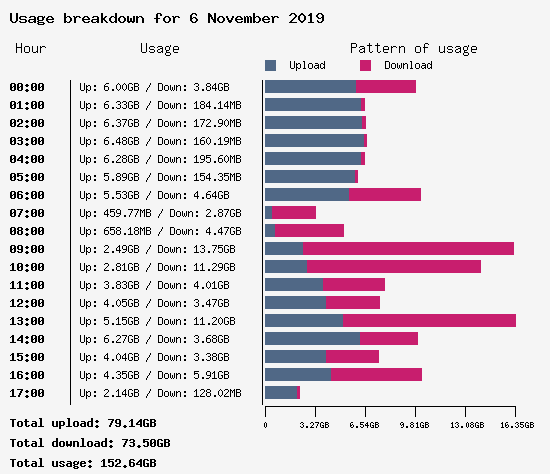Download & Upload Speeds Fluctuating
- Subscribe to RSS Feed
- Mark Topic as New
- Mark Topic as Read
- Float this Topic for Current User
- Bookmark
- Subscribe
- Printer Friendly Page
- Plusnet Community
- :
- Forum
- :
- Help with my Plusnet services
- :
- Fibre Broadband
- :
- Re: Download & Upload Speeds Fluctuating
Download & Upload Speeds Fluctuating
06-11-2019 3:28 PM
- Mark as New
- Bookmark
- Subscribe
- Subscribe to RSS Feed
- Highlight
- Report to Moderator
During the last couple of days I have noticed my upload and download speeds fluctuating immensely.
For example, I normally achieve about 60mbps download and 18mbps upload.
However, I am now seeing a download of about 4mbps and upload of 3mbps. Sometimes the upload speed is greater than the download.
My line was tested and that did not show any abnormalities.
I asked PN if my connection was being throttled as for the past two weeks I have been conducting a backup to the cloud and this, in total, will be 6TB. I wondered if my increased data caused PN to restrict my speeds, but they said I am on an unlimited data plan, and they would not do that.
If my line appears to be OK what might have caused this? I have changed nothing other that commence a large backup.
Re: Download & Upload Speeds Fluctuating
06-11-2019 5:42 PM
- Mark as New
- Bookmark
- Subscribe
- Subscribe to RSS Feed
- Highlight
- Report to Moderator
Thanks for your post @bazzer.
Whilst we wouldn't physically throttle your speeds, it wouldn't be unusual for somebody who's uploading 6TB of data to get a slower than expected download speed.
On checking the usage, we can see that you're using a very large proportion of your overall bandwidth on upload, which would tally with my suspicion that the backup is causing your reduced download speeds:
You should notice the download speeds pickup once the backup completes but if for any reason you don't, please let us know.
Re: Download & Upload Speeds Fluctuating
06-11-2019 5:55 PM
- Mark as New
- Bookmark
- Subscribe
- Subscribe to RSS Feed
- Highlight
- Report to Moderator
@OskarPapa Hi. Thanks for your reply.
The upload could take an extremely long time if I am only able to upload at 4 or 5mbps which is what I'm currently seeing instead of nearly 20mbps.
Once the upload is complete I will be back to my normal usage which I imagine is quite low.
What can be done to return to my normal bandwidth?
Re: Download & Upload Speeds Fluctuating
06-11-2019 7:16 PM
- Mark as New
- Bookmark
- Subscribe
- Subscribe to RSS Feed
- Highlight
- Report to Moderator
Thanks for getting back to me.
Can I check if you're running the test with the uploads still running? If so, you're not going to be getting an accurate picture of the actual upload speed as a lot of it will be in use for the backup you're doing at the moment.
It may also be worth having a look at at this bufferbloat guide as (on consultation with @MatthewWheeler) it's definitely a possibility that you're being affected by it at the moment.
Re: Download & Upload Speeds Fluctuating
06-11-2019 7:23 PM
- Mark as New
- Bookmark
- Subscribe
- Subscribe to RSS Feed
- Highlight
- Report to Moderator
@OskarPapa Hi, yes, I have been running the speed test with the backup ongoing but despite this I sometimes get results which indicate my normal speeds are being achieved yet others show a massive decrease.
I will take a look at the bufferbloat guide you provided.
Thanks.
Re: Download & Upload Speeds Fluctuating
07-11-2019 10:46 AM
- Mark as New
- Bookmark
- Subscribe
- Subscribe to RSS Feed
- Highlight
- Report to Moderator
Thanks for getting back to us @bazzer
No problem, let us know how you get on.
Re: Download & Upload Speeds Fluctuating
07-11-2019 4:10 PM - edited 07-11-2019 4:15 PM
- Mark as New
- Bookmark
- Subscribe
- Subscribe to RSS Feed
- Highlight
- Report to Moderator
@Gandalf @OskarPapa Hi, just an update to say that I tested my broadband speed several times yesterday and again today using the DSL Reports site and the BT Wholesale site.
Admittedly I did so without shutting down web pages or the backup that I'm currently uploading and the results of the speed test were either great - downloads of 55-60MBPS or very poor - 3-5MBPS.
Same with uploads of between 3 - 19 MBPS.
The bufferbloat readings were low (10ms) for the high speeds and high (192ms) for the low speeds.
If you think the variance I am seeing is purely attributable to the backup I'm performing and not line issues I will review again once the backup is complete.
Another issue I have encountered which has been ongoing for many months, and I wonder if the two are connected, is a Line Cord Error message I receive on my home phones which are cordless.
It used to happen frequently and each time it occurred I could not make any outgoing calls until such time as the problem cleared itself which would normally be about 5-10mins after the error appeared although if I rang my home number using a mobile the issue would clear immediately.
I changed the phones and this appeared to resolve the matter until recently when the error message has appeared again although not as frequently.
Re: Download & Upload Speeds Fluctuating
08-11-2019 8:53 AM
- Mark as New
- Bookmark
- Subscribe
- Subscribe to RSS Feed
- Highlight
- Report to Moderator
Hi @bazzer,
Thank you for providing this update. I'm sorry to hear that your speeds are still up and down. As our tests aren't picking up any problems with the broadband from here so it may well be the case that the backup is what's leading to this problem. Please let us know if you continue to experience any problems with your connection after the backup has completed.
I'm sorry that you're experiencing intermittent problems with your landline. Thank you for confirming that you've tried new handsets but the issue still occurs. Testing your line hasn't found any problems with your landline at the moment but, with it being an intermittent fault, it can be more difficult to track down the cause. Please get back in touch next time this happens and we will investigate this further for you.
Re: Download & Upload Speeds Fluctuating
26-11-2019 12:37 PM
- Mark as New
- Bookmark
- Subscribe
- Subscribe to RSS Feed
- Highlight
- Report to Moderator
Hi,
It's been 3 weeks since I raised this query and I have seen no improvement.
I'm following up today as I asked my neighbour to test his broadband speed. He is also on fibre but with another provider (XLN).
We conducted simultaneous speed tests using the same browser and the same speed test service providers.
My results fluctuated each time we tested ranging from 17mbps 48mbps download and 1.5mbps to 7mbps upload.
My neighbour was receiving 72mbps download and 18mbps upload the sort of speeds I was often getting on a regular basis.
As I write, I have just conducted another speed test and this time it recorded 57mbps download and 17 upload.
Coupled with the Cord Line Error messages I received on my old phones and now the new phones I believe there is a fault somewhere within my setup.
My neighbour asked if I had changed my filters but I can't see that I have any unless they are built in?
Where do I go from here? I have conducted the suggested checks and am at a loss to know what to do next.
Re: Download & Upload Speeds Fluctuating
26-11-2019 1:29 PM
- Mark as New
- Bookmark
- Subscribe
- Subscribe to RSS Feed
- Highlight
- Report to Moderator
@Gandalf @EmilyD @OskarPapa Please see above, I forgot to tag you earlier.
Re: Download & Upload Speeds Fluctuating
27-11-2019 10:55 AM
- Mark as New
- Bookmark
- Subscribe
- Subscribe to RSS Feed
- Highlight
- Report to Moderator
Hey @bazzer,
Thanks for getting back to us and apologies for the delay in response.
Your speed test results can be significantly different despite running the same browser/test provider due to numerous factors such as the deterioration of the lines, DLM, the drops in connection one line might experience while another might be completely fine etc.
I've ran a test over your services today and it looks like you're currently syncing at 67.4mbps download and 20mbps upload - which is within your estimates. Do you know what type of mastersocket you have currently? Do you use a micro-filter to connect your router and phone handset?
Thanks.
Re: Download & Upload Speeds Fluctuating
29-11-2019 5:34 PM
- Mark as New
- Bookmark
- Subscribe
- Subscribe to RSS Feed
- Highlight
- Report to Moderator
@Mads Thanks for your reply.
I have been at home today and running random tests on the speed. Whilst I have not seen +60mbps download or 20mbps upload I have seen 57mbps max download and 17mbps max upload.
I have also seen speeds of much less and it is this randomness that has caused me to raise this query.
With regard to the type of master socket I have my setup is probably not typical. My router is based upstairs in my home office and this plugs into a BT Openreach box which I believe is an ECI Fibre Optic Modem Router and this connects to a smaller box, I assume the Master Socket, which I think is an Openreach MK1 or MK2.
The telephone line runs outside my home into the junction box on the side of my house.
This junction box carries another line that feeds into a telephone socket in my living room. I connect the base of my cordless home phones to this.
There is no filter between this socket and the base to my cordless phones. I was told one was not required.
Neither is there any filter from the Openreach box or master socket to my router. Again, I wass told this is not required as the filter is built into either the master socket or Openreach box.
Hopefully this helps explain my setup.
Given the line cord error message I have previously mentioned which has occurred on both my current and previous phones I do wonder if there is an problem within my setup which requires an engineer to investigate.
Re: Download & Upload Speeds Fluctuating
29-11-2019 6:26 PM
- Mark as New
- Bookmark
- Subscribe
- Subscribe to RSS Feed
- Highlight
- Report to Moderator
@Mads As an example, about an hour after my last post I have a download of 15.91mbps and upload of 4.50mbps. This is typical of the randomness I experience.
Re: Download & Upload Speeds Fluctuating
30-11-2019 4:21 PM
- Mark as New
- Bookmark
- Subscribe
- Subscribe to RSS Feed
- Highlight
- Report to Moderator
Cheers bazzer, yes you're right that you wouldn't need a filter with that type of socket.
Could you try connecting to the test socket for a while please to see if the same issue occurs?
https://community.plus.net/t5/Library/Testing-From-The-Master-Socket/ba-p/1322242
- Subscribe to RSS Feed
- Mark Topic as New
- Mark Topic as Read
- Float this Topic for Current User
- Bookmark
- Subscribe
- Printer Friendly Page
- Plusnet Community
- :
- Forum
- :
- Help with my Plusnet services
- :
- Fibre Broadband
- :
- Re: Download & Upload Speeds Fluctuating