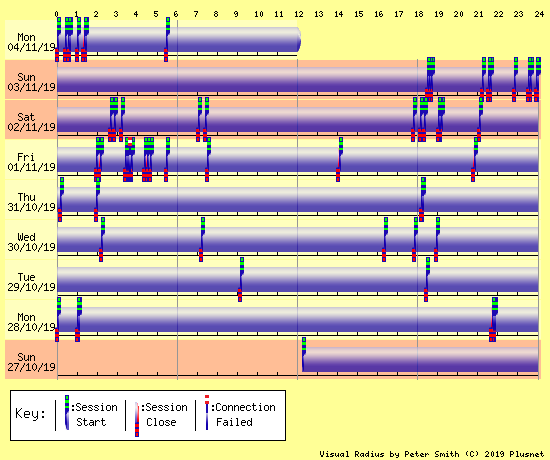Connection Drops Regularly - Help Understanding Modem/Router Logs
- Subscribe to RSS Feed
- Mark Topic as New
- Mark Topic as Read
- Float this Topic for Current User
- Bookmark
- Subscribe
- Printer Friendly Page
- Plusnet Community
- :
- Forum
- :
- Help with my Plusnet services
- :
- Fibre Broadband
- :
- Connection Drops Regularly - Help Understanding Mo...
Connection Drops Regularly - Help Understanding Modem/Router Logs
03-11-2019 7:01 PM - edited 03-11-2019 7:15 PM
- Mark as New
- Bookmark
- Subscribe
- Subscribe to RSS Feed
- Highlight
- Report to Moderator
I have noticed that my PPPoE connection drops every five minutes or so. I've noticed it only between approximately 1830 every evening and the drop outs seem to stop by 2000 every evening. This evening, it only happened three times, starting at 1830, other times it drops many more times. This has been occurring for the last four days, I have not made any significant changes to any related settings or my network for several weeks.
The fact that the issue only occurs at fairly specific times makes me think this is a PlusNet problem rather than a problem on my end.
These are the logs from my DrayTek 2860 Modem Router. Can anyone help me understand these log entries, I know much more about the internal networking side of things - I'm not completely sure about the WAN side of things. Immediately after this PPPoE failure, the connection re-establishes and keeps on going just fine.
Time Message
2019-11-03 18:41:39 statistic: Session Usage: 476 (5 min average)
2019-11-03 18:41:39 WAN1 PPPoE ==> V:1 T:1 PADI ID:0
2019-11-03 18:41:39 WAN1 PPPoE ==> V:1 T:1 PADT ID:2533
2019-11-03 18:41:34 [DSL] G.Vectoring Status: OFF
2019-11-03 18:41:34 WAN1 PPPoE <== V:1 T:1 PADT ID:2533
2019-11-03 18:41:34 WAN1 PPPoE --> send PADT to reset the out-of-order session.
2019-11-03 18:41:34 WAN1 PPPoE ==> V:1 T:1 PADT ID:2533
2019-11-03 18:40:58 [IPv6] IPv6 WAN1 DOWN!!!
2019-11-03 18:40:58 [6in4] Delete WAN IPv6 address: 2001:470:1F1C:37C::2
2019-11-03 18:40:58 [IPv6] Clear 6in4 / 6rd tunnel...
2019-11-03 18:40:58 WAN 1 is down.
2019-11-03 18:40:58 WAN1 PPPoE ==> Protocol:LCP(c021) TermReq Identifier:0x02 ##
2019-11-03 18:40:30 WAN1 PPPoE ==> Protocol:LCP(c021) EchoRep Identifier:0x09 Magic Number: 0x0 00 00 ##
2019-11-03 18:40:30 WAN1 PPPoE <== Protocol:LCP(c021) EchoReq Identifier:0x09 Magic Number: 0x36d1 8f 37 ##
I don't have any long term logs but I will start saving long tern logs to help track how often it happens.
Re: Connection Drops Regularly - Help Understanding Modem/Router Logs
04-11-2019 12:04 PM - edited 04-11-2019 12:05 PM
- Mark as New
- Bookmark
- Subscribe
- Subscribe to RSS Feed
- Highlight
- Report to Moderator
Thanks for getting in touch @bonifacefj I'm sorry to see you're experiencing drops in your connection. Line tests aren't showing any issues so it'd be difficult to advise what it may be caused by.
I'd recommend going through some standard troubleshooting steps such as making sure you're using the master socket explained Here, if you've tried a different modem/router and possibly microfilter I'd head on over to http://faults.plus.net to report a fault to us so we can arrange an engineer visit to investigate further.
If you're interested I'm attaching a copy of our test results below:
| GEA Test Detail | |||
| Circuit ID | NA | Service ID | [Redacted] |
| Test Outcome | Pass | ||||
| Test Outcome Code | GTC_FTTC_SERVICE_0000 | ||||
| Description | GEA service test completed and no fault found . | ||||
| Main Fault Location | OK | ||||
| Sync Status | In Sync | ||||
| Downstream Speed | 76.3 Mbps | ||||
| Upstream Speed | 20.0 Mbps | ||||
| Appointment Required | N | ||||
| Fault Report Advised | N | ||||
| NTE Power Status | PowerOn | ||||
| Voice Line Test Result | Pass | ||||
| Bridge Tap | Not Detected | ||||
| Radio Frequency Ingress | Not Detected | ||||
| Repetitive Electrical Impulse Noise | Not Detected | ||||
| Cross Talk | Not Detected | ||||
| Estimated Line Length In Metres | 162.4 | ||||
| Upstream Rate Assessment | Very Good | ||||
| Downstream Rate Assessment | Very Good | ||||
| Home Wiring Problem | Not Detected | ||||
| Downstream Policing Discard Rate | 0.0 | ||||
| Customer Traffic Level | Upstream and Downstream Traffic Detected | ||||
| Technology | VDSL | ||||
| Current 15Min Bin Retrains | 0 | ||||
| Last 15Min Bin Retrains | 0 | ||||
| DP Type | External | ||||
| Profile Name | 0.128M-80M Downstream, Retransmission Low - 0.128M-20M Upstream, Error Protection Off | ||||
| Time Stamp | 2019-10-22T12:15:00 | ||||
| Parameters | MIN | MAX | AVG |
| Down Stream Line Rate | 79.9 Mbps | 79.9 Mbps | 79.9 Mbps |
| Up Stream Line Rate | 19.9 Mbps | 20.0 Mbps | 19.9 Mbps |
| Up Time | 581.0 Sec | 900.0 Sec | 897.8 Sec |
| Retrains | 0.0 | 13.0 | 0.0 |
| Current and Last 15 Minute Bin Performance | ||
| Parameters | Last Traffic Count(Upto 15 mins) | Current Traffic Count(Upto 15 mins) |
| Start Time Stamp | 2019-11-04T11:45:06Z | 2019-11-04T12:00:06Z |
| Ingress Code Violation | 0 | 0 |
| Egress Code Violation | 0 | 0 |
| Errored Seconds | 0 | 0 |
| Severely Errored Seconds | 0 | 0 |
| Unavailable Seconds | 0 | 0 |
Feel free to let us know how it goes over here.
- Subscribe to RSS Feed
- Mark Topic as New
- Mark Topic as Read
- Float this Topic for Current User
- Bookmark
- Subscribe
- Printer Friendly Page
- Plusnet Community
- :
- Forum
- :
- Help with my Plusnet services
- :
- Fibre Broadband
- :
- Connection Drops Regularly - Help Understanding Mo...