Turn on suggestions
Auto-suggest helps you quickly narrow down your search results by suggesting possible matches as you type.
Showing results for
Connecting to a SmartTV / Getting necessary connection details
Topic Options
- Subscribe to RSS Feed
- Mark Topic as New
- Mark Topic as Read
- Float this Topic for Current User
- Bookmark
- Subscribe
- Printer Friendly Page
- Plusnet Community
- :
- Forum
- :
- Help with my Plusnet services
- :
- Fibre Broadband
- :
- Re: Connecting to a SmartTV / Getting necessary co...
Connecting to a SmartTV / Getting necessary connection details
12-10-2014 7:10 PM
- Mark as New
- Bookmark
- Subscribe
- Subscribe to RSS Feed
- Highlight
- Report to Moderator
I recently bought a cheap/cheerful Polaroid 32" Smart TV and would like to utilise the smart part. However, the TV flat refuses to connect wirelessly. Wired is fine via Poweline adapters, but wirelessly it will not connect at all (and we even exchanged the TV as faulty today hoping a new wifi dongle would help).
The other way of configuring it through the TV is by entering static details; something I've never done and more to that something I am struggling to do in the management settings in the router (I find this part of the router cumbersome and disorganised).
How would I go about ascertaining the following information required to create a static connection:
IP ADDRESS:
SUBNET MASK:
DEFAULT GATEWAY:
DNS SERVER 1:
DNS SERVER 2:
BROADCSST ADDRESS:
The other way of configuring it through the TV is by entering static details; something I've never done and more to that something I am struggling to do in the management settings in the router (I find this part of the router cumbersome and disorganised).
How would I go about ascertaining the following information required to create a static connection:
IP ADDRESS:
SUBNET MASK:
DEFAULT GATEWAY:
DNS SERVER 1:
DNS SERVER 2:
BROADCSST ADDRESS:
Message 1 of 6
(2,153 Views)
5 REPLIES 5
Re: Connecting to a SmartTV / Getting necessary connection details
12-10-2014 7:13 PM
- Mark as New
- Bookmark
- Subscribe
- Subscribe to RSS Feed
- Highlight
- Report to Moderator
192.168.1.30
255.255.255.0
192.168.1.254
212.159.6.9
212.159.6.10
192.168.0.255
try those
255.255.255.0
192.168.1.254
212.159.6.9
212.159.6.10
192.168.0.255
try those
Message 2 of 6
(1,391 Views)
Re: Connecting to a SmartTV / Getting necessary connection details
19-10-2014 9:46 PM
- Mark as New
- Bookmark
- Subscribe
- Subscribe to RSS Feed
- Highlight
- Report to Moderator
Hi. Thanks for your help. It hasn't worked and the USB stick connects to my sisters BT wifi absolutely fine.
How would I go about finding the relevant details listed above? Do I do this through my router or can it be by ipconfig in cmd prompt?
I've got to say, the supplied router by PlusNet would go some way to explaining why their service is so cheap. It's awful to use the management console and looks like an external modem from 1994! Although in its defence, the internet speed is brilliant (to everything else but said Telly)!
dick:quote
How would I go about finding the relevant details listed above? Do I do this through my router or can it be by ipconfig in cmd prompt?
I've got to say, the supplied router by PlusNet would go some way to explaining why their service is so cheap. It's awful to use the management console and looks like an external modem from 1994! Although in its defence, the internet speed is brilliant (to everything else but said Telly)!
dick:quote
Message 3 of 6
(1,391 Views)
Re: Connecting to a SmartTV / Getting necessary connection details
20-10-2014 8:59 AM
- Mark as New
- Bookmark
- Subscribe
- Subscribe to RSS Feed
- Highlight
- Report to Moderator
If you look at the results from ipconfig you will find that they are as 11110_110 has given (except the IP address obviously). The IP address he suggested is outside of the routers DHCP range so that is fine (you can use anything from 192.168.1.1 to 192.168.1.63)
 | jelv (a.k.a Spoon Whittler) Why I have left Plusnet (warning: long post!) Broadband: Andrews & Arnold Home::1 (FTTC 80/20) Line rental: Pulse 8 Home Line Rental (£14.40/month) Mobile: iD mobile (£4/month) |  |
Message 4 of 6
(1,391 Views)
Re: Connecting to a SmartTV / Getting necessary connection details
20-10-2014 12:24 PM
- Mark as New
- Bookmark
- Subscribe
- Subscribe to RSS Feed
- Highlight
- Report to Moderator
Do you have a better description than "flat refuses to connect"
Does it show your wifi network SSID?
How do you enter your wifi password - is it in uppercase?
Are any error messages displayed?
Does it show your wifi network SSID?
How do you enter your wifi password - is it in uppercase?
Are any error messages displayed?
Message 5 of 6
(1,391 Views)
Re: Connecting to a SmartTV / Getting necessary connection details
20-10-2014 12:39 PM
- Mark as New
- Bookmark
- Subscribe
- Subscribe to RSS Feed
- Highlight
- Report to Moderator
Try changing the wireless encryption from 'WPA-PSK + WPA2-PSK' to 'WPA2-PSK':
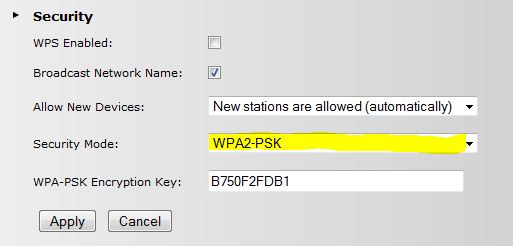
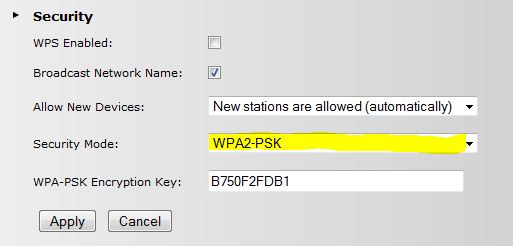
Bob Pullen
Plusnet Product Team
If I've been helpful then please give thanks ⤵
Message 6 of 6
(1,391 Views)
Topic Options
- Subscribe to RSS Feed
- Mark Topic as New
- Mark Topic as Read
- Float this Topic for Current User
- Bookmark
- Subscribe
- Printer Friendly Page
- Plusnet Community
- :
- Forum
- :
- Help with my Plusnet services
- :
- Fibre Broadband
- :
- Re: Connecting to a SmartTV / Getting necessary co...
