Cannot connect to VPN (SSL)
- Subscribe to RSS Feed
- Mark Topic as New
- Mark Topic as Read
- Float this Topic for Current User
- Bookmark
- Subscribe
- Printer Friendly Page
- Plusnet Community
- :
- Forum
- :
- Help with my Plusnet services
- :
- Fibre Broadband
- :
- Re: Cannot connect to VPN (SSL)
Cannot connect to VPN (SSL)
16-08-2016 3:42 PM
- Mark as New
- Bookmark
- Subscribe
- Subscribe to RSS Feed
- Highlight
- Report to Moderator
Hello,
I have just started a new job, working from home. To access email etc I need to connect to our VPN, but I've been unable to connect. Unhelpfully, the application I use to connect (Junos) doesn't tell me anything other than 'network error'.
I've tried the following:
- Changed the router from Technicolor TG582N to a Hub One, to see if that did anything. It didn't.
- Connecting to any other network, including Virgin, public wifi through _thecloud and tethering through my phone both allow me to connect.
Re: Cannot connect to VPN (SSL)
16-08-2016 3:54 PM - edited 16-08-2016 3:57 PM
- Mark as New
- Bookmark
- Subscribe
- Subscribe to RSS Feed
- Highlight
- Report to Moderator
There is one setting I can see in the Hub One that may help...
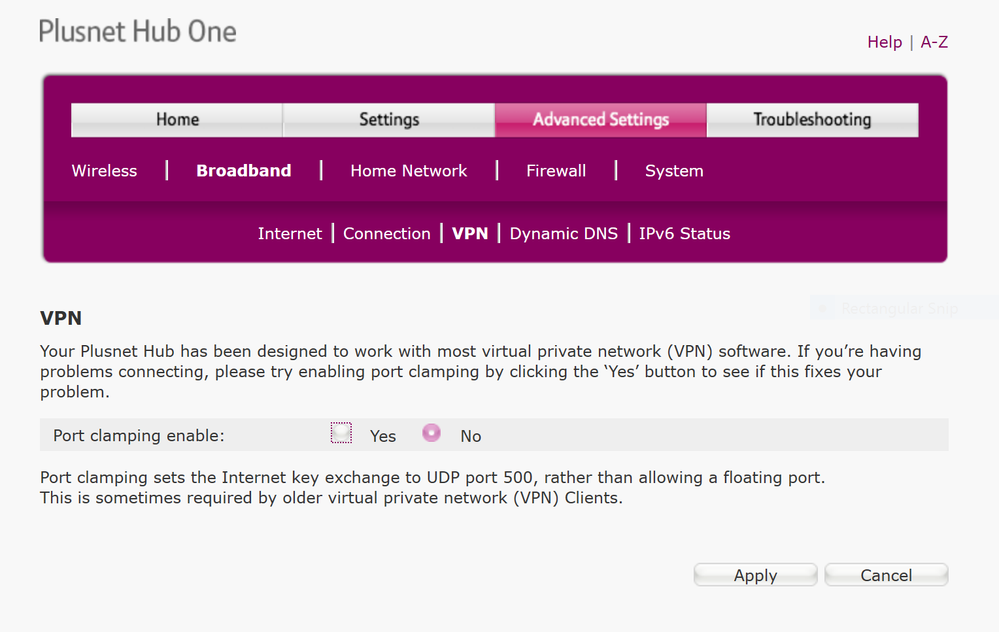
Re: Cannot connect to VPN (SSL)
16-08-2016 4:04 PM
- Mark as New
- Bookmark
- Subscribe
- Subscribe to RSS Feed
- Highlight
- Report to Moderator
Welcome to the forums.
If @Browni 's advice doesn't work then perhaps staff member @bobpullen might be able to help as other's have been reporting issues with various VPN's recently. Bob has been very active in helping those people find a solution.
Re: Cannot connect to VPN (SSL)
16-08-2016 4:10 PM
- Mark as New
- Bookmark
- Subscribe
- Subscribe to RSS Feed
- Highlight
- Report to Moderator
Thanks for your comments. I hate myself for saying this, but I just rebooted my router and it works. I had earlier changed the IP range for the DHCP service, but that didn't seem to work so I set it back to what it was and rebooted. I can't imagine that was what actually made it all work. It's good to know there's an option in the router for this though - I hadn't yet come to that solution and I haven't had to enable that. (god I hope it keeps working).
- Subscribe to RSS Feed
- Mark Topic as New
- Mark Topic as Read
- Float this Topic for Current User
- Bookmark
- Subscribe
- Printer Friendly Page
- Plusnet Community
- :
- Forum
- :
- Help with my Plusnet services
- :
- Fibre Broadband
- :
- Re: Cannot connect to VPN (SSL)
