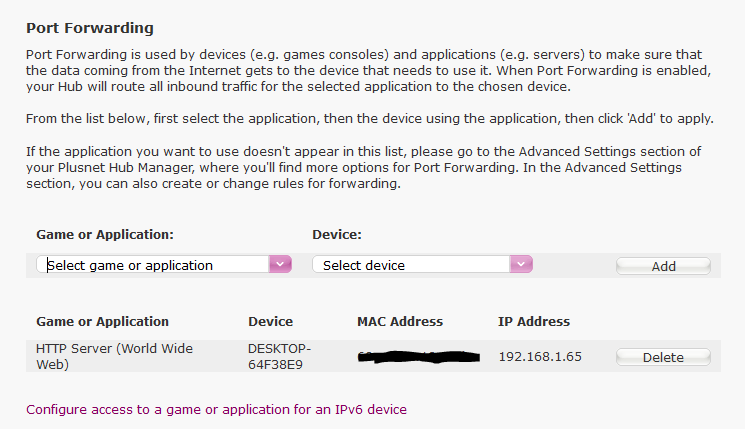Can't ping / tracert my static ip address
- Subscribe to RSS Feed
- Mark Topic as New
- Mark Topic as Read
- Float this Topic for Current User
- Bookmark
- Subscribe
- Printer Friendly Page
- Plusnet Community
- :
- Forum
- :
- Help with my Plusnet services
- :
- Fibre Broadband
- :
- Can't ping / tracert my static ip address
- « Previous
-
- 1
- 2
- Next »
Re: Can't ping / tracert my static ip address
on
27-04-2016
4:28 PM
- last edited on
27-04-2016
4:30 PM
by
![]() dvorak
dvorak
- Mark as New
- Bookmark
- Subscribe
- Subscribe to RSS Feed
- Highlight
- Report to Moderator
Hi Browni
That's interesting - do you have a static ip address (not that it should make any difference!)?
Also, just being paranoid - did you try accessing your network from outside (e.g. from work or via a mobile data link) using a tool like checkmyports.net where you can specify the ip address/domain name to check.
If I do that from within my network then it appears the ports are correctly open. It's only if I try externally that it fails.
Since I'm starting to get slightly mystified by this problem - can someone else check it please, the ip address is [Removed].145. Ports 80 & 22 should be open. Since I'm pretty sure everything is closed I don't think there's much of a security risk in letting you know it!
Moderator's note by Adie (Dvorak) removed IP address as it's a public forum
Re: Can't ping / tracert my static ip address
27-04-2016 4:30 PM
- Mark as New
- Bookmark
- Subscribe
- Subscribe to RSS Feed
- Highlight
- Report to Moderator
i've removed your IP address as it's a public forum and could be harvested.
If it helped click the thumb
If it fixed it click 'This fixed my problem'
Re: Can't ping / tracert my static ip address
27-04-2016 4:32 PM
- Mark as New
- Bookmark
- Subscribe
- Subscribe to RSS Feed
- Highlight
- Report to Moderator
@paulcarter wrote:
Since I'm starting to get slightly mystified by this problem - can someone else check it please, the ip address is [Removed].145. Ports 80 & 22 should be open.
Both ports are closed.
If it helped click the thumb
If it fixed it click 'This fixed my problem'
Re: Can't ping / tracert my static ip address
27-04-2016 4:45 PM
- Mark as New
- Bookmark
- Subscribe
- Subscribe to RSS Feed
- Highlight
- Report to Moderator
thanks - at least you've confirmed they definitely appear to be closed. I'll try something else tomorrow...
Re: Can't ping / tracert my static ip address
27-04-2016 5:06 PM - edited 27-04-2016 5:08 PM
- Mark as New
- Bookmark
- Subscribe
- Subscribe to RSS Feed
- Highlight
- Report to Moderator
Hi Paul
I do have a static IP address but as you say it shouldn't matter.
To test that port forwarding was working from outside the network I used my mobile phones data connection and can see the external connection in the server log.
I see that Adie has tried your IP address and found the ports closed. I also tried port 80 on your IP address and it just timed out.
I haven't done anything fancy, just set up the port forward as below and made sure the PC firewall was open for port 80.
Re: Can't ping / tracert my static ip address
28-04-2016 8:50 AM
- Mark as New
- Bookmark
- Subscribe
- Subscribe to RSS Feed
- Highlight
- Report to Moderator
The plusnet router forwards ports to a single internal router, behind which sits the rest of the internal network, it in turn forwards traffic to the specific device(s). All this worked perfectly with BT ADSL, the only thing that's changed is the plusnet router.
would have tried that but I've moved to a FTTC connection which (I assume) it doesn't support. It was a linksys adsl modem not the BT router, I got rid of that years ago, but pre-dates FTTC.
@paulcarter, That sounds like originally your router WAN connection was PPPoE and was assigned the public IP. Now that you have put the Hub one in place of the modem I assume you've changed the router WAN to DHCP and it's now getting a private IP from the hub one. I hope I'm not teaching you to suck eggs here but have you made sure that the private IP subnet on your router is different to that of the Hub one. TBH I would have expected the situation where they are the same to have not given any internet access at all from your network since the router ought not to be able to 'route' between its LAN and WAN since they are the same subnet, but you never know!. Certainly, in this situation I would guess that it's going to have trouble doing any port forwarding.
Superusers are not staff, but they do have a direct line of communication into the business in order to raise issues, concerns and feedback from the community.
Re: Can't ping / tracert my static ip address
28-04-2016 8:58 AM
- Mark as New
- Bookmark
- Subscribe
- Subscribe to RSS Feed
- Highlight
- Report to Moderator
If it helped click the thumb
If it fixed it click 'This fixed my problem'
Re: Can't ping / tracert my static ip address
28-04-2016 9:11 AM
- Mark as New
- Bookmark
- Subscribe
- Subscribe to RSS Feed
- Highlight
- Report to Moderator
I'm not so sure that it's the problem, since I wouldn't have expected anything to work at all, but I thought it's worth mentioning...
Superusers are not staff, but they do have a direct line of communication into the business in order to raise issues, concerns and feedback from the community.
Re: Can't ping / tracert my static ip address
28-04-2016 9:12 AM
- Mark as New
- Bookmark
- Subscribe
- Subscribe to RSS Feed
- Highlight
- Report to Moderator
Hi MisterW
Thanks - agree that would have exhibited the same problems but, yes, my internal network is on a different subnet to the plusnet router (which I'm effectively using as just a modem).
However, Good News, I've fixed the problem.
This morning I completely turned off the firewall on the pn router and rebooted it - on checking that, all ports were (correctly) open. So proving that the problem was indeed the router. Bizarrely though, turning the firewall back on and re-opening port 80 did then work. As do the other ports I care about. 🙂
I have no idea why or what had happened but I can only guess that the router's forwarding table had got into a funny state and that by opening all ports I effectively flushed it.
Anyway, thanks for all of your help it's very much appreciated. I will hang around and try to help others too where I can 🙂
Re: Can't ping / tracert my static ip address
28-04-2016 10:26 AM
- Mark as New
- Bookmark
- Subscribe
- Subscribe to RSS Feed
- Highlight
- Report to Moderator
Glad you seem to have got it sorted. I was clutching at straws a bit TBH. In your case you really need just a modem in front of your router to keep it simple and avoid the double NAT. Unfortunately the Hub one can't be configured in 'bridge' mode If you wanted to go that way in the future then you could maybe find a BT FTTC modem on ebay or another possibility is the tplink 9970 ( available for around £30 ) which I believe can be used in bridge mode. As a router it's spec is a little low, only wireless n and 100Mb ports, but for it's modem it gets a good review http://www.kitz.co.uk/routers/tplink_TD-W9970_review.htm
Superusers are not staff, but they do have a direct line of communication into the business in order to raise issues, concerns and feedback from the community.
- « Previous
-
- 1
- 2
- Next »
- Subscribe to RSS Feed
- Mark Topic as New
- Mark Topic as Read
- Float this Topic for Current User
- Bookmark
- Subscribe
- Printer Friendly Page
- Plusnet Community
- :
- Forum
- :
- Help with my Plusnet services
- :
- Fibre Broadband
- :
- Can't ping / tracert my static ip address