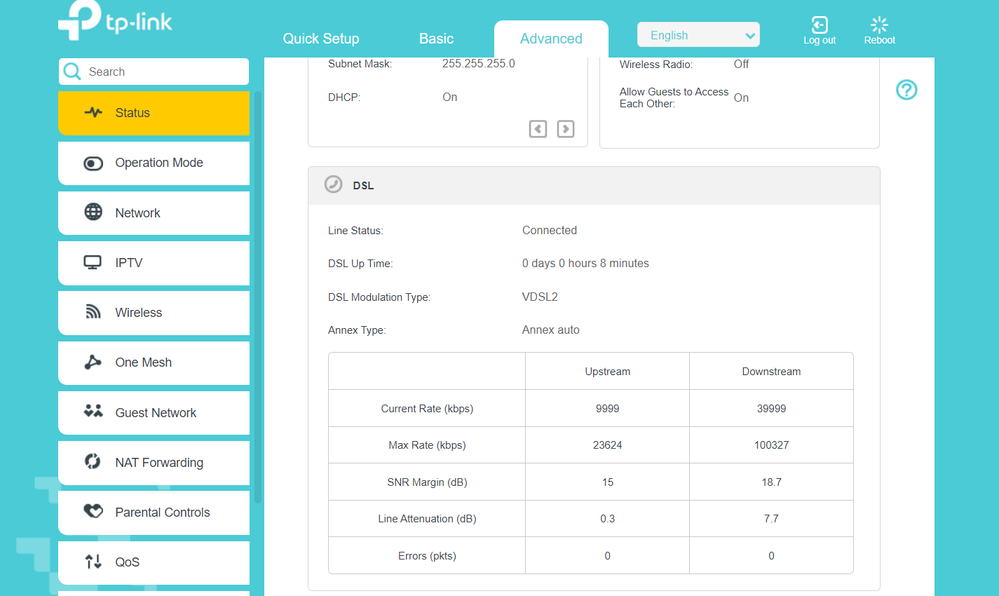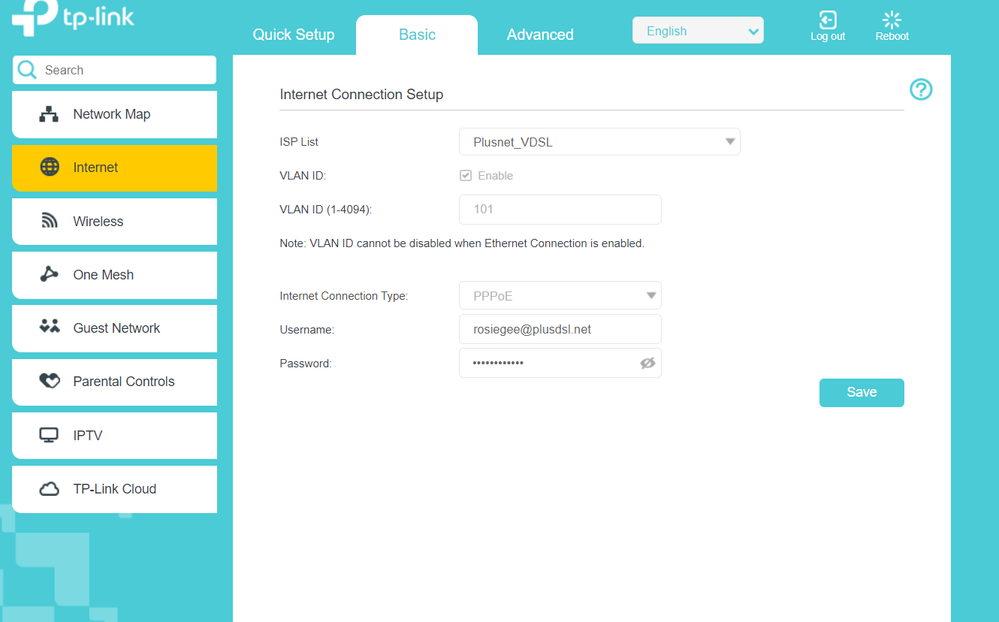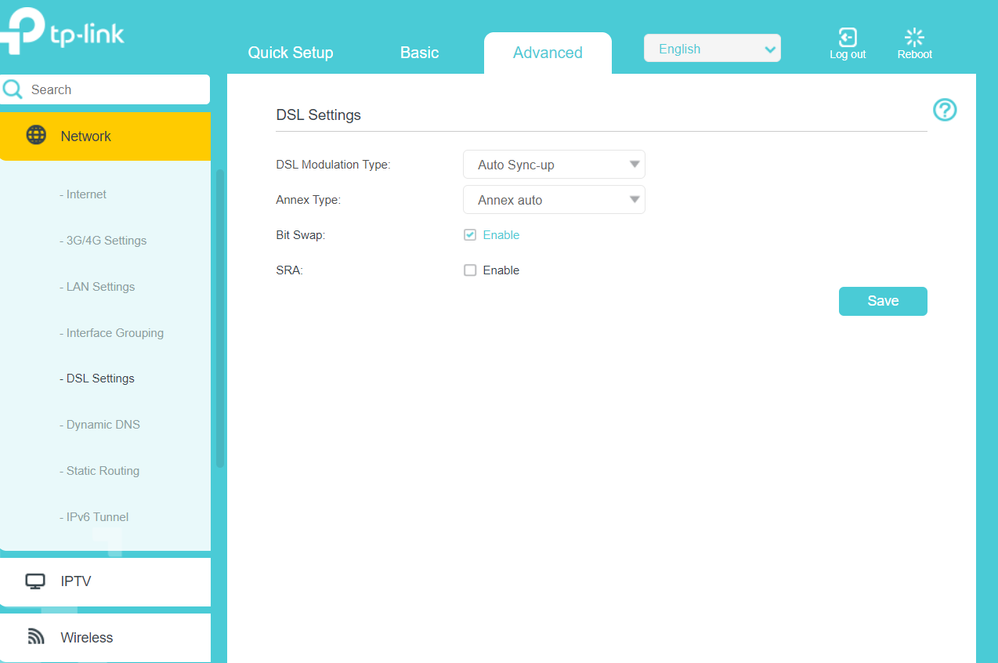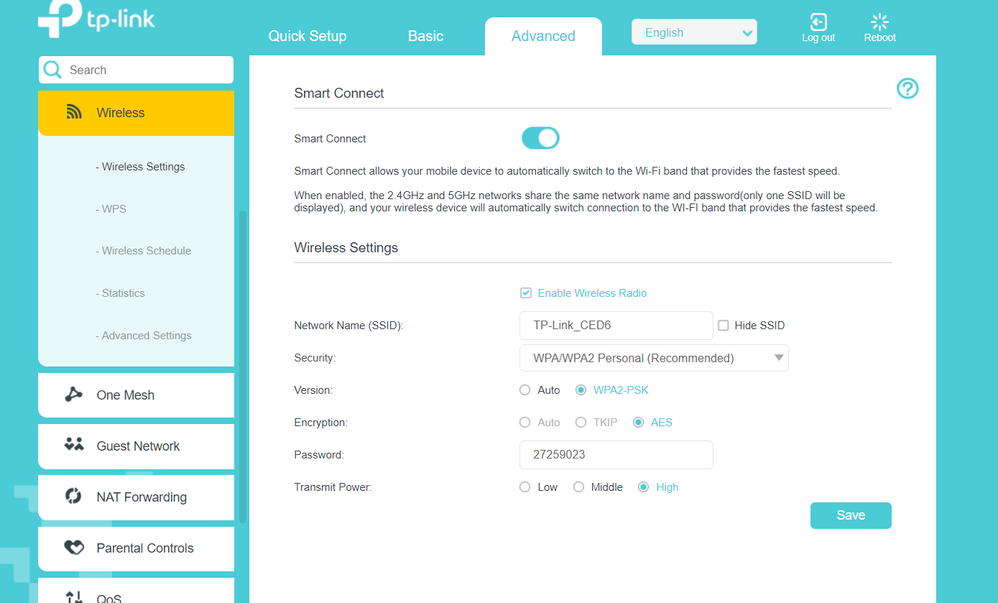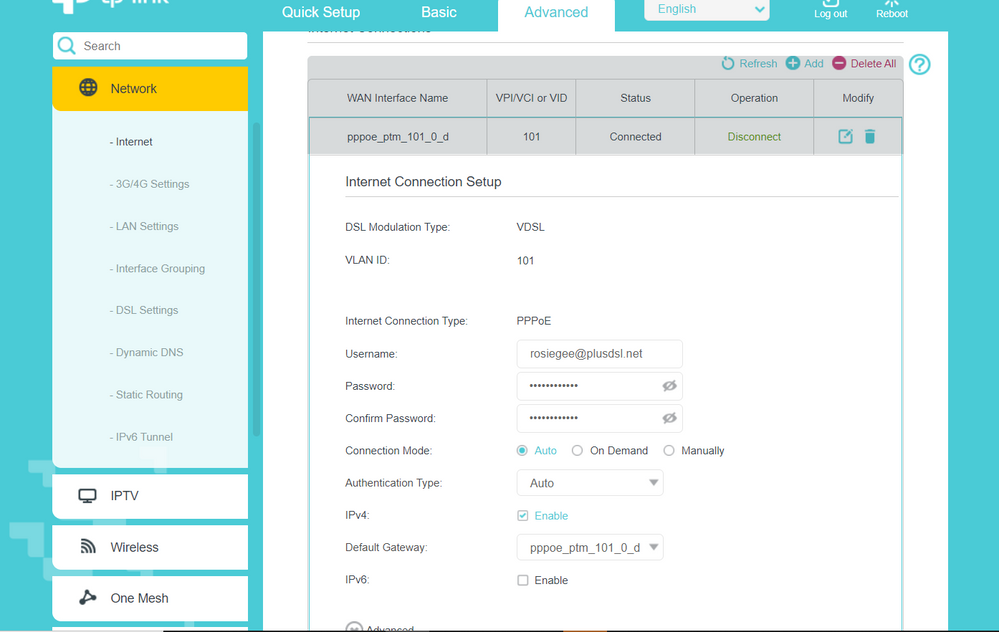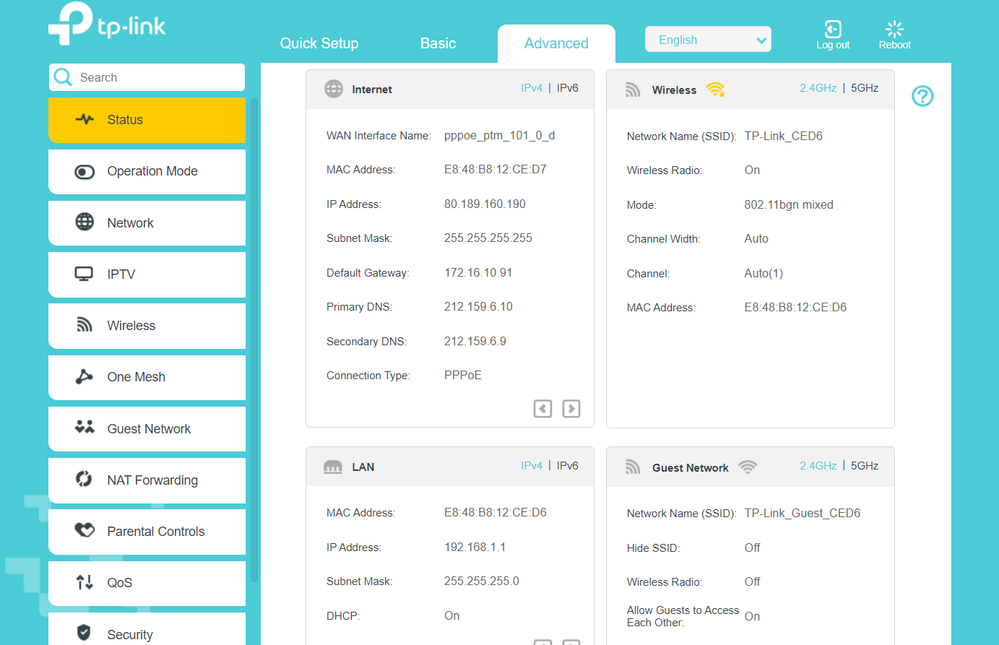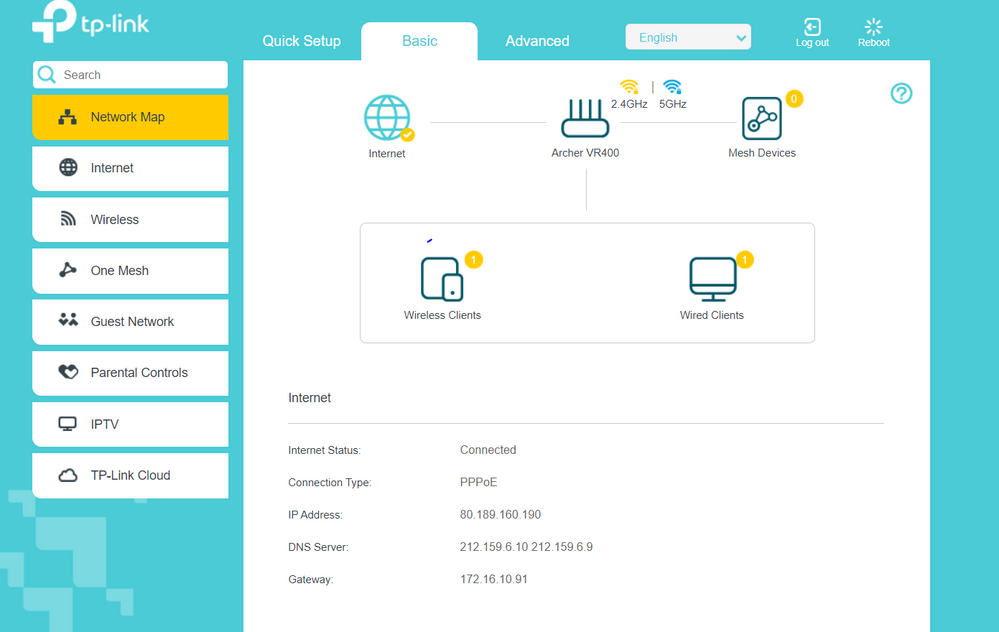Can not connect to internet - tried everything!!
- Subscribe to RSS Feed
- Mark Topic as New
- Mark Topic as Read
- Float this Topic for Current User
- Bookmark
- Subscribe
- Printer Friendly Page
- Plusnet Community
- :
- Forum
- :
- Help with my Plusnet services
- :
- Fibre Broadband
- :
- Can not connect to internet - tried everything!!
Can not connect to internet - tried everything!!
29-06-2021 7:07 PM
- Mark as New
- Bookmark
- Subscribe
- Subscribe to RSS Feed
- Highlight
- Report to Moderator
Apologies for the long rant but I am getting super stressed as I have been without internet since Sunday and am unable to work…
I have a TP Link ADSL router, which is compatible with Plusnet and has always worked perfectly, but on Sunday the internet suddenly went off (during a heavy downpour) and when I checked the router, the internet light was out.
I changed the cables and micro filter, no change - I tried reverting to my original Plusnet router, it went to the orange flashing light, so I then called Plusnet for advice, but they couldn’t see any problem their end.
They sent a BT engineer out this morning, he did a full line check and found a small fault at the exchange which was fixed and he then said that the line into the house was totally fine.
He connected the Plusnet router but it just kept cycling through the different light colours and not settling. We waited 10 minutes or so until it became clear that it wasn’t going to connect.
He then plugged the TP Link router in and that wouldn’t connect either and no internet light was showing , so he decided it must be that BOTH the routers had stopped working and there was nothing more he could do.
This seemed unlikely but I called Plusnet to tell them his findings and they said they would send another of their own routers out - which may not be here until Friday.
In desperation to get this sorted I went and bought a new Plusnet compatible TP link router this afternoon.
It seemed to fire up fine and all the lights came on, but when I tried to go into the router configuration settings (192.168.1.1) on my laptop via a wired connection it wouldn’t load the admin interface.
I restarted the router, opened a new browser and it then let me log in and connect to the internet, both wired and wirelessly on several different devices with good speeds … only for the connection to fall out again a few minutes later.
This is now happening over and over again - all the lights are on, it connects, it drops out minutes later, I then can’t log back into the settings using the IP address, I restart everything , it lets me log in and connect, then drops out again and so on….. it’s a total mystery to me why this is happening and so, so infuriating!!
Plusnet are still saying it’s not their problem and that it’s is my router that is at fault - but that’s now 3 routers which don’t work including a brand new one!
They will only send another engineer out if the new router they have sent out doesn’t work… which could potentially be a whole week’s work lost….
If anyone can offer any advice on what is going on and how it can be resolved I would be very very grateful.
Thank you in advance!
Re: Can not connect to internet - tried everything!!
29-06-2021 7:26 PM - edited 29-06-2021 7:28 PM
- Mark as New
- Bookmark
- Subscribe
- Subscribe to RSS Feed
- Highlight
- Report to Moderator
@rosiegee That must be super frustrating.
I suspect your original router (the one connected during the rain) may have been damaged - possibly by a power surge.
You haven't said, but did you check the username and password on the router you now have connected (which one, BTW?)
Can you get into it long enough to capture the DSL data page?
It is a bit late now, but maybe one of the PN Help Team could post up your KBD check info and a Radius Log?
Re: Can not connect to internet - tried everything!!
29-06-2021 9:02 PM
- Mark as New
- Bookmark
- Subscribe
- Subscribe to RSS Feed
- Highlight
- Report to Moderator
@jab1 thanks very much for replying. A power surge seems possible - but does it explain why the new router also isn't working?
I've just noticed that the internet connection appears to work on my phone and on my laptop fine, both wired and wirelessly, but it seems to be when add the Smart TV and / or powerline adapters via ethernet that it disconnects and then won't reconnect without me restarting the router - do you think this is related?![]()
I managed to log in to my new TP Link router's admin settings and have attached several screenshots which I thought may be of use - sorry to bombard you, I just wasn't sure which were the most pertinent!
Please let me know your thoughts!
Best
Rose
Re: Can not connect to internet - tried everything!!
29-06-2021 9:38 PM
- Mark as New
- Bookmark
- Subscribe
- Subscribe to RSS Feed
- Highlight
- Report to Moderator
You are on fibre, not ADSL. From the hub data I can only guess that you are located right next to the fibre cabinet. Your potential maximum speed and SNR are extremely high, I wonder if the signal level that you are getting is so high that it is overloading the modem input circuits. This could possibly be caused by incorrectly set controls in the fibre cabinet.
You definitely shouldn’t need to reboot after plugging in the TV or Powerline units. The new hub should arrive in less than 3 days as they come by first class post so I would try this and get Openreach back before assuming that it is the connected units that are faulty.
Moderator and Customer
If this helped - select the Thumb
If it fixed it, help others - select 'This Fixed My Problem'
Re: Can not connect to internet - tried everything!!
29-06-2021 9:53 PM
- Mark as New
- Bookmark
- Subscribe
- Subscribe to RSS Feed
- Highlight
- Report to Moderator
So I need to wait until I get the new hub and see what happens, before trying anything else by the sound of it?
Re: Can not connect to internet - tried everything!!
29-06-2021 10:08 PM
- Mark as New
- Bookmark
- Subscribe
- Subscribe to RSS Feed
- Highlight
- Report to Moderator
Well you’ve tried multiple hubs, I’m assuming that you don’t want to buy a new TV and Powerline units just to see if they are faulty and Plusnet will not report another fault until you have tried a new Hub One, which presumably is in the post.
One thing that you could try is to swap the Powerline units around and plug the remote one into the hub to see if that crashes it.
Moderator and Customer
If this helped - select the Thumb
If it fixed it, help others - select 'This Fixed My Problem'
Re: Can not connect to internet - tried everything!!
30-06-2021 7:30 AM
- Mark as New
- Bookmark
- Subscribe
- Subscribe to RSS Feed
- Highlight
- Report to Moderator
@rosiegee Sorry I didn't reply last night - got sidetracked. I agree with all @Baldrick1 's comments your VDSL cab must be under your lounge window.😀
Nothing much else I can say until you've tried the Hub1, as everything up to the master socket appears to be bang-on, which kind of suggests your problem is something internal.
Re: Can not connect to internet - tried everything!!
30-06-2021 9:09 AM
- Mark as New
- Bookmark
- Subscribe
- Subscribe to RSS Feed
- Highlight
- Report to Moderator
If the line is fine but the new hub still doesn’t work with all the Ethernet connections attached is this something an Openreach engineer could help with? Or does that fall out of their remit and would I need a networking specialist to come take a look? Anyway, will cross that bridge if / when it happens I guess…
Re: Can not connect to internet - tried everything!!
30-06-2021 9:57 AM
- Mark as New
- Bookmark
- Subscribe
- Subscribe to RSS Feed
- Highlight
- Report to Moderator
All ways around I think that you have a problem. If the new Hub doesn’t fix it and I must confess that I’m sceptical then you have a quandary. As your Hub has such a good sync speed then the only Openreach issue that I can see would be excessive input level, but I am again sceptical that this would cause these symptoms. The big risk here is that an Openreach technician will look at your speed, tick the no fault found box on his gizmo and you will get a £65 bill.
What would I do if the new Hub doesn’t fix it? I would configure one of your ever increasing pile of hubs as an Ethernet switch and connect that to the Hub. If that did not crash the Hub then use that to distribute your wired Ethernet. Cost to you, nothing, apart from about £10 per year for the extra electricity to run the switch. Alternatively you could buy a switch that will use less electricity for about £10.
If the new Hub doesn’t fix it and you need more help then come back.
Moderator and Customer
If this helped - select the Thumb
If it fixed it, help others - select 'This Fixed My Problem'
Re: Can not connect to internet - tried everything!!
30-06-2021 10:14 AM
- Mark as New
- Bookmark
- Subscribe
- Subscribe to RSS Feed
- Highlight
- Report to Moderator
Re: Can not connect to internet - tried everything!!
30-06-2021 10:14 AM
- Mark as New
- Bookmark
- Subscribe
- Subscribe to RSS Feed
- Highlight
- Report to Moderator
Hi @rosiegee
Are using a TP-Link Archer VR400? To me it looks like it is configured correctly comparing it with mine.
I have found my VR400 reports the Line Attenuation differently to the Hub One
VR400 = Line Attenuation (dB) 10.4 6.3
Hub One = Line attenuation: 10.5 / 11.8
So this could be the same for you, I would expect the signal gain controls of the VR400 to be able to cope with varying distances between your property and the Green Cab and this should not be your issue.
At what point does your router stop working?
When you connect the powerline to it or when the Smart TV is connected.
Do you know the IP Address of the Smart TV, if it is 192.168.1.1 then you’ll get a duplicate IP address and this would cause your issue. Make the smart TV use DHCP, this will prevent a duplicate IP Address from occurring.
Some powerline devices can disrupt the VDSL signal, and it could be one of them being faulty or too close to the phone line cable to the router causing the issue.
Dan.
Re: Can not connect to internet - tried everything!!
30-06-2021 11:29 AM
- Mark as New
- Bookmark
- Subscribe
- Subscribe to RSS Feed
- Highlight
- Report to Moderator
Moderators Note
This topic has been moved from ADSL Broadband to Fibre
If it helped click the thumb
If it fixed it click 'This fixed my problem'
Re: Can not connect to internet - tried everything!!
30-06-2021 12:26 PM
- Mark as New
- Bookmark
- Subscribe
- Subscribe to RSS Feed
- Highlight
- Report to Moderator
The snag with your duplicate IP address theory is that it was working perfectly until there was inclement weather, see post 1.
Moderator and Customer
If this helped - select the Thumb
If it fixed it, help others - select 'This Fixed My Problem'
Re: Can not connect to internet - tried everything!!
30-06-2021 12:51 PM
- Mark as New
- Bookmark
- Subscribe
- Subscribe to RSS Feed
- Highlight
- Report to Moderator
In the forty years I've worked in IT I have always used the rule that nothing can be discounted until everything has been discounted.
- Subscribe to RSS Feed
- Mark Topic as New
- Mark Topic as Read
- Float this Topic for Current User
- Bookmark
- Subscribe
- Printer Friendly Page
- Plusnet Community
- :
- Forum
- :
- Help with my Plusnet services
- :
- Fibre Broadband
- :
- Can not connect to internet - tried everything!!