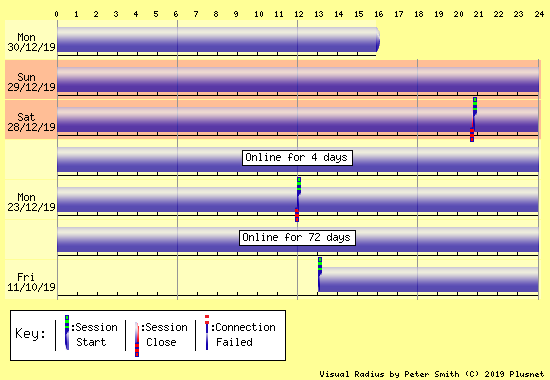Buffering , High ping , connection drops
- Subscribe to RSS Feed
- Mark Topic as New
- Mark Topic as Read
- Float this Topic for Current User
- Bookmark
- Subscribe
- Printer Friendly Page
- Plusnet Community
- :
- Forum
- :
- Help with my Plusnet services
- :
- Fibre Broadband
- :
- Buffering , High ping , connection drops
Buffering , High ping , connection drops
29-12-2019 8:59 PM
- Mark as New
- Bookmark
- Subscribe
- Subscribe to RSS Feed
- Highlight
- Report to Moderator
I've been with plusnet for a while and since i can remember this has been a issue i've lived with and its just become unbearable now i've gotten back into competitive gaming , my ping is constantly jumping from 25ms into 300 or 400 ms sometimes 900ms and just spiking out of game. Now TV is constantly stopping and restarting its video feed because the connection can't keep up. The phone customer services are about as useful as a chocolate teapot. My sons run into untold issues on his xbox / ps4 as well whilst playing fortnite.
We are deeply considering moving to the much better ZEN internet , but if this can be fixed i'd rather just stay where i am.
Hopefully this can be resolved. Thanks.
Re: Buffering , High ping , connection drops
29-12-2019 11:56 PM
- Mark as New
- Bookmark
- Subscribe
- Subscribe to RSS Feed
- Highlight
- Report to Moderator
Re: Buffering , High ping , connection drops
30-12-2019 3:59 PM
- Mark as New
- Bookmark
- Subscribe
- Subscribe to RSS Feed
- Highlight
- Report to Moderator
Hi @pillzandskillz I'm sorry to see you're experiencing connection problems. I've tested your line today and the tests are showing your router is getting a speed of 80mbps but we can see your connection is dropping.
Unfortunately the tests aren't showing the cause for this so we'll have to arrange an engineer visit to investigate this further. Before we do that we want to make sure that there's no issues with your internal wiring affecting this.
Could you run through our troubleshooting guides Here making sure your router is plugged into the test socket as explained Here. If you're still experiencing problems, please report a fault to us at Here so we can arrange an engineer.
If you're interested, I've attached a copy of our testing for your line below:
| GEA Test Detail | |||
| Circuit ID | NA | Service ID | [redacted] |
| Test Outcome | Pass | ||||
| Test Outcome Code | GTC_FTTC_SERVICE_0000 | ||||
| Description | GEA service test completed and no fault found . | ||||
| Main Fault Location | OK | ||||
| Sync Status | In Sync | ||||
| Downstream Speed | 80.0 Mbps | ||||
| Upstream Speed | 20.0 Mbps | ||||
| Appointment Required | N | ||||
| Fault Report Advised | N | ||||
| NTE Power Status | PowerOn | ||||
| Voice Line Test Result | Pass | ||||
| Bridge Tap | Not Detected | ||||
| Radio Frequency Ingress | Not Detected | ||||
| Repetitive Electrical Impulse Noise | Not Detected | ||||
| Cross Talk | Not Detected | ||||
| Estimated Line Length In Metres | 95.5 | ||||
| Upstream Rate Assessment | Very Good | ||||
| Downstream Rate Assessment | Very Good | ||||
| Interference Pattern | Not Detected | ||||
| Service Impact | No Impact Observed | ||||
| Home Wiring Problem | Not Detected | ||||
| Downstream Policing Discard Rate | 0.0 | ||||
| Customer Traffic Level | Upstream and Downstream Traffic Detected | ||||
| Technology | VDSL | ||||
| DP Type | External | ||||
| Profile Name | 0.128M-80M Downstream, Error Protection Off - 0.128M-20M Upstream, Error Protection Off | ||||
| Time Stamp | 2019-12-17T16:00:00 | ||||
| Parameters | MIN | MAX | AVG |
| Down Stream Line Rate | 79.9 Mbps | 79.9 Mbps | 79.9 Mbps |
| Up Stream Line Rate | 20.0 Mbps | 20.0 Mbps | 20.0 Mbps |
| Up Time | 563.0 Sec | 900.0 Sec | 898.3 Sec |
| Retrains | 0.0 | 1.0 | 0.0 |
| Current and Last 15 Minute Bin Performance | ||
| Parameters | Last Traffic Count(Upto 15 mins) | Current Traffic Count(Upto 15 mins) |
| Start Time Stamp | 2019-12-30T15:34:17.937+00:00 | 2019-12-30T15:49:17.937+00:00 |
| Ingress Code Violation | 0 | 0 |
| Egress Code Violation | 0 | 0 |
| Errored Seconds | 0 | 0 |
| Severely Errored Seconds | 0 | 0 |
| Unavailable Seconds | 0 | 0 |
Hi @Dkdkdu02 I'm sorry to see you feel that way. There's no reason for us to do this, because it simply affects your experience as our customer and then causes more work for us to put things right.
I've tested your line and there aren't any issues showing with the broadband signal going into your router. You've also got standard broadband not fibre, so I'd recommend creating a thread in the appropriate board if you need help.
As per the below testing your router is getting a stable speed of 5.7mbps which is within the estimated speed range for your line of between 4mbps and 6mbps, this can be viewed on the BT Broadband Availability Checker Here.
So we can help you could you provide a bit more information regarding what the issue is you're experiencing? Also is your computer plugged into your router using an ethernet cable or are you connecting over WiFi?
| xDSL Status Check | |||||||||||||||||||||||||||||||||||||||||||||||||||||||||||||||||||||||||||||||||||||||||||||||||||
|
|||||||||||||||||||||||||||||||||||||||||||||||||||||||||||||||||||||||||||||||||||||||||||||||||||
- Subscribe to RSS Feed
- Mark Topic as New
- Mark Topic as Read
- Float this Topic for Current User
- Bookmark
- Subscribe
- Printer Friendly Page
- Plusnet Community
- :
- Forum
- :
- Help with my Plusnet services
- :
- Fibre Broadband
- :
- Buffering , High ping , connection drops