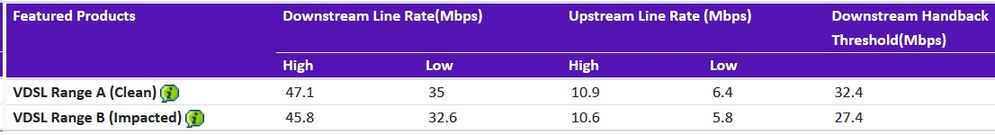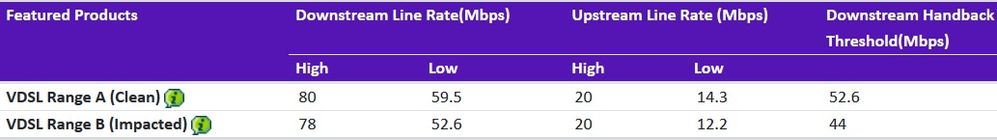Big speed drop after moving house
- Subscribe to RSS Feed
- Mark Topic as New
- Mark Topic as Read
- Float this Topic for Current User
- Bookmark
- Subscribe
- Printer Friendly Page
- Plusnet Community
- :
- Forum
- :
- Help with my Plusnet services
- :
- Fibre Broadband
- :
- Re: Big speed drop after moving house
Big speed drop after moving house
31-08-2020 12:23 PM
- Mark as New
- Bookmark
- Subscribe
- Subscribe to RSS Feed
- Highlight
- Report to Moderator
Hi guys. We moved across town last week and now we're actually closer to our exchange, yet we're only about to get 30-35 down and 7 up. Yet before we was further away and got up to 60 down and 13 up.
Would it be possible to check our line and see why this is please? ![]()
Re: Big speed drop after moving house
31-08-2020 1:30 PM
- Mark as New
- Bookmark
- Subscribe
- Subscribe to RSS Feed
- Highlight
- Report to Moderator
As you are on fibre your proximity to the exchange is irrelevant. Your broadband come from a nearby street cabinet, not the exchange. What speed do you get and how does it compare with the expected speeds advised by Plusnet? Alternatively check your expected speed by entering your phone number here. https://www.broadbandchecker.btwholesale.com/#/ADSL
Moderator and Customer
If this helped - select the Thumb
If it fixed it, help others - select 'This Fixed My Problem'
Re: Big speed drop after moving house
31-08-2020 1:32 PM
- Mark as New
- Bookmark
- Subscribe
- Subscribe to RSS Feed
- Highlight
- Report to Moderator
ADSL - Closer to exchange the better
FTTC - closer to the cabinet the better
Re: Big speed drop after moving house
31-08-2020 2:02 PM
- Mark as New
- Bookmark
- Subscribe
- Subscribe to RSS Feed
- Highlight
- Report to Moderator
I think as our phone only got switched on today its showing results from our old house? because when i put our address it shows
but if i use our phone number it says this
So i think that may be incorrect for now?
You guys are right tbh i think it must be a long distance to our cabinet, where ever that is lol
Re: Big speed drop after moving house
31-08-2020 2:34 PM - edited 31-08-2020 2:34 PM
- Mark as New
- Bookmark
- Subscribe
- Subscribe to RSS Feed
- Highlight
- Report to Moderator
Such is life! As long as you leave it connected it might improve a bit as the cabinet DLM tunes itself to your line. If you were previously on the fibre extra 80/20 product you will save money if you downgrade to the standard 40/10 fibre service.
Moderator and Customer
If this helped - select the Thumb
If it fixed it, help others - select 'This Fixed My Problem'
Re: Big speed drop after moving house
31-08-2020 4:31 PM
- Mark as New
- Bookmark
- Subscribe
- Subscribe to RSS Feed
- Highlight
- Report to Moderator
True true, im still very grateful we can at least get fibre here though as it could be much worse. Iv worked out we're like 593m from the cabinet so thats why ![]() . Luckily when i spoke to plusnet on the phone when i set up the house move they told me this and said we may as well drop to the lower package so that was decent of them
. Luckily when i spoke to plusnet on the phone when i set up the house move they told me this and said we may as well drop to the lower package so that was decent of them ![]()
Re: Big speed drop after moving house
31-08-2020 4:43 PM
- Mark as New
- Bookmark
- Subscribe
- Subscribe to RSS Feed
- Highlight
- Report to Moderator
@Baldrick1 Also could i ask, would one of the newer BT master socket faceplates improve speeds much over them old dsl spliters? as when we moved in it had no faceplate so im using one of them old filters lol
Re: Big speed drop after moving house
31-08-2020 5:08 PM
- Mark as New
- Bookmark
- Subscribe
- Subscribe to RSS Feed
- Highlight
- Report to Moderator
Re: Big speed drop after moving house
31-08-2020 8:15 PM
- Mark as New
- Bookmark
- Subscribe
- Subscribe to RSS Feed
- Highlight
- Report to Moderator
@dianemickey33 wrote:
@Baldrick1 Also could i ask, would one of the newer BT master socket faceplates improve speeds much over them old dsl spliters? as when we moved in it had no faceplate so im using one of them old filters lol
It all depends on whether you have any extension wiring. If you have it's better if you fit a filtered faceplate. They are available from the likes of Amazon. Note that there are two types. One is held on with two screws, the newer types just clip on. They are not interchangeable.
You can tell if you can get any improvement by fitting one, take the current single socket faceplate off and plug the filter in to the Test socket that you will find in the back box. If this gives you better speed then you should fit a filtered faceplate.
Obviously all speed tests should be conducted using a computer connected to the router with an Ethernet cable.
Moderator and Customer
If this helped - select the Thumb
If it fixed it, help others - select 'This Fixed My Problem'
- Subscribe to RSS Feed
- Mark Topic as New
- Mark Topic as Read
- Float this Topic for Current User
- Bookmark
- Subscribe
- Printer Friendly Page
- Plusnet Community
- :
- Forum
- :
- Help with my Plusnet services
- :
- Fibre Broadband
- :
- Re: Big speed drop after moving house