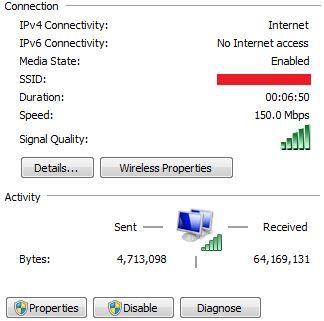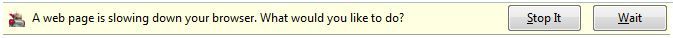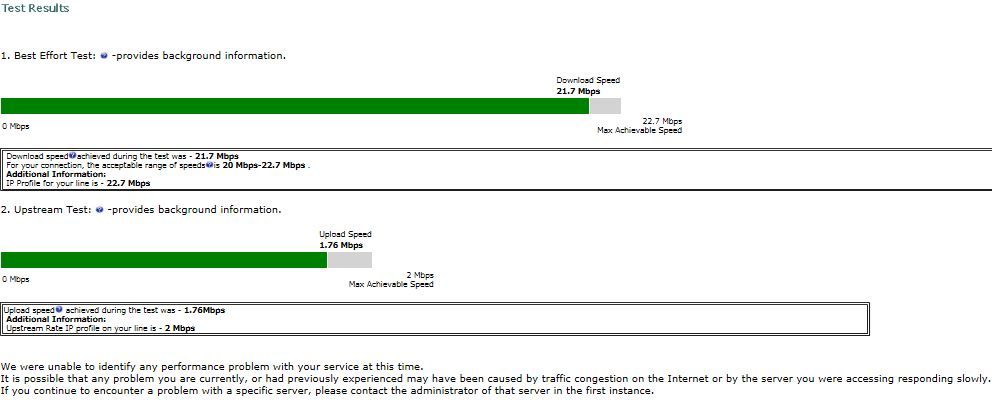BT Wholesale Broadband Performance Test Faulty
FIXED- Subscribe to RSS Feed
- Mark Topic as New
- Mark Topic as Read
- Float this Topic for Current User
- Bookmark
- Subscribe
- Printer Friendly Page
- Plusnet Community
- :
- Forum
- :
- Help with my Plusnet services
- :
- Fibre Broadband
- :
- Re: BT Wholesale Broadband Performance Test Faulty
Re: BT Wholesale Broadband Performance Test Faulty
22-03-2017 6:31 PM
- Mark as New
- Bookmark
- Subscribe
- Subscribe to RSS Feed
- Highlight
- Report to Moderator
Login to your modem/router and get the line speed from there.
If you're still using an Openreach modem, you don't have that option, so either Plusnet can retrieve your line speed from the diagnostics they can run, or they could send you a Hub One to use.
Re: BT Wholesale Broadband Performance Test Faulty
22-03-2017 6:36 PM
- Mark as New
- Bookmark
- Subscribe
- Subscribe to RSS Feed
- Highlight
- Report to Moderator
Still using openreach modem, although have just received Hub One from Plusnet I have not attached it yet as I am re-configuring my study.
Re: BT Wholesale Broadband Performance Test Faulty
22-03-2017 7:40 PM
- Mark as New
- Bookmark
- Subscribe
- Subscribe to RSS Feed
- Highlight
- Report to Moderator
scrookes wrote: (snipped)
You can still raise concerns to us if you have an open fault. Agents in the call centre have been made aware that some customers are unable to complete the BT Wholesale performance test without an error. In those cases, we are asking that you run an alternative test instead and attach the results to a support ticket. We can use that evidence to push back to our supplier and chase them for you.
That's good to know!! BT never used to let me do this as they were dependent on their own speed test results before they'd even contemplate looking at my speed issues (IIRC I sent you a PM about my problematic connection history scrookes...? if not it was another PN staff member). Having said that, this was 2+ years ago, so maybe this has changed. I do recall the then BT CEO accepting a result from 2wire.com, but sadly 2wire.com have closed that part of their website.
ejs wrote:
Surely you wouldn't even need to run any speed test if your line rate (sync speed) is below the estimate?
Obviously I can see what my hub shows, but as an example, once the hub was showing 22Mbps which was below the estimate but in reality I was only getting around 6Mbps via ethernet - this is posted somewhere on the 'odd TBB' thread.
Here's some I posted a short time ago:
I often compare what my hub shows in comparison to my data transfer rate via my portal, which at the time of posting this reply is showing:
Estimated line speed:
32Mb (This may vary between 24.1Mb and 32.4Mb) - Checked on 2017-03-13 15:15:59
Current line speed:
22.2 Mb
I have screenshots of when the current line speed was 30.8Mb, but this was only during the first few weeks of joining PN.
Anyway, I'm currently looking for all of the results or comments I've made regarding my connection and will attach them to the ticket, once I've raised the fault of course.
Re: BT Wholesale Broadband Performance Test Faulty
26-03-2017 4:16 PM
- Mark as New
- Bookmark
- Subscribe
- Subscribe to RSS Feed
- Highlight
- Report to Moderator
Okay transferred to new hub. Tested with BT
1. Best Effort Test:
Download Speed : 37.23 Mbps
2. Upstream Test:
Upload Speed : 9.79 Mbps
Your speed test has completed and the results are shown above, however during the test an error occurred while trying to retrieve additional details regarding your service. As a result we are unable to determine if the speed you received during the test is acceptable for your service. Please re-run the test if you require this additional information.
The with Broadband Speed Checker
| Ping | Download | Upload |
|---|---|---|
| 758 ms | 55.36 Mb/s | 15.11 Mb/s |

| PlusNet | ||||||||
|---|---|---|---|---|---|---|---|---|
|
212.159.124.50 Then from the Hub
|
Re: BT Wholesale Broadband Performance Test Faulty
26-03-2017 4:20 PM
- Mark as New
- Bookmark
- Subscribe
- Subscribe to RSS Feed
- Highlight
- Report to Moderator
And again from BT
| 1. Best Effort Test: Download Speed : 46.08 Mbps 2. Upstream Test: Upload Speed : 13.6 Mbps
Your speed test has completed and the results are shown above, however during the test an error occurred while trying to retrieve additional details regarding your service. As a result we are unable to determine if the speed you received during the test is acceptable for your service. Please re-run the test if you require this additional information. |
Re: BT Wholesale Broadband Performance Test Faulty
26-03-2017 4:34 PM
- Mark as New
- Bookmark
- Subscribe
- Subscribe to RSS Feed
- Highlight
- Report to Moderator
How do the 54.93Mb downstream and 16.28Mb upstream compare with your estimate?
Re: BT Wholesale Broadband Performance Test Faulty
26-03-2017 5:02 PM
- Mark as New
- Bookmark
- Subscribe
- Subscribe to RSS Feed
- Highlight
- Report to Moderator
Taken from the estimate I am on Cab28 Mosborough Exchange
VDSL clean (downstream) 67.6 high 50.2 low
(upstream) 18.4 high 12.3 low
If it is impacted then (downstream) 53 high 30 low
(upstream) 15.6 high 6.8 low
Do not really understand as it also states FTTC is available which is what I am supposed to be on
Re: BT Wholesale Broadband Performance Test Faulty
26-03-2017 5:33 PM
- Mark as New
- Bookmark
- Subscribe
- Subscribe to RSS Feed
- Highlight
- Report to Moderator
Re: BT Wholesale Broadband Performance Test Faulty
27-03-2017 7:10 PM
- Mark as New
- Bookmark
- Subscribe
- Subscribe to RSS Feed
- Highlight
- Report to Moderator
Many thanks
Re: BT Wholesale Broadband Performance Test Faulty
29-03-2017 3:29 PM
- Mark as New
- Bookmark
- Subscribe
- Subscribe to RSS Feed
- Highlight
- Report to Moderator
Still in error format
1. Best Effort Test:
Download Speed : 54.98 Mbps
2. Upstream Test:
Upload Speed : 13.29 Mbps
Your speed test has completed and the results are shown above, however during the test an error occurred while trying to retrieve additional details regarding your service. As a result we are unable to determine if the speed you received during the test is acceptable for your service. Please re-run the test if you require this additional information.
Re: BT Wholesale Broadband Performance Test Faulty
29-03-2017 4:15 PM
- Mark as New
- Bookmark
- Subscribe
- Subscribe to RSS Feed
- Highlight
- Report to Moderator
I am aware yours is still not working. BT Wholesale have advised that for your SVLAN it is returning details in the wrong format. I've been advised at least 2 more weeks for them to resolve on yours sadly.
Re: BT Wholesale Broadband Performance Test Faulty
29-03-2017 6:13 PM
- Mark as New
- Bookmark
- Subscribe
- Subscribe to RSS Feed
- Highlight
- Report to Moderator
Well after the successful test carried out either late last night or very early this morning, which has been observed by PN, further tests proved fruitless with the usual error message following the speed results.
No devices were, to my knowledge, using the connection and:
And my lower estimate is 24.1Mbps, so it almost below this again.... ![]()
Re: BT Wholesale Broadband Performance Test Faulty
30-03-2017 9:22 AM
- Mark as New
- Bookmark
- Subscribe
- Subscribe to RSS Feed
- Highlight
- Report to Moderator
BT Wholesale Broadband Performance Test now seems to be working but showing strange results.
Max achievable download speed 61.51Mbps, actual download speed 63.68 Mbps.
Acceptable range of speed is 40 Mbps - 61.51 Mbps. IP Profile is 61.51 Mbps. ?![]()
DM
Re: BT Wholesale Broadband Performance Test Faulty
31-03-2017 9:32 PM
- Mark as New
- Bookmark
- Subscribe
- Subscribe to RSS Feed
- Highlight
- Report to Moderator
Are you sitting comfortably......? If not and you wish to read the following, then it might be a good idea!! ![]()
I've been getting some very erratic BTw results, some of which must be something at my end and I know, testing speeds over WiFi isn't reliable, but:
Yesterday/early hours today:
Ethernet
1. Best Effort Test:
Download Speed : 3.25 Mbps
2. Upstream Test:
Upload Speed : 1.2 Mbps
WiFi
1. Best Effort Test:
Download Speed : 4.89 Mbps
2. Upstream Test:
Upload Speed : 1.17 Mbps
Ethernet
1. Best Effort Test:
Download Speed : 2.44 Mbps
2. Upstream Test:
Upload Speed : 1 Mbps
Today:
WiFi
Download Speed (Mbps): 4.12
Upload Speed (Mbps): 1.21
Ping Latency(ms) 0.00
Ethernet
Download Speed (Mbps): 5.20
Upload Speed (Mbps): 1.47
Ping Latency(ms) 118.50
Ethernet
Download Speed (Mbps): 23.34
Upload Speed (Mbps): 1.80
Ping Latency(ms) 106.75 ![]()
Ethernet
1. Best Effort Test:
Download Speed : 3.75 Mbps
2. Upstream Test:
Upload Speed : 1.15 Mbps
WiFi
Download Speed (Mbps): 1.15
Upload Speed (Mbps): 1.47
Ping Latency(ms) 118.50
WiFi
Download Speed (Mbps): 0.00
Upload Speed (Mbps): 0.00
Ping Latency(ms) 252.17
Ethernet
Download Speed (Mbps): 7.75
Upload Speed (Mbps): 1.79
Ping Latency(ms) 385.00 ![]()
Now, according to the WiFi status on this laptop, I get the following:
But also had this when some of the above BTw tests were carried out using Firefox:
More testing/results give:
WiFi
Download Speed (Mbps): 23.04
Upload Speed (Mbps): 1.83
Ping Latency(ms) 44.13
Then used https://labs.thinkbroadband.com/speedtest/
Firefox over WiFi - (note latency) - http://www.thinkbroadband.com/speedtest/results.html?id=1490969206238164855
IE over WiFi - (note latency) - http://www.thinkbroadband.com/speedtest/results.html?id=1490969259731769955
Firefox over Ethernet - (note latency) - http://www.thinkbroadband.com/speedtest/results.html?id=1490969455677182155
IE over Ethernet - (note latency) - http://www.thinkbroadband.com/speedtest/results.html?id=1490969505774038555
All of the above is with the PNH1's 2.4GHz WiFi set to 802.11 b/g/n (up to 300 Mb/s)
Then reverted back to the hubs default of 802.11 b/g/n (up to 144 Mb/s)
WiFi
Firefox - (161 ms) - http://www.thinkbroadband.com/speedtest/results.html?id=1490971087235714255
IE - (50 ms) - http://www.thinkbroadband.com/speedtest/results.html?id=1490971141769709355
Ethernet
Firefox - (97 ms) - http://www.thinkbroadband.com/speedtest/results.html?id=1490971311426006855
IE - (50 ms) - http://www.thinkbroadband.com/speedtest/results.html?id=1490971141769709355
WiFi
Firefox
Download Speed (Mbps): 0.00
Upload Speed (Mbps): 0.01
Ping Latency(ms) 110.63
IE
Download Speed (Mbps): 21.03
Upload Speed (Mbps): 1.81
Ping Latency(ms) 42.75
Ethernet
Firefox
Download Speed (Mbps): 10.50
Upload Speed (Mbps): 1.10
Ping Latency(ms) 133.50
IE
Download Speed (Mbps): 21.20
Upload Speed (Mbps): 1.82
Ping Latency(ms) 36.63
Therefore i can conclude that FF is somehow broken/unhappy. This is now a stock version, having deleted my original version that had had many tweaks via about:config
The results over ethernet vary, even via Internet Explorer
The head scratching continues.....
Was nearly ready to post this and......
20:30:40, 31 Mar. (780331.210000) PTM over DSL is up
20:30:14, 31 Mar. (780305.030000) CWMP: Initializing transaction for event code 4 VALUE CHANGE
20:30:11, 31 Mar. (780302.160000) PTM over DSL is down after 13003 minutes uptime
20:30:11, 31 Mar. (780302.150000) PPPoE is down after 4581 minutes uptime [Waiting for Underlying Connection (WAN Ethernet 2 - Down)]
20:30:08, 31 Mar. (780299.100000) PPP LCP Send Termination Request [User request]
This laptop wasn't using the net and any other devices were not, to my knowledge, surfing the net when the hub dropped the connection. I again had the red BB light on for a short while before the connection came back up. I'm starting to think it could be that fact that I've disabled TR-069, as some event logs I've not posted before state:
20:31:42, 31 Mar. (780393.740000) CWMP: session closed due to error: HTTP authentication error
20:31:42, 31 Mar. (780393.740000) CWMP: HTTP authentication fail from https://dbtpnhdm.bt.mo
20:31:35, 31 Mar. (780386.890000) CWMP: Server URL: https://dbtpnhdm.bt.mo; Connecting as user: ACS username
(dbtpnhdm.bt.motive.com is TR-069, but this PN link - http://www.plus.net/support/broadband/hardware/tr69faq.shtml on this member centre page - https://portal.plus.net/automatic_hardware_setup/index.php goes to:
Sorry, this article has been removed
The information in this article was either out of date or no longer supported
Which combined with the random BTw error messages or test results, makes things difficult to pin point!! ![]()
Re: BT Wholesale Broadband Performance Test Faulty
02-04-2017 3:27 PM
- Mark as New
- Bookmark
- Subscribe
- Subscribe to RSS Feed
- Highlight
- Report to Moderator
At the time of posting, it is working for me.
Although I'm surprised to see the result is green regarding the download speed, as the minimum speed should be 24.1Mb/s ![]()
(only posting as some random sites are taking longer to load than what they have done in the past)
- Subscribe to RSS Feed
- Mark Topic as New
- Mark Topic as Read
- Float this Topic for Current User
- Bookmark
- Subscribe
- Printer Friendly Page
- Plusnet Community
- :
- Forum
- :
- Help with my Plusnet services
- :
- Fibre Broadband
- :
- Re: BT Wholesale Broadband Performance Test Faulty

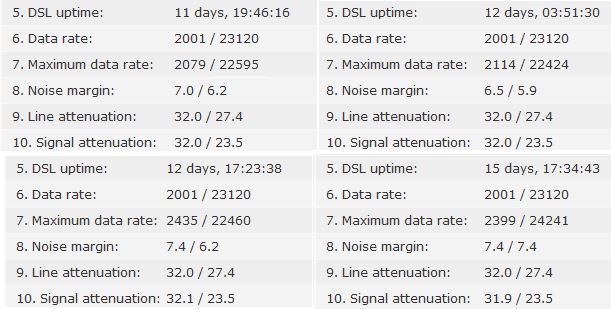

 -provides background information.
-provides background information.