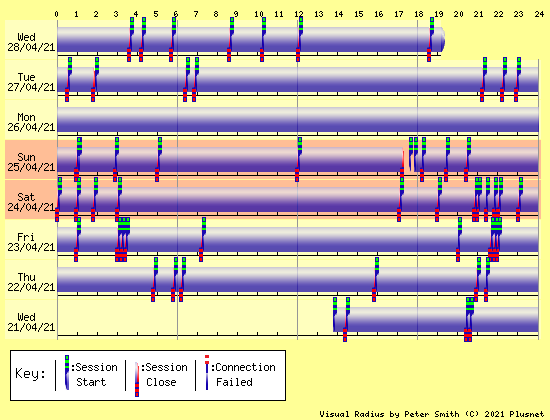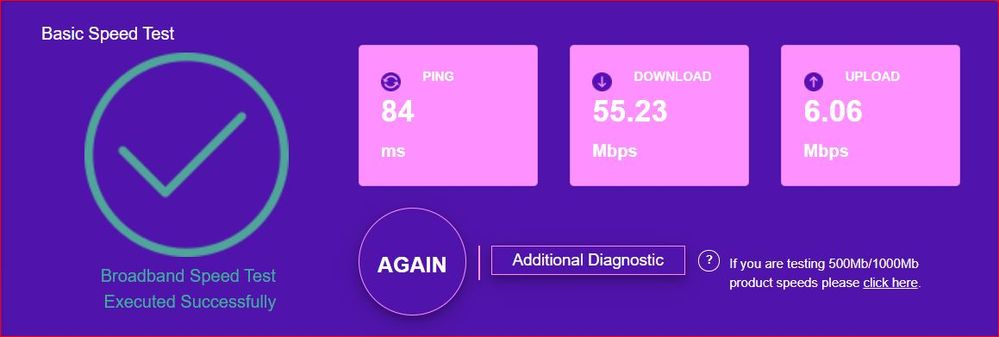Appalling Product
- Subscribe to RSS Feed
- Mark Topic as New
- Mark Topic as Read
- Float this Topic for Current User
- Bookmark
- Subscribe
- Printer Friendly Page
- Plusnet Community
- :
- Forum
- :
- Help with my Plusnet services
- :
- Fibre Broadband
- :
- Re: Appalling Product
Re: Appalling Product
28-04-2021 7:34 PM
- Mark as New
- Bookmark
- Subscribe
- Subscribe to RSS Feed
- Highlight
- Report to Moderator
That's a wireless test. There is nothing connected to any of the LAN ports on the router
I did notice when I started looking at the event logs that there is data in there from 08 Nov. That's obviously not from anything I've done, so I assumed it was from some testing prior to sending it out, but I was a bit surprised that it hadn't been cleared before being sent to a customer.
I have so far updated my previously opened ticket - it's simply too unstable to open a new one. I see that the HelpDesk has updated the ticket with a GEA Test Detail and a Radius screen. They're marked as "INTERNAL" though so I have no idea what that means for my issue
| 00:02:05, 08 Nov. | ( 126.350000) The system is going DOWN for reboot. |
| 00:00:36, 08 Nov. | STP Alert: Port eth0 leaving blocking state. |
| 00:08:59, 08 Nov. | ( 540.510000) The system is going DOWN for reboot. |
| 00:08:59, 08 Nov. | ( 540.510000) OpenRG is going for reboot by IPC command |
| 00:08:54, 08 Nov. | ( 535.510000) OpenRG will go down for reboot in 5 seconds |
| 00:00:41, 08 Nov. | STP Alert: Port eth0 leaving blocking state. |
| 00:08:55, 08 Nov. | ( 536.260000) The system is going DOWN for reboot. |
| 00:08:55, 08 Nov. | ( 536.260000) OpenRG is going for reboot by IPC command |
| 00:08:50, 08 Nov. | ( 531.260000) OpenRG will go down for reboot in 5 seconds |
| 00:08:54, 08 Nov. | ( 535.420000) The system is going DOWN for reboot. |
| 00:08:54, 08 Nov. | ( 535.420000) OpenRG is going for reboot by IPC command |
| 00:08:49, 08 Nov. | ( 530.420000) OpenRG will go down for reboot in 5 seconds |
| 00:08:55, 08 Nov. | ( 536.050000) The system is going DOWN for reboot. |
| 00:08:55, 08 Nov. | ( 536.050000) OpenRG is going for reboot by IPC command |
| 00:08:50, 08 Nov. | ( 531.050000) OpenRG will go down for reboot in 5 seconds |
| 00:08:56, 08 Nov. | ( 536.880000) The system is going DOWN for reboot. |
| 00:08:56, 08 Nov. | ( 536.880000) OpenRG is going for reboot by IPC command |
| 00:08:51, 08 Nov. | ( 531.880000) OpenRG will go down for reboot in 5 seconds |
| 00:08:55, 08 Nov. | ( 536.080000) The system is going DOWN for reboot. |
| 00:08:55, 08 Nov. | ( 536.080000) OpenRG is going for reboot by IPC command |
| 00:08:50, 08 Nov. | ( 531.080000) OpenRG will go down for reboot in 5 seconds |
| 00:08:55, 08 Nov. | ( 536.110000) The system is going DOWN for reboot. |
| 00:08:55, 08 Nov. | ( 536.110000) OpenRG is going for reboot by IPC command |
| 00:08:50, 08 Nov. | ( 531.110000) OpenRG will go down for reboot in 5 seconds |
| 00:08:54, 08 Nov. | ( 535.320000) The system is going DOWN for reboot. |
| 00:08:54, 08 Nov. | ( 535.320000) OpenRG is going for reboot by IPC command |
| 00:08:49, 08 Nov. | ( 530.320000) OpenRG will go down for reboot in 5 seconds |
| 00:00:40, 08 Nov. | STP Alert: Port eth0 leaving blocking state. |
| 00:08:55, 08 Nov. | ( 535.690000) The system is going DOWN for reboot. |
| 00:08:55, 08 Nov. | ( 535.690000) OpenRG is going for reboot by IPC command |
| 00:08:50, 08 Nov. | ( 530.690000) OpenRG will go down for reboot in 5 seconds |
| 00:08:55, 08 Nov. | ( 536.310000) The system is going DOWN for reboot. |
| 00:08:55, 08 Nov. | ( 536.310000) OpenRG is going for reboot by IPC command |
| 00:08:50, 08 Nov. | ( 531.310000) OpenRG will go down for reboot in 5 seconds |
| 00:08:56, 08 Nov. | ( 537.290000) The system is going DOWN for reboot. |
| 00:08:56, 08 Nov. | ( 537.290000) OpenRG is going for reboot by IPC command |
| 00:08:51, 08 Nov. | ( 532.290000) OpenRG will go down for reboot in 5 seconds |
| 00:08:55, 08 Nov. | ( 535.570000) The system is going DOWN for reboot. |
| 00:08:55, 08 Nov. | ( 535.570000) OpenRG is going for reboot by IPC command |
| 00:08:50, 08 Nov. | ( 530.570000) OpenRG will go down for reboot in 5 seconds |
| 00:08:54, 08 Nov. | ( 535.310000) The system is going DOWN for reboot. |
| 00:08:54, 08 Nov. | ( 535.310000) OpenRG is going for reboot by IPC command |
| 00:08:49, 08 Nov. | ( 530.310000) OpenRG will go down for reboot in 5 seconds |
| 00:02:05, 08 Nov. | ( 126.350000) Reset button pressed. BT Home Hub is going to reboot! |
| 00:01:59, 08 Nov. | ( 120.250000) Reset button pressed |
| 00:00:40, 08 Nov. | STP Alert: Port eth0 leaving blocking state. |
Re: Appalling Product
28-04-2021 7:36 PM - edited 28-04-2021 7:37 PM
- Mark as New
- Bookmark
- Subscribe
- Subscribe to RSS Feed
- Highlight
- Report to Moderator
Thanks for your post @keithandrewowen
I'm sorry for the issues with your connection.
I've tested your line tonight and the tests aren't showing the cause for the drops but we can definitely see them. I'd recommend firstly making sure your router's plugged into the test socket as explained here https://community.plus.net/t5/Library/Testing-From-The-Master-Socket/ba-p/1322242 to rule out any issues with the internal wiring of your property.
If you're still having issues, we'd need to arrange another engineer appointment to investigate further but as part of a broadband fault investigation rather than a phone line fault (as we had detected a line fault previously). Please could you reply to the ticket Here with two or three timeslots when you'll be available for another visit?
I've also attached a copy of our testing below if anybody's interested:
| GEA Test Detail | |||
| Circuit ID | NA | Service ID | [redacted] |
| Test Outcome | Pass | ||||
| Test Outcome Code | GTC_FTTC_SERVICE_0000 | ||||
| Description | GEA service test completed and no fault found . | ||||
| Main Fault Location | OK | ||||
| Sync Status | In Sync | ||||
| Downstream Speed | 59.5 Mbps | ||||
| Upstream Speed | 6.4 Mbps | ||||
| Appointment Required | N | ||||
| Fault Report Advised | N | ||||
| NTE Power Status | PowerOn | ||||
| Voice Line Test Result | Pass | ||||
| Radio Frequency Ingress | Not Detected | ||||
| Repetitive Electrical Impulse Noise | Not Detected | ||||
| Cross Talk | Not Detected | ||||
| Estimated Line Length In Metres | 902.6 | ||||
| Upstream Rate Assessment | Good | ||||
| Downstream Rate Assessment | Very Good | ||||
| Interference Pattern | Not Detected | ||||
| Service Impact | No Impact Observed | ||||
| Home Wiring Problem | Not Detected | ||||
| Downstream Policing Discard Rate | 0.0 | ||||
| Customer Traffic Level | Upstream and Downstream traffic detected | ||||
| Technology | VDSL | ||||
| Current 15Min Bin Retrains | 0 | ||||
| Last 15Min Bin Retrains | 0 | ||||
| DP Type | External | ||||
| Profile Name | 0.128M-80M Downstream 5dB, Retransmission High - 0.128M-20M Upstream, Error Protection Off | ||||
| Time Stamp | 2021-04-26T08:00:00 | ||||
| Parameters | MIN | MAX | AVG |
| Down Stream Line Rate | 60.3 Mbps | 63.6 Mbps | 61.5 Mbps |
| Up Stream Line Rate | 6.2 Mbps | 6.4 Mbps | 6.3 Mbps |
| Up Time | 683.0 Sec | 900.0 Sec | 889.8 Sec |
| Retrains | 0.0 | 1.0 | 0.0 |
| Current and Last 15 Minute Bin Performance | ||
| Parameters | Last Traffic Count(Upto 15 mins) | Current Traffic Count(Upto 15 mins) |
| Start Time Stamp | 2021-04-28T18:01:31Z | 2021-04-28T18:16:31Z |
| Ingress Code Violation | 0 | 0 |
| Egress Code Violation | 9 | 0 |
| Errored Seconds | 1 | 0 |
| Severely Errored Seconds | 0 | 0 |
| Unavailable Seconds | 0 | 0 |
Looking at the connection logs over the last 7 days things don't look good at all
Re: Appalling Product
28-04-2021 7:38 PM - edited 28-04-2021 7:40 PM
- Mark as New
- Bookmark
- Subscribe
- Subscribe to RSS Feed
- Highlight
- Report to Moderator
@Gandalf Thanks for picking this up - but I can't see any test results, and I'm definitely interested. 😂
Now I can - and the Radius log is 'orrible.
Re: Appalling Product
28-04-2021 7:42 PM
- Mark as New
- Bookmark
- Subscribe
- Subscribe to RSS Feed
- Highlight
- Report to Moderator
OK I have rebooted the router
Re: Appalling Product
28-04-2021 7:44 PM
- Mark as New
- Bookmark
- Subscribe
- Subscribe to RSS Feed
- Highlight
- Report to Moderator
@keithandrewowen wrote:
I'm a new Plusnet customer (about 3 weeks) but the service is so bad I'm considering quitting already
Is Plusnet really this bad?
In my experience, yes. Yes it is.
Re: Appalling Product
28-04-2021 7:45 PM
- Mark as New
- Bookmark
- Subscribe
- Subscribe to RSS Feed
- Highlight
- Report to Moderator
OK I will try to connect the router to the test socket now
Re: Appalling Product
28-04-2021 7:51 PM
- Mark as New
- Bookmark
- Subscribe
- Subscribe to RSS Feed
- Highlight
- Report to Moderator
@jab1 wrote:@Gandalf Thanks for picking this up - but I can't see any test results, and I'm definitely interested.
Now I can - and the Radius log is 'orrible.
I have to post my response through the Khoros Social Response tool then edit my response direct in forum post to include the test results as copying and pasting the test results into the tool we use makes a big mess of the post. ![]()
Re: Appalling Product
28-04-2021 7:53 PM
- Mark as New
- Bookmark
- Subscribe
- Subscribe to RSS Feed
- Highlight
- Report to Moderator
I knew there'd be a reason - and I feared it would involve Khoros.😀
Re: Appalling Product
28-04-2021 8:02 PM
- Mark as New
- Bookmark
- Subscribe
- Subscribe to RSS Feed
- Highlight
- Report to Moderator
OK I have removed the faceplate from the master socket, connected the router to the test socket via a microfilter, and rebooted the router.
It reconnected (blue light showing steady) and my Google Home devices reconnected, and then the wi-fi dropped almost immediately, although it's back now
Re: Appalling Product
28-04-2021 8:02 PM
- Mark as New
- Bookmark
- Subscribe
- Subscribe to RSS Feed
- Highlight
- Report to Moderator
Referring to @Gandalf s post #32 above;
I've no personal experience of VDSL, but if the estimated line length (902.6m) is to be believed, isn't circa 60Mbps 'particularly good' for that distance?
I've got a couple of friends with line lengths under that who get far less (one gets low 20s, the other about 30 on a good day), although I realise other factors such as aluminium cabling and indirect routes may be at play in their cases.
Re: Appalling Product
28-04-2021 8:09 PM
- Mark as New
- Bookmark
- Subscribe
- Subscribe to RSS Feed
- Highlight
- Report to Moderator
Re: Appalling Product
28-04-2021 8:15 PM
- Mark as New
- Bookmark
- Subscribe
- Subscribe to RSS Feed
- Highlight
- Report to Moderator
Justo to respond to a comment from @jab1 earlier in this thread, I found a really long ethernet cable (my desktop PC is in the back of the house, the router by the front door) and connected the PC via ethernet. Then I ran the BTW performance tests again.
This is a significantly better result, obviously, and more like the speed I had expected. However that doesn't seem to explain the constant drops and very low wi-fi connection speeds
Re: Appalling Product
28-04-2021 8:16 PM
- Mark as New
- Bookmark
- Subscribe
- Subscribe to RSS Feed
- Highlight
- Report to Moderator
Yep, I saw that post @jab1 , but if there's something wrong it seems strange that the sync speed is higher than would be expected. ![]()
Re: Appalling Product
28-04-2021 8:22 PM
- Mark as New
- Bookmark
- Subscribe
- Subscribe to RSS Feed
- Highlight
- Report to Moderator
@keithandrewowen So, your wired speed is ( roughly) where we would expect, given your estimated line length, but wireless is still the same?
In which case, I personally would invest £15-£20 in a BT HH6 from that well-known auction site and see if it improves things - it may not, given the Radius reports earlier, but it is a better modem/router anyway, and you won't have lost anything by trying it.
Re: Appalling Product
28-04-2021 8:23 PM - edited 28-04-2021 8:25 PM
- Mark as New
- Bookmark
- Subscribe
- Subscribe to RSS Feed
- Highlight
- Report to Moderator
I've no personal experience of VDSL, but if the estimated line length (902.6m) is to be believed, isn't circa 60Mbps 'particularly good' for that distance?
It's incredible!
So, your wired speed is ( roughly) where we would expect, given your estimated line length
The wired speed is consistent with the synch speed, however the synch speed is way too high for the line and thus the line is dropping frequently
@Gandalf from the GEA test 0.128M-80M Downstream 5dB
Isnt a 5db target a bit 'odd', wouldnt you expect either 6 or 3 ?
certainly it looks like something is causing the router to try to synch at a higher speed than the line is really capable of...
Superusers are not staff, but they do have a direct line of communication into the business in order to raise issues, concerns and feedback from the community.
- Subscribe to RSS Feed
- Mark Topic as New
- Mark Topic as Read
- Float this Topic for Current User
- Bookmark
- Subscribe
- Printer Friendly Page