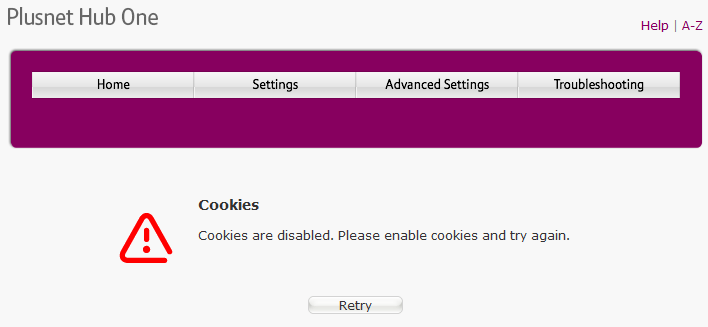Amber power & red Broadband
FIXED- Subscribe to RSS Feed
- Mark Topic as New
- Mark Topic as Read
- Float this Topic for Current User
- Bookmark
- Subscribe
- Printer Friendly Page
- Plusnet Community
- :
- Forum
- :
- Help with my Plusnet services
- :
- Fibre Broadband
- :
- Re: Amber power & red Broadband
Re: Amber power & red Broadband
14-08-2018 2:52 PM
- Mark as New
- Bookmark
- Subscribe
- Subscribe to RSS Feed
- Highlight
- Report to Moderator
Thanks @RandallFlagg for those kind words ![]()
Shocked you found something after all my whinging - I'll raise one shortly ![]()
Bloomin internet!! ![]()
Next 'issue', sorting out contract end dates and whom to stick with .... or go to ....
Re: Amber power & red Broadband
14-08-2018 2:57 PM
- Mark as New
- Bookmark
- Subscribe
- Subscribe to RSS Feed
- Highlight
- Report to Moderator
No worries at all, @DS
If you need any guidance on the contract end dates/recontracting etc just let us know.
Best wishes
Dave
Re: Amber power & red Broadband
14-08-2018 3:06 PM
- Mark as New
- Bookmark
- Subscribe
- Subscribe to RSS Feed
- Highlight
- Report to Moderator
Clears ones throat, well you did ask!!
PN may or may not have breached our contract....
because:
https://www.plus.net/wizard/?p=view_question&id=139568395
CSC - CS Escalations 11:17am, Wednesday 7 Dec 2016
This is to confirm that your order is in progress and this is due for completion on 21/12/16.
https://www.plus.net/wizard/?p=view_question&id=140497631
CSC Analyst 6:49pm, Wednesday 21 Dec 2016
Thank you for your call regarding your order which is due to complete today anytime up until 11:59pm.
I have checked these orders for you and the phone line should complete shortly.
This is just waiting for one task to complete on the order sand this should happen around 9.30pm.
Once this completes your phone service should work shortly afterwards.
Your fibre order should then complete and your services should be up and running as planned.
We will check on this tomorrow for you to make sure that this has happened and we will update you accordingly,
and this on the same ticket
Sales & COT Analyst 2:39pm, Thursday 22 Dec 2016
Your order has now completed and your account has been activated.
Everything is now in place for you to connect to the internet!
Should you have any problems then please give us a call on 0800 432 0200.
https://www.plus.net/wizard/?p=view_service_notice&id=299507070
Service Notification 8:33am, Thursday 22 Dec 2016
Subject: Home Phone - Your service is ready to use
Your Plusnet Home Phone service is now ready to use.
https://www.plus.net/wizard/?p=view_service_notice&id=299507081
Service Notification 8:33am, Thursday 22 Dec 2016
This is confirmation that your Unlimited UK & Mobile Calls contracted service has now activated.
Contract Length: 18 Months.
You can view further information about this contract on the Account Summary page in the Account Details section of the portal.
https://www.plus.net/wizard/?p=view_service_notice&id=299507710
Service Notification 8:34am, Thursday 22 Dec 2016
Subject: Home Phone - Your service is ready to use
Your Plusnet Home Phone service is now ready to use.
https://www.plus.net/wizard/?p=view_service_notice&id=299526763
Service Notification 9:34am, Thursday 22 Dec 2016
This is confirmation that your Unlimited Fibre - Market 2/3 contracted service has now activated.
Contract Length: 18 Months.
https://www.plus.net/wizard/?p=view_service_notice&id=299526765
Service Notification 9:34am, Thursday 22 Dec 2016
Subject: Your fibre broadband's ready to go
Great news, your fibre broadband service is now up and running!
Time to get connected
https://www.plus.net/wizard/?p=view_question&id=141066630
Sales & COT Analyst 2:38pm, Monday 2 Jan 2017
Your offer details are below:
Unlimited Fibre - Market 2/3 (Subscription) discount (17 months) - <removed>
and
Sales & COT Analyst 2:38pm, Monday 2 Jan 2017
Thank you for getting in touch.,
Apologies for any inconvenience this has caused you.
The you view service has not been provisioned on the account this may be the reason why it is not currently working.
If you would like to add this on please do not hesitate to contact us on 0800 432 0200
https://www.plus.net/wizard/?p=view_service_notice&id=300654790
Service Notification 4:21pm, Monday 2 Jan 2017
Subject: YouView TV from Plusnet - confirmation of your order
Thanks for choosing YouView TV from Plusnet
Here's confirmation of your order
--------
Thanks for choosing YouView TV from Plusnet. Below you'll find confirmation of your order and more details about the service.
Please keep a copy of this email for your records.
Order details
=============
Your new bundle includes the following services:
* TV service - YouView+ with Entertainment and BT Sport Lite packs
* Broadband service - Unlimited Fibre
* Line rental - Monthly
* Contract length - 18 months
* Plus: Kids Channel Pack
https://www.plus.net/wizard/?p=view_service_notice&id=300654792
Service Notification 4:21pm, Monday 2 Jan 2017
An order was placed to add channel packs on this account.
The order was successful. See below for details:
Added:
BT_SPORT_LITE
ENTERTAINMENT
KIDS
https://www.plus.net/wizard/?p=view_service_notice&id=305253875
Service Notification 7:30pm, Wednesday 8 Feb 2017
Subject: YouView TV from Plusnet - confirmation of your order
Thanks for choosing YouView TV from Plusnet
Here's confirmation of your order
--------
Thanks for choosing YouView TV from Plusnet. Below you'll find confirmation of your order and more details about the service.
Please keep a copy of this email for your records.
Order details
=============
Your new bundle includes the following services:
* TV service - YouView+ with Entertainment and BT Sport Lite packs
* Broadband service - Unlimited Fibre
* Line rental - Monthly
* Contract length - 18 months
Where did the contract end date of 17 August 2018 come from?
Re: Amber power & red Broadband
14-08-2018 4:50 PM
- Mark as New
- Bookmark
- Subscribe
- Subscribe to RSS Feed
- Highlight
- Report to Moderator
Hmm, not sure what to think on the following....
Turned the PNH1 off using the rear power button, switched it back on.
It did the usual boot to blue, though this time the wifi from the hub wasn't there. Laptop could see neighbouring routers
It booted again, as it always does and I went straight to the event log -> helpdesk
It was counting up the seconds even though the hub light was amber with the red BB light - never noticed this before.
After 55 seconds of counting the light went to blue and the BB light went out - all normal
Didn't get the desired result:
| 5. DSL uptime: | 0 days, 00:06:13 |
| 6. Data rate: | 1367 / 27299 |
| 7. Maximum data rate: | 1366 / 28146 |
| 8. Noise margin: | 6.2 / 3.3 |
| 9. Line attenuation: | 31.9 / 29.2 |
| 10. Signal attenuation: | 31.5 / 25.0 |
16:36:23, 14 Aug. ( 139.810000) CWMP: session completed successfully
16:36:23, 14 Aug. ( 139.630000) CWMP: HTTP authentication success from https://dbtpnhdm.bt.mo
16:36:19, 14 Aug. ( 135.590000) NTP synchronization success!
16:36:14, 14 Aug. ( 131.170000) CWMP: Server URL: https://dbtpnhdm.bt.mo; Connecting as user: ACS username
16:36:14, 14 Aug. ( 131.160000) CWMP: Session start now. Event code(s): '1 BOOT,4 VALUE CHANGE'
16:36:14, 14 Aug. ( 130.430000) NTP synchronization start
16:36:12, 14 Aug. ( 129.400000) WAN operating mode is VDSL
16:36:12, 14 Aug. ( 129.400000) Last WAN operating mode was VDSL
16:36:11, 14 Aug. ( 128.140000) PPP IPCP Receive Configuration ACK
16:36:11, 14 Aug. ( 128.130000) PPP IPCP Send Configuration Request
16:36:11, 14 Aug. ( 128.120000) PPP IPCP Receive Configuration NAK
16:36:11, 14 Aug. ( 128.120000) PPP IPCP Send Configuration ACK
16:36:11, 14 Aug. ( 128.120000) PPP IPCP Receive Configuration Request
16:36:11, 14 Aug. ( 128.110000) PPP IPCP Send Configuration Request
16:36:10, 14 Aug. ( 127.050000) PPPoE is up - Down Rate=27299Kbps, Up Rate=1367Kbps; SNR Margin Down=3.3dB, Up=6.0dB
16:36:10, 14 Aug. ( 127.030000) CHAP authentication successful
16:36:10, 14 Aug. ( 126.970000) CHAP Receive Challenge
16:36:10, 14 Aug. ( 126.970000) Starting CHAP authentication with peer
16:36:10, 14 Aug. ( 126.970000) PPP LCP Receive Configuration ACK
16:36:10, 14 Aug. ( 126.960000) PPP LCP Send Configuration Request
16:36:10, 14 Aug. ( 126.950000) PPP LCP Receive Configuration Reject
16:36:10, 14 Aug. ( 126.950000) PPP LCP Send Configuration ACK
16:36:10, 14 Aug. ( 126.950000) PPP LCP Receive Configuration Request
16:36:10, 14 Aug. ( 126.950000) PPP LCP Send Configuration Request
16:35:21, 14 Aug. ( 78.040000) PTM over DSL is up
16:35:15, 14 Aug. ( 71.460000) CWMP: session closed due to error: Could not resolve host
16:35:15, 14 Aug. ( 71.430000) CWMP: Server URL: https://dbtpnhdm.bt.mo; Connecting as user: ACS username
16:35:14, 14 Aug. ( 71.420000) CWMP: Session start now. Event code(s): '1 BOOT,4 VALUE CHANGE'
16:35:06, 14 Aug. ( 62.700000) Admin login successful by 172.16.0.71 on HTTP
16:34:56, 14 Aug. ( 53.390000) New GUI session from IP 172.16.0.71
16:34:44, 14 Aug. ( 41.030000) CWMP: session closed due to error: Could not resolve host
16:34:40, 14 Aug. ( 36.850000) CWMP: Server URL: https://dbtpnhdm.bt.mo; Connecting as user: ACS username
16:34:40, 14 Aug. ( 36.840000) CWMP: Session start now. Event code(s): '1 BOOT,4 VALUE CHANGE'
16:34:40, 14 Aug. ( 36.440000) CWMP: Initializing transaction for event code 1 BOOT
16:34:38, 14 Aug. ( 35.280000) 5 GHz Wireless: Rescan, Reason: 'Power-up'
16:34:38, 14 Aug. ( 35.280000) Wire Lan Port 3 up
16:34:38, 14 Aug. ( 35.280000) Wire Lan Port 1 up
16:34:38, 14 Aug. ( 34.700000) WAN Auto-sensing running.
16:34:33, 14 Aug. ( 30.310000) System up, firmware version: 4.7.5.1.83.8.237.2.2
16:34:31, 14 Aug. ( 27.440000) WPA2 mode selected
16:34:31, 14 Aug. ( 27.440000) WPS disabled
16:34:28, 14 Aug. ( 25.420000) WPA2 mode selected
16:34:28, 14 Aug. ( 25.420000) WPS disabled
Posting event log to see if anyone spots anything.
I'll need a bit of help with the testing, but the plan is to try this evening.
(guess the contract post has left PN pondering?)
Re: Amber power & red Broadband
14-08-2018 5:22 PM
- Mark as New
- Bookmark
- Subscribe
- Subscribe to RSS Feed
- Highlight
- Report to Moderator
Hi @DS,
I'm sorry to see that the contract expiry date isn't in line with the contract length that you've signed up for. I've had a look into this for for you now. My response contains some account specific information so, rather than going into detail on here, I've added this as a ticket on your account which you can view here.
I hope that this helps, please let us know if you have any questions.
Re: Amber power & red Broadband
14-08-2018 5:35 PM
- Mark as New
- Bookmark
- Subscribe
- Subscribe to RSS Feed
- Highlight
- Report to Moderator
@EmilyD I've just replied to your ticket.
Waduthink? - fair enough or not?
Let us know here or there ![]()
Re: Amber power & red Broadband
14-08-2018 8:53 PM
- Mark as New
- Bookmark
- Subscribe
- Subscribe to RSS Feed
- Highlight
- Report to Moderator
Wasn't me this time ![]()
20:47:19, 14 Aug. (15195.830000) Admin login successful by 172.16.0.71 on HTTP
20:47:13, 14 Aug. (15190.120000) CWMP: session completed successfully
20:47:13, 14 Aug. (15189.940000) CWMP: HTTP authentication success from https://dbtpnhdm.bt.mo
20:47:06, 14 Aug. (15182.990000) CWMP: Server URL: https://dbtpnhdm.bt.mo; Connecting as user: ACS username
20:47:06, 14 Aug. (15182.980000) CWMP: Session start now. Event code(s): '4 VALUE CHANGE'
20:47:04, 14 Aug. (15181.150000) WAN operating mode is VDSL
20:47:04, 14 Aug. (15181.150000) Last WAN operating mode was VDSL
20:47:03, 14 Aug. (15179.850000) PPP IPCP Receive Configuration ACK
20:47:03, 14 Aug. (15179.840000) PPP IPCP Send Configuration Request
20:47:03, 14 Aug. (15179.830000) PPP IPCP Receive Configuration NAK
20:47:03, 14 Aug. (15179.830000) PPP IPCP Send Configuration ACK
20:47:03, 14 Aug. (15179.830000) PPP IPCP Receive Configuration Request
20:47:03, 14 Aug. (15179.820000) PPP IPCP Send Configuration Request
20:47:02, 14 Aug. (15178.710000) PPPoE is up - Down Rate=27205Kbps, Up Rate=1434Kbps; SNR Margin Down=3.3dB, Up=6.1dB
20:47:02, 14 Aug. (15178.700000) CHAP authentication successful
20:47:02, 14 Aug. (15178.610000) CHAP Receive Challenge
20:47:02, 14 Aug. (15178.610000) Starting CHAP authentication with peer
20:47:02, 14 Aug. (15178.610000) PPP LCP Receive Configuration ACK
20:47:02, 14 Aug. (15178.600000) PPP LCP Send Configuration Request
20:47:02, 14 Aug. (15178.600000) PPP LCP Receive Configuration Reject
20:47:02, 14 Aug. (15178.600000) PPP LCP Send Configuration ACK
20:47:01, 14 Aug. (15178.590000) PPP LCP Receive Configuration Request
20:47:01, 14 Aug. (15178.590000) PPP LCP Send Configuration Request
20:46:56, 14 Aug. (15173.000000) New GUI session from IP 172.16.0.71
20:46:17, 14 Aug. (15133.920000) CWMP: session closed due to error: Could not resolve host
20:46:15, 14 Aug. (15131.800000) CWMP: Server URL: https://dbtpnhdm.bt.mo; Connecting as user: ACS username
20:46:15, 14 Aug. (15131.790000) CWMP: Session start now. Event code(s): '4 VALUE CHANGE'
20:46:12, 14 Aug. (15129.040000) PTM over DSL is up
20:45:43, 14 Aug. (15099.610000) CWMP: session closed due to error: Could not resolve host
20:45:42, 14 Aug. (15099.590000) CWMP: Server URL: https://dbtpnhdm.bt.mo; Connecting as user: ACS username
20:45:42, 14 Aug. (15099.580000) CWMP: Session start now. Event code(s): '4 VALUE CHANGE'
20:45:42, 14 Aug. (15099.140000) CWMP: Initializing transaction for event code 4 VALUE CHANGE
20:45:40, 14 Aug. (15097.460000) PTM over DSL is down after 250 minutes uptime
20:45:40, 14 Aug. (15097.450000) PPPoE is down after 249 minutes uptime [Waiting for Underlying Connection (WAN Ethernet 7 - Down)]
Don't recall seeing this before either ![]()
Yes I do block them, but always have....
Re: Amber power & red Broadband
18-08-2018 1:10 PM
- Mark as New
- Bookmark
- Subscribe
- Subscribe to RSS Feed
- Highlight
- Report to Moderator
If you need any guidance on the contract end dates/recontracting etc just let us know.
Erm, should I be worried @EmilyD or @RandallFlagg or @Gandalf
(sorry to tag all of you hard working underpaid souls)
But with reference to ticket #181169197, it states the following:
Sales & COT Analyst
10:35am, Friday 17 Aug 2018..... As discussed, I’ve made the following changes to your Plusnet service:
Your estimated line speed range is from 1.5-8 mbps, however this may vary due to the distance from your exchange, quality of your phone line, traffic prioritisation and management policies amongst other factors.
.....
Unlimited Fibre broadband service
(my bold)
It's bad enough Openreach dropping my estimates, without now seeing my fibre connection estimates of 1.5-8Mbps!!
It's been very hectic here, but will test and raise fault when I get chance.
Re: Amber power & red Broadband
19-08-2018 11:17 AM
- Mark as New
- Bookmark
- Subscribe
- Subscribe to RSS Feed
- Highlight
- Report to Moderator
I'm not sure where they've got that from as I've checked your line and the estimates are between 21.8-32.2 mbps.
From what I can see it's more stable now.
When was the last drop you experienced?
Re: Amber power & red Broadband
21-08-2018 12:12 PM
- Mark as New
- Bookmark
- Subscribe
- Subscribe to RSS Feed
- Highlight
- Report to Moderator
I'm not sure where they've got that from
From the sales persons ticket, #181169197
From what I can see it's more stable now.
When was the last drop you experienced?
It might be stable, but...
The previous disconnect was:
20:45:40, 14 Aug. (15097.460000) PTM over DSL is down after 250 minutes uptime
20:45:40, 14 Aug. (15097.450000) PPPoE is down after 249 minutes uptime [Waiting for Underlying Connection (WAN Ethernet 7 - Down)]
20:45:38, 14 Aug. (15094.810000) PPP LCP Send Termination Request [User request]
20:47:02, 14 Aug. (15178.710000) PPPoE is up - Down Rate=27205Kbps, Up Rate=1434Kbps; SNR Margin Down=3.3dB, Up=6.1dB
The last one was today:
05:34:23, 21 Aug. (565209.720000) PTM over DSL is down after 9167 minutes uptime
05:34:23, 21 Aug. (565209.720000) PPPoE is down after 9167 minutes uptime [Waiting for Underlying Connection (WAN Ethernet 7 - Down)]
05:34:20, 21 Aug. (565206.990000) PPP LCP Send Termination Request [User request]
05:42:05, 21 Aug. (565672.000000) PPPoE is up - Down Rate=27256Kbps, Up Rate=1462Kbps; SNR Margin Down=3.7dB, Up=6.2dB
The U/L is still below where is can be, eg:
01:37:07, 28 Jun. ( 3801.790000) PPPoE is up - Down Rate=27029Kbps, Up Rate=2897Kbps; SNR Margin Down=3.3dB, Up=5.9dB
I'd also like to point out that the majority of the reconnects mostly show an down SNR of 3.3dB. I did point this out sometime ago that it appears that my connection doesn't like the 'new' 3dB target.
I have, just before posting, disconnected the PNH1 from the master socket (left it powered up to record events at this end), removed the complete NTE5 (MK2) faceplate and connected straight to the 'correct' test point.
From there a QLT was carried out using a new corded phone (including the microfilter kindly sent by Anoush) and couldn't hear any noises.
The hub lights did stay amber and red for a short time and are now correct.
Event still shows a low upload:
11:37:37, 21 Aug. (587003.740000) PTM over DSL is down after 356 minutes uptime
11:37:37, 21 Aug. (587003.730000) PPPoE is down after 355 minutes uptime [Waiting for Underlying Connection (WAN Ethernet 7 - Down)]
11:37:34, 21 Aug. (587000.960000) PPP LCP Send Termination Request [User request]
After it settled:
11:39:06, 21 Aug. (587092.670000) PPPoE is up - Down Rate=27463Kbps, Up Rate=1530Kbps; SNR Margin Down=3.3dB, Up=6.1dB
Midway through typing this reply, I've powercycled the hub and:
The time and date go a bit belly up during a power off reboot, though it does correct itself:
01:00:29, 11 Apr. ( 30.050000) System up, firmware version: 4.7.5.1.83.8.237.2.2
01:00:26, 11 Apr. ( 27.220000) WPA2 mode selected
01:00:26, 11 Apr. ( 27.220000) WPS disabled
01:00:24, 11 Apr. ( 25.200000) WPA2 mode selected
01:00:24, 11 Apr. ( 25.200000) WPS disabled
01:00:15, 11 Apr. ( 16.320000) System start
It will then change to the correct time and date after refreshing the page:
12:04:20, 21 Aug. ( 30.050000) System up, firmware version: 4.7.5.1.83.8.237.2.2
12:04:17, 21 Aug. ( 27.220000) WPA2 mode selected
12:04:17, 21 Aug. ( 27.220000) WPS disabled
12:04:15, 21 Aug. ( 25.200000) WPA2 mode selected
12:04:15, 21 Aug. ( 25.200000) WPS disabled
12:04:06, 21 Aug. ( 16.320000) System start
12:05:07, 21 Aug. ( 77.260000) PTM over DSL is up
12:05:56, 21 Aug. ( 126.120000) PPPoE is up - Down Rate=27306Kbps, Up Rate=1534Kbps; SNR Margin Down=3.2dB, Up=6.0dB
So, it looks stable but the u/l is lower than it normally is.
Do I raise a fault (as per the request on this thread) or not.....?
TIA.
(sorry for the delay too, the email notification was missed by me due to lots of other notifications)
Re: Amber power & red Broadband
21-08-2018 1:39 PM
- Mark as New
- Bookmark
- Subscribe
- Subscribe to RSS Feed
- Highlight
- Report to Moderator
I've found a GEA test, admittedly from 2017 and when I was on the 40/2 profile. I say this as I should be on the 55/10 (or 50/10 or whatever/10 it is now)
|
Detailed Records |
|
Attribute: |
DownStream-BE |
UpStream-BE |
|
TAP ID: |
TAP-1 |
TAP-1 |
|
Test ID: |
<removed> |
<removed> |
|
Start Date/Time: |
03-01-2017 15:32:42 |
03-01-2017 15:32:56 |
|
Test Duration: |
PT12.956S |
PT12.046S |
|
User Name: |
<removed> |
<removed> |
|
Domain Name: |
plusdsl.net |
plusdsl.net |
|
Directory Number: |
|
|
|
Network Identifier: |
NA |
NA |
|
Service Identifier: |
<removed> |
<removed> |
|
BRAS IP Address: |
<removed> |
<removed> |
|
VPI: |
0 |
0 |
|
VCI: |
0 |
0 |
|
Peering IP Address: |
<removed> |
<removed> |
|
Infrastructure Type (C+ C++ HG/LTS): |
C++ |
C++ |
|
System Name: |
EUSC Performance Tester |
EUSC Performance Tester |
|
System Host: |
EUSC Performance Tester |
EUSC Performance Tester |
|
Policy Type: |
BestEffort |
BestEffort |
|
Policy ID: |
FTTC |
FTTC |
|
Profile Rate: |
29233 |
2000 |
|
Test File Size: |
7872722 |
441669 |
|
File Transfer Average Throughput/Session: |
4170 |
1590 |
|
Test Outcome |
Pass |
|
Test Outcome Code |
GTC_FTTC_SERVICE_0001 |
|
Description |
GEA service test completed and no fault found but unable to check for customer equipment connected to modem. |
|
Main Fault Location |
OK |
|
Sync Status |
In Sync |
|
Downstream Speed |
30.6 Mbps |
|
Upstream Speed |
2.0 Mbps |
|
Appointment Required |
N |
|
Fault Report Advised |
N |
|
NTE Power Status |
PowerOn |
|
Voice Line Test Result |
Pass |
|
Bridge Tap |
Not Detected |
|
Repetitive Electrical Impulse Noise |
Not Detected |
|
Estimated Line Length In Metres |
1174.8 |
|
Upstream Rate Assessment |
Very Good |
|
Downstream Rate Assessment |
Very Good |
|
Interference Pattern |
Not Detected |
|
Service Impact |
No Impact Observed |
|
Home Wiring Problem |
Not Detected |
|
Downstream Policing Discard Rate |
0.0 |
|
Customer Traffic Level |
Upstream and Downstream Traffic Detected |
|
Profile Name |
0.128M-40M Downstream, Retransmission Low - 0.128M-2M Upstream, Error Protection Off |
|
Time Stamp |
2017-01-04T16:45:00 |
|
Parameters |
MIN |
MAX |
AVG |
|
Down Stream Line Rate |
30.6 Mbps |
30.6 Mbps |
30.6 Mbps |
|
Up Stream Line Rate |
2.0 Mbps |
2.0 Mbps |
2.0 Mbps |
|
Up Time |
900.0 Sec |
901.0 Sec |
900.0 Sec |
|
Retrains |
0.0 |
0.0 |
0.0 |
I know there's others, either on these forums or on tickets, but can't locate them :(.
Any chance of a more recent one? ![]()
1000 odd metres of aluminium won't help either!! ![]()
Re: Amber power & red Broadband
21-08-2018 2:36 PM
- Mark as New
- Bookmark
- Subscribe
- Subscribe to RSS Feed
- Highlight
- Report to Moderator
Hello @DS,
Thanks for getting back to us with your router logs, the drops you are seeing are corresponding with those we are seeing at our side. However we are not detecting any external faults, and the drops are intermittent. We have contacted our products team to update the firmware in your router to stem the drops further, and while this is happening we would advise to not disconnect or reset the router.
We will update you here once this has been completed.
Re: Amber power & red Broadband
21-08-2018 4:04 PM
- Mark as New
- Bookmark
- Subscribe
- Subscribe to RSS Feed
- Highlight
- Report to Moderator
Erm, a tad confused is I - it's really not difficult to do this nowadays!!
When we test the line from our side everything currently appears to be working fine and the only cause for concern is the low upload speed, which is as your post demonstrates, lower than the estimated upload speeds.
Whilst it should be note that we don't support a minimum guaranteed upload speed as we do with the download speeds, we are more than happy to investigate the upload speed issue as a fault though, again, I would stress that we can't always guarantee the upload will improve after an engineer visit.
As you've mentioned that you can hear a faint static on the phone line I'd recommend checking this side of things as a bit further - either by borrowing a corded phone from somebody or by testing your phone handset in a different property to see if the static is still there.
Thanks for your feedback regarding the "testing from the master socket" guide - I'll pass this on as I agree that it would be helpful to have something in there that covers VDSL faceplates
Last time I checked, the testing from the master socket guide is still out of date (imho), but lets ignore that for now ![]()
Secondly, I've checked your line this morning and concur that the upload speed is still lower than we'd expect.
When you're feeling up to it, I'd probably recommend re-raising a fault here so that we can ask BTW to investigate this on your behalf.
And now it's
the drops you are seeing are corresponding with those we are seeing at our side. However we are not detecting any external faults, and the drops are intermittent. We have contacted our products team to update the firmware in your router to stem the drops further, and while this is happening we would advise to not disconnect or reset the router.
Please don't think I'm being picky @SammyM, because honestly I'm not, but I'm being told my upload isn't where it should be (I know it's not), that it should be raised as a fault and now a firmware update (ending in 259 I presume?) is going to fix the drops, which it hopefully will based on the evidence Bob is involved with and the upload issue is done with....? The hub, after rebooting, going red and amber for a short time persists too.
See where I'm coming from?
Anyway, thanks for getting the ball rolling in regards to the firmware update. As mentioned, I assume it's the 259 and not the 259.1.1? I hope this cures the dropouts, I really do. That way I won't get moaned at when the subscription channels fail to record via the PN YV box!! But the YV issues are the least of my worries atm.
As I used to get more than 2.2Mbps upload previously with PN (after the free migration to 55/10), now it's around 1.5Mbps (even though I'm currently, as of today, in the test port), which imho is pretty poor, considering (yes I know, I'm banging on again about it) that Openreach have dropped their estimates, would you be happy?
My daughter used to remote into her college, but as it went extremely s-l-o-w, she now opts (at my say so) to transfer using a USB flash pen directly.
I'm not asking/begging for much, just try your best to get the upload up to where it was, or better ![]()
Just for my sanity ![]() , do I need to follow the advice previously and raise this, or shut up and put up with it?
, do I need to follow the advice previously and raise this, or shut up and put up with it?
(Honestly, not having a go, but kinda wished we'd gone elsewhere. The only reason for thinking this was the 2.5Mbps+ upload when on a LLU connection, and that was via an adsl connection!!)
(note to self - phew, keep calm and slow ones breathing down) ![]()
Re: Amber power & red Broadband
21-08-2018 4:40 PM
- Mark as New
- Bookmark
- Subscribe
- Subscribe to RSS Feed
- Highlight
- Report to Moderator
Hello @DS
Thanks for getting back to us. We can certainly see that your connection is dropping and that the upload speed is less that we would estimate for your line. However as previously stated our tests are not highlighting an external fault, having said that this doesn't mean there isn't one but it does mean further investigation would be required.
We are currently pushing a new firmware to your router to see if this help stem the drops, and if after that point if the upload is still less that we would expect, we can raise an engineer appointment to investigate further.
I can assure you we are working to improve you connection. ![]()
Re: Amber power & red Broadband
21-08-2018 5:23 PM
- Mark as New
- Bookmark
- Subscribe
- Subscribe to RSS Feed
- Highlight
- Report to Moderator
Thanks for getting back to us. We can certainly see that your connection is dropping and that the upload speed is less that we would estimate for your line. However as previously stated our tests are not highlighting an external fault, having said that this doesn't mean there isn't one but it does mean further investigation would be required.
No problemo ![]()
Good, the resolves some of it....
Pleased to hear we're all in agreement that the PNH1 drops and the u/l speed isn't right
The previous drops, of which there were many, prior to the 'new' low u/l speed as reported on here recently, were imho, due to the 3dB target. I'm aware that PN couldn't/wouldn't do anything about this as it would mean another 4000 customers would need their SNR tweaking too. I wonder if the other 4000 know about this 3dB issue.... or these forums......?![]()
We are currently pushing a new firmware to your router to see if this help stem the drops, and if after that point if the upload is still less that we would expect, we can raise an engineer appointment to investigate further.
Let's hope the upload bug, with the newer firmware, resoles the drops - it may if the route cause is the hub,or it may not if it's a 3dB target issue. <error message popped up at the top of the page> Oi, you cheeky monkies, mid type and my hub went green!!
17:10:30, 21 Aug. ( 134.030000) PPPoE is up - Down Rate=27526Kbps, Up Rate=2132Kbps; SNR Margin Down=3.3dB, Up=6.1dB
00:00:47, 02 Mar. ( 47.460000) CWMP: session closed due to error: Could not resolve host
00:00:41, 02 Mar. ( 42.260000) CWMP: Server URL: https://dbtpnhdm.bt.mo; Connecting as user: ACS username
00:00:41, 02 Mar. ( 42.250000) CWMP: Session start now. Event code(s): '1 BOOT,M Reboot,4 VALUE CHANGE'
00:00:41, 02 Mar. ( 41.810000) CWMP: Initializing transaction for event code 1 BOOT
00:00:35, 02 Mar. ( 35.860000) System up, firmware version: 4.7.5.1.83.8.259
00:00:20, 02 Mar. ( 20.710000) System start TR069
00:00:20, 02 Mar. ( 20.700000) Boot reason: watchdog reset (cause: 0x2)
16:07:48, 21 Aug. (18238.370000) PPP LCP Send Termination Request [User request]
16:07:47, 21 Aug. (18236.700000) CWMP: session closed before all requests were acked
16:07:47, 21 Aug. (18236.700000) The system is going DOWN for reboot.
16:07:44, 21 Aug. (18233.740000) CWMP: HTTP authentication success from https://dbtpnhdm.bt.mo
16:07:41, 21 Aug. (18231.230000) CWMP: Initializing transaction for event code M Download
16:07:41, 21 Aug. (18231.230000) transfer completed successfully
16:07:41, 21 Aug. (18230.880000) CWMP: Download status=OK
16:07:26, 21 Aug. (18216.290000) CWMP: Server URL: https://dbtpnhdm.bt.mo; Connecting as user: ACS username
16:07:26, 21 Aug. (18216.290000) CWMP: Session start now. Event code(s): '6 CONNECTION REQUEST,4 VALUE CHANGE'
16:07:26, 21 Aug. (18215.890000) CWMP: Initializing transaction for event code 6 CONNECTION REQUEST
16:07:16, 21 Aug. (18205.460000) CWMP: session completed successfully
16:07:15, 21 Aug. (18205.280000) CWMP: Download file, FileType=1, FileName=bt_prod_secured.enc.rms, Username=, CommandKey=<removed in case the reference is unique>
Let me finish.... ![]()
The upload, well now the firmware is new, is currently sitting at:
| 5. DSL uptime: | 0 days, 00:06:06 |
| 6. Data rate: | 2132 / 27526 |
| 7. Maximum data rate: | 2096 / 28378 |
| 8. Noise margin: | 5.8 / 3.4 |
So it's up a teeny weeny bit, but not there yet.
I can assure you we are working to improve you connection.
Never doubted it for a minute ![]()
As I still didn't get an answer, even though I've asked it a few times now![]() , I won't raise a fault unless somebody tells me otherwise.
, I won't raise a fault unless somebody tells me otherwise.
hits post quick, just in case!!
- Subscribe to RSS Feed
- Mark Topic as New
- Mark Topic as Read
- Float this Topic for Current User
- Bookmark
- Subscribe
- Printer Friendly Page
- Plusnet Community
- :
- Forum
- :
- Help with my Plusnet services
- :
- Fibre Broadband
- :
- Re: Amber power & red Broadband