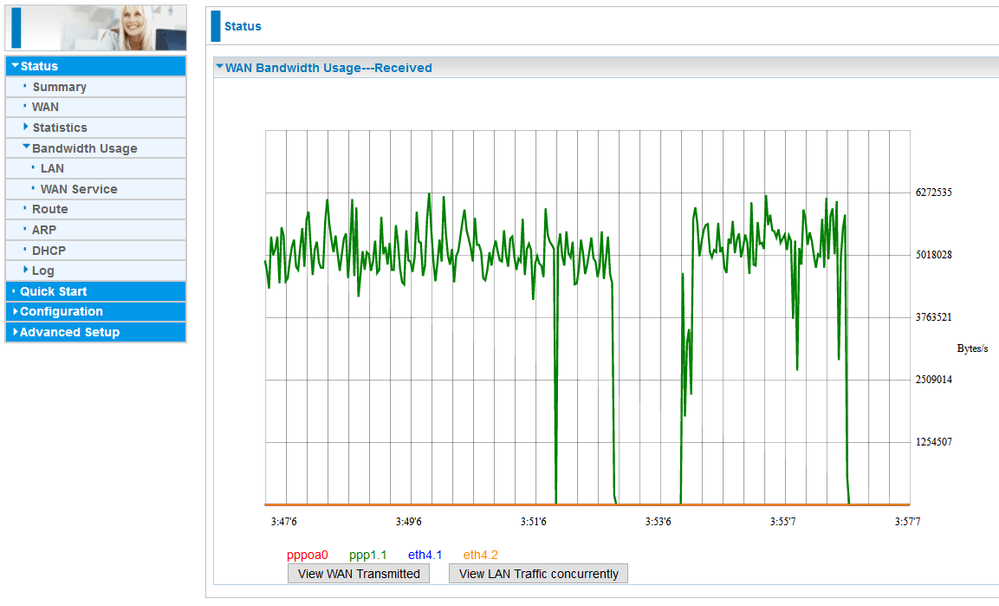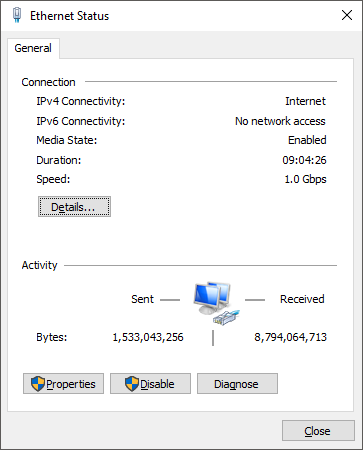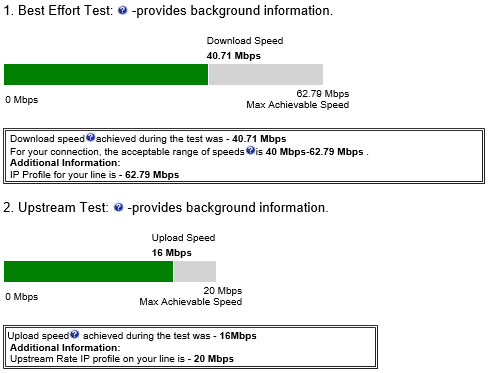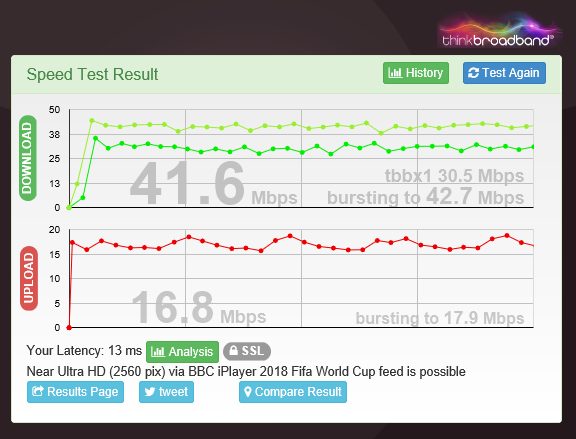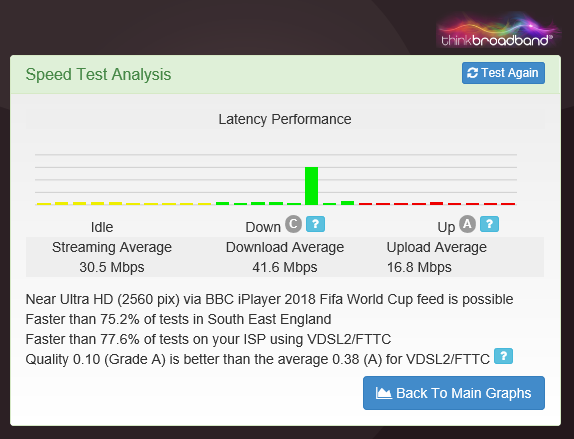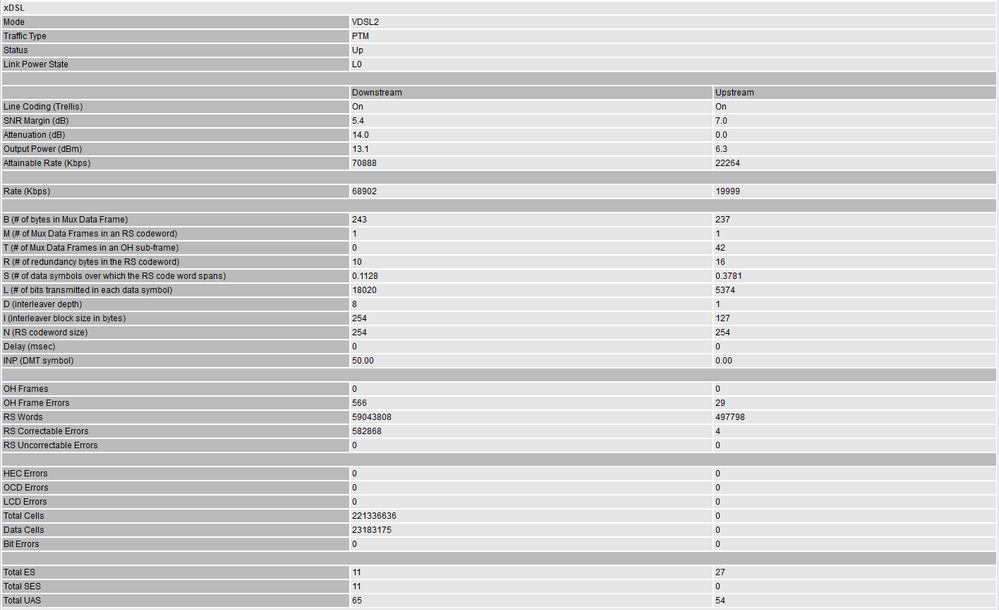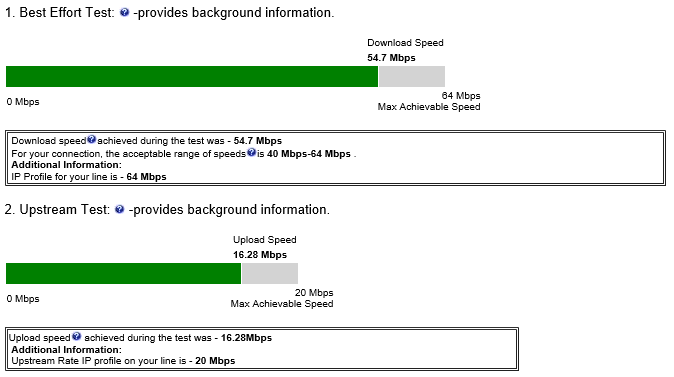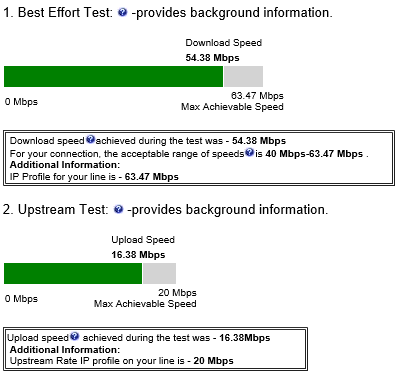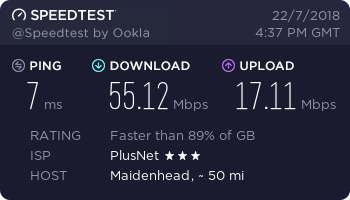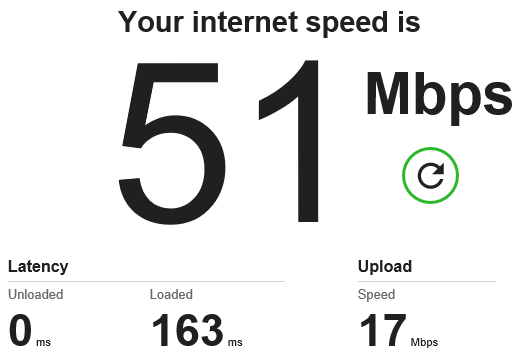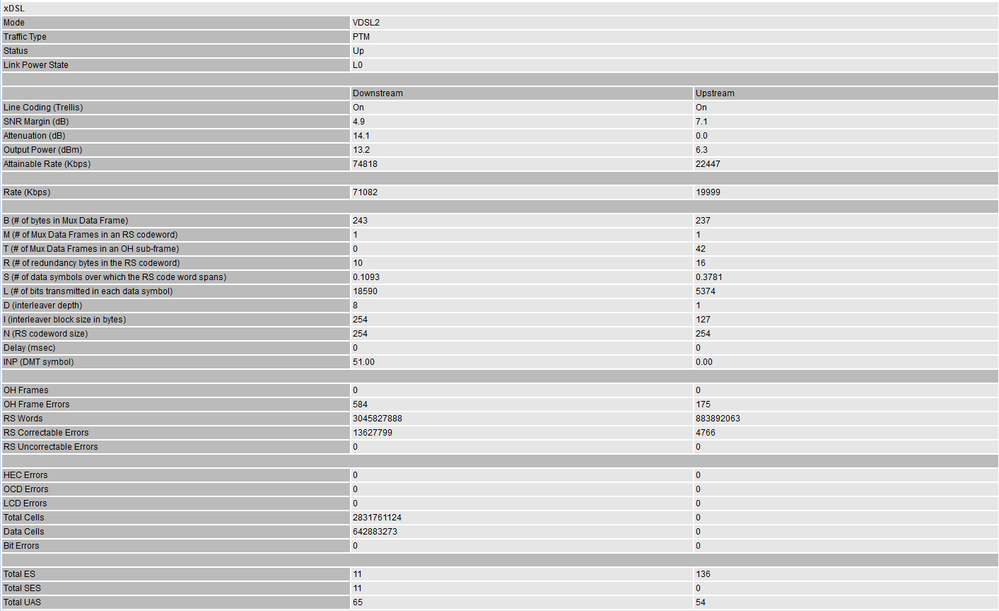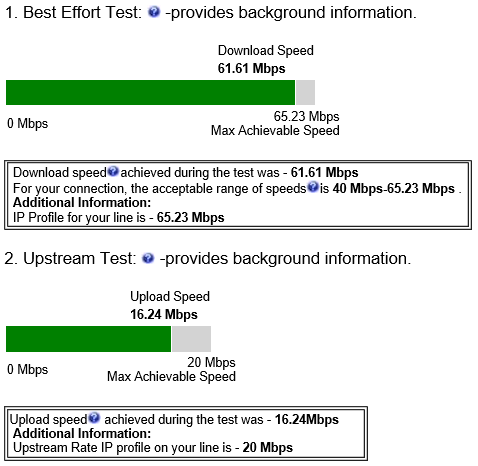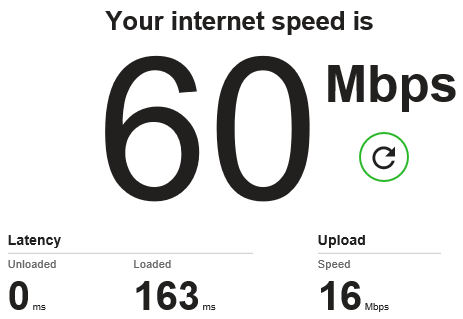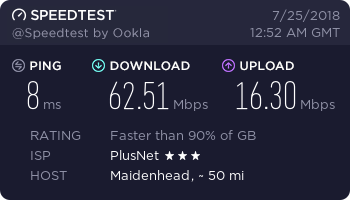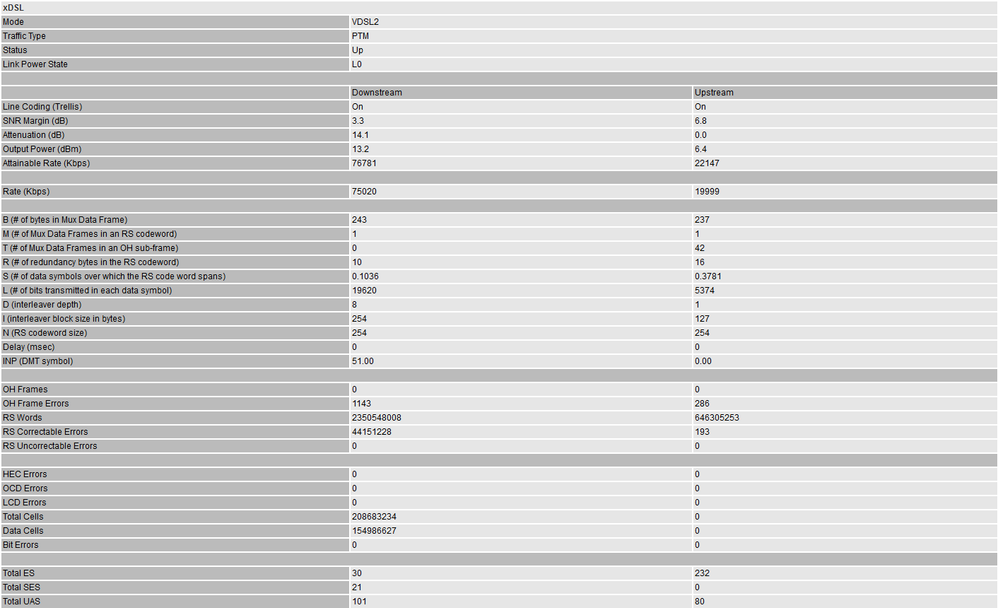Ability to Reset Openreach FTTC Broadband DLM Profiles Arrives
- Subscribe to RSS Feed
- Mark Topic as New
- Mark Topic as Read
- Float this Topic for Current User
- Bookmark
- Subscribe
- Printer Friendly Page
- Plusnet Community
- :
- Forum
- :
- Help with my Plusnet services
- :
- Fibre Broadband
- :
- Re: Ability to Reset Openreach FTTC Broadband DLM ...
Re: Ability to Reset Openreach FTTC Broadband DLM Profiles Arrives
21-07-2018 3:15 PM
- Mark as New
- Bookmark
- Subscribe
- Subscribe to RSS Feed
- Highlight
- Report to Moderator
goldenfibre,
I know you're only trying to help but I have already said that I do not use wireless for my PC.
Nor do i use Homeplugs. I used to, and do own one, but I replaced it with Cat6 many years ago
So I am now on a Gigabit network of cables... not wireless.
Re: Ability to Reset Openreach FTTC Broadband DLM Profiles Arrives
21-07-2018 3:25 PM - edited 21-07-2018 3:33 PM
- Mark as New
- Bookmark
- Subscribe
- Subscribe to RSS Feed
- Highlight
- Report to Moderator
Is there any CCTV cameras, any other devices or any other household members might using xbox, playstation, streaming netflix that could reduced your throughput speed. If it was only just yourself then can you check your PC network card under Advanced with stroll down to Speed & Duplex that it should be 1Gbps Full Duplex as I do remember some of my friend PC does have enternet network card only got Speed & Duplex with 100Mbps Half Duplex which it was incorrect one and changed to 100Mbps Full Duplex. Most network card does have problem with Speed & Duplex with Auto Negotiation.
Also check your back of the Billion router as there is 3 x 100Mbps lan port and 1 x 1000Mbps lan port as this is the one should be connected to PC with 1Gbps network card. Also disabled anti virus when running speed test as most anti virus software does limit your speed test.
Here is screenshot of network card under advanced with speed & duplex:

Re: Ability to Reset Openreach FTTC Broadband DLM Profiles Arrives
21-07-2018 4:57 PM
- Mark as New
- Bookmark
- Subscribe
- Subscribe to RSS Feed
- Highlight
- Report to Moderator
@N7ck Also forget to add this. Do not use BTw speedtester via firefox as there is problem with it with low speed throughput. Please use internet explorer (not microsoft edge) or can use pale moon browser (free to download) and run the BTw speed test again for a true speed throughput.
I always use this one for real speed test: https://www.thinkbroadband.com/speedtest and use BTw via Pale Moon.
Re: Ability to Reset Openreach FTTC Broadband DLM Profiles Arrives
22-07-2018 4:23 AM - edited 22-07-2018 7:19 AM
- Mark as New
- Bookmark
- Subscribe
- Subscribe to RSS Feed
- Highlight
- Report to Moderator
There are other devices on the network, but i go here:
Wait for the connection to become unused and run speed tests,
Also, if i wish to see the speed my network is running i go here:
Today it seems to be stuck at 40Mbps ![]()
I connected a laptop directly into the router with the same results.
So I thought I'd try again a bit later....
3am:
BT Wholesale on IE:
Think Broadband on IE:
![]()
Oh and a bit of a change on the router stats:
What firmware version are you running on your 8800NL? Also is it an R2?
Re: Ability to Reset Openreach FTTC Broadband DLM Profiles Arrives
22-07-2018 11:45 AM - edited 22-07-2018 12:00 PM
- Mark as New
- Bookmark
- Subscribe
- Subscribe to RSS Feed
- Highlight
- Report to Moderator
Can you please test again (once more) this time via wifi on your mobile phone closer to the router and within the same room as the router and run this: https://fast.com/en/gb/
It's appear sound like DLM is now trying to get your SNR down to 3dB (target SNR 3dB) but it will take a small step as a time all the way down to 3dB to increase your sync rate in turn until the line are stable enough. So, it will takes a few month to do this.
I cannot understand of why is your throughput speed cannot go pass more than 41Meg unless you can check your laptop network card under advanced to check this important one 'Speed & Duplex' to make sure it full duplex for 1Gbps (not Auto Negotiation)
I set mine at Auto Negotiation on my pc and Billion get stuck below 50Meg so I changed to 1.0Gbps Full Duplex and this time Billion got the right speed throughout of 74Meg. I have no idea if it was the bug from Billion to do with this pc setting or maybe Windows Network Card driver bug on it. Hard to tell. But it does work if you leave it as 1.0Gbps Full Duplex and click ok.
Now, as for firmware version my billion version is: 2.32d.dh14 as this firmware are the most stable for VDSL2 as mine is Billion 8800NL (first release) see pictures below:

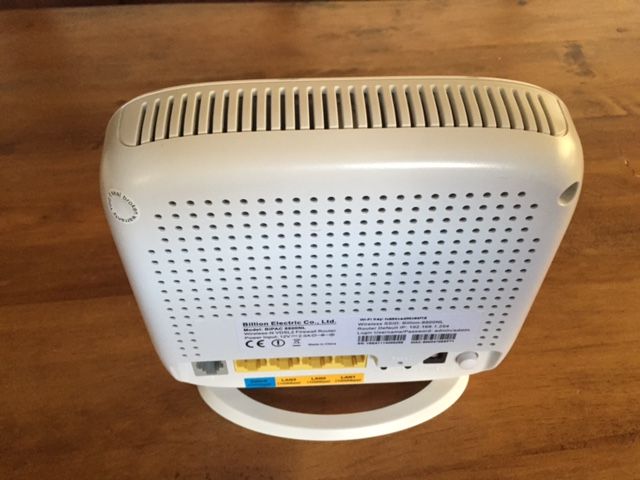
Hope this help u.
If all above has done and still the same stuck at 41Meg. Then I suggest the only way is to ask @Gandalf from PN if they can send you a new Plusnet Hub One for free of charge but you might have to pay for P&P fee. Plusnet Hub One are very good at wireless much better than Billion router. My parents got Plusnet Hub One and never had any single issues and his line were stable enough on 3dB. It's up to u.
Re: Ability to Reset Openreach FTTC Broadband DLM Profiles Arrives
22-07-2018 3:49 PM
- Mark as New
- Bookmark
- Subscribe
- Subscribe to RSS Feed
- Highlight
- Report to Moderator
I don't have that router, mine is the newer R2 version. I beginning to think it might be a firmware problem.
My phone is old so this would be a useless exercise.
I have tried connecting via wireless with a laptop whilst sat right next to the router.
This issue all began when I was using the openreach modem with the 7800N.
I came across I recent thread where someone was having a very similar problem. They were told that the GEA test showed no fault on the line... But a BT engineer found one anyway and fixed the problem!
My wireless is good thank you very much
Re: Ability to Reset Openreach FTTC Broadband DLM Profiles Arrives
22-07-2018 3:55 PM
- Mark as New
- Bookmark
- Subscribe
- Subscribe to RSS Feed
- Highlight
- Report to Moderator
Re: Ability to Reset Openreach FTTC Broadband DLM Profiles Arrives
22-07-2018 6:06 PM
- Mark as New
- Bookmark
- Subscribe
- Subscribe to RSS Feed
- Highlight
- Report to Moderator
8800NL R2
I have been using this firmware: etec8800nlr2_2.50a.d13
Today a tried...
etec8800nlr2_2.52.d1
Then...
zcomax8800nlr2_2.52.d10 (Latest)
All were run on IE
Re: Ability to Reset Openreach FTTC Broadband DLM Profiles Arrives
22-07-2018 6:13 PM - edited 22-07-2018 6:18 PM
- Mark as New
- Bookmark
- Subscribe
- Subscribe to RSS Feed
- Highlight
- Report to Moderator
I hope u did leave it powered down for at least 30 minutes of each swap over firmware because if it was less than 30 minutes of each firmware then DLM will act next few day to reduced your sync rate and making thing lots worse because it think of a fault on your line. I just metion earlier on to leave it alone. But, I do hope u did powered down for at least 30 minutes of each firmware to avoid DLM trigger.
Re: Ability to Reset Openreach FTTC Broadband DLM Profiles Arrives
22-07-2018 6:24 PM
- Mark as New
- Bookmark
- Subscribe
- Subscribe to RSS Feed
- Highlight
- Report to Moderator
Openreach DLM:
There are distinct differences in DLM between ADSL/2/+ and VDSL . With the ADSL DLM runs on the fly and monitors the line constantly with changes to SNRm and error correction when needed. With VDSL it works differently, your line is measured at 15 minute intervals throughout the 24 hour period, and data is sent at 24.00 to data collectors where it's ananlysed against it's original line profile and other line profiles that have changes within .... an algorithm then changes the connection if it sees fit according to collected data. As stated, it is far safer to do a restart, if needs be ... after a 30 minute interval has passed, not straight away ... if you want to avoid DLM "taking notice". It is alleged a line can be restarted no more than ten times in one hour, otherwise it goes into "lineflap" mode and profile banding.
Re: Ability to Reset Openreach FTTC Broadband DLM Profiles Arrives
23-07-2018 5:00 PM
- Mark as New
- Bookmark
- Subscribe
- Subscribe to RSS Feed
- Highlight
- Report to Moderator
Thanks for the warning about the 30min AFTERWARDS.... very helpful ![]()
Re: Ability to Reset Openreach FTTC Broadband DLM Profiles Arrives
24-07-2018 9:16 PM
- Mark as New
- Bookmark
- Subscribe
- Subscribe to RSS Feed
- Highlight
- Report to Moderator
@N7ck no problem at all. How is your fibre so far any improvement yet?
Re: Ability to Reset Openreach FTTC Broadband DLM Profiles Arrives
25-07-2018 2:07 PM
- Mark as New
- Bookmark
- Subscribe
- Subscribe to RSS Feed
- Highlight
- Report to Moderator
Sorry that was uncalled for ![]()
Yes there is finally an improvement, but I'm not sure whether it something i have done here or that I just needed to be patient. But i seem to be able to get between 60-2Mbps atm.
Today 1am:
Re: Ability to Reset Openreach FTTC Broadband DLM Profiles Arrives
25-07-2018 2:21 PM
- Mark as New
- Bookmark
- Subscribe
- Subscribe to RSS Feed
- Highlight
- Report to Moderator
Re: Ability to Reset Openreach FTTC Broadband DLM Profiles Arrives
26-07-2018 6:48 PM - edited 26-07-2018 6:57 PM
- Mark as New
- Bookmark
- Subscribe
- Subscribe to RSS Feed
- Highlight
- Report to Moderator
It's been lower than 4.9. It keeps dropping then going back up.
I think the lowest i have seen it is 3.4
Ahhh... 3.3 now ![]()
I noticed a couple of days ago that when i connected a laptop directly to the router that it was getting a slightly higher speed than I was in the loft. I also remembered what you said about the router only having one Gigabit port... which I checked and you are correct. Bit cheap that. I had just assumed that they would all be Gigabit like my 7800n. Thanks for point that out!
So I changed the port to the EWAN one using a newer cable and the speed in in the loft is now similar to downstairs.
I also temporarily bypassed a switch in my (which connects to my NAS drives and the lounge TV). But it didn't seem to affect the speed.
I did take a look at the cabling in the loft where the 7800n is and that needs looking at. It's been a long time since i networked the house and there's a stupidly long network cable in use and when i tried switching it various shorter cables, it wouldn't connect.
I'll have another look at it some time, but it's under the eves and about 35 degrees atm... so leave that for now!
Also, I have to admit... you were correct about the wireless on that router. I didn't think it was that bad!
I was in the back garden earlier and the 8800 which is in the hall was out of range, but my 7800n which is in the roof at the front of the house was giving me 4 bars ![]()
Doesn't matter too much though as we have 3 wireless ap's ![]()
Oh, just did the BT test again to see if my IP Profile had changed...
Download speed achieved during the test was - 61.45 Mbps
achieved during the test was - 61.45 Mbps
For your connection, the acceptable range of speeds is 40 Mbps-68.93 Mbps .
is 40 Mbps-68.93 Mbps .
Additional Information:
IP Profile for your line is - 68.93 Mbps
- Subscribe to RSS Feed
- Mark Topic as New
- Mark Topic as Read
- Float this Topic for Current User
- Bookmark
- Subscribe
- Printer Friendly Page
- Plusnet Community
- :
- Forum
- :
- Help with my Plusnet services
- :
- Fibre Broadband
- :
- Re: Ability to Reset Openreach FTTC Broadband DLM ...