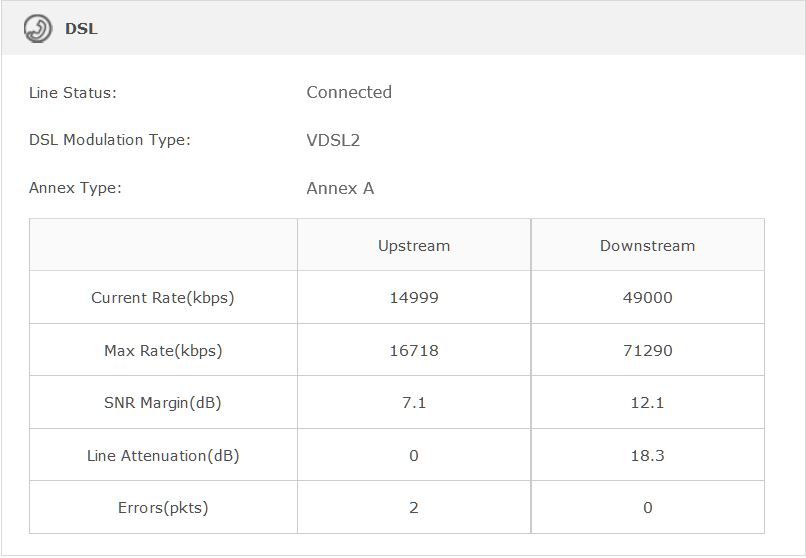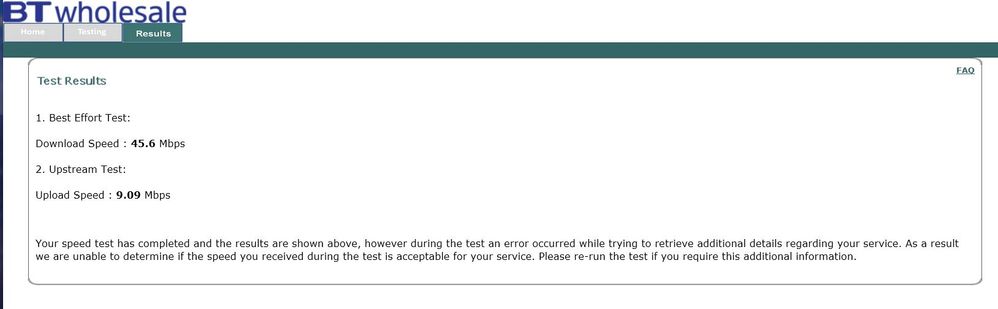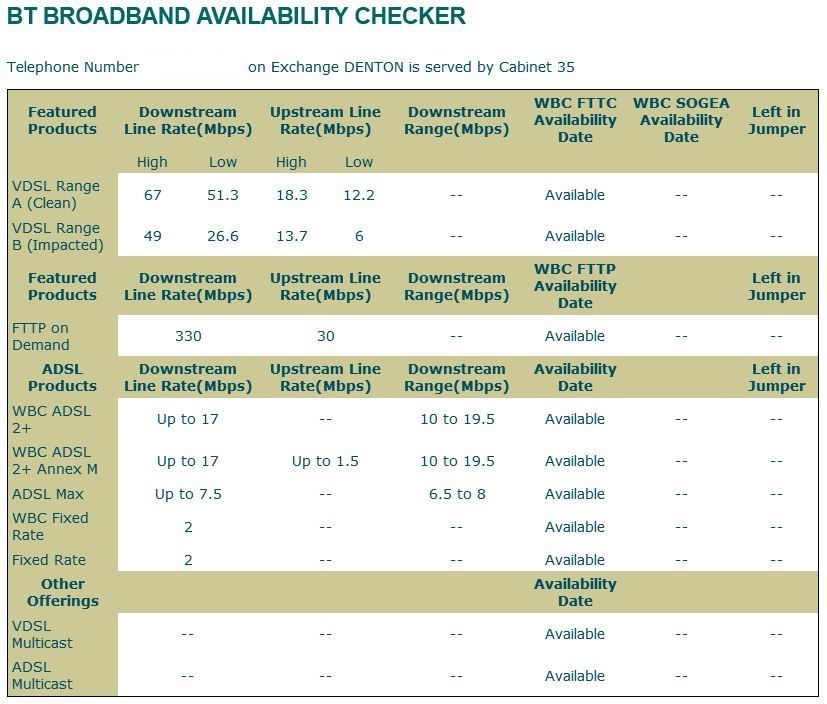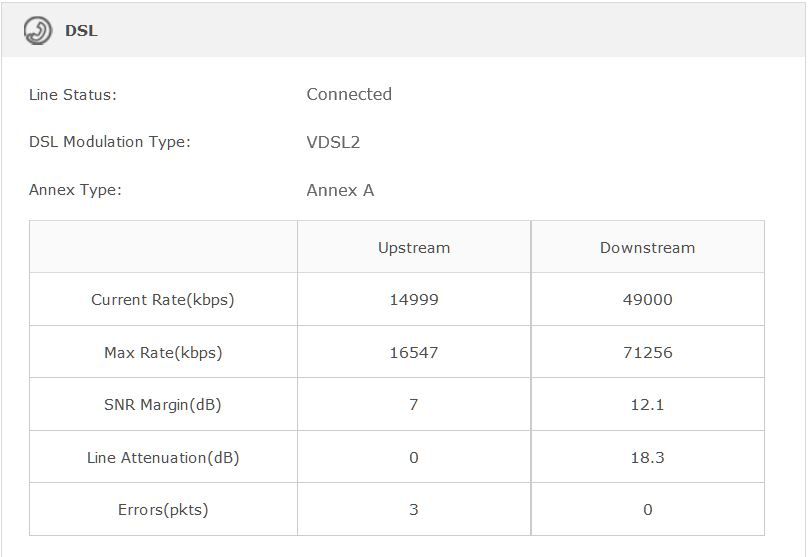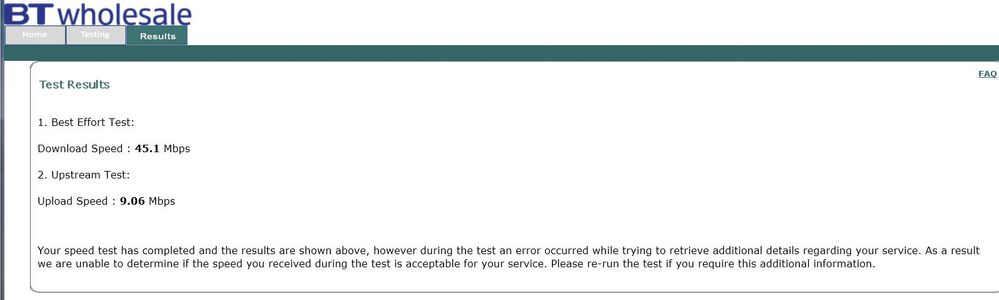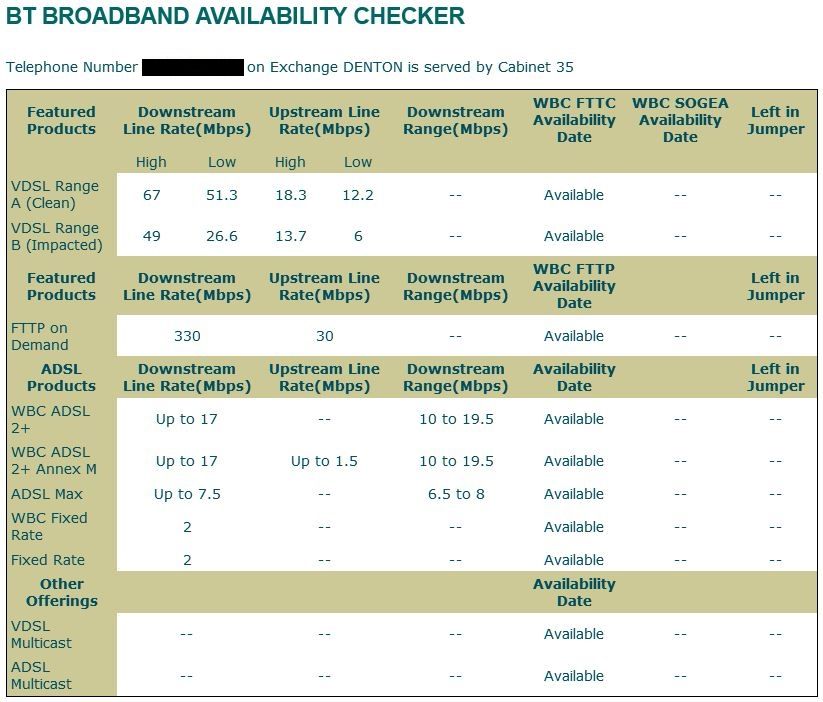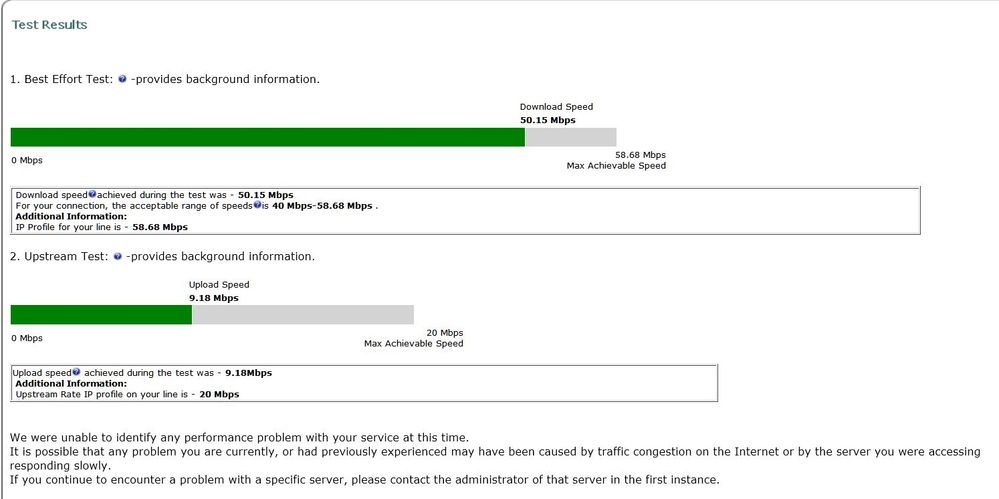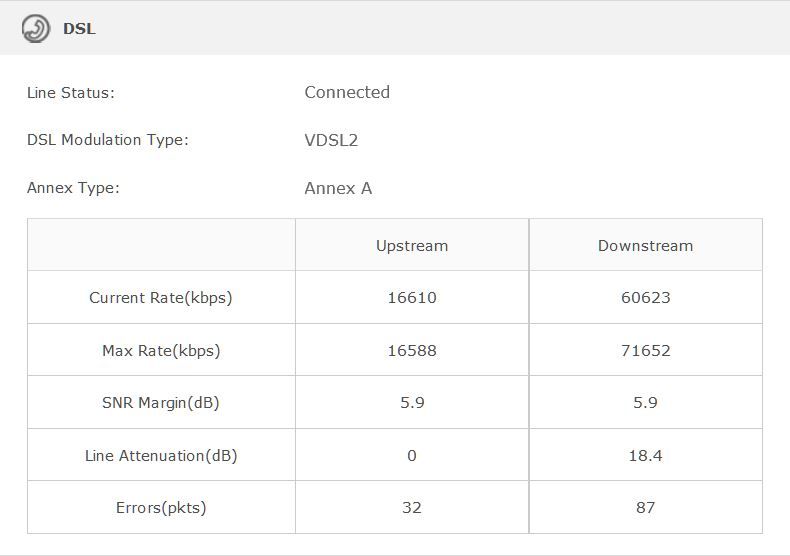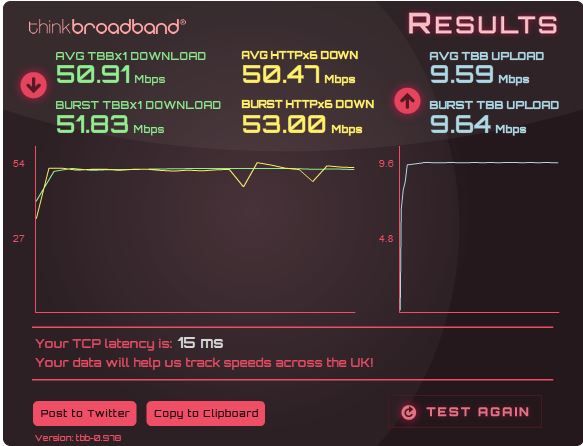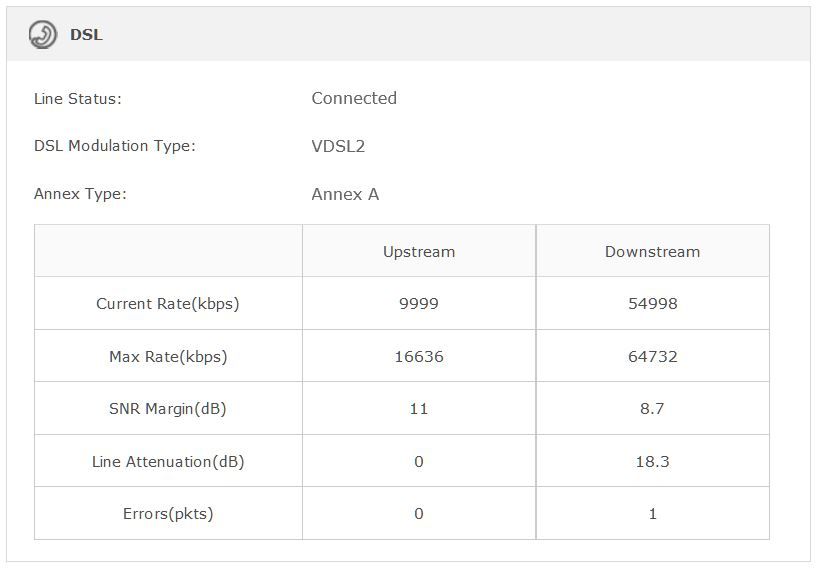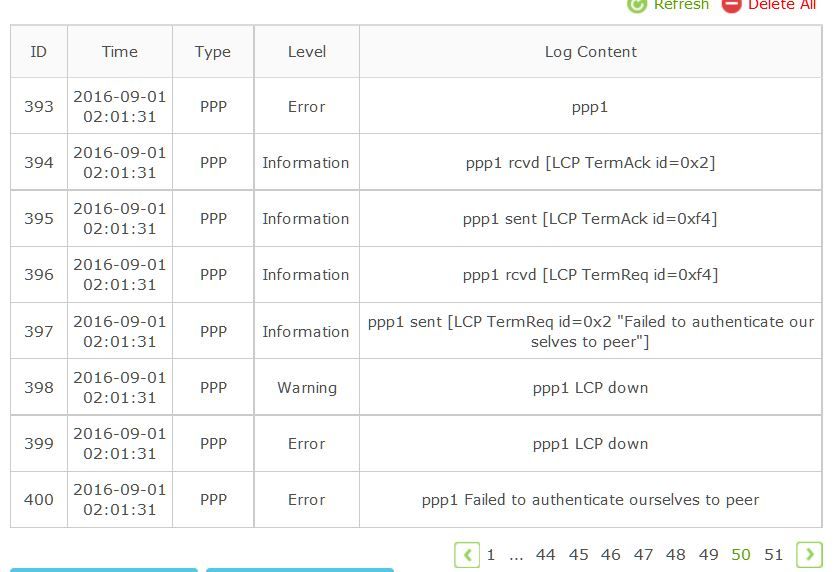55/10 Max Sync Speed Check
- Subscribe to RSS Feed
- Mark Topic as New
- Mark Topic as Read
- Float this Topic for Current User
- Bookmark
- Subscribe
- Printer Friendly Page
- Plusnet Community
- :
- Forum
- :
- Help with my Plusnet services
- :
- Fibre Broadband
- :
- Re: 55/10 Max Sync Speed Check
55/10 Max Sync Speed Check
on
13-08-2016
11:48 PM
- last edited on
14-08-2016
12:34 AM
by
![]() Mav
Mav
- Mark as New
- Bookmark
- Subscribe
- Subscribe to RSS Feed
- Highlight
- Report to Moderator
Following the Upgrade / Downgrade of the legacy 40/20 broadband (where i achieved satisfactory speeds of 38/14) to 55/10, im not quite satisfied im reaching the maximum download my line can achieve. Judging from the stats in my modem im still on the capped 80/20 profile until BT makes the product change to 55/10, however you can see that my line is capable of around 70mpbs, so why am i only achieving 45mpbs & not closer to 55mbps? is there a cap in place? not on fastpath? or some other error? please check
Moderator's note by Mike (Mav): Telephone number removed from a public forum.
Re: 55/10 Max Sync Speed Check
15-08-2016 11:57 AM
- Mark as New
- Bookmark
- Subscribe
- Subscribe to RSS Feed
- Highlight
- Report to Moderator
Testing your line isn't showing any obvious issues, however the line is banded at up to 49Mb/s and unfortunately we can't remotely remove banding from fibre lines.
As you're slightly below the estimate it may be worth reporting a fault, however it would require an engineer to make changes to the DLM/banding.
Re: 55/10 Max Sync Speed Check
15-08-2016 4:15 PM - edited 15-08-2016 4:47 PM
- Mark as New
- Bookmark
- Subscribe
- Subscribe to RSS Feed
- Highlight
- Report to Moderator
What is banding? profile stuck?
Re: 55/10 Max Sync Speed Check
15-08-2016 4:47 PM - edited 15-08-2016 4:50 PM
- Mark as New
- Bookmark
- Subscribe
- Subscribe to RSS Feed
- Highlight
- Report to Moderator
https://www.plus.net/help/archive/broadband/broadband-terminology-guide/
ADSL2+ and FTTC only
When first activated, your line is 'fully rate adaptive'. This means there's no upper limit to your sync speed (within the capabilities of your broadband product).
If your line drops frequently, has a high error rate or severe noise problems, a banded profile can be applied to aid stability.
This will force your line to sync within the range of an assigned band and is used to limit the sync rate when it's not stable above a certain rate.
Re: 55/10 Max Sync Speed Check
15-08-2016 4:56 PM - edited 15-08-2016 5:57 PM
- Mark as New
- Bookmark
- Subscribe
- Subscribe to RSS Feed
- Highlight
- Report to Moderator
I will report it as a fault
Update: Just spoke to tech support, i read out Chris's reply but the guy on the phone said i was set the wrong profile, he referred to it as 'connection profile banding' which he has now apparently changed, so no BT Engineer visit required, im told to reboot in two hours to reset the modem. Will post back the result.
Tracking# 131681260
So when customers talk of their broadband profile being stuck is that not the same thing as DLM banding?
Re: 55/10 Max Sync Speed Check
15-08-2016 10:48 PM - edited 15-08-2016 10:51 PM
- Mark as New
- Bookmark
- Subscribe
- Subscribe to RSS Feed
- Highlight
- Report to Moderator
So dd as instructed, turned off the modem at 7:30pm & turned it back on at 10pm, nothing has changed, still stuck on 49
Re: 55/10 Max Sync Speed Check
16-08-2016 2:49 PM - edited 16-08-2016 2:50 PM
- Mark as New
- Bookmark
- Subscribe
- Subscribe to RSS Feed
- Highlight
- Report to Moderator
Followed it up again today, on the phone he told me that the line is impacted & its not DLM banding? Im told the profile is set to its maximum of 80 dl. I have now raised it as a fault where i am asked to plug into the test socket & run three speed tests @btwholesale (one each day for 3 days), once completed i reply back to their text & it gets escalated to BT.
Was warned of a possible £60 if the issue is with my equipment (unlikely as its the same speed with both the ECI modem & my new TP-Link VR2600 router modem) or internal wiring.
Re: 55/10 Max Sync Speed Check
30-08-2016 11:18 PM - edited 30-08-2016 11:47 PM
- Mark as New
- Bookmark
- Subscribe
- Subscribe to RSS Feed
- Highlight
- Report to Moderator
Chris was right, it is DLM Banding, the BT engineer simply reset my connection at the cabinet without the need to visit me & now my sync speed is higher, not sure why the phone support were fobbing me off, it took a 2nd call & i had to practically insist on them booking an engineer despite explaining what Chris told me, maybe it costs Plusnet to book engineers?
As you can see from my modem stats im not stuck on 49000 & im getting that bit more extra speed
Re: 55/10 Max Sync Speed Check
31-08-2016 8:56 AM
- Mark as New
- Bookmark
- Subscribe
- Subscribe to RSS Feed
- Highlight
- Report to Moderator
I'll have a look at who the advisor was as they should have told you the right info, they probably looked at the Plusnet connection profile rather than testing the actual line.
Re: 55/10 Max Sync Speed Check
31-08-2016 11:01 PM
- Mark as New
- Bookmark
- Subscribe
- Subscribe to RSS Feed
- Highlight
- Report to Moderator
The first support guy i phoned who fobbed me off actually did test the line & raised the profile, he was the one who told me to turn the modem router off for two hours & of course there was no difference
Re: 55/10 Max Sync Speed Check
01-09-2016 6:09 AM
- Mark as New
- Bookmark
- Subscribe
- Subscribe to RSS Feed
- Highlight
- Report to Moderator
Just had loss of internet at 2am this morning (1st Sept), can you run a check to see if it was down to a loss of service?
I have a new TP-link VR2600 router modem (broadcom chipset) to match my Huawei cab which i've had set up for a few weeks, so i need to determine whether it was the broadband service or my modem losing sync since i had issues with their previous router / modem VR900 frequently losing sync, this one appears to be more stable
Line stats show a reduction in speed
Re: 55/10 Max Sync Speed Check
01-09-2016 9:25 AM
- Mark as New
- Bookmark
- Subscribe
- Subscribe to RSS Feed
- Highlight
- Report to Moderator
The modem stats that you posted show a drop from the previous one of 60Mb to the current one of 54Mb so that is the modem loosing Sync and connecting again at a lower rate.
Re: 55/10 Max Sync Speed Check
01-09-2016 10:35 AM - edited 01-09-2016 10:40 AM
- Mark as New
- Bookmark
- Subscribe
- Subscribe to RSS Feed
- Highlight
- Report to Moderator
If thats the case i'll have to see how long it stays in-sync for before deciding on whether or not to return it. I notice that Errors(pkts) keep building up the longer it stays on, from the previous modem stats its currently at 6 (upstream) 70 (downstream) what causes this? if the line is stable i shouldn't get any errors.
I have upgraded it to the latest Firmware from back in May, TP-Link have not updated the firmware since which is strange considering new routers often have bugs initially & receive frequent updates. I also notice they need to fix the Upstream Line Attenuation(dB) which is always set at zero, this was also present on the older VR900 until a firmware update. It had issues with Plusnet specifically for some reason which they put out a Firmware fix for but i had returned it by then so can't say whether they did fix it, the beta they sent me didn't. The VR2600 uses a newer broadcom chipset (BCM63268 ) than the VR900 (BCM63168 ) which dropped sync every day, so thats why i decided to see if this new model is more stable, if only Asus brought out a vdsl router with a broadcom chipset, they also have a much more detailed stats / GUI interface than the basic TP-link one.
Re: 55/10 Max Sync Speed Check
01-09-2016 11:35 AM - edited 01-09-2016 11:54 AM
- Mark as New
- Bookmark
- Subscribe
- Subscribe to RSS Feed
- Highlight
- Report to Moderator
Hhmm, just checked my graph, packet loss is building, you sure its not the line?
Re: 55/10 Max Sync Speed Check
01-09-2016 4:12 PM - edited 01-09-2016 4:12 PM
- Mark as New
- Bookmark
- Subscribe
- Subscribe to RSS Feed
- Highlight
- Report to Moderator
It seems they fixed your openreach package.
Before you was syncing at 16mbit upload and over 60mbit download, so was clearly on the 80/20 openreach product. Seems plusnet then fixed it and now you on the openreach 55/10 product.
Your tbb graph I think is very unlikely to be a line problem and looks like classic congestion.
- Subscribe to RSS Feed
- Mark Topic as New
- Mark Topic as Read
- Float this Topic for Current User
- Bookmark
- Subscribe
- Printer Friendly Page
- Plusnet Community
- :
- Forum
- :
- Help with my Plusnet services
- :
- Fibre Broadband
- :
- Re: 55/10 Max Sync Speed Check