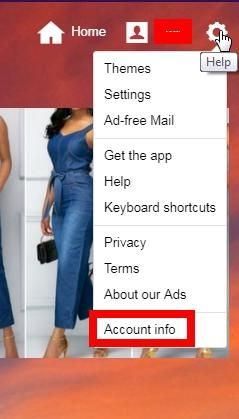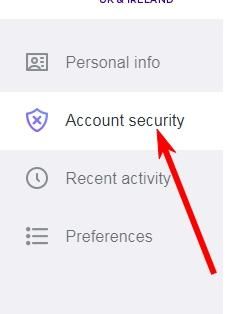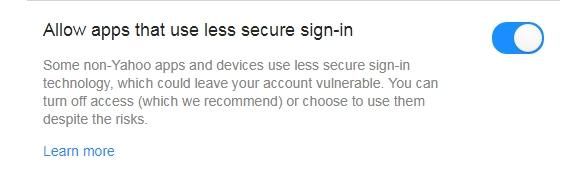Yahhoo prventing e.mail msage
- Subscribe to RSS Feed
- Mark Topic as New
- Mark Topic as Read
- Float this Topic for Current User
- Bookmark
- Subscribe
- Printer Friendly Page
- Plusnet Community
- :
- Forum
- :
- Help with my Plusnet services
- :
- Everything else
- :
- Yahhoo prventing e.mail msage
Yahhoo prventing e.mail msage
on
16-08-2017
6:10 PM
- last edited on
16-08-2017
6:19 PM
by
![]() Mav
Mav
- Mark as New
- Bookmark
- Subscribe
- Subscribe to RSS Feed
- Highlight
- Report to Moderator
I have used Yahoo e,mail since the late 90's and am to old to start a new e.mail service address etc. I have recently received a series of messages saying they have "prevented a sign in attempt from an app that does not meet modern security standards to my Yahoo account and suggest switch to a yahoo account on each occasion they lay the blame at the door on IP [Removed]. A search shows this to be Plusnet address. as it seem impossible to telephone plus net with such a problem or send an e.mail with more that 150 characters including blanks I wonder if anyone of you boffins has an answer to this problem. OpportuneS20
Moderator's note by Mike (Mav): IP address removed from a public forum to an area that staff can see.
Re: Yahhoo prventing e.mail msage
18-08-2017 7:00 PM
- Mark as New
- Bookmark
- Subscribe
- Subscribe to RSS Feed
- Highlight
- Report to Moderator
Also what Apps / programs do you use to access your yahoo email account?
Re: Yahhoo prventing e.mail msage
22-08-2017 2:29 PM - edited 22-08-2017 2:31 PM
- Mark as New
- Bookmark
- Subscribe
- Subscribe to RSS Feed
- Highlight
- Report to Moderator
@opportuneS20 wrote:
I have used Yahoo e,mail since the late 90's and am to old to start a new e.mail service address etc. I have recently received a series of messages saying they have "prevented a sign in attempt from an app that does not meet modern security standards
I'm not totally sure if you're complaining of unauthorised access attempts or being blocked.. if its the latter then there is a setting for that which Yahoo introduced silently ages ago and activated it for everyone by default. Making it worse they hide it rather well.
Here's the steps to disable it:
Login to http://mail.yahoo.com
Go to the "account into" link at the bottom of the settings menu:
You will probably be asked to confirm your password at some point.
Next click on "Account security":
Scroll down right to the bottom and you'll find a section called "Allow apps that use less secure sign-in"
Click the switch to turn it on:
Now you'll be able to use ordinary Outlook express, thunderbird, Outlook, Windows Live etc without all the new overly complex security stuff. You'll still need to enable SSL / TLS but those older clients support that so you'll be ok.
Hope that helps!
- Subscribe to RSS Feed
- Mark Topic as New
- Mark Topic as Read
- Float this Topic for Current User
- Bookmark
- Subscribe
- Printer Friendly Page
- Plusnet Community
- :
- Forum
- :
- Help with my Plusnet services
- :
- Everything else
- :
- Yahhoo prventing e.mail msage