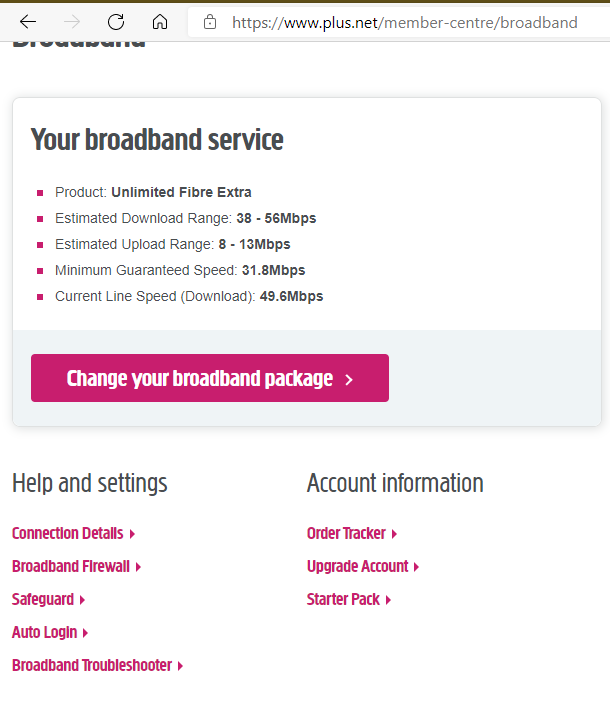Static IP not working
FIXED- Subscribe to RSS Feed
- Mark Topic as New
- Mark Topic as Read
- Float this Topic for Current User
- Bookmark
- Subscribe
- Printer Friendly Page
- Plusnet Community
- :
- Forum
- :
- Help with my Plusnet services
- :
- Everything else
- :
- Re: Static IP not working
04-06-2021 5:33 PM
- Mark as New
- Bookmark
- Subscribe
- Subscribe to RSS Feed
- Highlight
- Report to Moderator
Hi,
Has anyone experienced where you but the static IP for Home Broadband, can see the IP in the Static IP page but you are still getting a dynamic IP when logging in / connecting?
Thanks
Fixed! Go to the fix.
Re: Static IP not working
04-06-2021 5:35 PM
- Mark as New
- Bookmark
- Subscribe
- Subscribe to RSS Feed
- Highlight
- Report to Moderator
Did you reboot your router after having the static IP allocated?
Re: Static IP not working
04-06-2021 5:37 PM
- Mark as New
- Bookmark
- Subscribe
- Subscribe to RSS Feed
- Highlight
- Report to Moderator
Yeah several times and also tried using my account with an old BT modem and Opnsense setup, still the same just a dynamic ![]()
Re: Static IP not working
04-06-2021 5:39 PM
- Mark as New
- Bookmark
- Subscribe
- Subscribe to RSS Feed
- Highlight
- Report to Moderator
OK - I'll ask for this topic to be moved to a more suitable board - and tag @Gandalf in the hopes he can sort it for you.
Re: Static IP not working
04-06-2021 5:54 PM
- Mark as New
- Bookmark
- Subscribe
- Subscribe to RSS Feed
- Highlight
- Report to Moderator
Moderators Note
This topic has been moved from ADSL Broadband to Everything Else
If it helped click the thumb
If it fixed it click 'This fixed my problem'
Re: Static IP not working
04-06-2021 7:15 PM
- Mark as New
- Bookmark
- Subscribe
- Subscribe to RSS Feed
- Highlight
- Report to Moderator
Just for clarity ... you have ...
- Selected the static IP address option
- Seen your allocated IP address displayed
- Paid the £5 charge
- Powered off your router for an hour or so
- Switched it back on
- Seen a different IP address to the one you had ... but it is not the static on advised in the user portal?
@jab1 in passing, do you know where the static IP control page is ... I have a static IP ... but cannot find the control page in the user portal!!!
In another browser tab, login into the Plusnet user portal BEFORE clicking the fault & ticket links
Superusers are not staff, but they do have a direct line of communication into the business in order to raise issues, concerns and feedback from the community.
If this post helped, please click the Thumbs Up and if it fixed your issue, please click the This fixed my problem green button below.
Re: Static IP not working
04-06-2021 7:18 PM
- Mark as New
- Bookmark
- Subscribe
- Subscribe to RSS Feed
- Highlight
- Report to Moderator
@Townman Not a clue - sorry, I was always on dynamic although it very rarely changed.
Re: Static IP not working
04-06-2021 8:06 PM
- Mark as New
- Bookmark
- Subscribe
- Subscribe to RSS Feed
- Highlight
- Report to Moderator
I find my Static IP Address details here
Members Centre Home >Broadband >Configure Static IP Address
My IP address starts 80.229.n.n
Hope this helps
Dan.
Re: Static IP not working
04-06-2021 8:10 PM
- Mark as New
- Bookmark
- Subscribe
- Subscribe to RSS Feed
- Highlight
- Report to Moderator
Knew I'd seen it somewhere on my travels, but as I didn't have one, never took much notice. 😉
Re: Static IP not working
04-06-2021 8:45 PM
- Mark as New
- Bookmark
- Subscribe
- Subscribe to RSS Feed
- Highlight
- Report to Moderator
Drifting off topic ... that is exactly where I expect to see it, but I do not!
In another browser tab, login into the Plusnet user portal BEFORE clicking the fault & ticket links
Superusers are not staff, but they do have a direct line of communication into the business in order to raise issues, concerns and feedback from the community.
If this post helped, please click the Thumbs Up and if it fixed your issue, please click the This fixed my problem green button below.
Re: Static IP not working
06-06-2021 10:29 AM
- Mark as New
- Bookmark
- Subscribe
- Subscribe to RSS Feed
- Highlight
- Report to Moderator
Thanks for your post @missingelements
I can see you definitely have a static IP beginning with 212.159
Can you go to a website like Here to check your IP? If it begins with those 6 numbers you're on a static IP.
If you're using your own router and it's advising you're connecting via a dynamic IP, I believe this would be normal because we'd be assigning the static IP from this end rather than your router doing the work.
Re: Static IP not working
06-06-2021 8:55 PM
- Mark as New
- Bookmark
- Subscribe
- Subscribe to RSS Feed
- Highlight
- Report to Moderator
Perhaps I've got your "static IP"? 😁
I have never asked for one, am not paying for one, it isn't shown in my PN network settings - but I've had the same IP for years!
Re: Static IP not working
06-06-2021 9:13 PM - edited 06-06-2021 9:16 PM
- Mark as New
- Bookmark
- Subscribe
- Subscribe to RSS Feed
- Highlight
- Report to Moderator
@Gandalf wrote:
If you're using your own router and it's advising you're connecting via a dynamic IP, I believe this would be normal because we'd be assigning the static IP from this end rather than your router doing the work.
Hi Anoush,
Can you please amplify that statement?
I believe I am correct in stating that router should ALWAYS be configured to obtain its external IP address from the ISP's DHCP service. The router needs to do no work at all, most certainly not to have a self determined "static" IP address. It matters not if the router is supplied by Plusnet or another supplied by the user, the process is the same and the IP address is allocated either from the dynamic pool in the BT network, or from Plusnet's static IP address pool of which there are many (mine stats 84.92).
Static IP addresses are tied to the user account. So if the user account has a fixed IP address and the router is correctly authenticating with that user account and the router is not being assigned that static IP address, then does that suggest something in the RAS authentication service is broken?
Can you please confirm my points of clarification in post #6 please? Something does not add up here.
In another browser tab, login into the Plusnet user portal BEFORE clicking the fault & ticket links
Superusers are not staff, but they do have a direct line of communication into the business in order to raise issues, concerns and feedback from the community.
If this post helped, please click the Thumbs Up and if it fixed your issue, please click the This fixed my problem green button below.
07-06-2021 10:01 AM
- Mark as New
- Bookmark
- Subscribe
- Subscribe to RSS Feed
- Highlight
- Report to Moderator
@Townman wrote:@Gandalf wrote:If you're using your own router and it's advising you're connecting via a dynamic IP, I believe this would be normal because we'd be assigning the static IP from this end rather than your router doing the work.
I believe I am correct in stating that router should ALWAYS be configured to obtain its external IP address from the ISP's DHCP service. The router needs to do no work at all, most certainly not to have a self determined "static" IP address. It matters not if the router is supplied by Plusnet or another supplied by the user, the process is the same and the IP address is allocated either from the dynamic pool in the BT network, or from Plusnet's static IP address pool of which there are many (mine stats 84.92).
I agree, that's basically what I said, or tried to say. ![]() Some routers give an option to assign a static IP itself, but as we'd do the assigning, the router would need to get the IP assigned dynamically via DHCP.
Some routers give an option to assign a static IP itself, but as we'd do the assigning, the router would need to get the IP assigned dynamically via DHCP.
Static IP addresses are tied to the user account. So if the user account has a fixed IP address and the router is correctly authenticating with that user account and the router is not being assigned that static IP address, then does that suggest something in the RAS authentication service is broken?
Unlikely. The static IP is definitely applied in our radius.
Re: Static IP not working
07-06-2021 11:07 AM
- Mark as New
- Bookmark
- Subscribe
- Subscribe to RSS Feed
- Highlight
- Report to Moderator
Thanks for the replies.
I have done some more testing with Plusnet router and all ok now.
I have also tested with pfSense and can confirm that although it shows a dynamic the IP on the interface is the correct static
Thanks a lot for everyone's help and comments.
- Subscribe to RSS Feed
- Mark Topic as New
- Mark Topic as Read
- Float this Topic for Current User
- Bookmark
- Subscribe
- Printer Friendly Page
- Plusnet Community
- :
- Forum
- :
- Help with my Plusnet services
- :
- Everything else
- :
- Re: Static IP not working