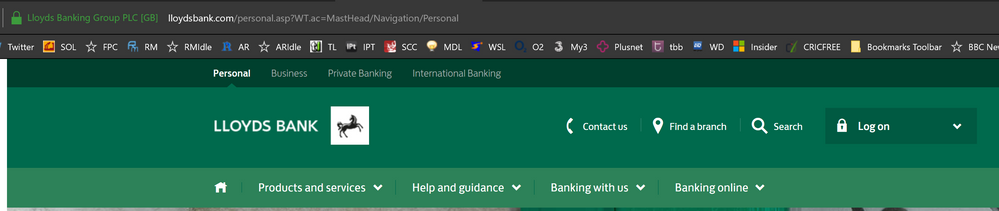Lloyds site unreachable
FIXED- Subscribe to RSS Feed
- Mark Topic as New
- Mark Topic as Read
- Float this Topic for Current User
- Bookmark
- Subscribe
- Printer Friendly Page
- Plusnet Community
- :
- Forum
- :
- Help with my Plusnet services
- :
- Everything else
- :
- Re: Lloyds site unreachable
30-10-2016 10:23 AM
- Mark as New
- Bookmark
- Subscribe
- Subscribe to RSS Feed
- Highlight
- Report to Moderator
I have been unable to access Lloyds Bank site for three days.
The bank help desk remarks "It must be your provider".
Plusnet phone queue has 45 waiting clients so that is not a valid option.
Anyone else had this problem with Lloyds?
(no problem with other banks by the way)
Fixed! Go to the fix.
Re: Lloyds site unreachable
30-10-2016 10:32 AM
- Mark as New
- Bookmark
- Subscribe
- Subscribe to RSS Feed
- Highlight
- Report to Moderator
Nope, it's working for me, as in prompting for UID, Password as a site but I'm not a customer.
Re: Lloyds site unreachable
30-10-2016 11:13 AM
- Mark as New
- Bookmark
- Subscribe
- Subscribe to RSS Feed
- Highlight
- Report to Moderator
Thanks for that..but still the same here
Re: Lloyds site unreachable
30-10-2016 11:25 AM - edited 30-10-2016 11:27 AM
- Mark as New
- Bookmark
- Subscribe
- Subscribe to RSS Feed
- Highlight
- Report to Moderator
Re: Lloyds site unreachable
30-10-2016 11:29 AM
- Mark as New
- Bookmark
- Subscribe
- Subscribe to RSS Feed
- Highlight
- Report to Moderator
I use that site. The only minor hiccup is that quite often it appears unavailable at first, but immediately clicking on "Try again" always then gets there.
Re: Lloyds site unreachable
30-10-2016 11:30 AM
- Mark as New
- Bookmark
- Subscribe
- Subscribe to RSS Feed
- Highlight
- Report to Moderator
Re: Lloyds site unreachable
30-10-2016 11:40 AM
- Mark as New
- Bookmark
- Subscribe
- Subscribe to RSS Feed
- Highlight
- Report to Moderator
I'm with Lloyds Bank and @Anonymous's link is the one I normally use.
Re: Lloyds site unreachable
30-10-2016 11:42 AM
- Mark as New
- Bookmark
- Subscribe
- Subscribe to RSS Feed
- Highlight
- Report to Moderator
Thanks for the interest Mook!
40.127.139.252 also gives me Azure
I run Debian 8, ipconfig is not a feature I think...I have tried to flush the cache but apparently there isn't one!
kdiment -- regrettably 'Try Again' doesn't work for me....
I tried the link Mook posted and successfully reached the site..hoorah...BUT...trying the personal banking tab resulted in the same no server notice...
It's enough to make me want to move banks ...after more years than I care to remember...or ISP's....possibly
Re: Lloyds site unreachable
30-10-2016 11:48 AM - edited 30-10-2016 11:49 AM
- Mark as New
- Bookmark
- Subscribe
- Subscribe to RSS Feed
- Highlight
- Report to Moderator
Didn't understand about 'lithium'--brief research didn't help....I'll try again later with that topic...
Happy to hear your access is as usual though.
Re: Lloyds site unreachable
30-10-2016 12:06 PM
- Mark as New
- Bookmark
- Subscribe
- Subscribe to RSS Feed
- Highlight
- Report to Moderator
Just to clarify, I use @Anonymous's link (https://www.lloydsbank.com/) but I use Google's DNS and can access the personal banking tab.
Re: Lloyds site unreachable
30-10-2016 12:06 PM
- Mark as New
- Bookmark
- Subscribe
- Subscribe to RSS Feed
- Highlight
- Report to Moderator
Re: Lloyds site unreachable
30-10-2016 12:22 PM
- Mark as New
- Bookmark
- Subscribe
- Subscribe to RSS Feed
- Highlight
- Report to Moderator
I installed ncsd and restarted this daemon but without effect I'm afraid.
dns-clean does not exist on my system and Synaptic and/or apt-get doesn't know about it...stymied!
Browni suggests using Google's DNS - more research on my part is needed .....
Much appreciate the help from all.
Re: Lloyds site unreachable
30-10-2016 12:35 PM - edited 30-10-2016 12:36 PM
- Mark as New
- Bookmark
- Subscribe
- Subscribe to RSS Feed
- Highlight
- Report to Moderator
@TW - Well it wouldn't if you've only just installed it!
To change your dns edit your resolv.conf
sudo nano /etc/resolv.conf
nameserver 8.8.8.8
nameserver 8.8.4.4
This assumes the nano editor is installed of course.
Re: Lloyds site unreachable
30-10-2016 12:50 PM
- Mark as New
- Bookmark
- Subscribe
- Subscribe to RSS Feed
- Highlight
- Report to Moderator
Upgrading my bookmark Mook, as you suggested, now allows access to the main site but the personal banking tab still 'falls down'
With dns edit I assumed that installation and then reboot was all that was required,,,I'll do it properly this time and adjust resolv.conf as you suggest, retry and then say how I got on.
30-10-2016 1:25 PM
- Mark as New
- Bookmark
- Subscribe
- Subscribe to RSS Feed
- Highlight
- Report to Moderator
If by 'dns edit' you mean changing your resolv.conf then you shouldn't need a restart, it's not Windows you're running ![]()
- Subscribe to RSS Feed
- Mark Topic as New
- Mark Topic as Read
- Float this Topic for Current User
- Bookmark
- Subscribe
- Printer Friendly Page
- Plusnet Community
- :
- Forum
- :
- Help with my Plusnet services
- :
- Everything else
- :
- Re: Lloyds site unreachable