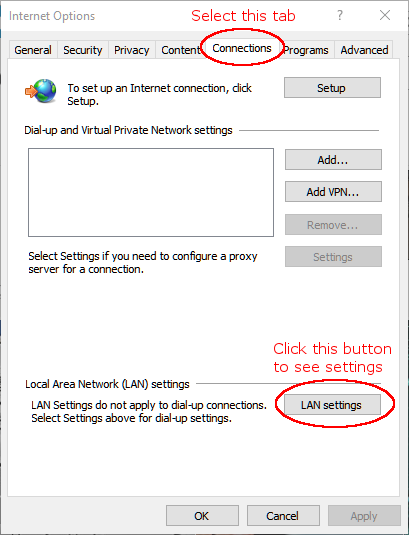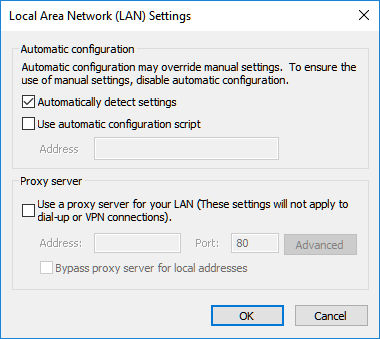Failing To Connect - Vista Laptop
- Subscribe to RSS Feed
- Mark Topic as New
- Mark Topic as Read
- Float this Topic for Current User
- Bookmark
- Subscribe
- Printer Friendly Page
- Plusnet Community
- :
- Forum
- :
- Help with my Plusnet services
- :
- Everything else
- :
- Re: Failing To Connect - Vista Laptop
Failing To Connect - Vista Laptop
05-12-2016 3:59 PM
- Mark as New
- Bookmark
- Subscribe
- Subscribe to RSS Feed
- Highlight
- Report to Moderator
Hi All
I’m trying, but failing, to connect a friend’s Vista-running (don’t ask) laptop to the internet through my Plusnet broadband connection. I’m using my Plusnet username and password, but I’m obviously missing a trick because it won’t connect. One diagnostic response came up with “check the Service Name field is correct”, but I’m not sure what this should be. Any help or advice would be gratefully received.
Boz
Re: Failing To Connect - Vista Laptop
05-12-2016 4:28 PM
- Mark as New
- Bookmark
- Subscribe
- Subscribe to RSS Feed
- Highlight
- Report to Moderator
Re: Failing To Connect - Vista Laptop
05-12-2016 4:39 PM
- Mark as New
- Bookmark
- Subscribe
- Subscribe to RSS Feed
- Highlight
- Report to Moderator
Hi RPM
Thanks for the reply. I've connected the laptop to the router through an ethernet cable connection. At the same time I've disconnected my computer from the router. When creating the connection on the laptop, the system asks me for a username and password.
Boz
Re: Failing To Connect - Vista Laptop
05-12-2016 5:20 PM
- Mark as New
- Bookmark
- Subscribe
- Subscribe to RSS Feed
- Highlight
- Report to Moderator
Anyway, how is your computer being connected, is it a PPPoE connection?
Re: Failing To Connect - Vista Laptop
05-12-2016 5:49 PM
- Mark as New
- Bookmark
- Subscribe
- Subscribe to RSS Feed
- Highlight
- Report to Moderator
@Boz wrote:
When creating the connection on the laptop, the system asks me for a username and password.
Boz
Sounds like it's something on the laptop which is asking for a username and password, in which case it won't be your PN credentials.
Zen FTTC 40/10 + Digital Voice FRITZ!Box 7530
BT technician (Retired)
Re: Failing To Connect - Vista Laptop
05-12-2016 8:39 PM
- Mark as New
- Bookmark
- Subscribe
- Subscribe to RSS Feed
- Highlight
- Report to Moderator
@RPMozley wrote:
So you're saying this 'router' has only one Ethernet port or are you just disconnecting your computer just in case?
Anyway, how is your computer being connected, is it a PPPoE connection?
I'm switching off my computer and using another port for the laptop. Yes, it is being connected through a PPPoE connection.
Boz
Re: Failing To Connect - Vista Laptop
05-12-2016 8:43 PM
- Mark as New
- Bookmark
- Subscribe
- Subscribe to RSS Feed
- Highlight
- Report to Moderator
@198kHz wrote:
@Boz wrote:
When creating the connection on the laptop, the system asks me for a username and password.
Boz
Sounds like it's something on the laptop which is asking for a username and password, in which case it won't be your PN credentials.
It only asks for the username and password at the point where I'm trying to obtain a connection. The plusnet server would surely expect this information.
Boz
Re: Failing To Connect - Vista Laptop
05-12-2016 9:08 PM
- Mark as New
- Bookmark
- Subscribe
- Subscribe to RSS Feed
- Highlight
- Report to Moderator
If I've understood this correctly, you're using your router, on your line, and replacing your PC with your friend's laptop, in which case the router is already "signed in". Apologies if I'm barking up the wrong tree - it wouldn't be the first - or last - time!
Any possibility of a screenshot?
Zen FTTC 40/10 + Digital Voice FRITZ!Box 7530
BT technician (Retired)
Re: Failing To Connect - Vista Laptop
on
05-12-2016
10:08 PM
- last edited on
06-12-2016
3:57 AM
by
![]() Mav
Mav
- Mark as New
- Bookmark
- Subscribe
- Subscribe to RSS Feed
- Highlight
- Report to Moderator
I think I'm starting to understand what you're telling me. If my router is "online", I should be able to plug into my router any other device (pc, laptop etc.) without having to do any setup procedure on that device. So could there be a fault with the laptop's network adapter? By the way, how do I do a screenshot on the laptop?
Boz
Moderator's note by Mike (Mav): Full quote of preceding post removed as per Forum rules.
Re: Failing To Connect - Vista Laptop
05-12-2016 10:33 PM - edited 05-12-2016 11:46 PM
- Mark as New
- Bookmark
- Subscribe
- Subscribe to RSS Feed
- Highlight
- Report to Moderator
Yes, that's the gist of what I was trying to convey. Whether it's a 'fault' or misoperation I wouldn't like to say.
Re the screenshot -
Someone will probably know a better way, but if it was me, I'd plug a USB stick into the laptop, hold down 'Alt' while pressing 'Print Screen' (may be 'Prt Scn' or similar abbreviation - just to the right of F12), which will copy the screen image to the clipboard. Paste it to the USB stick, then insert the stick into your PC, from where you can attach the image to a forum post, or upload to a hosting site (eg Dropbox et al) and post the link.
EDIT Just a thought: when you say in Message 3 that you're "creating the connection on the laptop", are you clicking on a "Network" or "Internet" or similar icon? As you're using your existing network, I'd have thought you'd just need to open a browser window eg Internet Explorer, Firefox, Chrome etc.
Zen FTTC 40/10 + Digital Voice FRITZ!Box 7530
BT technician (Retired)
Re: Failing To Connect - Vista Laptop
on
06-12-2016
12:01 AM
- last edited on
06-12-2016
4:00 AM
by
![]() Mav
Mav
- Mark as New
- Bookmark
- Subscribe
- Subscribe to RSS Feed
- Highlight
- Report to Moderator
So you're saying that I don't need to set up anything on the laptop, and that the diagnostic reference to a "Service Name" is irrelevant.
Thanks for the info about creating a screenshot file. Tomorrow, I'll show a shot of the screen when I click on the IE icon.
Boz
Moderator's note by Mike (Mav): Full quote of preceding post removed as per Forum rules.
Re: Failing To Connect - Vista Laptop
06-12-2016 7:48 PM
- Mark as New
- Bookmark
- Subscribe
- Subscribe to RSS Feed
- Highlight
- Report to Moderator
How Internet Explorer connects to the network depends on settings in the Internet Options -> Connections tab. I think the defaults are usually set to use an existing LAN connection, but perhaps it's set for dial-up on your laptop.
I'm on W10 with IE11 available as an option; the Connections tab might be different for IE9 on Vista, but if it helps mine is as follows:
In my case clicking the LAN settings tab shows:
Re: Failing To Connect - Vista Laptop
06-12-2016 9:27 PM - edited 06-12-2016 9:30 PM
- Mark as New
- Bookmark
- Subscribe
- Subscribe to RSS Feed
- Highlight
- Report to Moderator
Many thanks to you David and all those who have replied. I'm now talking to you through my friend's laptop which did eventually connect to the internet. As "198" said, there was no need for usernames and passwords, it was something that I should have checked on "Internet Connections". The advice from the system was that I should check that SSL and TSL (whatever that means) were both enabled, and I ignored this advice. When I eventually decided to look at these switches, i found that TSL was not enabled. By correcting the error, everything burst into life, and I'm now able to communicate with the forum using the laptop.
Thank you once again to all those who took the trouble to reply.
Boz
Re: Failing To Connect - Vista Laptop
06-12-2016 9:55 PM
- Mark as New
- Bookmark
- Subscribe
- Subscribe to RSS Feed
- Highlight
- Report to Moderator
Glad to hear you found the problem. TLS is Transport Layer Security, the protocol that supports (eg) the https communications for this website. SSL (Secure Sockets Layer) is an older version for the same purpose. ![]()
Re: Failing To Connect - Vista Laptop
07-12-2016 7:13 AM
- Mark as New
- Bookmark
- Subscribe
- Subscribe to RSS Feed
- Highlight
- Report to Moderator
Good result. ![]()
Zen FTTC 40/10 + Digital Voice FRITZ!Box 7530
BT technician (Retired)
- Subscribe to RSS Feed
- Mark Topic as New
- Mark Topic as Read
- Float this Topic for Current User
- Bookmark
- Subscribe
- Printer Friendly Page
- Plusnet Community
- :
- Forum
- :
- Help with my Plusnet services
- :
- Everything else
- :
- Re: Failing To Connect - Vista Laptop