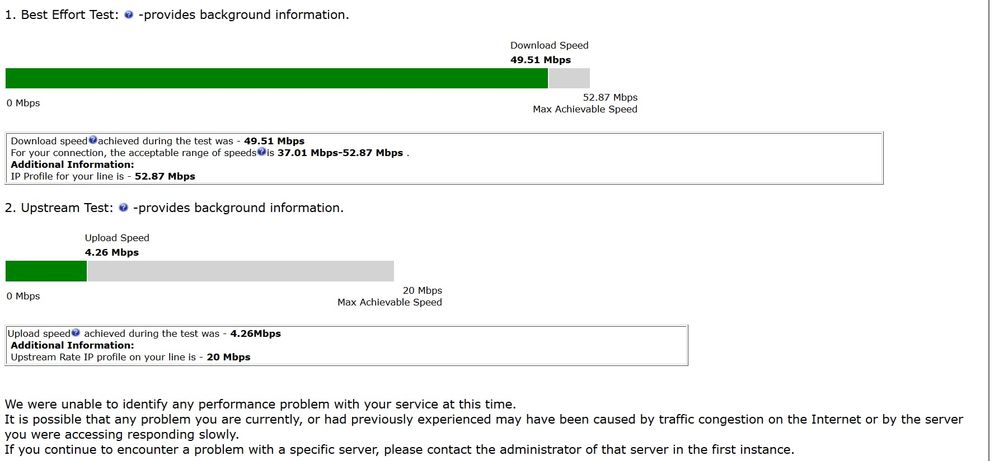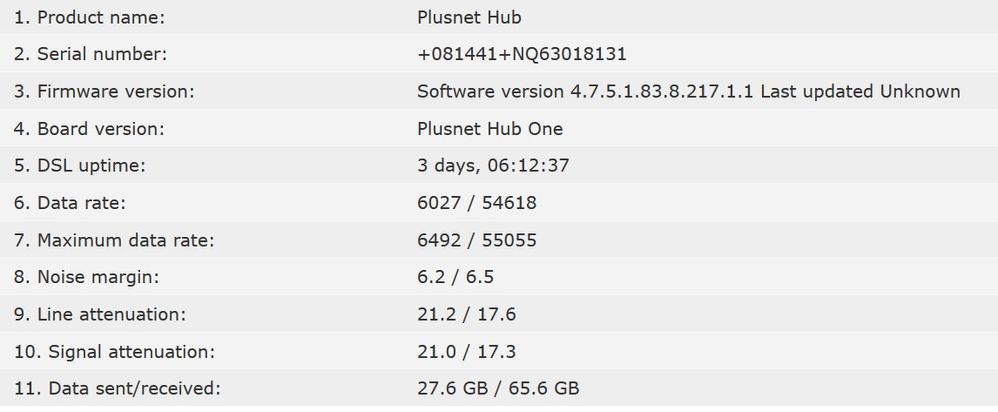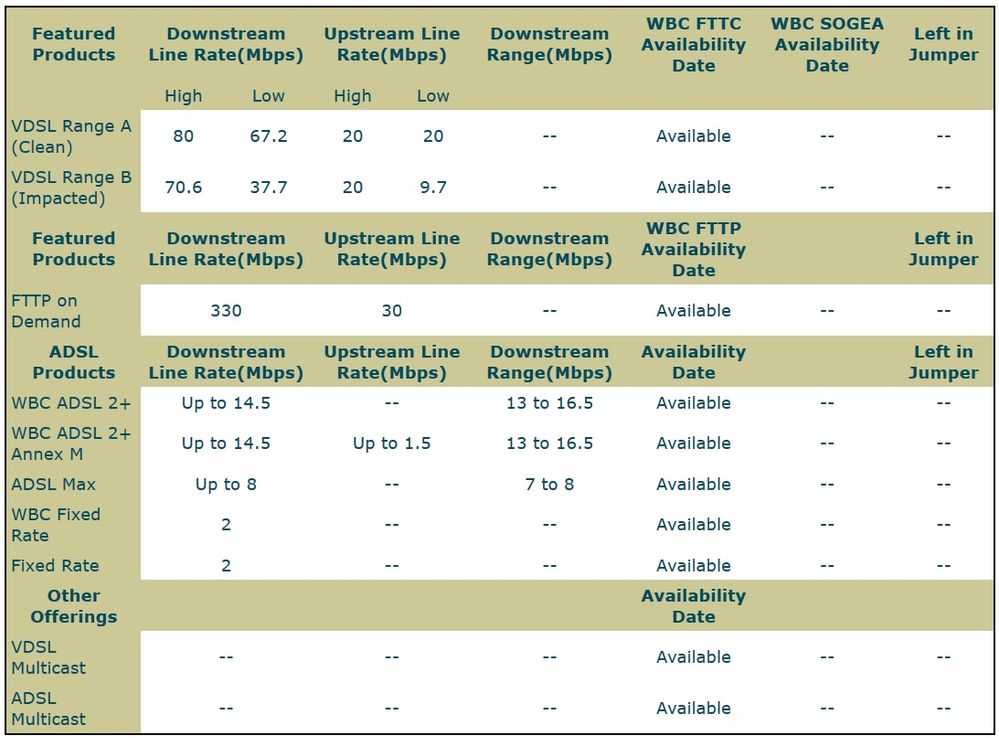Best way to "Resync" router? DLM etc
- Subscribe to RSS Feed
- Mark Topic as New
- Mark Topic as Read
- Float this Topic for Current User
- Bookmark
- Subscribe
- Printer Friendly Page
- Plusnet Community
- :
- Forum
- :
- Help with my Plusnet services
- :
- Everything else
- :
- Re: Best way to "Resync" router? DLM etc
Best way to "Resync" router? DLM etc
24-10-2016 2:06 PM
- Mark as New
- Bookmark
- Subscribe
- Subscribe to RSS Feed
- Highlight
- Report to Moderator
Hey everyone, im curious to know, whats the best way to resync your router to "hopefully" improve your stats? Should you restart your router? pull the power plug? or do the simple connect/disconnect from the router menu? my connection has been stable for over 3 days now and normally is, but i never even get a slight speed increase or anything ![]() yet my estimates are muchhh higher
yet my estimates are muchhh higher
Re: Best way to "Resync" router? DLM etc
24-10-2016 3:05 PM
- Mark as New
- Bookmark
- Subscribe
- Subscribe to RSS Feed
- Highlight
- Report to Moderator
It would help if you posted your stats, then it would be possible to see if any improvement were possible/likely.
Phil
Using a TP-Link Archer VR600 modem-router.
Re: Best way to "Resync" router? DLM etc
24-10-2016 3:30 PM
- Mark as New
- Bookmark
- Subscribe
- Subscribe to RSS Feed
- Highlight
- Report to Moderator
opps sorry, here they are ![]() also no faults or anything found on the line by plusnet or an engineer.
also no faults or anything found on the line by plusnet or an engineer.
Re: Best way to "Resync" router? DLM etc
24-10-2016 9:58 PM - edited 24-10-2016 10:02 PM
- Mark as New
- Bookmark
- Subscribe
- Subscribe to RSS Feed
- Highlight
- Report to Moderator
Resynching your router won't make any difference. Your line is noisy.
The numbers indicate that your router can't sync faster than about 6Mbps upload without dropping below 6dB SNR. It should be able to do 20Mbps but it can't because there is too much noise. Likewise download is below expectation because of noise.
Report it as a fault to PlusNet using https://portal.plus.net/apps/kbdfaults
Incidentally, your router firmware is out of date but that won't be affecting it. The firmware should get updated automatically overnight.
Re: Best way to "Resync" router? DLM etc
24-10-2016 10:08 PM
- Mark as New
- Bookmark
- Subscribe
- Subscribe to RSS Feed
- Highlight
- Report to Moderator
Re: Best way to "Resync" router? DLM etc
24-10-2016 10:11 PM
- Mark as New
- Bookmark
- Subscribe
- Subscribe to RSS Feed
- Highlight
- Report to Moderator
Which gateway are you on?
Re: Best way to "Resync" router? DLM etc
24-10-2016 10:13 PM
- Mark as New
- Bookmark
- Subscribe
- Subscribe to RSS Feed
- Highlight
- Report to Moderator
This is located in Colindale Point of Presence.
Thank you for replying btw Bob I really appreciate it
Re: Best way to "Resync" router? DLM etc
24-10-2016 10:19 PM
- Mark as New
- Bookmark
- Subscribe
- Subscribe to RSS Feed
- Highlight
- Report to Moderator
Okay, that means that your are connected to the "new" network (the "ir" is the clue). That's helpful because on the new network your IP profile is irrelevant - that eliminates one of the parameters.
I see you have been connected continuously for 3 days or so. Prior to that, were you disconnecting and reconnecting very frequently? More than every few days, say?
Re: Best way to "Resync" router? DLM etc
24-10-2016 10:29 PM
- Mark as New
- Bookmark
- Subscribe
- Subscribe to RSS Feed
- Highlight
- Report to Moderator
Two more questions:
- Which package are you on - is the 80/20 or an older one, such as 55/10 ?
- What do you see here for estimated and current line speed?
Re: Best way to "Resync" router? DLM etc
24-10-2016 10:34 PM
- Mark as New
- Bookmark
- Subscribe
- Subscribe to RSS Feed
- Highlight
- Report to Moderator
78Mb (This may vary between 60.3Mb and 78.4Mb) - Checked on 2016-09-26 16:13:48Current line speed:52.8 Mb
That's why I asked about a resync thing as I wondered if the dlm thing knocked me down and its never recovered?
Re: Best way to "Resync" router? DLM etc
24-10-2016 10:58 PM - edited 24-10-2016 11:03 PM
- Mark as New
- Bookmark
- Subscribe
- Subscribe to RSS Feed
- Highlight
- Report to Moderator
Hmm. Something is not right. Those SNR figures worry me.
Despite what various documents might say, there is no 10-day training period for fibre. What you get is what you get. But you aren't getting what you should be getting. Nowhere near. It's not that something is artificially throttling your speed that could be kicked or reset - that's all the speed you can get through a line that noisy. If BT have checked everything from the master socket onwards, it only leaves the modem and the piece of cable your side of the socket.
Are you using a new PlusNet Hub One router, or are you using your old BT one, I'm guessing a Home Hub 5 ?
Sorry, disregard that last question, I can see from you earlier post it's a Hub One. Do you have a spare cable to replace the one going from the router to the broadband filter? Do you have a spare broadband filter you could try?
Re: Best way to "Resync" router? DLM etc
24-10-2016 11:09 PM
- Mark as New
- Bookmark
- Subscribe
- Subscribe to RSS Feed
- Highlight
- Report to Moderator
Two further questions:
- What speed did you get when you were with BT?
- Do you still have your old BT modem/router? If so, what model was it?
Re: Best way to "Resync" router? DLM etc
25-10-2016 4:59 AM
- Mark as New
- Bookmark
- Subscribe
- Subscribe to RSS Feed
- Highlight
- Report to Moderator
Re: Best way to "Resync" router? DLM etc
25-10-2016 7:19 AM
- Mark as New
- Bookmark
- Subscribe
- Subscribe to RSS Feed
- Highlight
- Report to Moderator
PlusNet hire your connection from BT, so if you switch from one to the other you get exactly the same connection back again. If there's a problem with it, there is still a problem with it.
You say you've tried different modems and cables - I presume that includes different broadband filters too.
It's possible that you are suffering from crosstalk on your line from a neighbour's fibre broadband connection. It shouldn't happen, but it could. Your line would show up as fault-free but would still only connect at low speed because your modem would be detecting the crosstalk as noise.
And there is definitely more noise on your connection than there should be.
I think you will have to press PlusNet on this and get someone to look into it.
Go onto the member centre and follow the link to Your Questions. Check closed questions as well as open ones. See if you can add a comment to an existing one relating to your fault report. If not, raise a new one. Insist that you have a lower than estimated line speed because of a poor SNR and it's not your side of the master socket.
Good luck!
.
Re: Best way to "Resync" router? DLM etc
25-10-2016 7:41 AM
- Mark as New
- Bookmark
- Subscribe
- Subscribe to RSS Feed
- Highlight
- Report to Moderator
i haven't changed filters as we have the master socket with a broadband slot and a phone slot. yeh iv already got a fault in, just waiting for an update but nothing yet ![]() bt engineer was here a week back but still nothing on the ticket, how would i go about resyncing? worth a try right?
bt engineer was here a week back but still nothing on the ticket, how would i go about resyncing? worth a try right?
- Subscribe to RSS Feed
- Mark Topic as New
- Mark Topic as Read
- Float this Topic for Current User
- Bookmark
- Subscribe
- Printer Friendly Page
- Plusnet Community
- :
- Forum
- :
- Help with my Plusnet services
- :
- Everything else
- :
- Re: Best way to "Resync" router? DLM etc