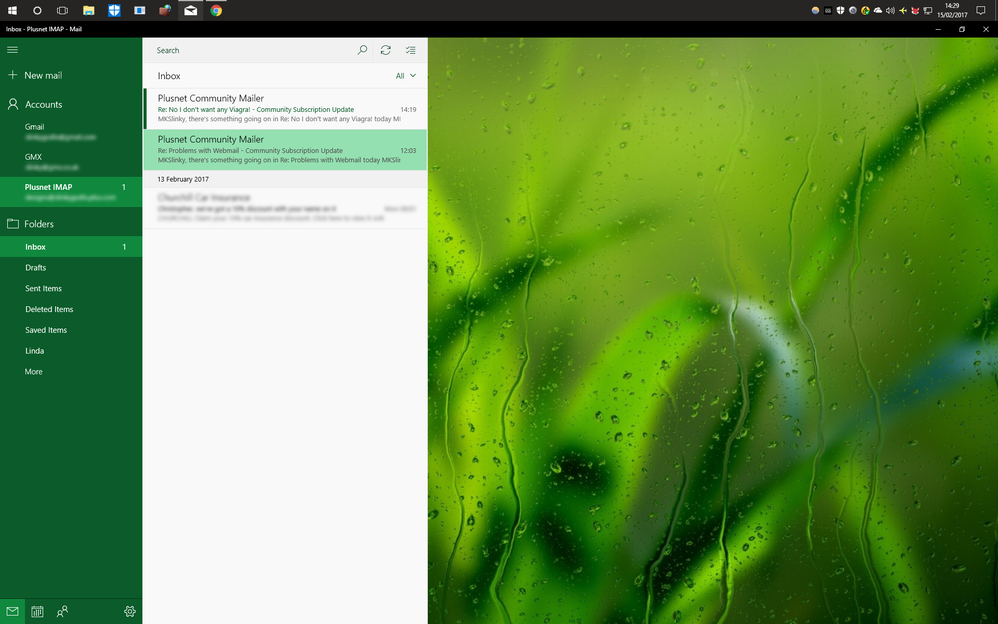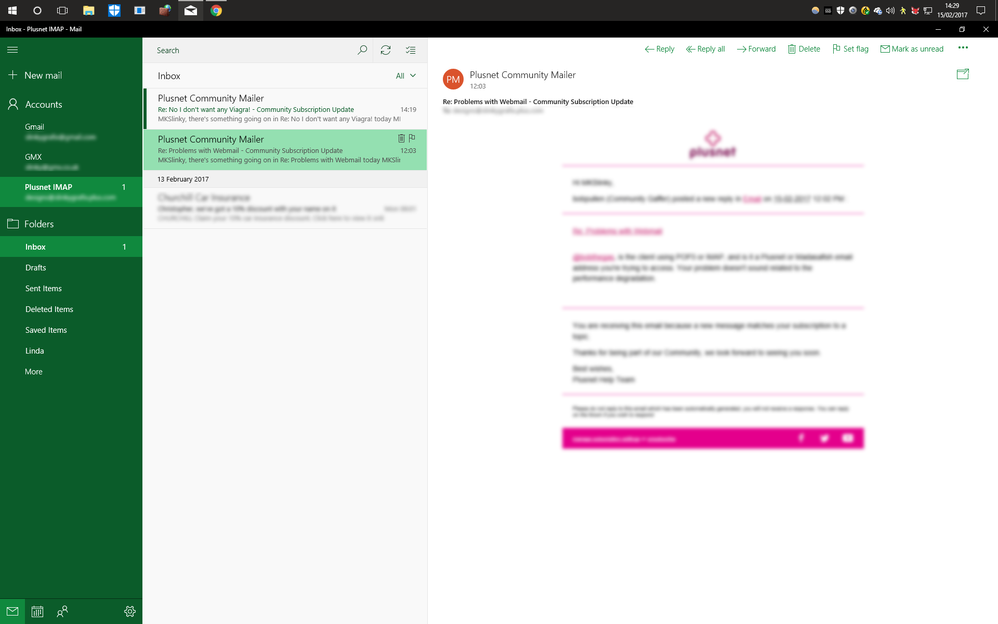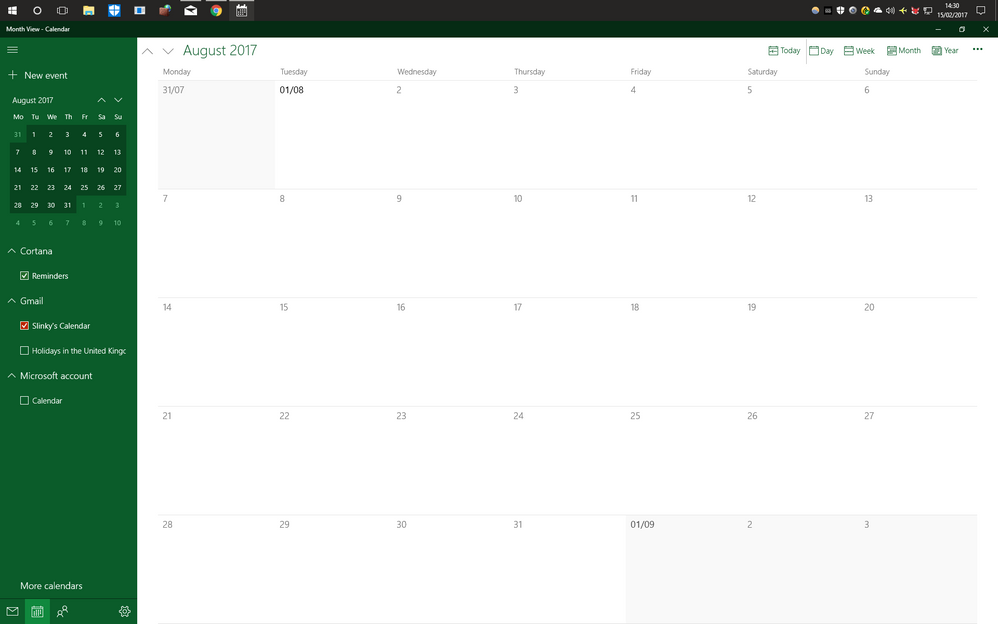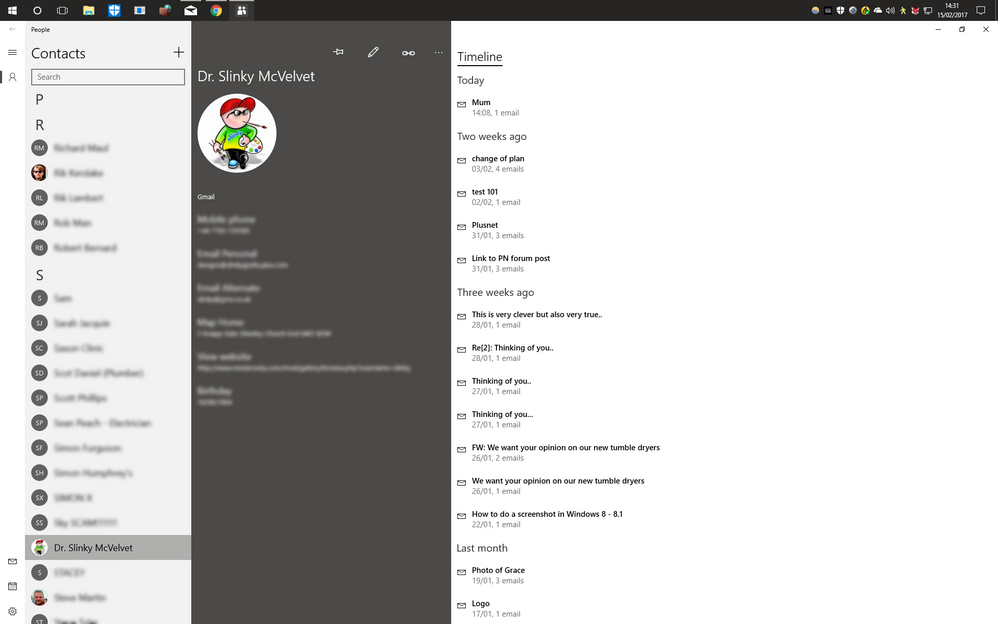Which Mail Clients Have You Tried?
- Subscribe to RSS Feed
- Mark Topic as New
- Mark Topic as Read
- Float this Topic for Current User
- Bookmark
- Subscribe
- Printer Friendly Page
- Plusnet Community
- :
- Forum
- :
- Help with my Plusnet services
- :
- :
- Re: Which Mail Clients Have You Tried?
Which Mail Clients Have You Tried?
15-02-2017 10:10 AM - edited 15-02-2017 10:10 AM
- Mark as New
- Bookmark
- Subscribe
- Subscribe to RSS Feed
- Highlight
- Report to Moderator
After a few weeks a playing about with Outlook [which got really sluggish with IMAP] and Thunderbird [can't get used to the GUI] I tried out the little known Foxmail
This Windows mail client has a nice simple layout akin to phone / tablet UI's and handles IMAP quite well. I don't like everything about it [there are some GUI ticks and bad language translation] but I have been using it for over a week now and I actually prefer it over Outlook.
The only tricky bit is the installer is in Chinese - but if you are used to installing software you will likely be ok. Before you launch the program, look in the program folder and delete the two Chinese language files. It will then run in English.
http://www.foxmail.com/win/en/
Re: Which Mail Clients Have You Tried?
15-02-2017 11:39 AM - edited 15-02-2017 11:39 AM
- Mark as New
- Bookmark
- Subscribe
- Subscribe to RSS Feed
- Highlight
- Report to Moderator
Someone just pointed out to me that Opera Mail is a fraction of the size on disc [about 40MB compared to over 200MB with Foxmail] and provides similar interface.
http://www.opera.com/computer/mail
Re: Which Mail Clients Have You Tried?
15-02-2017 2:42 PM - edited 15-02-2017 2:45 PM
- Mark as New
- Bookmark
- Subscribe
- Subscribe to RSS Feed
- Highlight
- Report to Moderator
Been trying several myself lately since Windows ended support for Live Mail a few weeks ago.
So far I've tried 'MailBird' which looks and feels very much like Windows 10 Mail app. The only trouble is the 1 Month Free Trial actually only lasts 2-3 days meaning that if you want to continue to use it free, you can only have one email account. If that's not an issue it's a great looking program and includes the ability to sync with Google Calendars & Contacts. The paid version is an annual subscription I believe.
Also I tried eMClient which is more like Outlook and is loaded with features but lacks the panache of a modern mail client. Again you can have a 30 day trial which does actually last 30 days before reverting to the free version which only allows 2 Email Accounts.
In the end I settled for Windows 10's Mail app which is free for life ![]() and includes the ability to sync with Google Calendar, Google Contacts plus many others. Really this app has a very polished appearance once you start using it.
and includes the ability to sync with Google Calendar, Google Contacts plus many others. Really this app has a very polished appearance once you start using it.
The reason I didn't choose that option right away was that shortly after the release of W10 I did try the app but hated the way my emails kept vanishing, clearly at that time it had issues. Thankfully however Microsoft have since released several updates which have fixed those problems.
Here's a screenshot of W10's Mail app
Basic View
With Reading Pane
Calendar View
Contacts View - Notice in this view (right hand side) you also get a history/timeline of emails between you and the other persons you've contacted. Useful for those 'I told you so' moments.
- Subscribe to RSS Feed
- Mark Topic as New
- Mark Topic as Read
- Float this Topic for Current User
- Bookmark
- Subscribe
- Printer Friendly Page
- Plusnet Community
- :
- Forum
- :
- Help with my Plusnet services
- :
- :
- Re: Which Mail Clients Have You Tried?