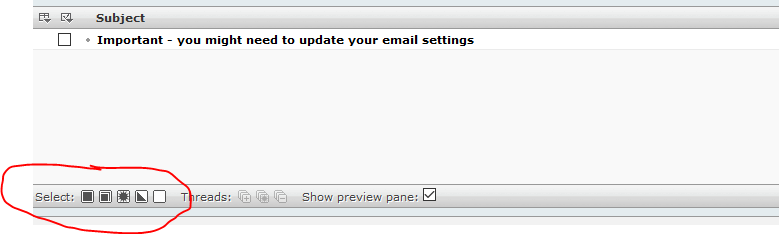Webmail housekeeping seems virtually impossible!
- Subscribe to RSS Feed
- Mark Topic as New
- Mark Topic as Read
- Float this Topic for Current User
- Bookmark
- Subscribe
- Printer Friendly Page
- Plusnet Community
- :
- Forum
- :
- Help with my Plusnet services
- :
- :
- Webmail housekeeping seems virtually impossible!
Webmail housekeeping seems virtually impossible!
12-04-2019 12:33 PM
- Mark as New
- Bookmark
- Subscribe
- Subscribe to RSS Feed
- Highlight
- Report to Moderator
Hi there.
I have been receiving constant (and persistent emails) from 'automail@plus.net' informing me that I "have reached 75% of your mailbox capacity and need to take action to reduce the size of your mailbox" etc, etc, or i will risk having the largest mailbox archived (tantamount to 'lost for all time' from what I have been reading!).
I logged into the webmail page, in good faith and with the full intention of clearing out all the redundant mail but found it was SO SLOW a process as to be almost impossible to use. It would take a year to painfully delete everything.
When I asked Plusnet for assistance with this I was simply told along the lines of 'oh, yes, unfortunately the server is very slow....!'
I was hoping that some kind soul here on the forum might be able to help, if they are knowledgeable of a way to efficiently edit the contents of the individual mailbox accounts (not deleting all but selectively removing the surplus).
I would be most grateful for any enlightenment offered!
Re: Webmail housekeeping seems virtually impossible!
12-04-2019 2:12 PM
- Mark as New
- Bookmark
- Subscribe
- Subscribe to RSS Feed
- Highlight
- Report to Moderator
Hi @jlmacd2, thanks for your post.
We're sorry to hear of your webmail issues.
One solution we can think of would be to set up a POP3 email client and linking it up with your webmail, as then all of the mail should be pulled from the server side within a few days (although how long copies of the emails stay on the server side can be adjusted within the client) freeing up space and helping prevent any future issues when trying to remove emails for an approaching full inbox.
This also means sorting and deleting through the email client once all emails are pulling in should be easier and you'd be able to delete anything you don't need to wish to keep.
Details on how to set up an email client for your Plusnet email address can be found here:
https://community.plus.net/t5/Email/How-to-get-your-e-mails-through-a-e-mail-client/td-p/1598809
Another solution could be to utilise the buttons at the bottom of the webmail page. For example, if you move the mails you want to keep into a separate folder you should then be able to delete full pages or folders of emails at a time without losing anything important having already pulled out what you wish to keep.
The buttons which allow you to do this are just below the list of emails on the right and are small icons like shown below.
Hovering over them will show you which each one does.
Please let us know how you get on.
Re: Webmail housekeeping seems virtually impossible!
14-04-2019 1:15 PM - edited 14-04-2019 1:19 PM
- Mark as New
- Bookmark
- Subscribe
- Subscribe to RSS Feed
- Highlight
- Report to Moderator
Hi @jlmacd2 ,
A warm welcome to the forums.
Mail is not often entirely lost, restores following archiving are usually not a problem to restore, but prevention is always better than cure. Housekeeping via webmail can a very proficient way of doing house keeping if you do not want to run with an IMAP email client. I would recommend caution on adopting a POP3 client, as that is essentially designed to remove all mail from the server and place it on one device. Also POP3 clients do no "play nice" in regards to keeping sent emails all in one place.
Have you left the Webmail setting at their default values? One of the tedious settings is the number of items displayed per page - 10 whilst great for looking at the last few emails, it is not so helpful for house keeping. See Settings -> Mailbox View -> Rows per page - consider setting that to 25 or 50. Whilst larger values are permitted, that increases the load on the servers and could slow down the list refresh - for example 100 takes 20 seconds to refresh the list on my 2.3k items mailbox. (What's the first letter of your username please?).
Turning off the "Show Preview pane" at the bottom of the main screen is useful.
Changing the sort order (click the column headings) can be very helpful in getting rid of blocks of emails from the same sender or on the same subject. Sorting by size enables you to find the biggest emails, often ones with photos attached.
Then as advised by @OskarPapa the select all tick-box at the bottom of the screen avoids the need to tick all items, which is especially useful if you have changed the number of items in the list.
Remember also to look at your sent items folder in the same manner and when you've finished, remember to empty the trash folder as well!
In another browser tab, login into the Plusnet user portal BEFORE clicking the fault & ticket links
Superusers are not staff, but they do have a direct line of communication into the business in order to raise issues, concerns and feedback from the community.
If this post helped, please click the Thumbs Up and if it fixed your issue, please click the This fixed my problem green button below.
Re: Webmail housekeeping seems virtually impossible!
14-04-2019 2:02 PM
- Mark as New
- Bookmark
- Subscribe
- Subscribe to RSS Feed
- Highlight
- Report to Moderator
Update:
You can select blocks of items by clicking the first and then pressing shift and clicking the last - that grabs all in between.
Also holding the shift key when clicking delete, trashes the items WITHOUT passing them via the trash folder.
In another browser tab, login into the Plusnet user portal BEFORE clicking the fault & ticket links
Superusers are not staff, but they do have a direct line of communication into the business in order to raise issues, concerns and feedback from the community.
If this post helped, please click the Thumbs Up and if it fixed your issue, please click the This fixed my problem green button below.
- Subscribe to RSS Feed
- Mark Topic as New
- Mark Topic as Read
- Float this Topic for Current User
- Bookmark
- Subscribe
- Printer Friendly Page
- Plusnet Community
- :
- Forum
- :
- Help with my Plusnet services
- :
- :
- Webmail housekeeping seems virtually impossible!