Webmail compose message field width
- Subscribe to RSS Feed
- Mark Topic as New
- Mark Topic as Read
- Float this Topic for Current User
- Bookmark
- Subscribe
- Printer Friendly Page
- Plusnet Community
- :
- Forum
- :
- Help with my Plusnet services
- :
- :
- Re: Webmail compose message field width
Webmail compose message field width
05-10-2014 4:15 PM
- Mark as New
- Bookmark
- Subscribe
- Subscribe to RSS Feed
- Highlight
- Report to Moderator
1. This only happens on a Windows PC running Vista and Chrome
2. If I open Firefox on the Vista PC, initially the field opens in narrow format and then suddenly opens out to normal
3. On a Macbook running Chrome, there is no problem
4. On an Android tablet running Chrome no problem
Any ideas out there? Please don't tell me to abandon Windows equipment, my wife is a heavy user of the PC, and I'm getting grief!
Re: Webmail compose message field width
05-10-2014 4:54 PM
- Mark as New
- Bookmark
- Subscribe
- Subscribe to RSS Feed
- Highlight
- Report to Moderator
It doesn't happen when using Basic Webmail
On Advanced Webmail my edit icons are across the top and I can't see how to change it
Re: Webmail compose message field width
05-10-2014 5:30 PM
- Mark as New
- Bookmark
- Subscribe
- Subscribe to RSS Feed
- Highlight
- Report to Moderator
Re: Webmail compose message field width
06-10-2014 12:20 PM
- Mark as New
- Bookmark
- Subscribe
- Subscribe to RSS Feed
- Highlight
- Report to Moderator
Could it be an extension or something similar that's causing the problem?
Bob Pullen
Plusnet Product Team
If I've been helpful then please give thanks ⤵
Re: Webmail compose message field width
06-10-2014 10:18 PM
- Mark as New
- Bookmark
- Subscribe
- Subscribe to RSS Feed
- Highlight
- Report to Moderator
Dell XPS12 running W8.1u1 and Chrome Version 37.0.2062.124 m. Full HD screen.
EDIT - OK in Firefox - though it displays as in Chrome for a split second then goes normal.
Re: Webmail compose message field width
07-10-2014 11:12 AM
- Mark as New
- Bookmark
- Subscribe
- Subscribe to RSS Feed
- Highlight
- Report to Moderator
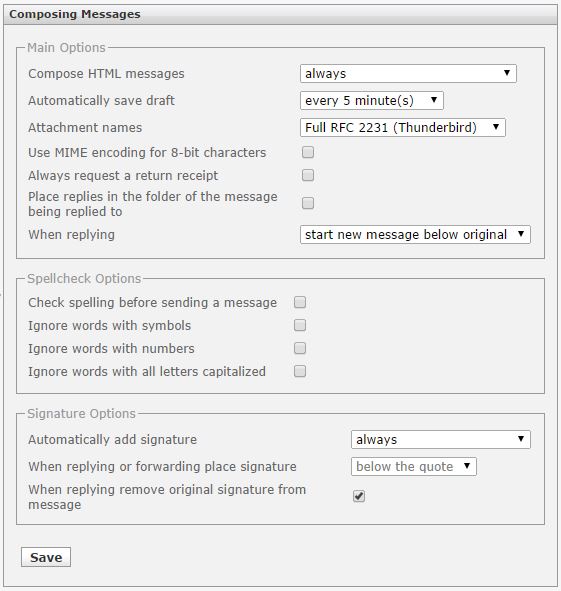
Bob Pullen
Plusnet Product Team
If I've been helpful then please give thanks ⤵
Re: Webmail compose message field width
05-11-2014 6:11 PM
- Mark as New
- Bookmark
- Subscribe
- Subscribe to RSS Feed
- Highlight
- Report to Moderator
Re: Webmail compose message field width
06-11-2014 1:57 PM
- Mark as New
- Bookmark
- Subscribe
- Subscribe to RSS Feed
- Highlight
- Report to Moderator
Bob Pullen
Plusnet Product Team
If I've been helpful then please give thanks ⤵
Re: Webmail compose message field width
07-11-2014 5:44 PM
- Mark as New
- Bookmark
- Subscribe
- Subscribe to RSS Feed
- Highlight
- Report to Moderator
And on that note, does anybody else get the following error in chrome
Quote Uncaught SyntaxError: Unexpected token < /missing.php:2
which appears to be caused by attempting to load https://webmail.plus.net/skins/RoundcubeSkinPlusnet//www.plus.net/js/xtcore.js
Re: Webmail compose message field width
10-11-2014 2:14 PM
- Mark as New
- Bookmark
- Subscribe
- Subscribe to RSS Feed
- Highlight
- Report to Moderator
Quote from: kmilburn And on that note, does anybody else get the following error in chrome
I see a similar error using Firefox's developer tools. I /think/ it's something to do with analytic tracking, shouldn't think it would result in the problem being reported.
Bob Pullen
Plusnet Product Team
If I've been helpful then please give thanks ⤵
Re: Webmail compose message field width
10-11-2014 3:04 PM
- Mark as New
- Bookmark
- Subscribe
- Subscribe to RSS Feed
- Highlight
- Report to Moderator
Don't maximise the Chrome window if you have a large screen - you may have to make the window narrower to see the effect.
Drag the divider between the attachments pane to the right. When the Edit identities on the From: line breaks across two lines you will see the problem.
It's to do with the height of the headers above the compose box.
 | jelv (a.k.a Spoon Whittler) Why I have left Plusnet (warning: long post!) Broadband: Andrews & Arnold Home::1 (FTTC 80/20) Line rental: Pulse 8 Home Line Rental (£14.40/month) Mobile: iD mobile (£4/month) |  |
Re: Webmail compose message field width
10-11-2014 3:17 PM
- Mark as New
- Bookmark
- Subscribe
- Subscribe to RSS Feed
- Highlight
- Report to Moderator
Have you got a very long identity name in the From drop down box? That box automatically resizes to fit the longest name, so if you have a long name in the list it makes it more likely the "Edit identities" will wrap.
 | jelv (a.k.a Spoon Whittler) Why I have left Plusnet (warning: long post!) Broadband: Andrews & Arnold Home::1 (FTTC 80/20) Line rental: Pulse 8 Home Line Rental (£14.40/month) Mobile: iD mobile (£4/month) |  |
Re: Webmail compose message field width
10-11-2014 4:40 PM
- Mark as New
- Bookmark
- Subscribe
- Subscribe to RSS Feed
- Highlight
- Report to Moderator
Bob Pullen
Plusnet Product Team
If I've been helpful then please give thanks ⤵
Re: Webmail compose message field width
10-11-2014 5:34 PM
- Mark as New
- Bookmark
- Subscribe
- Subscribe to RSS Feed
- Highlight
- Report to Moderator
The longest of the four registered is D**** J****<D****.J****@xxxxxxxxxx.org.uk> - not overly long?
Re: Webmail compose message field width
10-11-2014 5:36 PM
- Mark as New
- Bookmark
- Subscribe
- Subscribe to RSS Feed
- Highlight
- Report to Moderator
Quote from: jelv I've managed to reproduce this on Win 7.
Don't maximise the Chrome window if you have a large screen - you may have to make the window narrower to see the effect.
Drag the divider between the attachments pane to the right. When the Edit identities on the From: line breaks across two lines you will see the problem.
It's to do with the height of the headers above the compose box.
Yes - tried that using FF on XP on my desktop and exactly the same overlapping results as your screenshot.
- Subscribe to RSS Feed
- Mark Topic as New
- Mark Topic as Read
- Float this Topic for Current User
- Bookmark
- Subscribe
- Printer Friendly Page
- Plusnet Community
- :
- Forum
- :
- Help with my Plusnet services
- :
- :
- Re: Webmail compose message field width
