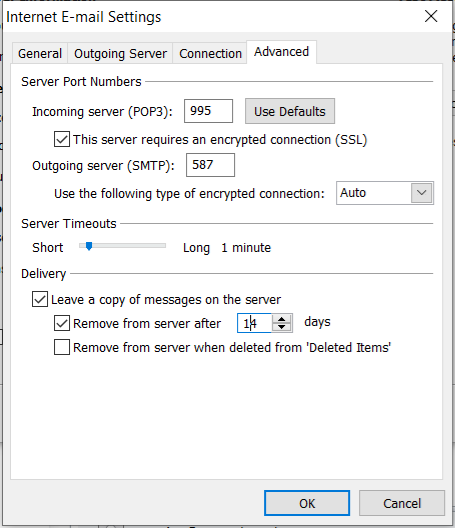Unable to set up email windows 10
- Subscribe to RSS Feed
- Mark Topic as New
- Mark Topic as Read
- Float this Topic for Current User
- Bookmark
- Subscribe
- Printer Friendly Page
- Plusnet Community
- :
- Forum
- :
- Help with my Plusnet services
- :
- :
- Unable to set up email windows 10
Unable to set up email windows 10
12-01-2020 9:08 AM
- Mark as New
- Bookmark
- Subscribe
- Subscribe to RSS Feed
- Highlight
- Report to Moderator
Hello, I've been trying unsuccessfully to set up my plusnet and hotmail email on Windows10 using Office 365 for hours and am just about ready to throw my laptop out the window! I’ve been plusnet customer for years with no issues on my old windows7 laptop.
I keep getting the error message: the connection to the incoming (IMAP) server was dropped. Please check the incoming (IMAP) server settings and try again. Used imap.plus.net port 143; relay.plus.net port 25, no encryption. Have also tried 587, no success.
I've also tried POP and get the following error message: We couldn't log on to the incoming (POP) server. Please check your email address and password and try again. Using: mail.plus.net port 110; relay.plus.net port 24, no encryption. Also tried 587 no success
I've checked the ports are open on my machine and they are; I've turned the firewall off in case it’s that, tried adding my username instead of password in the dialogue box that appears after it says – ‘we’re getting things ready’, and run the system file checker as suggested. None of this seems to make any difference.
Any suggestions, please?!
Re: Unable to set up email windows 10
12-01-2020 1:07 PM
- Mark as New
- Bookmark
- Subscribe
- Subscribe to RSS Feed
- Highlight
- Report to Moderator
@Happyeverafter Welcome to the forum.
Check that SSL/TLS is set to off. The older versions of Outlook defaults the setting to on.
Moderator and Customer
If this helped - select the Thumb
If it fixed it, help others - select 'This Fixed My Problem'
Re: Unable to set up email windows 10
12-01-2020 5:27 PM
- Mark as New
- Bookmark
- Subscribe
- Subscribe to RSS Feed
- Highlight
- Report to Moderator
Plusnets email system now allows security.
Well i turned it on for my email program and it works fine.
Re: Unable to set up email windows 10
12-01-2020 9:42 PM
- Mark as New
- Bookmark
- Subscribe
- Subscribe to RSS Feed
- Highlight
- Report to Moderator
Thanks for the advice, how do I check this please? When I open Outlook it takes me to the setup screen rather than the home screen so I'm unable to find this out.
Re: Unable to set up email windows 10
12-01-2020 9:42 PM
- Mark as New
- Bookmark
- Subscribe
- Subscribe to RSS Feed
- Highlight
- Report to Moderator
How do I do this please? Not technically savvy!!
Re: Unable to set up email windows 10
13-01-2020 4:58 PM
- Mark as New
- Bookmark
- Subscribe
- Subscribe to RSS Feed
- Highlight
- Report to Moderator
It looks like @Kevin is right. Having played I note that this seems to be fixed, I have updated my account accordingly. I use Outlook 2010 and if I open an email account and go to More Settings then Advanced then settings now look like this:
I have found that the Ougoing Server encryption type works on Auto and TLS but not SSL.
Moderator and Customer
If this helped - select the Thumb
If it fixed it, help others - select 'This Fixed My Problem'
Re: Unable to set up email windows 10
13-01-2020 5:40 PM - edited 13-01-2020 5:41 PM
- Mark as New
- Bookmark
- Subscribe
- Subscribe to RSS Feed
- Highlight
- Report to Moderator
@Baldrick1 the port for forced ssl smtp is 465
Superusers are not staff, but they do have a direct line of communication into the business in order to raise issues, concerns and feedback from the community.
Re: Unable to set up email windows 10
13-01-2020 7:23 PM
- Mark as New
- Bookmark
- Subscribe
- Subscribe to RSS Feed
- Highlight
- Report to Moderator
From a random website....
Port 465:
IANA has reassigned a new service to this port, and it should no longer be used for SMTP communications.
However, because it was once recognized by IANA as valid, there may be legacy systems that are only capable of using this connection method. As a result, Mailgun supports SSL connections via port 465. Typically, you will use this port only if your application demands it. A quick Google search, and you'll find many consumer Inbox Service Providers' (ISPs) articles that suggest port 465 as the recommended setup. Hopefully, this ends soon! It is not RFC compliant.
- Subscribe to RSS Feed
- Mark Topic as New
- Mark Topic as Read
- Float this Topic for Current User
- Bookmark
- Subscribe
- Printer Friendly Page
- Plusnet Community
- :
- Forum
- :
- Help with my Plusnet services
- :
- :
- Unable to set up email windows 10